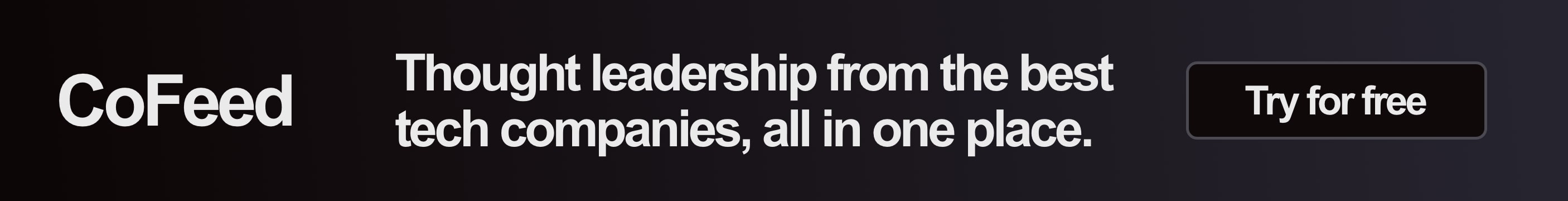In today's digital age, iPhones have become indispensable companions, holding our cherished memories, essential files, and vital communications.
From capturing breathtaking moments to storing crucial work documents, our iPhones are the central hub of our digital lives. However, this convenience comes with risks. Accidental deletions, software glitches, or hardware issues can lead to heart-wrenching data loss.
In such moments, reliable iOS recovery software becomes a beacon of hope, offering a lifeline to salvage lost data and retrieve valuable information. The significance of a top-tier data recovery tool cannot be overstated, as it empowers users to reclaim what may have seemed irretrievably lost.
This article will review the best iPhone data recovery software in 2023.
What Should a Good iPhone Data Recovery Software Be
A good iOS recovery software should be able to recover lost data from your iPhone, iPad, or iPod touch.
Furthermore, It should be able to recover data lost due to accidental deletion, crash of the system, virus attack, jailbreak failure, or any other reason. It should also recover different data types, such as contacts, messages, photos, videos, notes, call logs, etc.
When selecting an iPhone data recovery tool, it's essential to consider various factors to ensure you choose a reliable and effective solution:
1. Reliability and Safety: Be cautious of downloading software from untrusted sources, as some applications may be malicious or poorly optimized. Opt for reputable and well-reviewed tools to avoid further harm to your device and data.
2. Compatibility and Updates: Ensure the chosen iOS recovery software is compatible with your operating system and supports your specific iPhone model. Look for actively developed and regularly updated tools to keep up with the latest iOS versions.
3. User-Friendly Interface: Data recovery should not be overly complicated. Seek software solutions that offer an intuitive and user-friendly interface, making recovery easy even for those without technical expertise.
4. Comprehensive Data Recovery: iPhones support various file formats, from images and videos to documents and archives. The best iPhone data recovery software should be capable of recovering various file types, ensuring you retrieve all your valuable data.
5. Cost vs. Value: While free recovery software for iPhone exists, investing in a reputable paid solution may be worthwhile to ensure a higher chance of successful data recovery. Valuing your data's importance can justify the purchase of a reliable and efficient data recovery app.
Considering these factors, you can make a well-versed decision when choosing an iPhone data recovery tool that best suits your needs, safely retrieves your lost data, and provides peace of mind.
To navigate the challenges and reclaim lost data, reliable iPhone data recovery software is indispensable. Among the many options available, Wondershare Dr.Fone emerges as the best option for users seeking an effective and trustworthy solution.

A Brief Overview of Wondershare Dr.Fone
Wondershare Dr.Fone is one of the best iPhone data recovery software renowned for its remarkable performance and user-friendly experience. Here are some key features of this tool.
- Support for more than 6000 phone models.
- Data recovery for all iOS and Android platforms.
- Quick recovery and content recovery for most of the data.
- Recover data from damaged cell phones and SD cards.
- Recover phone data in various situations, including accidental deletion, system crashes, water damage, forgotten passwords, device damage, jailbreaks or ROM flashing, inability to sync backups, etc.
Differences Compared to Other Data Recovery Tools
Dr.Fone stands apart from other data recovery tools in the market due to its high reliability and user-friendly experience. Its diverse recovery modes, extensive data format support, and selective recovery feature set it apart from many other alternatives.
Its continuous updates and compatibility with the latest iOS versions and iPhone models make it a preferred choice for users seeking a reliable and effective data recovery solution.
User Reviews and Ratings
Macworld
The software may examine iCloud or iTunes backups and recover files straight from an iOS device. It can search through various data, including WhatsApp attachments, call history, voicemails, calendar events, bookmarks, and more.
Cult of Mac
"With all the vital information on our devices, it's important that we gain control of it. This tool delivers the complete control you need, with a no-frills interface that helps you see where your information is - and how to get it where it needs to be easy."
Digital Trends
" You may install this recovery tool on MacOS and Windows-based computers, which works with the most recent iOS devices. With the software, you can rapidly recover text messages, pictures, videos, and even information from third-party apps like WhatsApp. "
One of the user's testimonial websites, g2.com, people praise the tool's effectiveness.
Fernando G says, "It is a suite with many tools for cell phone management."
Shelby V also rates Dr. Fone's iOS recovery software very highly. He says, "A Pretty good program at a pretty good price".
Pricing and Availability
Wondershare Dr.Fone offers flexible pricing plans to cater to different user needs. The software is available for Windows and macOS platforms, providing various compatibility options.
License Type: 1 Year
Price: $59.95/Year
Availability: Available for 1 PC
Devices: 1--5 devices
Auto-Renewal: No
Free Software Updates and Technical Support
License Type: Perpetual License
Price: $69.95
Availability: Forever access
Devices: 1--5 devices
Auto-Renewal: N/A
Free Software Updates and Technical Support

Step-By-Step Guide To Using Wondershare Dr.Fone Data Recovery
Executing data recovery with the best iphone data recovery software, Wondershare Dr.Fone, is quite simple. You must follow the steps provided next for effective data recovery.
Step 1: Open Data Recovery Tool and select iOS Device Type
After its successful installation, launch Dr.Fone on your device. Follow this pathway: Toolbox > Data Recovery to start the tool.
Continue to select the option of iOS from the next screen, as you will be working on an iOS device for data recovery.

Step 2: Initiate Recovery and Connect iDevice to Computer
As you are redirected to the next screen, select the option of Recover Data from an iOS device out of all the available options.
Connect the iOS device to the Computer. Attach the device with a USB cable and let the platform detect it.
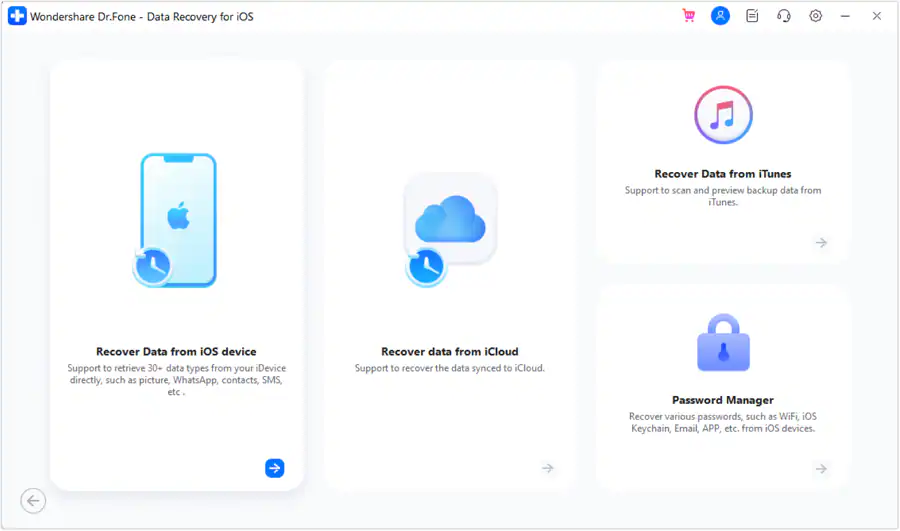
Step 3: Select File Types to Recover
As the iDevice is detected, the following screen displays all the file types that can be recovered. You can select any specific file types you want or do not want to recover from the iDevice. Once done, click Start Scan on the bottom-right of the screen.
Step 4: Let the Platform Scan Data.
For the next window, you will be provided a preview of all the data recovered from the iOS device. Let the platform conclude the scanning of the iOS device, after which you can easily preview all the recovered data.
Step 5: Preview Data and Proceed to Restore
After the scanning concludes, you can select and preview any specific data you want to recover. For filtering out the display results, select the tab on the top and define if you want to view all the data or the existing or deleted data. Following this, select the data you want to recover and continue to the Restore to Device button on the bottom.
Step 6: Select Device to Restore
As you tap on the specific button, a Window asks you to select the iDevice where you want to restore the data. Select the device and view which data is recoverable. Proceed by clicking the Continue button.

Step 7: Disable Find My Service
You will have to disable the Find My service on your iDevice to restore the data to the device. Once you have disabled it from your iDevice, continue to click OK on the Computer.
Step 8: Successfully Restore Data to the Device
The data will be restored and prompted on the screen.
Conclusion
In conclusion, we have examined how wondershare Dr.Fone is an exceptional iOS recovery software and management software with a range of benefits and features. Its comprehensive data recovery capabilities, versatile repair tools, and efficient data transfer make it stand out.
The software supports multiple file types, ensuring it meets diverse data-related needs. We highly recommend Dr.Fone for its user-friendly interface and powerful functionalities. Future developments may include support for emerging technologies, cloud integration, enhanced security measures, and cross-platform compatibility.
The readers are encouraged to try out Wondershare Dr.Fone and experience its effectiveness firsthand. Whether recovering lost data, fixing mobile device issues, or managing data efficiently, Dr.Fone is a valuable tool. Share your experiences with others to help them benefit from this excellent software.