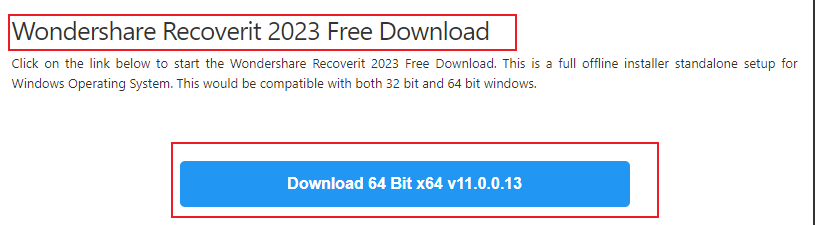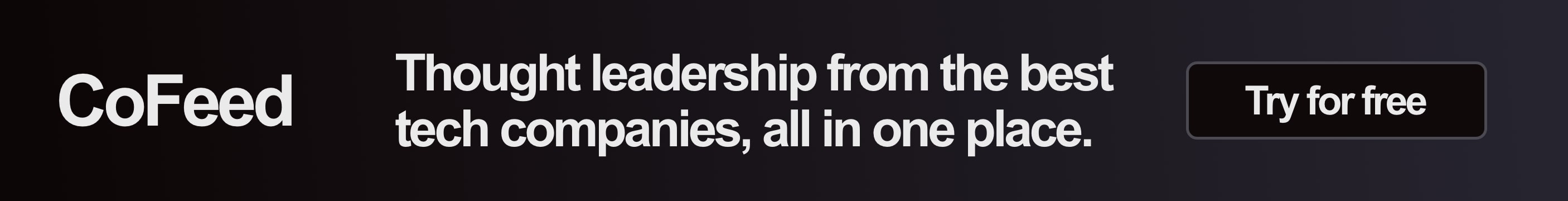Finding top-notch data recovery software from the innumerable choices can be challenging. For this reason, this article provides you with the best tools for recovering lost images. Whether you lost your pictures by accidental deletion or virus attack, the tools mentioned here can assist you with all. Do you wish to know more about these tools?
Moreover, we will also guide you about the selection of a photo recovery app. Keeping those metrics in mind means nothing can stop you from selecting the best. Thus, continue reading to find the tools to help you recover what you lost.
Part 1: Top 5 Efficient and Powerful Image Recovery Tools
Have you lost your cherished images but now want to retrieve them? Using the best photo recovery software, you can get the lost pictures back without any issues. Here are the top 5 tools which you can use for this purpose:
1. Wondershare Recoverit
Let us start with the photo recovery software with the topmost recommendations. With billions of users all over the world, Recoverit offers innovative functionality. Besides photos, you can also use it for recovering lost files, audio, videos, and emails. The interface of this software is uncomplicated and trendy, so you can explore and use it easily.
Furthermore, it also has a blazing-fast processing speed through which you can retrieve your lost photos without waiting for hours. The innovative algorithms of this photo recovery app let you retrieve pictures in lossless quality. It can also recover lost photos in several scenarios, such as accidental human error, storage device formatting, virus attack, data transfer interruption, system crash, etc.
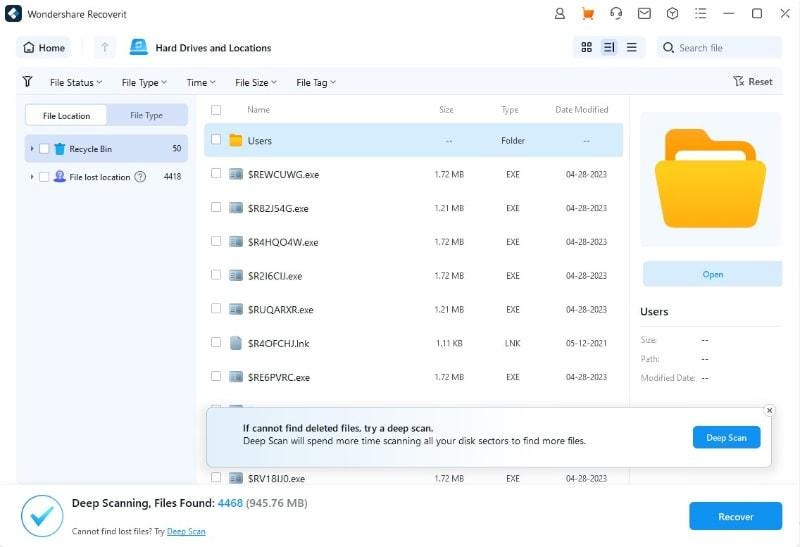
2. Stellar Photo Recovery
With Stellar Photo Recovery, you can recover a wide array of lost pictures without any issues. It also has the capability to recover lost photos in original data and time, so you will not get confused. Moreover, you can also trust it to recover the RAW camera files.
There is a specialized deep scan feature that helps in locating long-lost and deeply hidden pictures. Moreover, this photo recovery app also incorporates several customization options for users. You can also trust it to recover your personal images.
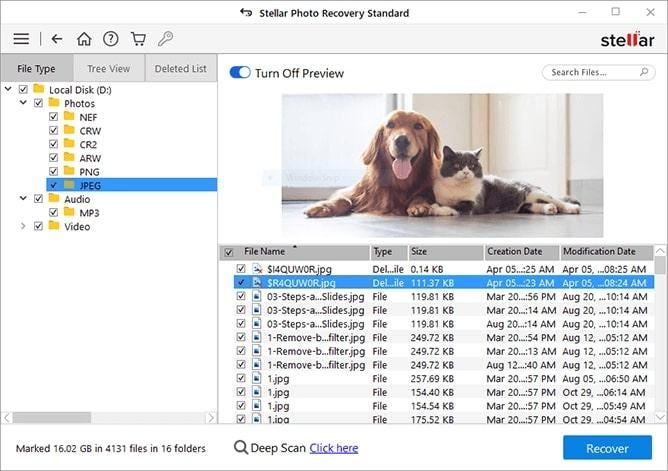
3. Remo Recover Data Recovery Software
Whether you want to recover photos from SD, SSD, or USB drives, this image recovery tool can help you. It also has the potential to recover deleted documents and other data. Its deep scan technology is responsible for locating permanently deleted pictures without hassle.
You can also select the drive from which you want to recover data. Furthermore, it lets you preview the recovered data so you will not face any confusion. You are also free to save the recovered data on the device.
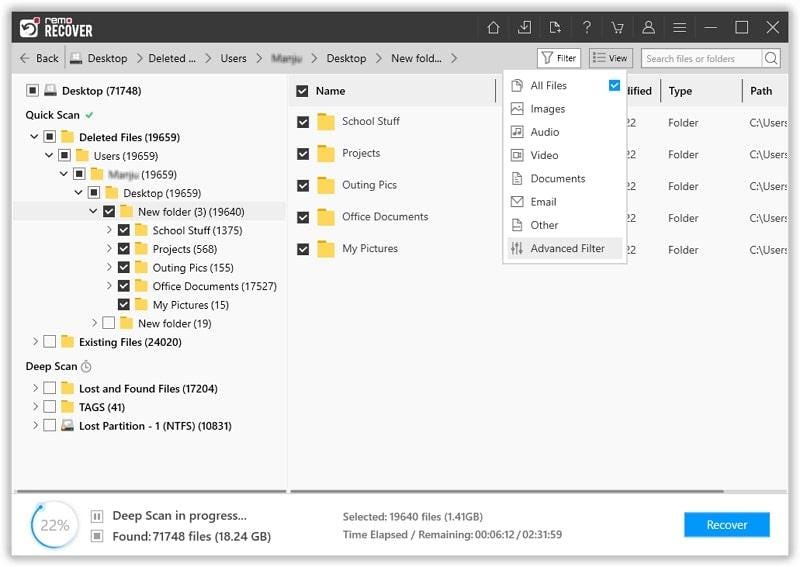
4. MiniTool Data Recovery Software
With the compatibility of both Windows and Mac platforms, this tool manages to rank in the list of the top 5 best photo recovery software. Through this, you can recover photos from a laptop, SSD, USB, and other devices. It can also make quick data recovery from recycle bins and other folders.
You can also preview the files after recovering them from the preview interface. The scenarios it can help you with include OS crashes, formatting, hard drive failure, and more.
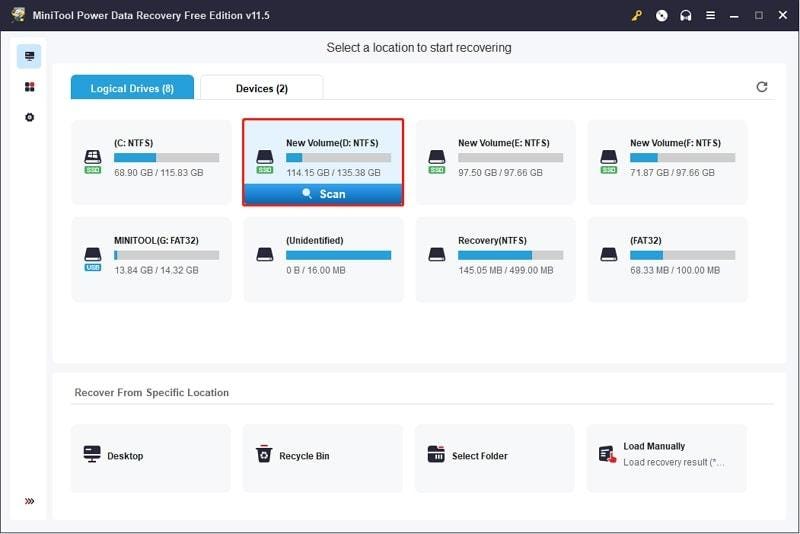
5. Recuva
Recuva is known to be a reliable software on Windows computers. Through this software, you can recover photos, documents, and videos. This freeware program can also help you in recovering photos of versatile formats. This includes GIF, PNG, RAW, and more.
It also supports advanced file recovery, which helps recover severely damaged files. You do not need to worry about the complication of its usability as it has easy usability metrics.
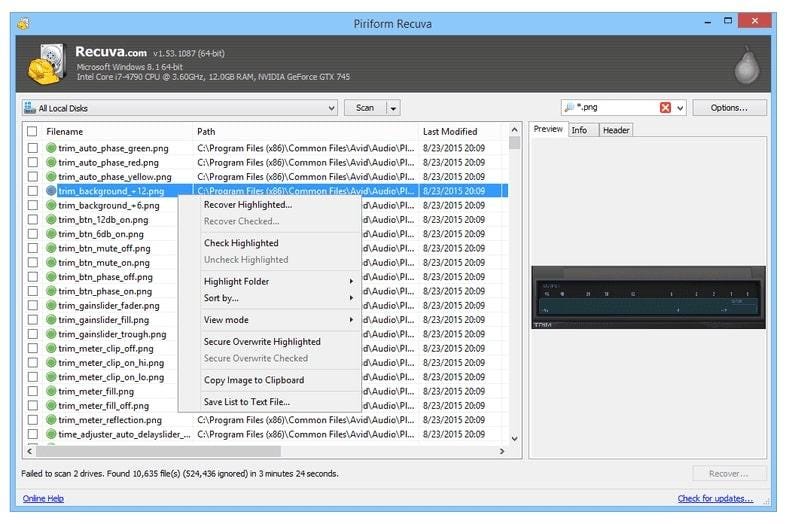
Part 2: What Features Make an Image Recovery Tool the Best
Key features help in demonstrating the higher productivity of a tool. You should always check the features of a tool before selecting it to recover your photographs. Following are some of the features that should be present in your photo recovery app:
- Higher Compatibility: If you are selecting software, make sure it shows compatibility with versatile platforms and formats. This will give you flexibility and ensure the smoothest workflow.
- Easy Usability: In case you are selecting a tool with complex usability, your task will get hard for you. Thus, make sure you choose the tool through which you can recover lost photos without facing any complications.
- Reliability Metrics: Make sure that a tool should help you in achieving reliable results. You should be able to achieve your desirable results.
- Security and Cost Effectiveness: The software is dependable when it places the users' needs before its own. Thus, try to read the security policies and pricing plans before selecting a tool. If both these factors suit your requirements, you can trust the tool.
After precise evaluation, we have learned that Recoverit is a tool that can fit the above criteria. It shows compatibility with major operating systems, which is convenient. Above all, it can also work with several formats.
In other words, it is the best photo recovery software because you can use this even without any technical skill. You can find every notable factor in it, from optimized usability to blazing-fast speed. In addition, it can work securely with your data and lead to reliable results.
> Install Wondershare Recoverit Photo Recovery App to Recover All the Lost or Deleted Photographs Quicky
Part 3: How to Recover Lost Data with Wondershare Repairit --- The Best Image Recovery Tool
Recovering the lost and deleted pictures with the help of Recoverit is not a challenging procedure. You can see it for yourself here by reading these simple instructions:
Step 1: Access Recoverit and Select Location
Launch the platform on your device to recover lost photos and go to "Hard Drives and Locations." Next, select the location from where you want to recover photos.
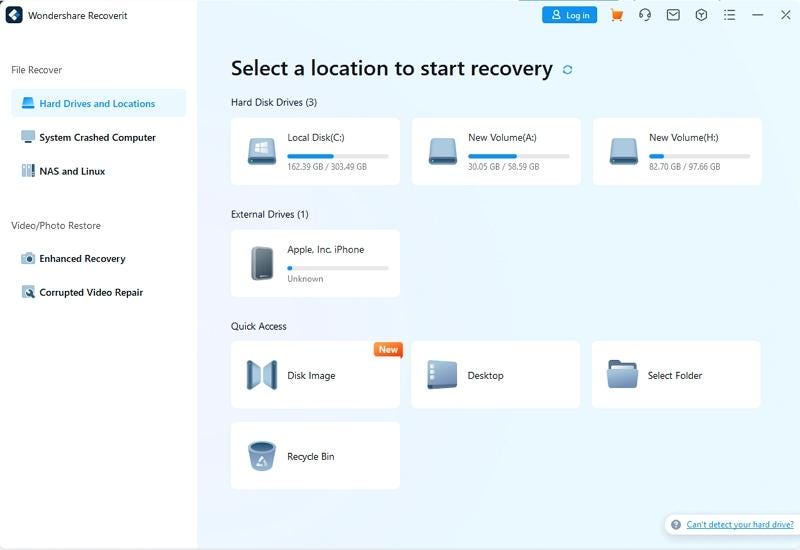
Step 2: Scan Device and Find Lost Photos
Following this, hit the "Start" button, and by this, scanning will start. You can click on the "Pause" and "Stop" buttons anytime you want. Finally, hit 'Preview" to confirm that the recovered image is what you lost. Once satisfied, click the "Recover" button and save the picture on the device.
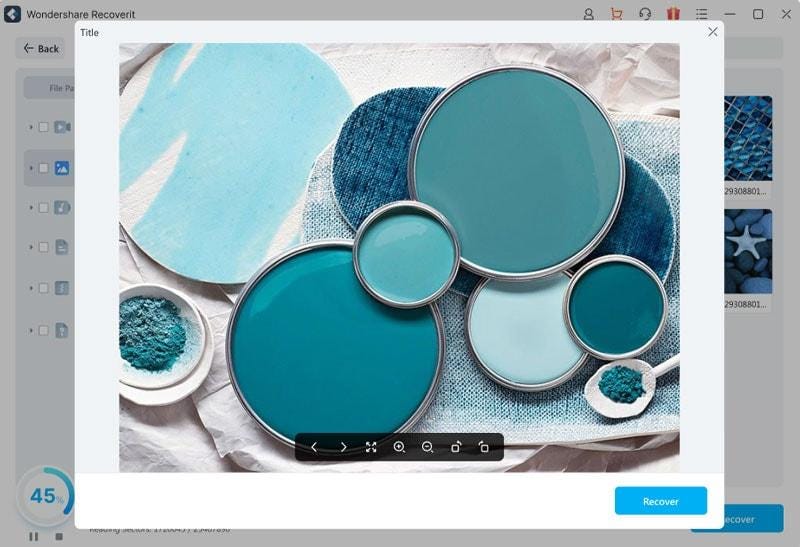
Conclusion
In a nutshell, you can use photo recovery software to recover lost files easily. The top 5 software which you can trust are listed and discussed in this article. Moreover, several factors make a tool best, and these key features are also provided.
The tool that integrates all these key features and has higher functionality is Wondershare Recoverit. You have also learned about the procedure of recovering lost photos from Recoverit from this article.