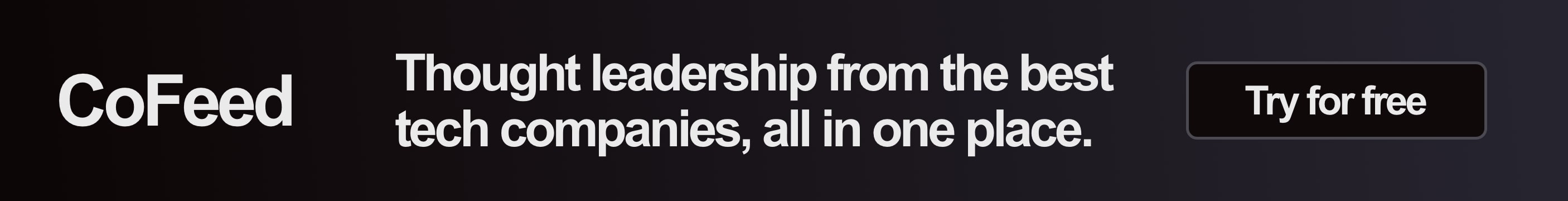Data loss in USB drives is one of the most common of all kinds of data losses. If you are struggling with USB data loss and want to know how to go about usb data recovery, you've come to the right place. Below you will understand common reasons for USB data loss and then how to recover data from USB drives easily, along with tips to help you minimize chances of data loss in future. Interested? Read on!
Part I: Common Reasons For USB Data Loss
Why do we seem to lose data from USB drives so often? We thought USB drives were better than floppies or compact discs, right! Before you spend more time in a data recovery software trying to recover USB data than in your work, you should learn about the most common reasons for USB data loss.
Most Common Reasons
Some reasons are more common than others, and they get top billing. These include the number one reason --- accidental file deletion. Other very commonly occurring reasons for USB drive data loss are file corruption, app crash, system crash, etc.
Defects In Manufacturing
Hardware failures happen, which is why the manufacturer provides a warranty period with every purchase. Manufacturing defects can cause sudden hardware failure or any other issue that could result in data loss in USB drives.
USB Drive Mishandling
What does mishandling USB drives mean? Mishandling constitutes handling in a way that endangers the integrity of the drive and the safety of data stored therein. This could be in the form of storing your USB drives in a car parked under direct sunlight, or where the air is humid, or corrosive, such as near the sea. Mishandling also entails not removing your USB drives the right way, that is a major factor why people often suddenly lose data without ever knowing what they did. Oh yes, there is a right way to remove your USB drives! More on this in part III.
Right now, no matter how you lost your data, you need a data recovery software that can perform USB data recovery for you. We would like to present before you a software we recommend, and not because we like it, but because it ticks all the right boxes (and, thus, we like it).
Part II: USB Data Recovery In 3 Steps With Wondershare Recoverit

If you'd search for USB data recovery software on the internet, you are bound to come across Wondershare Recoverit as highly recommended. This is not marketing by the company; this is the product speaking for itself. How so?
Top Features
-
Wondershare Recoverit allows you to recover data in just 3 steps,
-
Wondershare Recoverit allows you to recover data from all storage media,
-
Wondershare Recoverit allows you to recover your data regardless of how it was lost,
-
Wondershare Recoverit allows you to recover data on Windows and macOS systems,
-
Wondershare Recoverit supports the largest number of file systems, data loss scenarios, and devices/ storage media to recover data from.
This is why millions of users around the world trust Wondershare Recoverit to do the job, becsuse it is the most capable, comprehensive and reliable data recovery software you can get to do it.
Here are the steps to recover data from USB drives using Wondershare Recoverit:
Step 1: Within the app, select a USB drive to scan for data.

Recoverit will start scanning and will soon populate the results. During the scan, a scan progress indicator keeps you apprised and there are buttons to pause/ resume/ cancel the scan whenever you want to.

You might have noticed by now that Recoverit comes loaded with advanced features such as Search and Filters. You can the filters and the search box to quickly narrow down your search to the data you want to recover.
Step 2: Beside each recoverable file/ folder, there is a checkbox. Click the desired checkboxes to select the files and folders you want to recover. Then, click the Recover button at the bottom-right.
Step 3: Now, choose where to save your files and click Recover.
FILE PREVIEW FUNCTION

Recoverit's advanced File Preview feature is designed to help you quickly view the contents of files you recovered before you save them to disk. This way, you save time and do not risk overwriting data on the disk in case you need to scan again.
Part III: Tips For Minimizing Data Loss
When recovering data is as easy as it is with Wondershare Recoverit, you might be inclined to be less careful with your data, thinking that Recoverit will always recover it. However true that may be, you will always do better by ensuring that you minimize your chances of data loss by following just these two tips.
Tip 1: Keep Regularly Updated Backups
Keeping backups and keeping them regularly updated is key to ensuring near-zero data loss. This is because depending on the day, most of your data will already exist in a copy. You would either not need to recover anything at all, or if you need to, it would be only since the date of last backup. This alone greatly increases chances of data recovery and minimizes chances of data loss.
Tip 2: Handling Storage Media With Care
USB drives are meant to be plug-and-play devices, that is what they have been marketed as for a long time. However, no one ever marketed them as remove-and-go, did they? So, next time you lift your hand to simply pull the device out, know that it is not the right way to do it and you might be contributing towards random data loss.
-
Always eject the USB drive from the OS first before pulling it out. Where there is no OS to eject from, power down the device (this would be cameras and such).
-
Never store USB drives on the car dashboard in direct sunlight or leave them in the car. Always store them in a cool and dry place and away from direct sunlight and humid areas.
Closing Words
The reason USB drives still exist is because they are so convenient to use and carry, while storing hundreds of gigabytes of them, even up to a terabyte, today! While USB drives are relatively less prone to physical damage as CDs and floppy drives that they replaced, the other data loss scenarios such as accidental file deletion, file overwriting, file corruption, etc. remain. For those cases, we recommend using the most advanced and comprehensive USB data recovery solution in the market --- Wondershare Recoverit.
Wondershare Recoverit Free Download:
Click below to download Wondershare Recoverit.