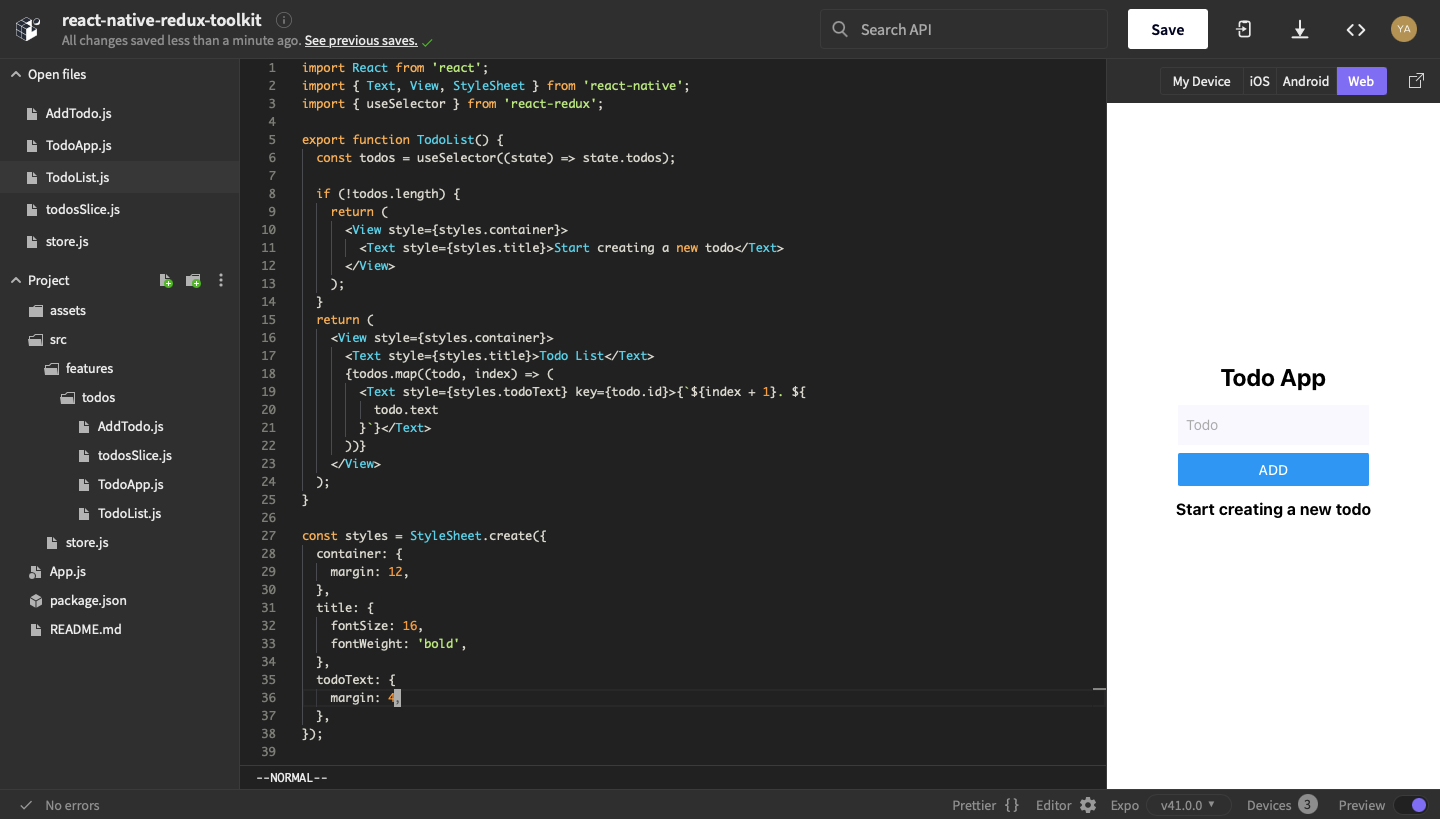
Link expo snack: https://snack.expo.io/@yajana/react-native-redux-toolkit
Link to GitHub repository: https://github.com/YajanaRao/react-native-redux-toolkit-app
Let's start by installing the required libraries for building a todo app.
Install required dependencies
Install redux-toolkit using npm or yarn
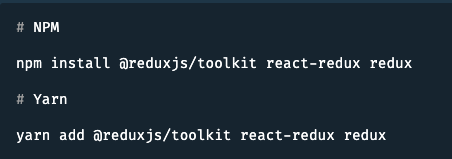
Creating a Redux Store
Let's start by creating a file named src/store.js. Import the configureStore API from Redux Toolkit. We'll start by creating an empty Redux store, and exporting it:
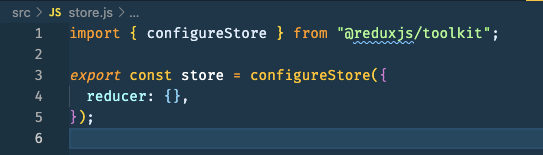
Provide the Redux Store to React Native
We will make the redux available to React Native components by wrapping React-Redux <Provider/> around our application in App.js. Import the Redux store we just created, put a <Provider/> around your <App/>, and pass the store as a prop:
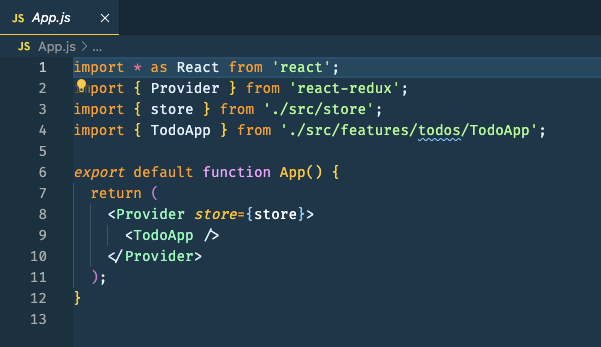
Creating the Todos Slice
Add a new file named src/features/todos/todosSlice.js. In that file, import the createSlice API from Redux Toolkit.
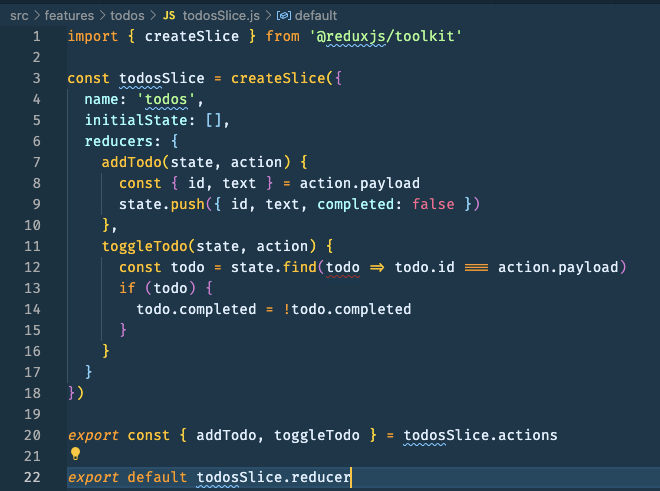
Add Slice Reducers to the Store
Next, we need to import the todos reducer function from the todos slice and add it to our store. By defining a field inside the reducers parameter, we tell the store to use this slice reducer function to handle all updates to that state.
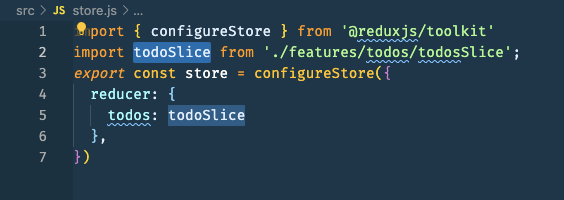
Using Redux State and Actions in React Native Components
Now let's create AddTodo and TodoList components to use redux state and actions.
In AddTodo component, we use useDispatch to use Redux actions in React Native components. On pressing add button addTodo action will be dispatched with todo text as payload.
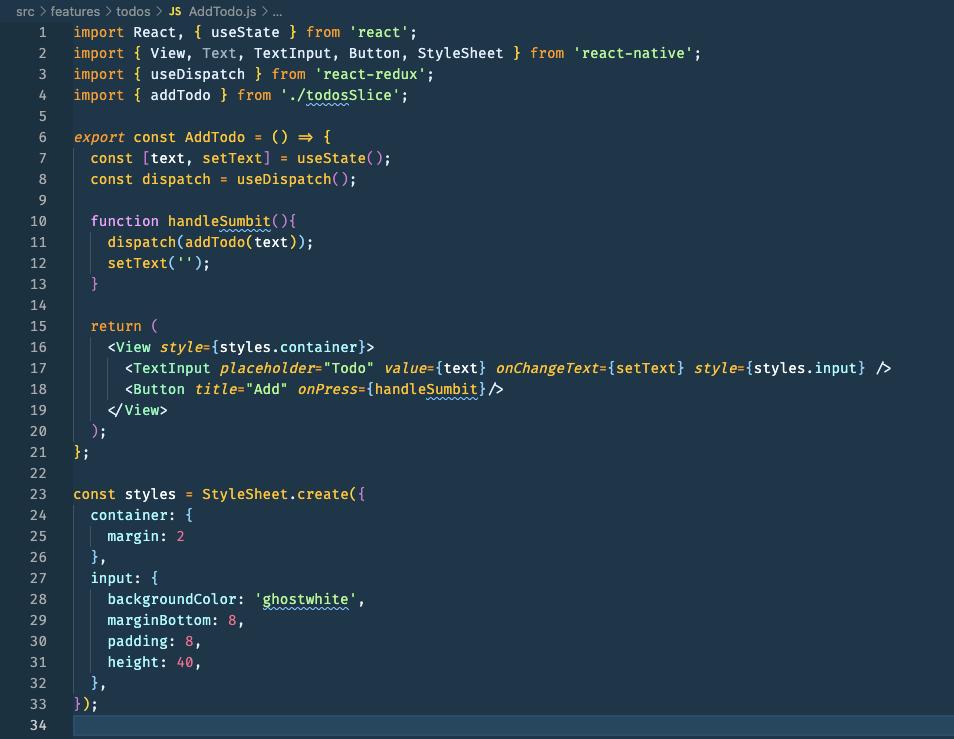
In TodoList we use useSelector hook to access the todos in the redux store.
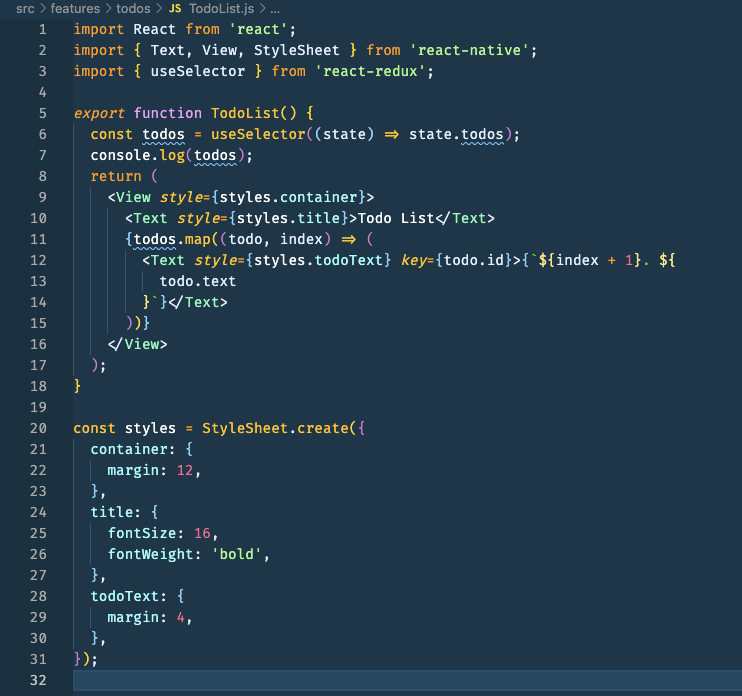
Now let's import <AddTodo/> and <TodoList/> component in App component to see a working Todo App.
Link expo snack: https://snack.expo.io/@yajana/react-native-redux-toolkit
Link to the GitHub repository: https://github.com/YajanaRao/react-native-redux-toolkit-app