Photo by Bharat Patil on Unsplash
Before we start, I hope you can clear up a few knowledge points.
The event loop is executed in the following order:
-
There are two task queues in the JS engine: macrotask queue and microtask queue
-
The entire script is initially executed as a macro task
-
During the execution, the synchronization code executes directly, and the macrotask enters the macro task queue, and the microtask enters the microtask queue
-
When the current macro task is completed, the microtask queue is checked and all the microtasks are executed in turn
-
Performs rendering of the browser UI thread (You can ignore this in this article)
-
If any Web Worker task exists, execute it (You can ignore this in this article)
-
Check the macro task queue, and if it is not empty, go back to step 2 and execute the next macro task.
It is worth noting that step 4: when a macrotask is completed, all other microtasks are executed in turn first, and then the next macrotask is executed.
Mircotasks include: MutationObserver, Promise.then() and Promise.catch(), other techniques based on Promise such as the fetch API, V8 garbage collection process, process.nextTick() in node environment.
Marcotasks include: initial script, setTimeout, setInterval, setImmediate, I/O, UI rendering.
Well, it doesn't matter if you don't fully understand what's going on here, let's practice with examples.
There are 10 questions: the first 4 are simple Promise questions to help you understand microtasks; the next 6 questions are a mix of Promise and setTimeout.
1.
Let's start with a simple example to explain the microtask.
Example:
const promise1 = new Promise((resolve, reject) => {
console.log(1);
resolve('success')
});
promise1.then(() => {
console.log(3);
});
console.log(4);
Process Analysis:
-
First, the first four lines of this code are executed. The console will print out
1, and thenpromise1will turn into aresolvedstate. -
Then start executing the
promise1.then(() => {console.log(3);});snippet. Becausepromise1is now in the resolved state, the() => {console.log(3);}will be added to the microtask queue immediately. -
But we know
() => {console.log(3);}is a microtask, so it is not immediately called. -
Then the last line of code (
console.log(4);) is executed and4is printed in the console. -
At this point, all the synchronized code, the current macrotask, is executed. Then the JavaScript engine checks the queue of microtasks and executes them in turn.
-
() => {console.log(3);}is then executed and4is printed in the console.
Result:
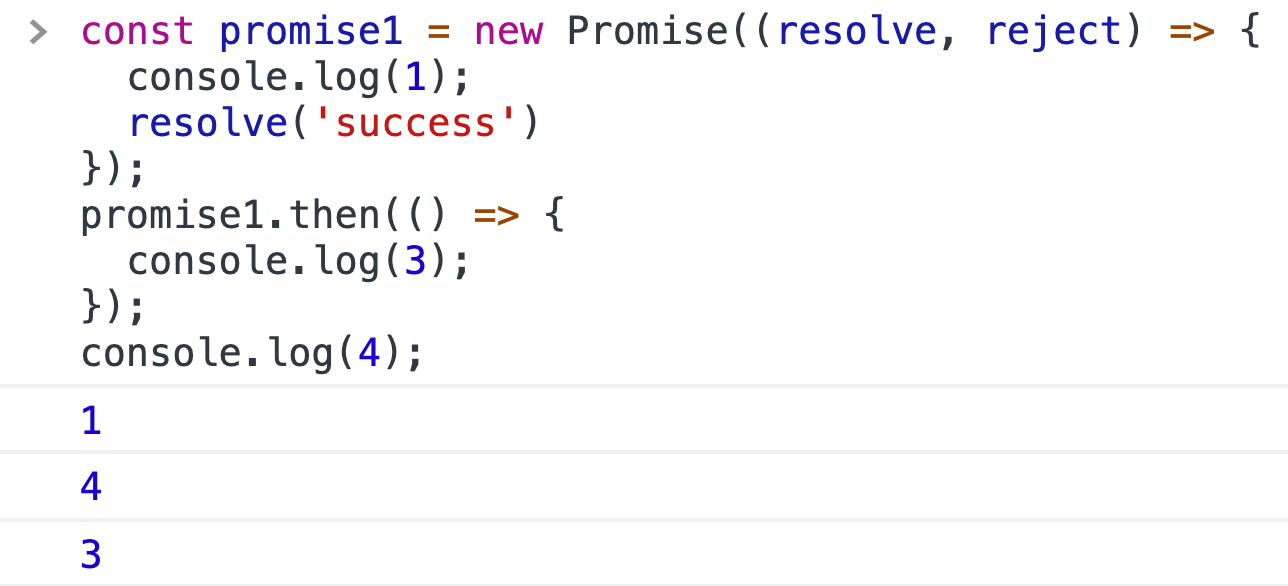
2.
Example:
const promise1 = new Promise((resolve, reject) => {
console.log(1);
});
promise1.then(() => {
console.log(3);
});
console.log(4);
Process Analysis:
This example is very similar to the previous one, except that in this one, promise1 will always be in a pending state, so () => {console.log(3);} won't be executed and the console won't print 3.
Result:
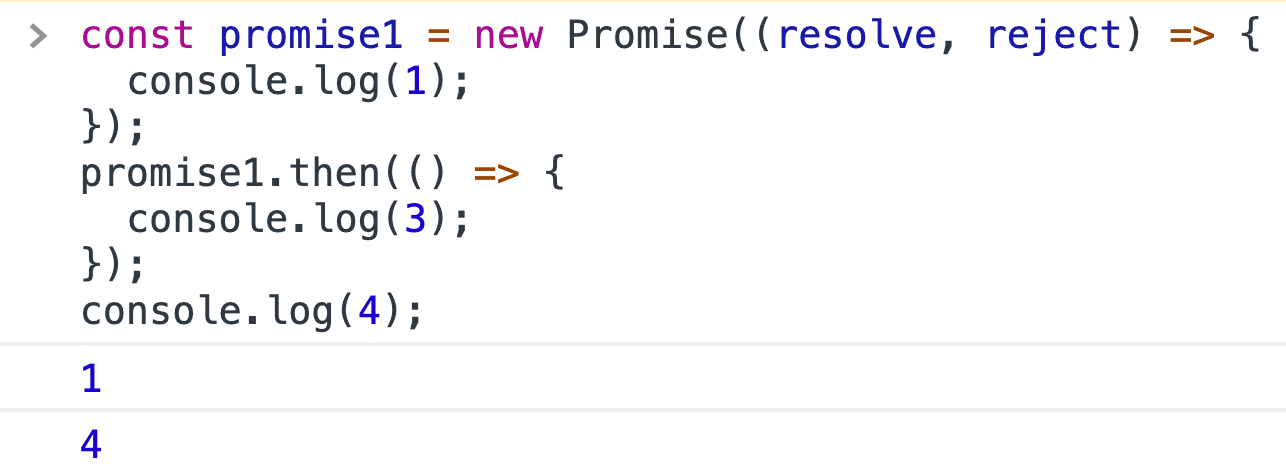
3.
Example:
const promise1 = new Promise((resolve, reject) => {
console.log(1)
resolve('resolve1')
})
const promise2 = promise1.then(res => {
console.log(res)
})
console.log('promise1:', promise1);
console.log('promise2:', promise2);
Consider carefully the order in which the console prints the results and the state of each promise.
Process Analysis:
-
First, the first four lines of code are the same as before, 1 is printed in the console, and the state of
promise1isresolved. -
Then execute
const promise2 = promise1.then(...),res => {console.log(res)}is added to the microtask queue. At the same time,promise1.then()will return a newpendingpromise object. -
Then execute
console.log(‘promise1:', promise1);, and the console prints out the string'promise1'and thepromise1in the resolved state. -
Then execute
console.log(‘promise2:', promise2);, and the console prints out the string‘promise2'and thepromise2in the pending state. -
At this point, all the synchronized code, the current macrotask, is executed. Then the JavaScript engine checks the queue of microtasks and executes them in turn.
-
res => {console.log(res)}is the only task in the microtask queue, and it will be executed now. And then the console will print'reslove1'.
Result:
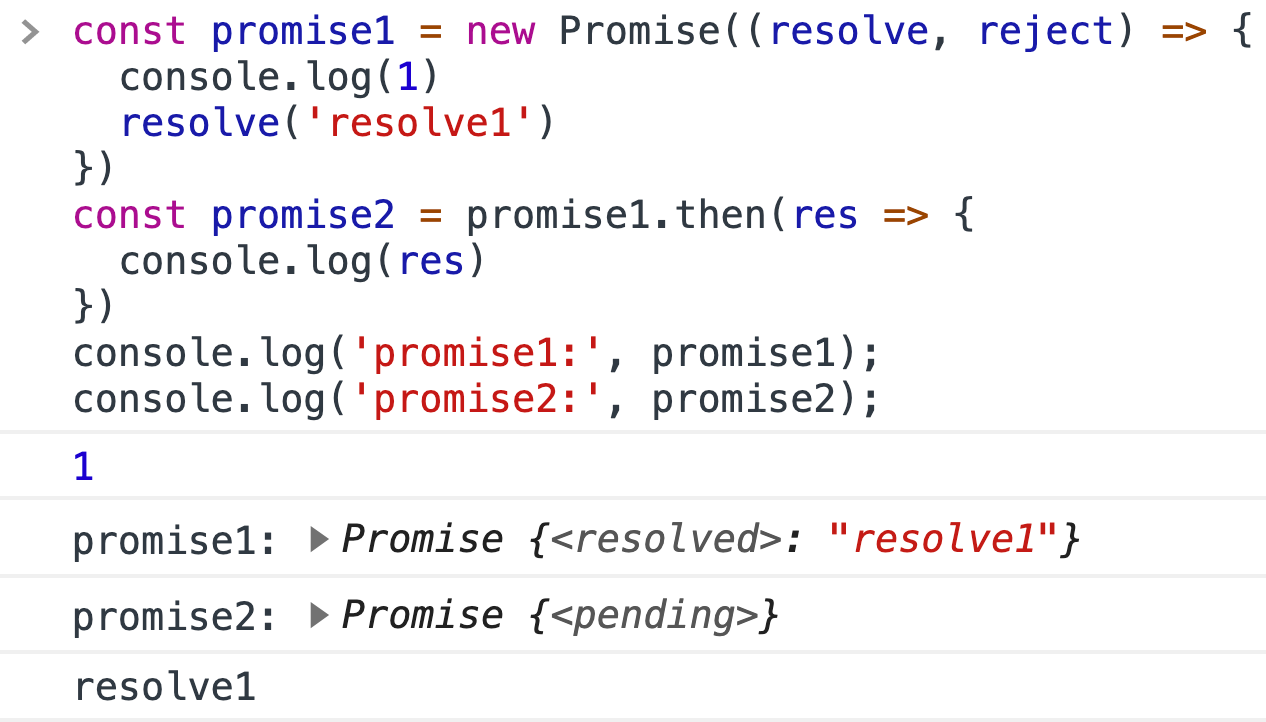
4.
Example:
const fn = () => (new Promise((resolve, reject) => {
console.log(1)
resolve('success')
}));
fn().then(res => {
console.log(res)
});
console.log(2)
Process Analysis:
Unlike before, in this example, the behavior of creating a Promise object occurs within the fn function. While the fn function is a normal synchronization function, there is nothing special about it, and this example is still simple.
Result:
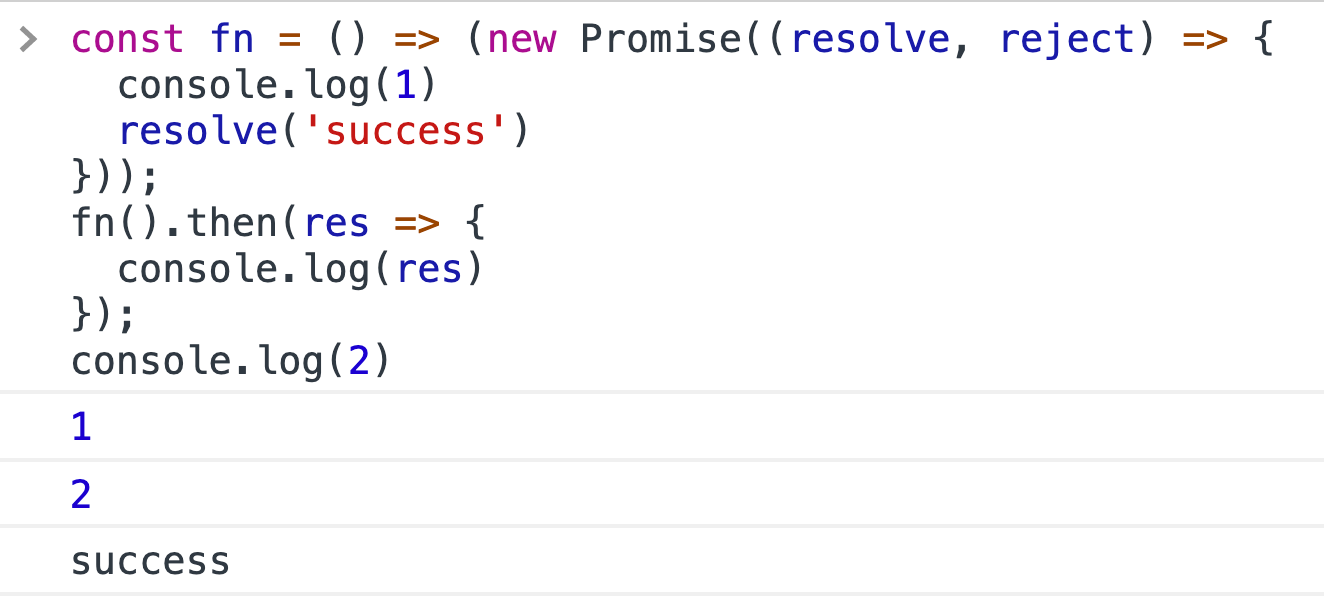
The previous examples are relatively simple, now the questions will gradually become more complex, are you ready?
5.
Example:
console.log('start')
setTimeout(() => {
console.log('setTimeout')
})
Promise.resolve().then(() => {
console.log('resolve')
})
console.log('end')
Process Analysis:
- First, there are two task queues in the JS engine: the macrotask queue and the microtask queue.
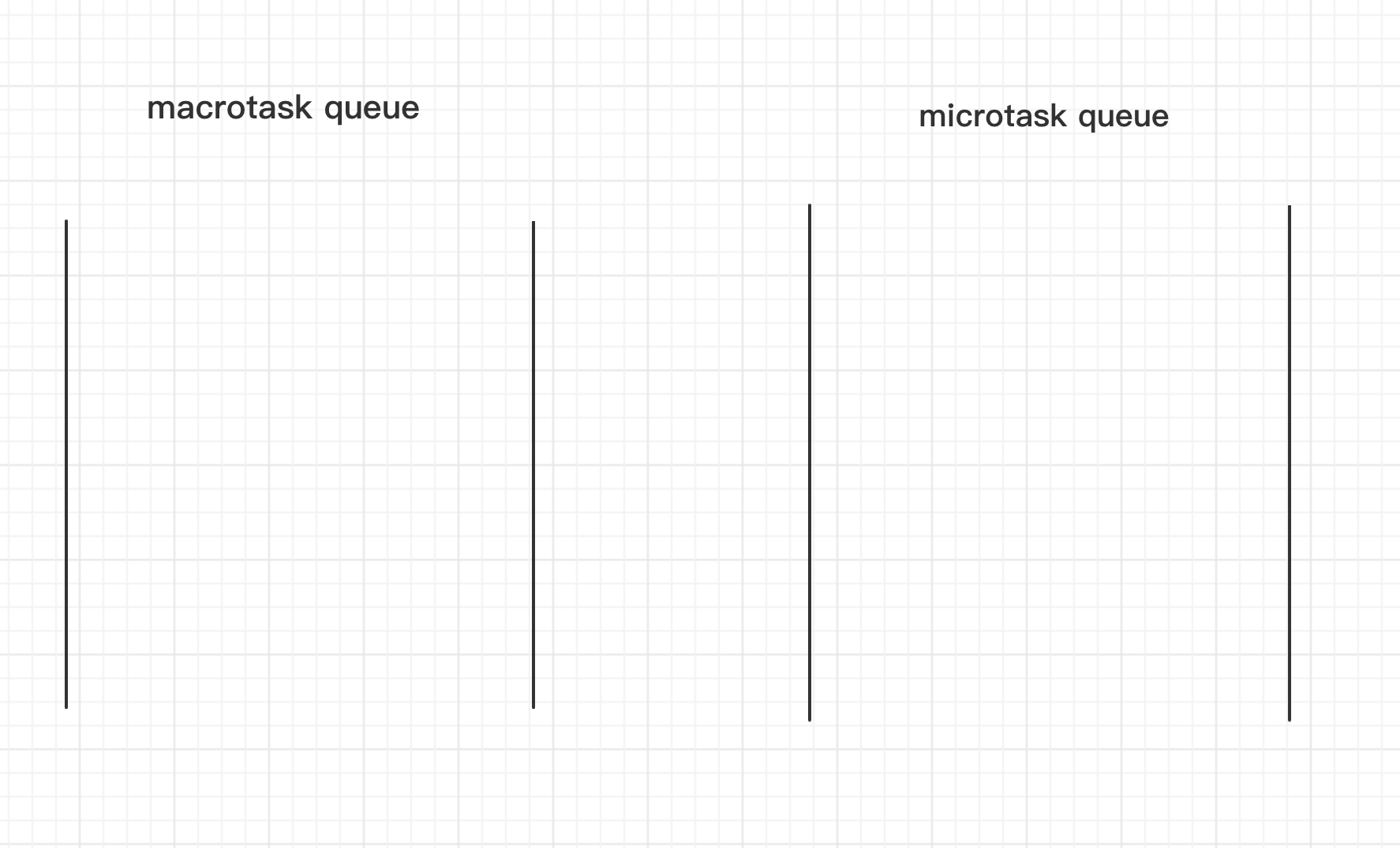
- At the beginning of the program, all the initial code is treated as a macro task, pushed into the macro task queue.
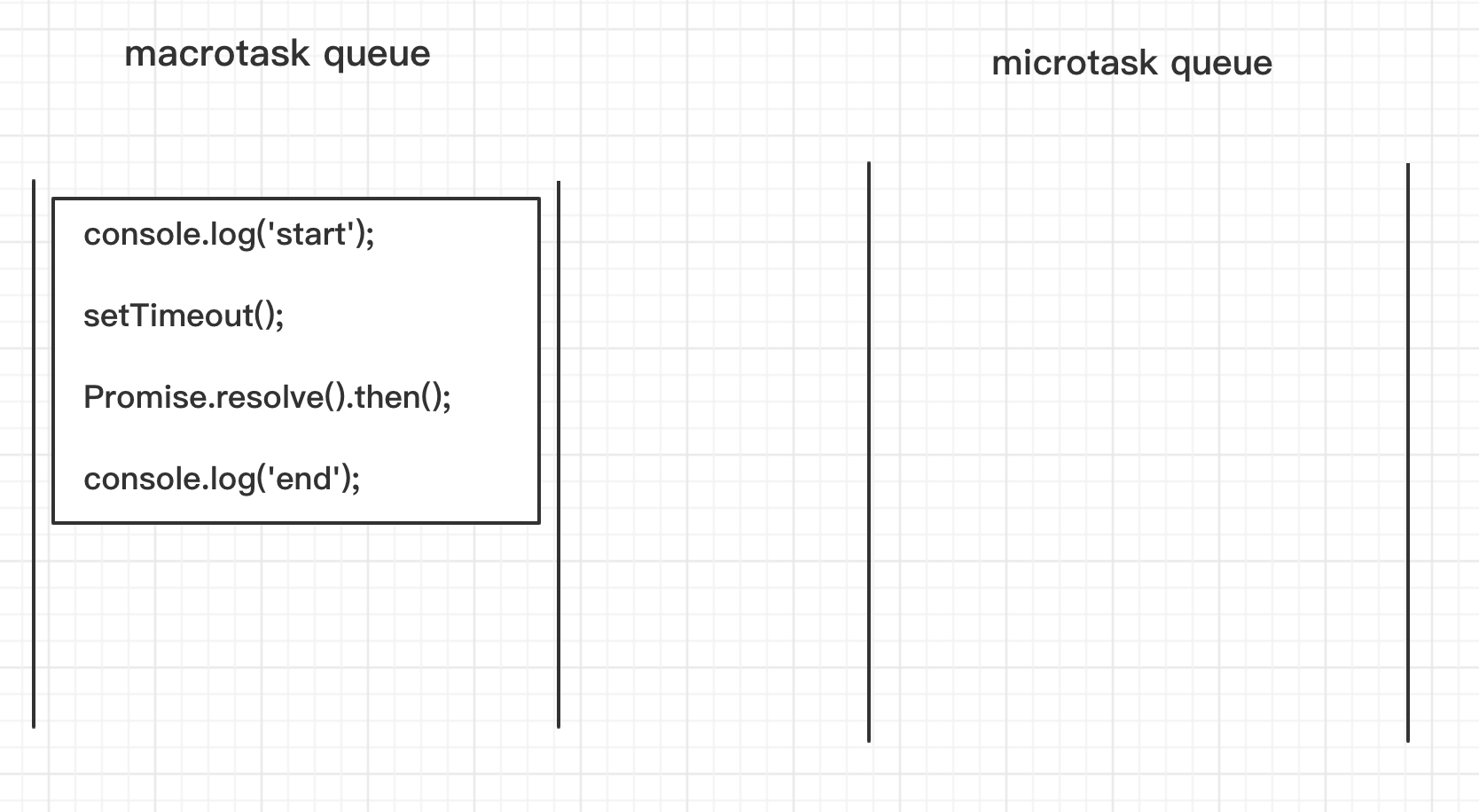
- The first line of code
console.log('start')is then executed and‘start'is printed in the console.
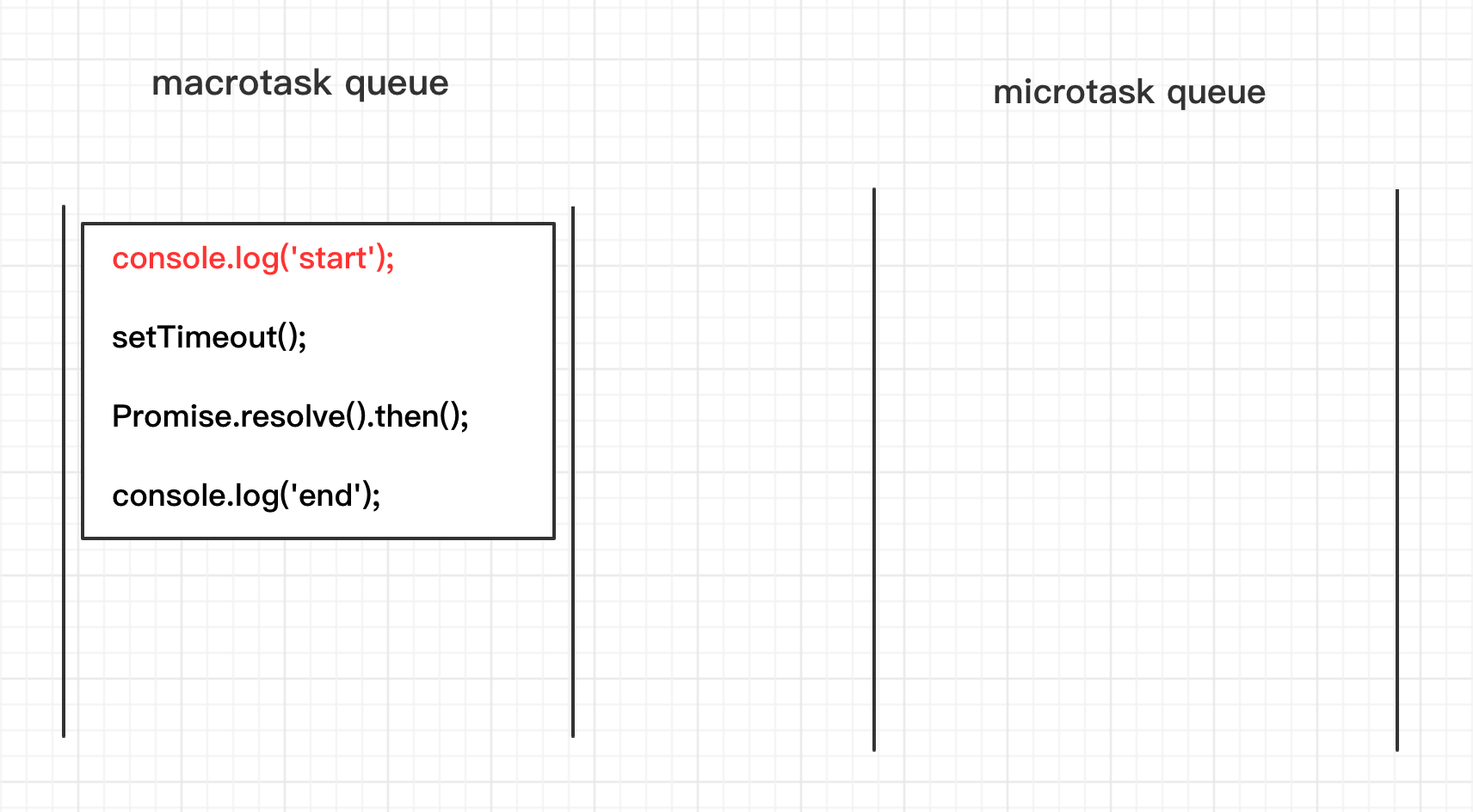
- Then the
setTimeout(...)is a timer with a wait time of 0, which will be executed immediately. As we mentioned at the beginning of this article,setTimeoutis a macrotask, so the callback function ofsetTimeout(...),() => {console.log(‘setTimeout')}, will not be executed immediately, it will be pressed into the macro task queue, waiting to be executed later.
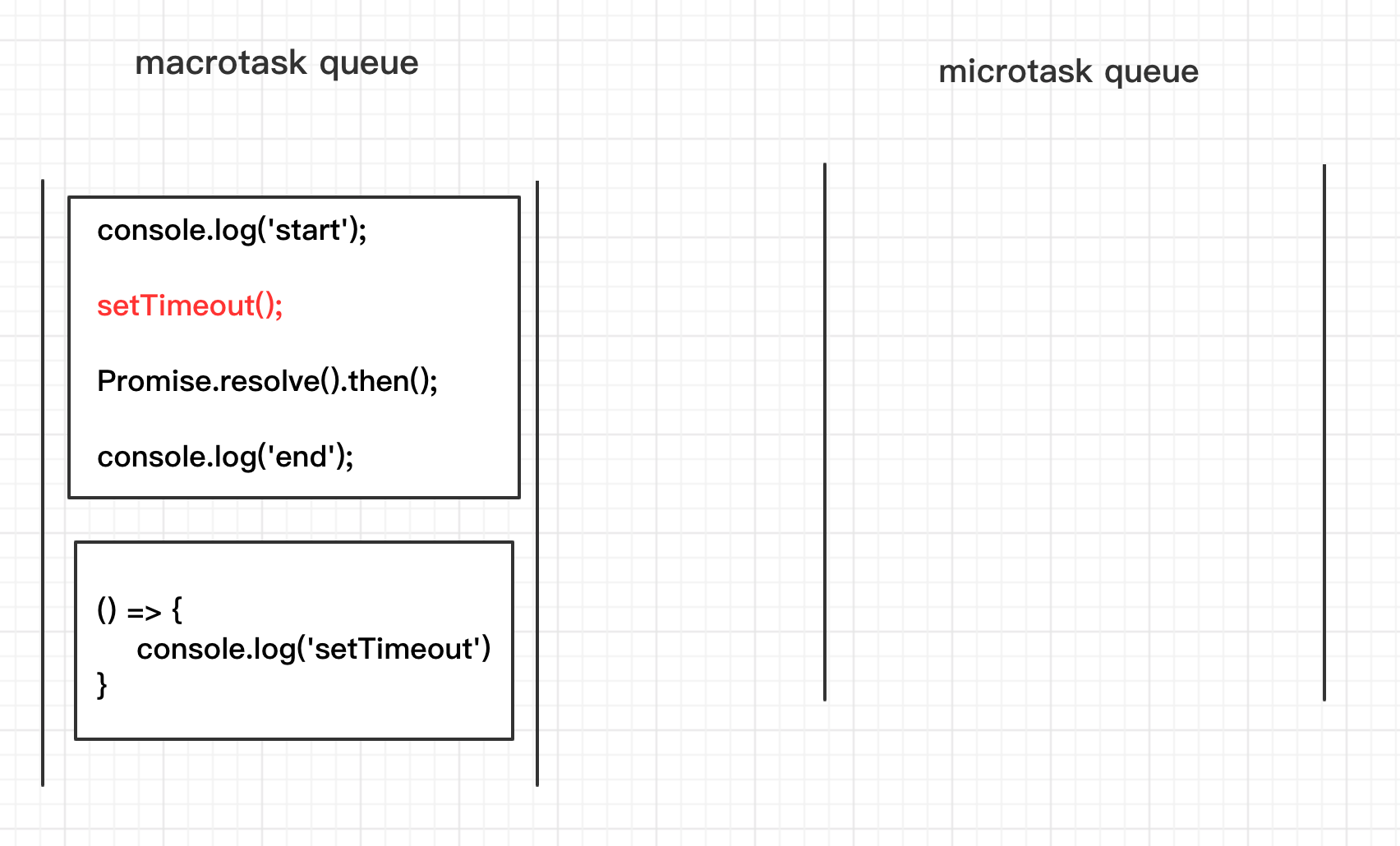
- Then it start executing
Promise.resolve().then(…), and() => {console.log('resolve')}gets pushed into the queue of microtasks.
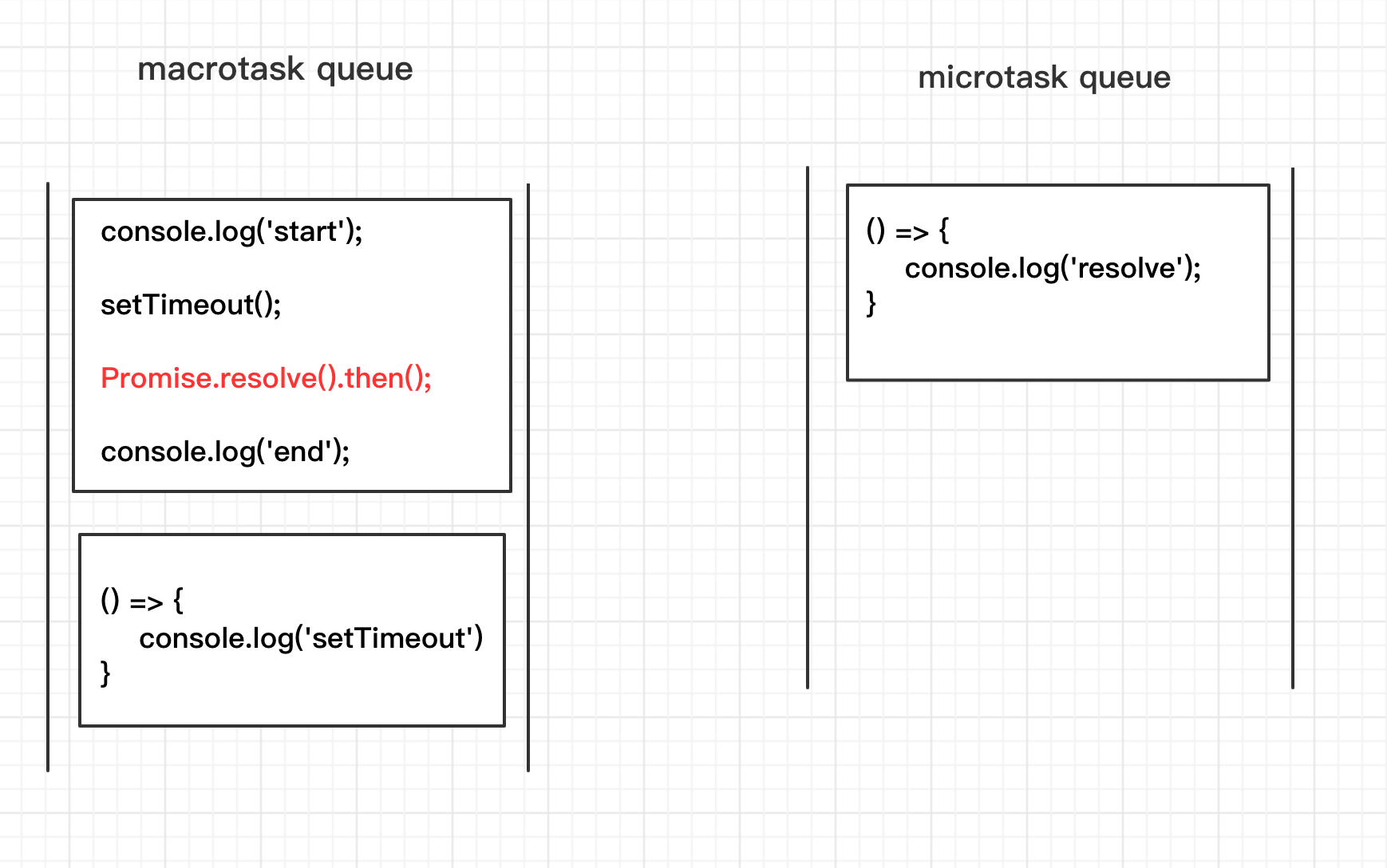
- Now execute
console.log(‘end'), print‘end'in the console, and the first macro task completes.
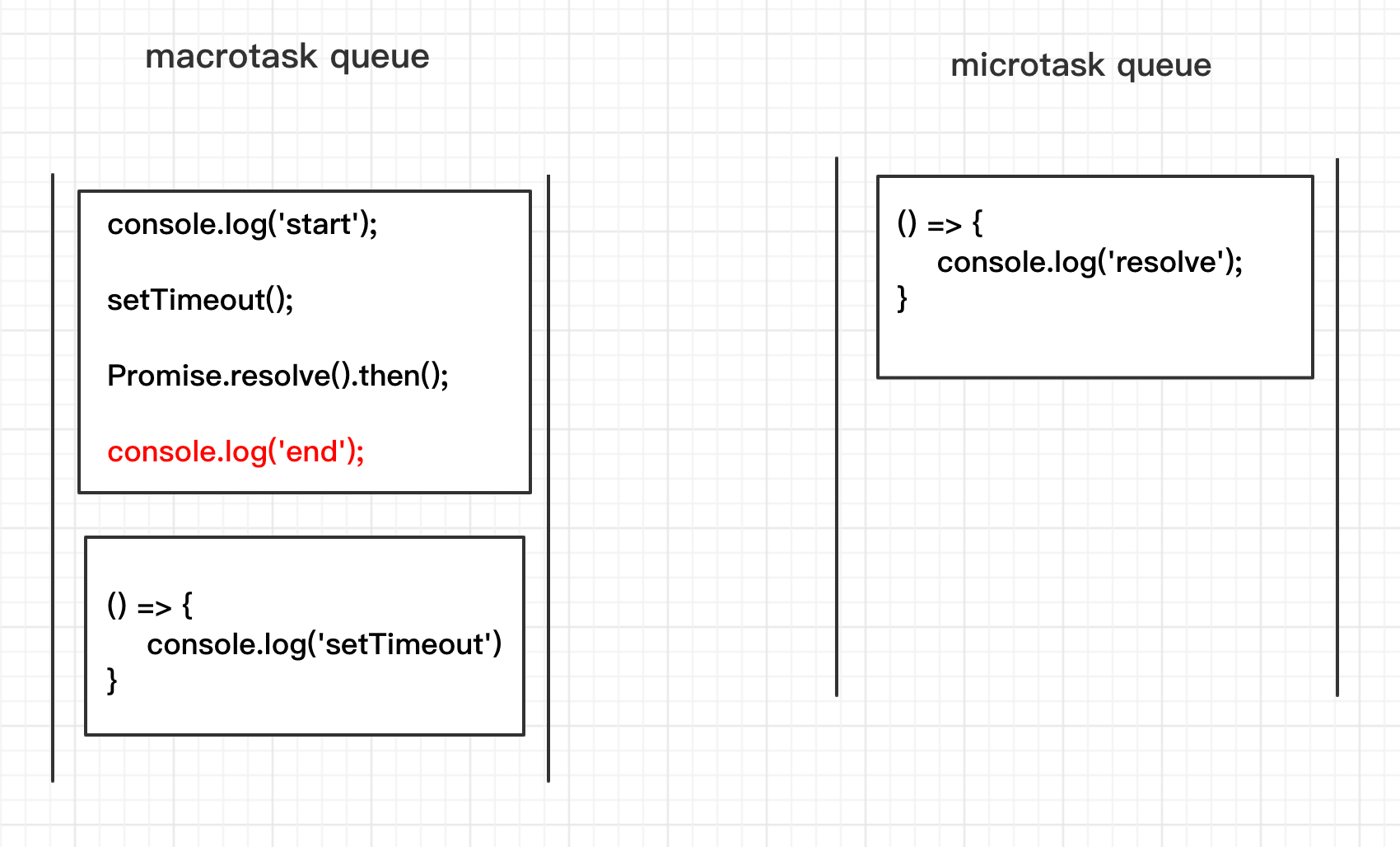
- When a macro task completes, the JS engine checks the queue of microtasks first and executes all the microtasks in turn.
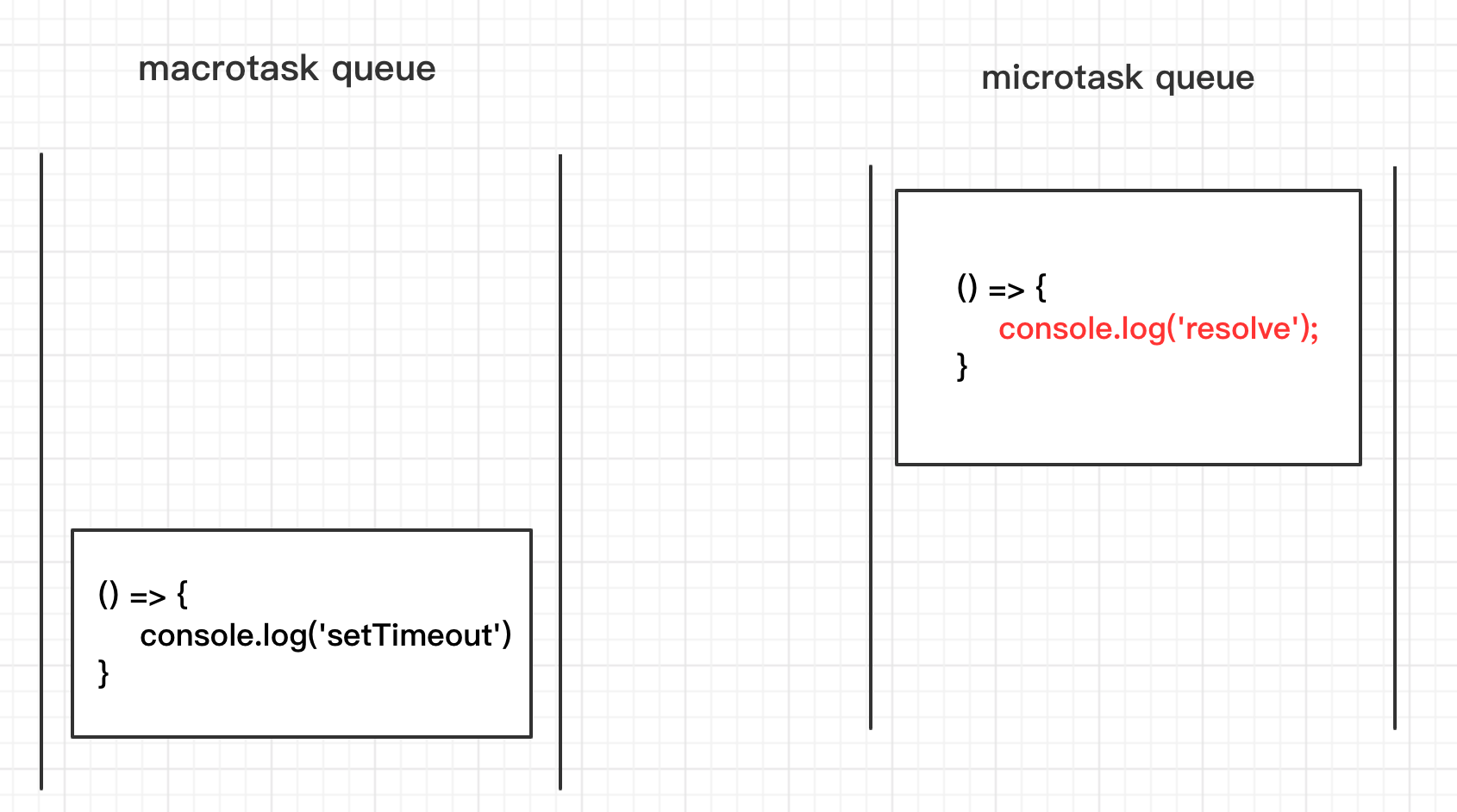
- When the microtask queue is empty, the JS engine checks the macro task queue and starts executing the next macro task.
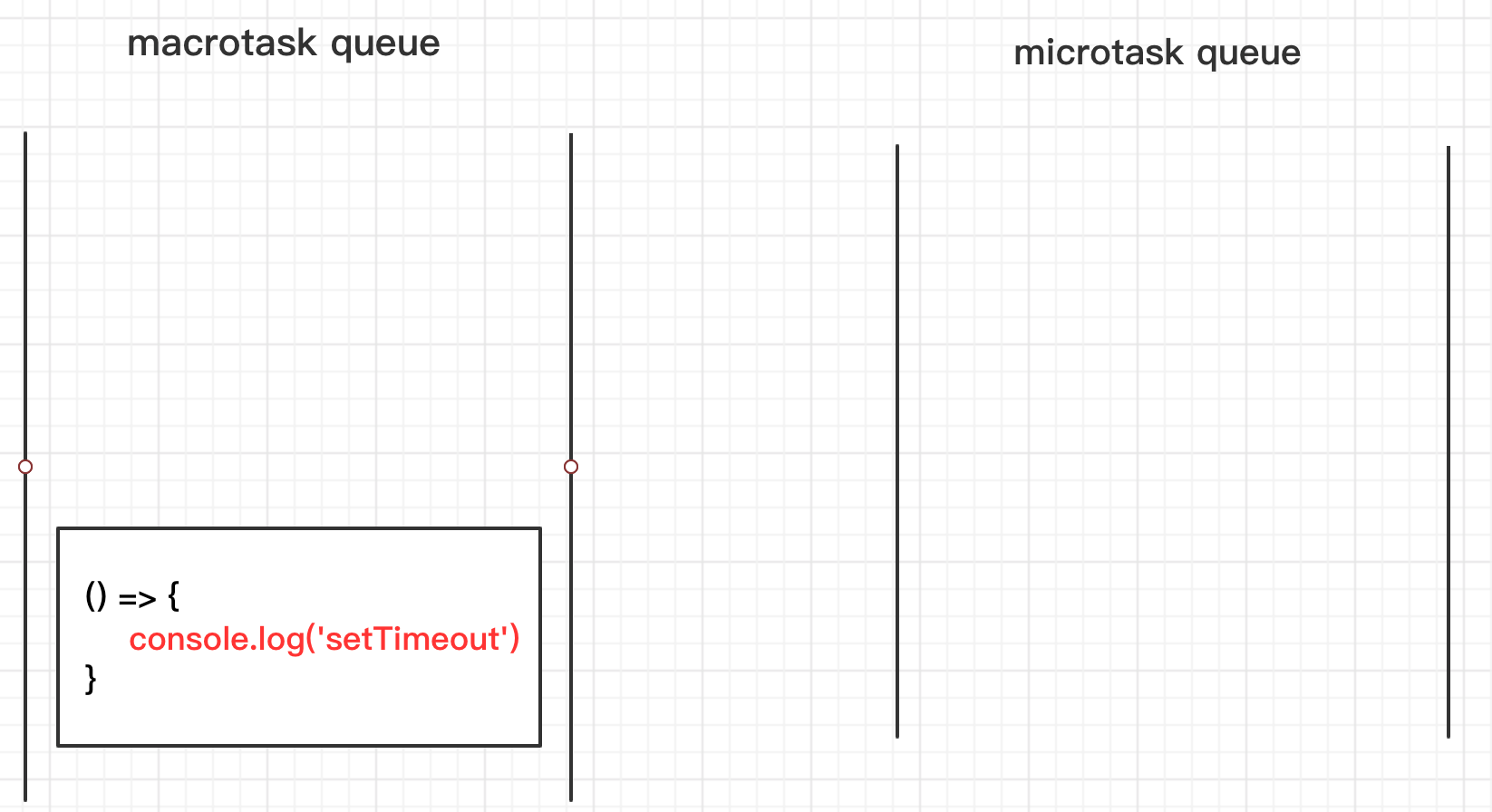
It is worth emphasizing that while setTimeout(...) is executed earlier than Promise.resolve().then(...), the callback function for setTimeout(...) is still executed later because setTimeout is a macro task. This is where the novice makes the most mistakes.
Okay, so that's how the sample code above runs. I hope my sketch will help you.
Result:
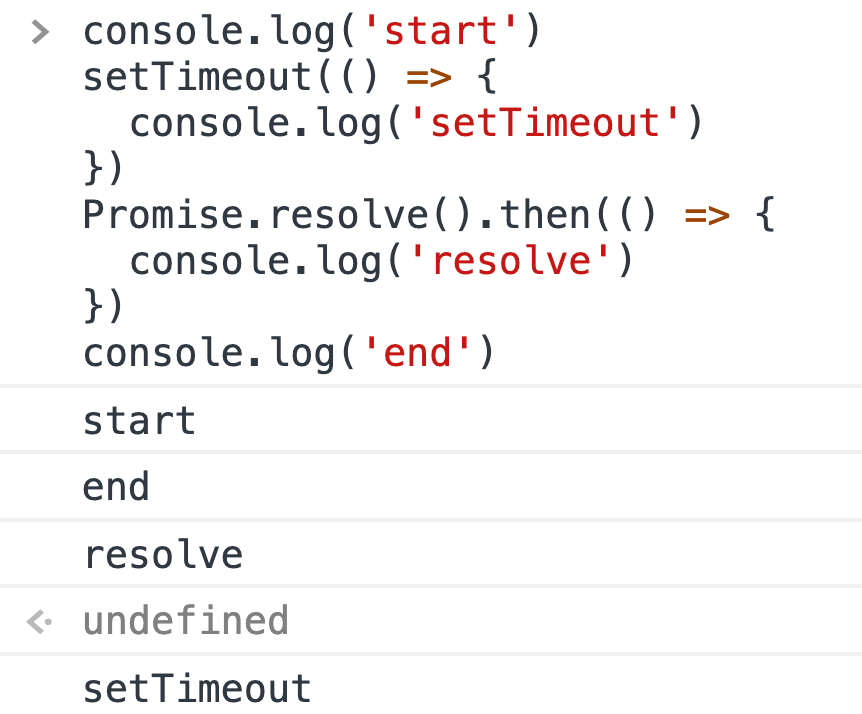
6.
Example:
const promise = new Promise((resolve, reject) => {
console.log(1);
setTimeout(() => {
console.log("timerStart");
resolve("success");
console.log("timerEnd");
}, 0);
console.log(2);
});
promise.then((res) => {
console.log(res);
});
console.log(4);
Process Analysis:
-
First of all, we temporarily ignore those callback functions and simplify the code:
const promise = new Promise((resolve, reject) => { console.log(1); setTimeout(..., 0); console.log(2); }); promise.then(...); console.log(4); -
Then we draw the picture as before. At first all the code can be thought of as a macro task.
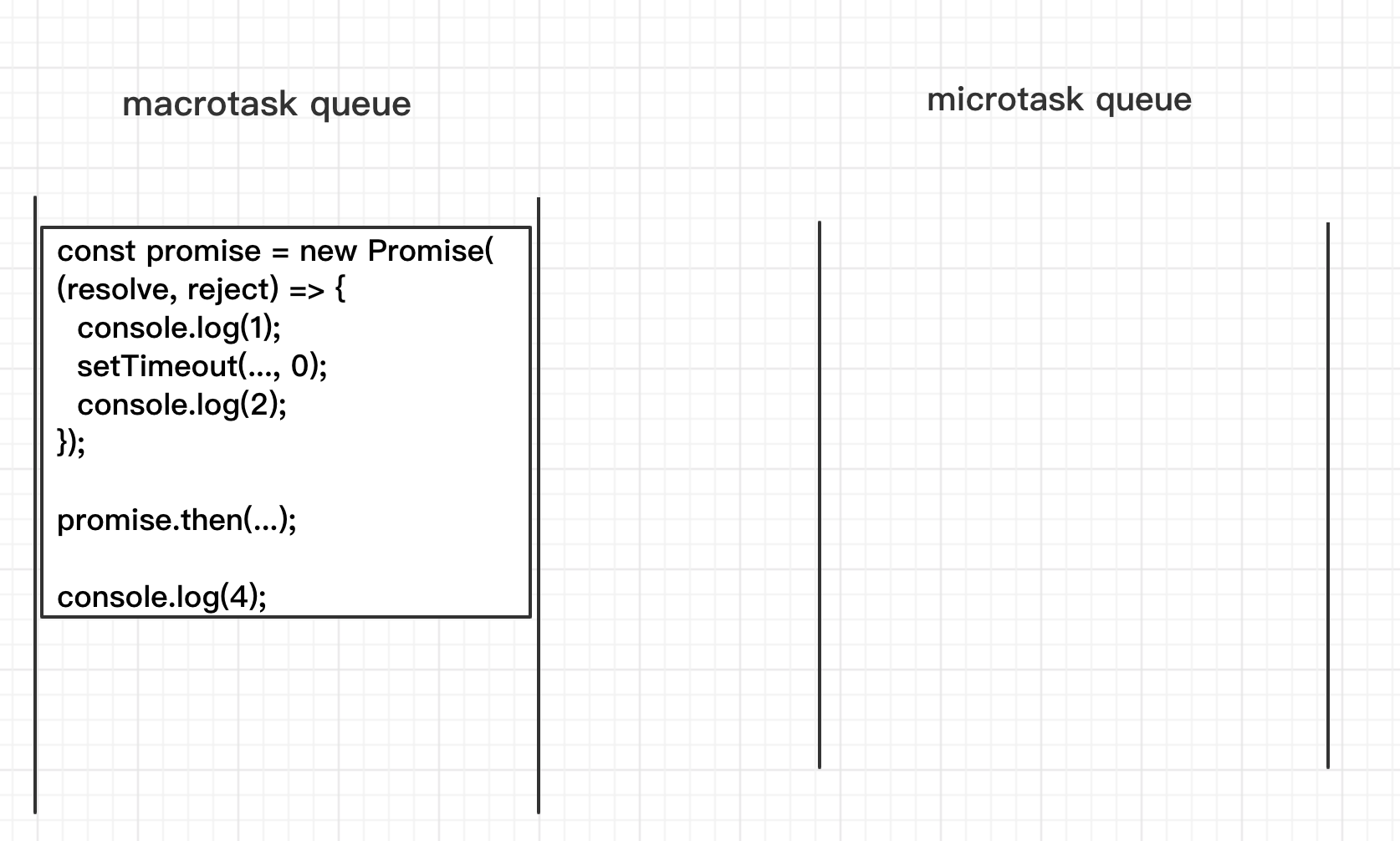
- Then start executing
new Promise(...), and then go inside the executor and executingconsole.log(1).
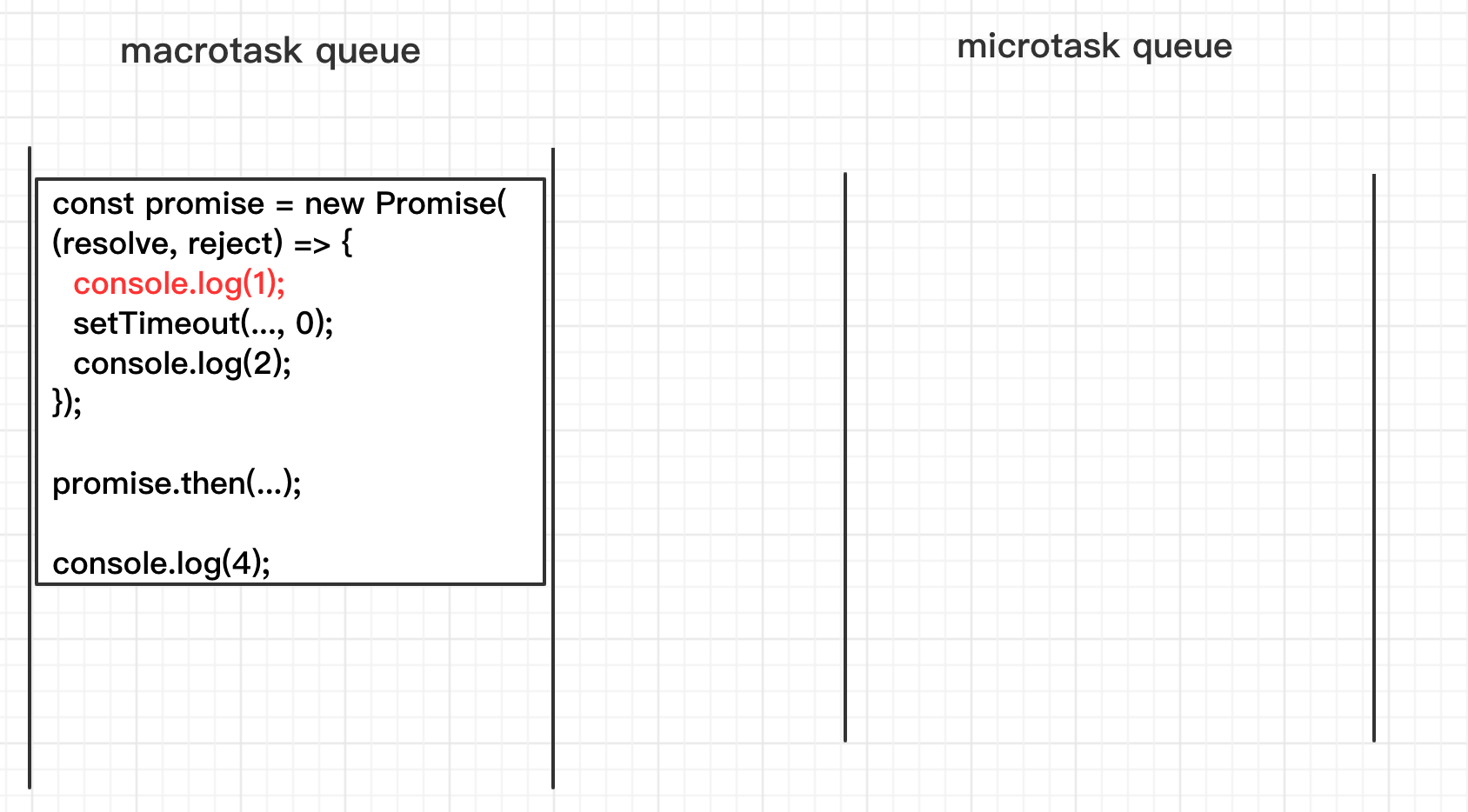
- Then start executing
setTimeout(..., 0). The timer finish immediately and its callback function was pushed into the macrotask queue.
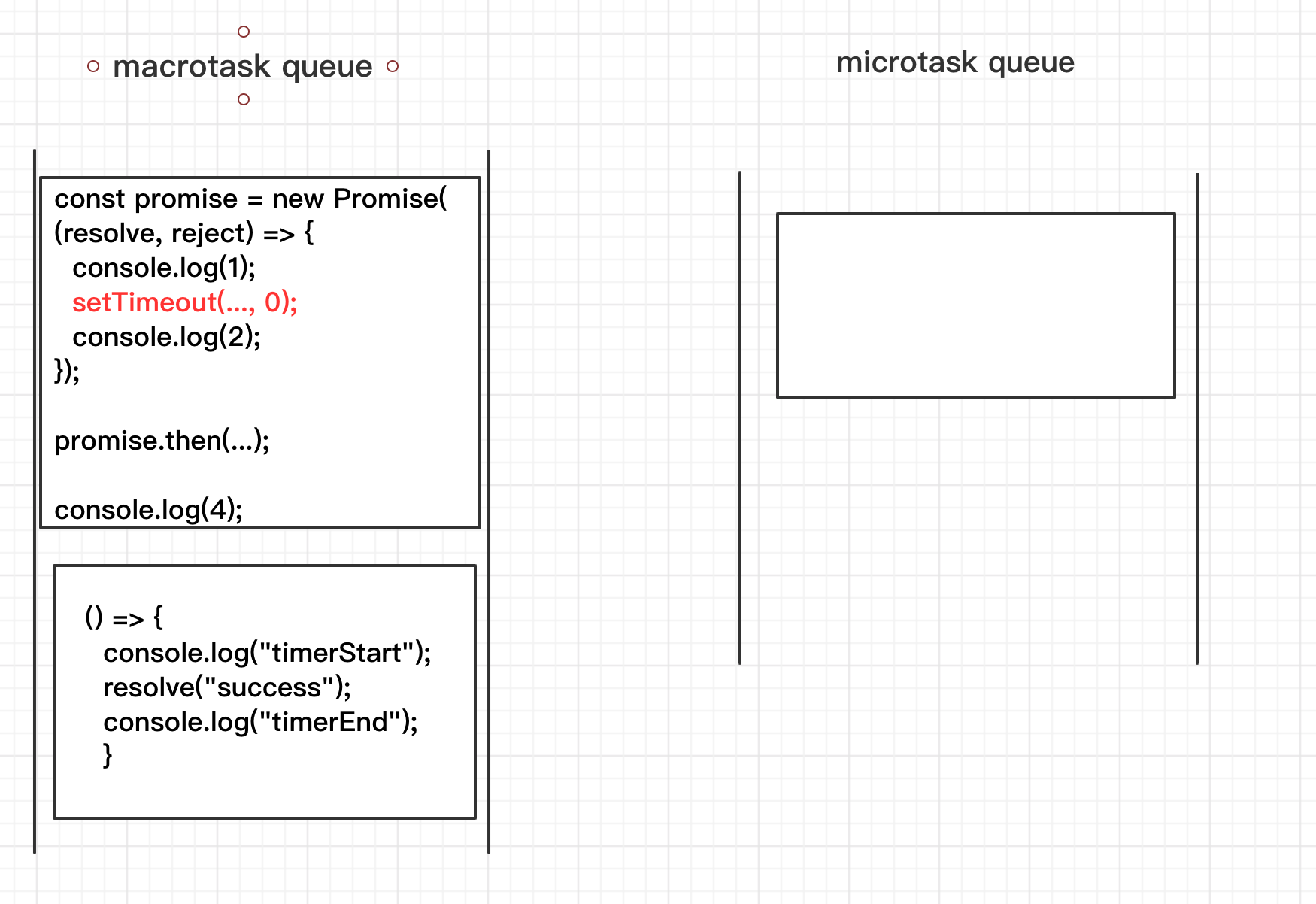
- Then start executing
console.log(2).
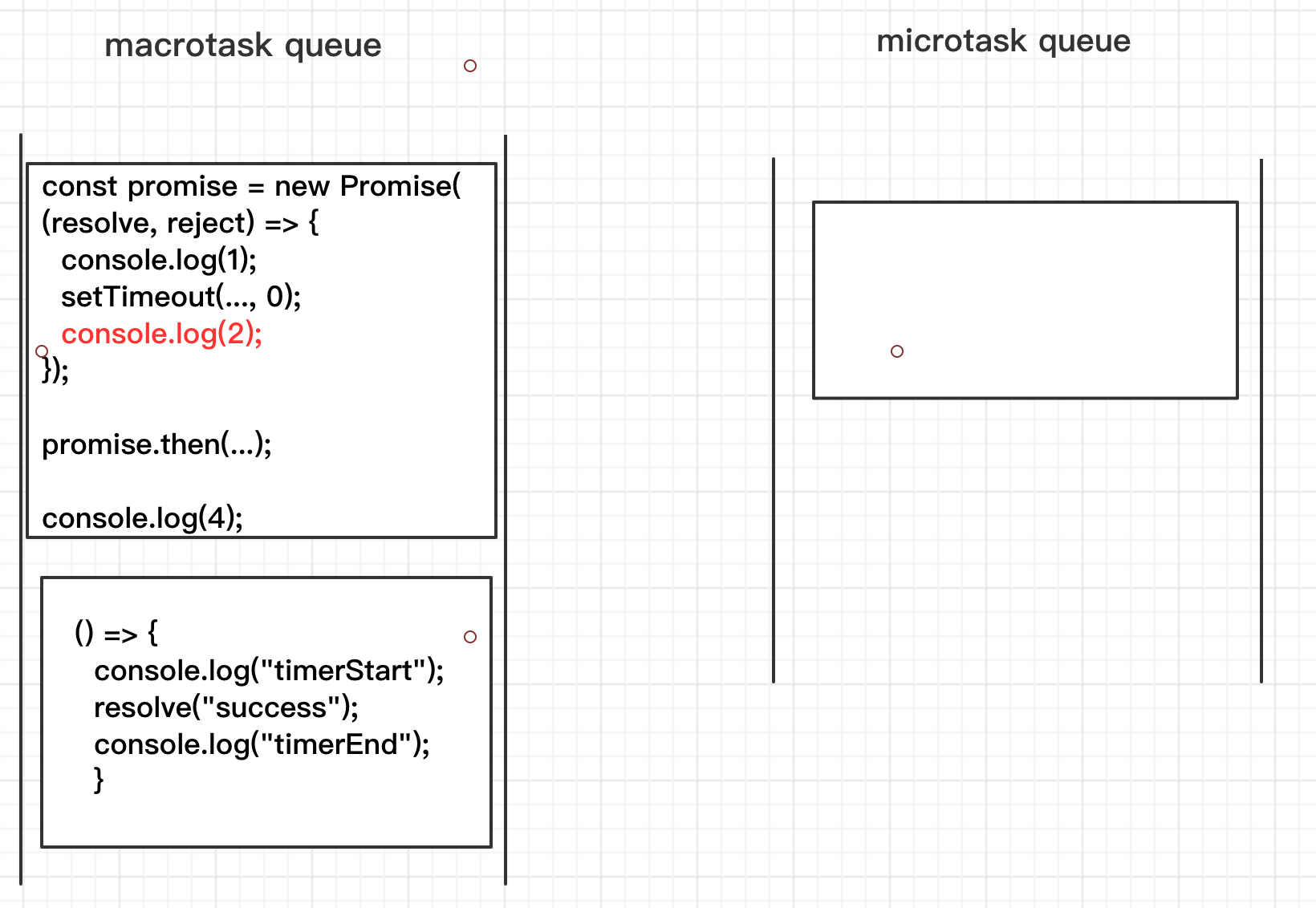
- Now start executing
promise.then(…). Because the promise object is still in the pending state, its callback function is not yet pressed into the queue of microtasks. That is, the microtask queue is currently still empty.
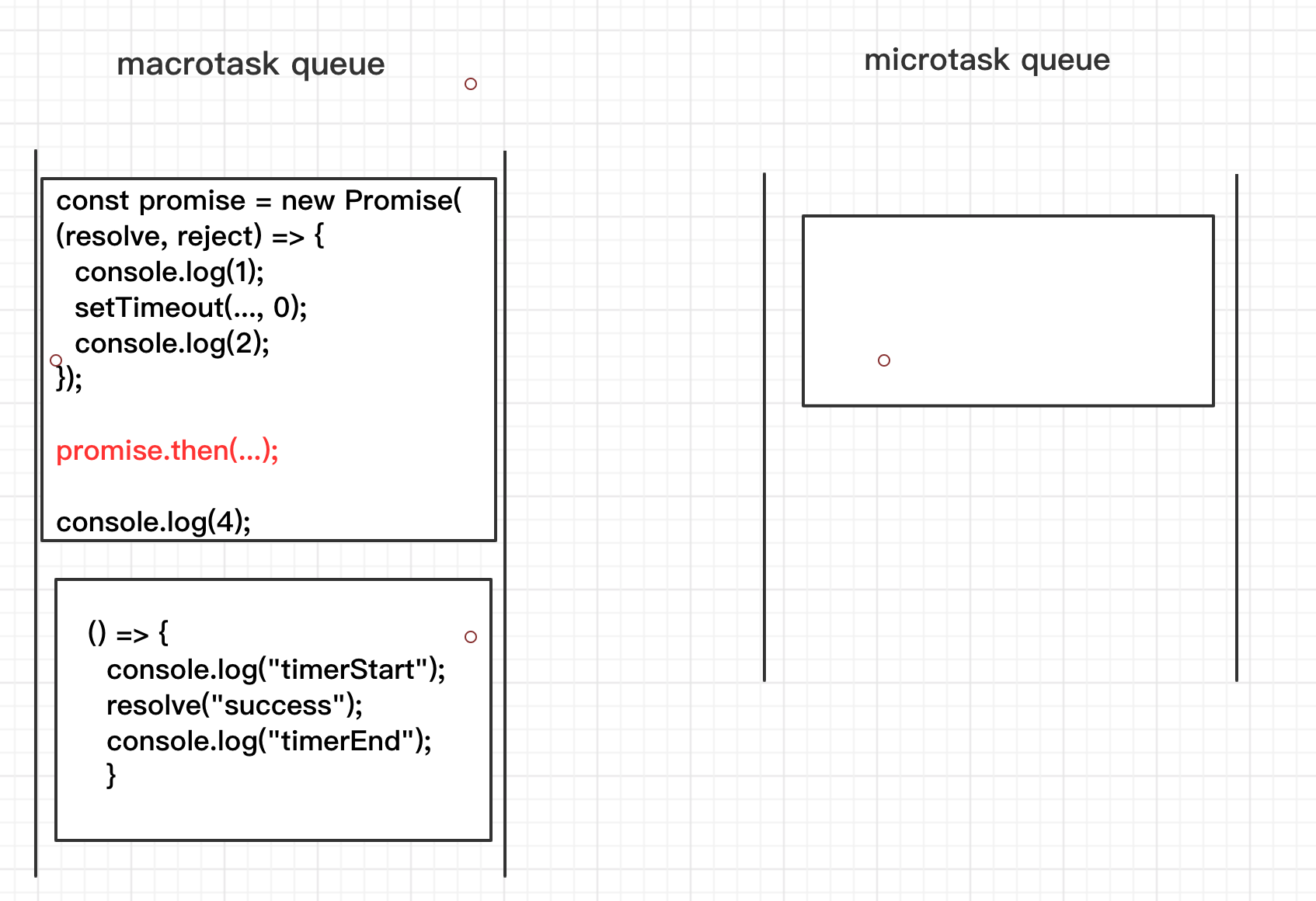
- Then start executing
console.log(4).
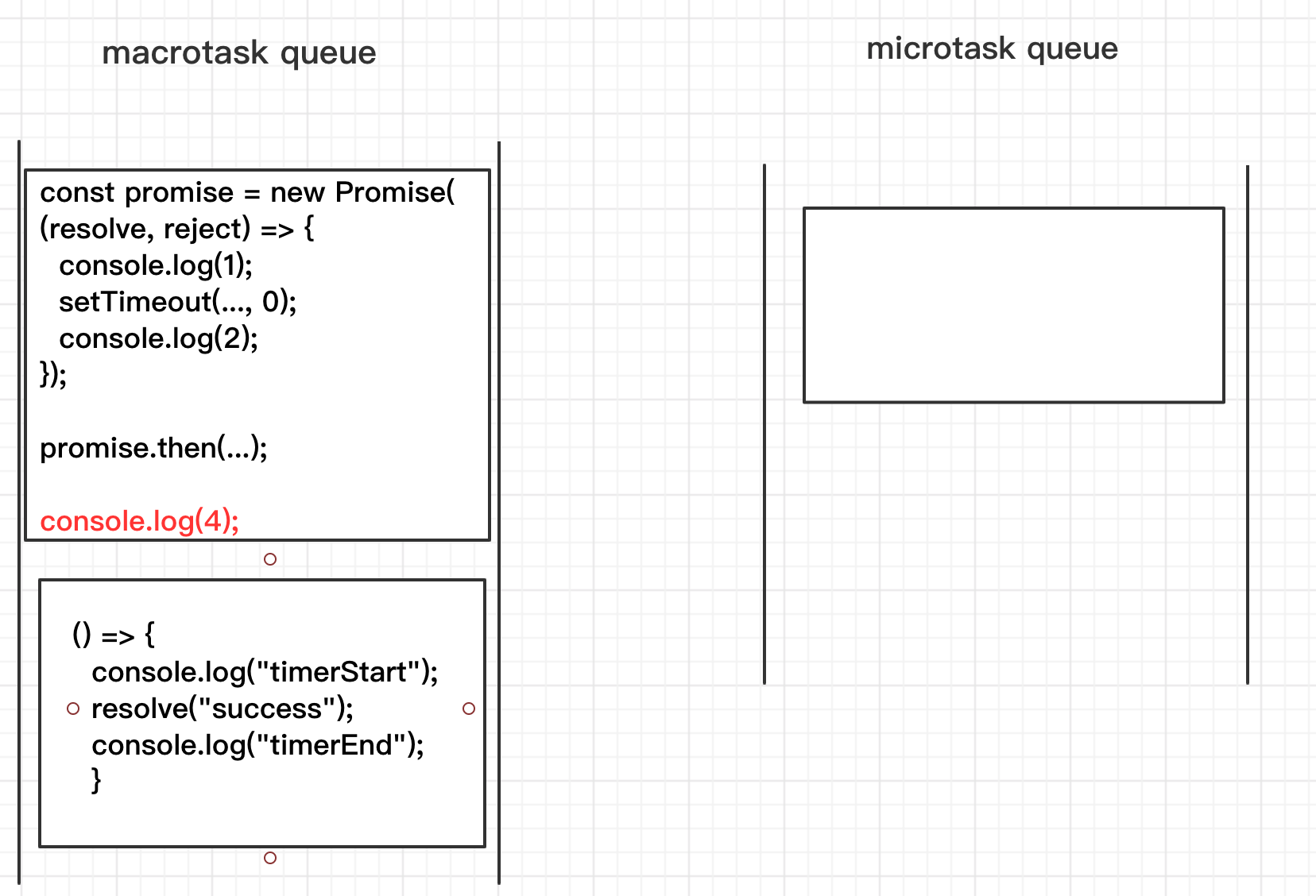
-
At this point, the first macro task ends, and the microtask queue is still empty, so the JS engine starts the next macro task.
-
Then start executing
console.log(‘timerStart').
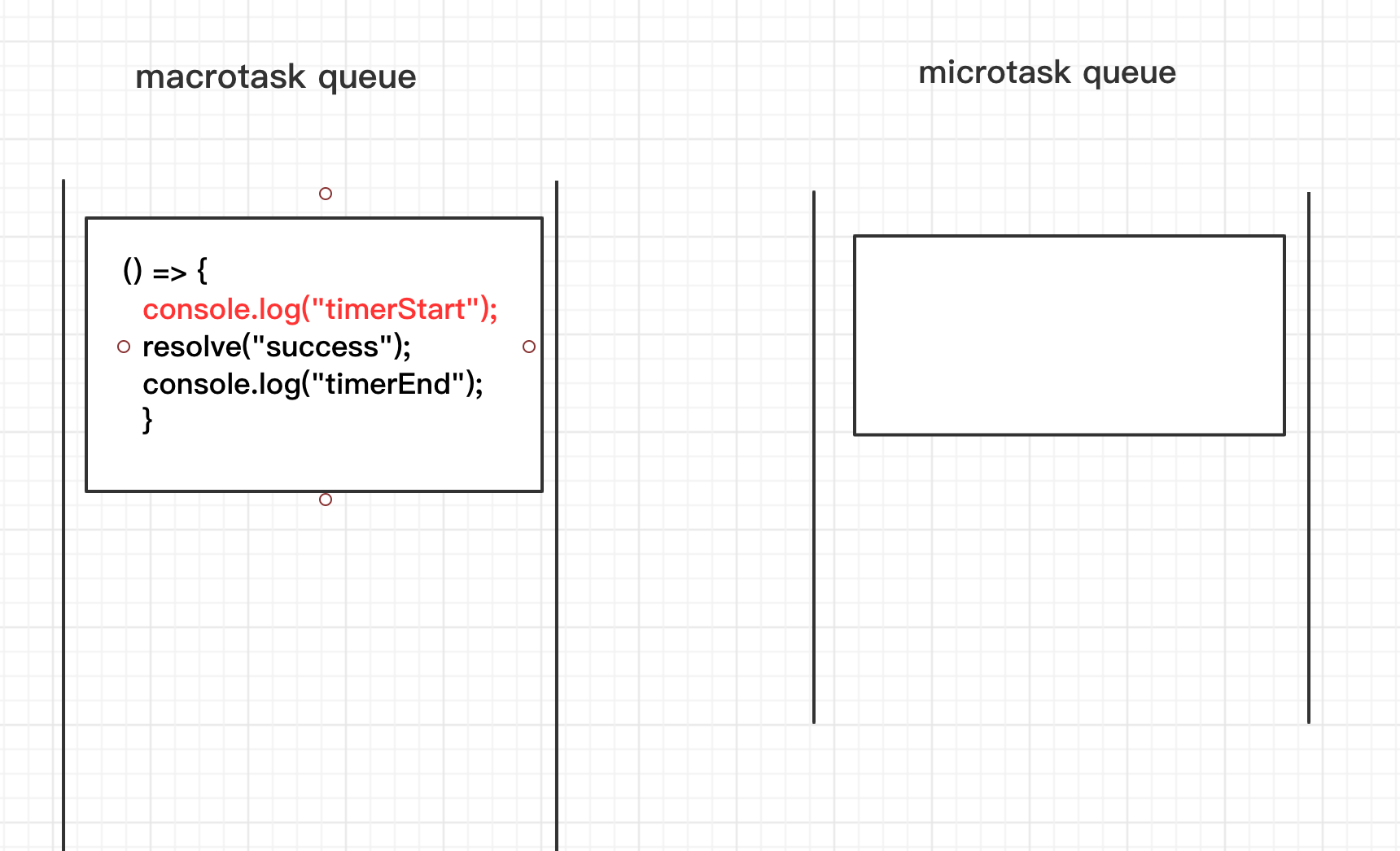
- Now that the
resolve()function is executed, the state of the promise will beresolvedand the callback function ofpromise.then(…)is pushed into the queue of microtasks.
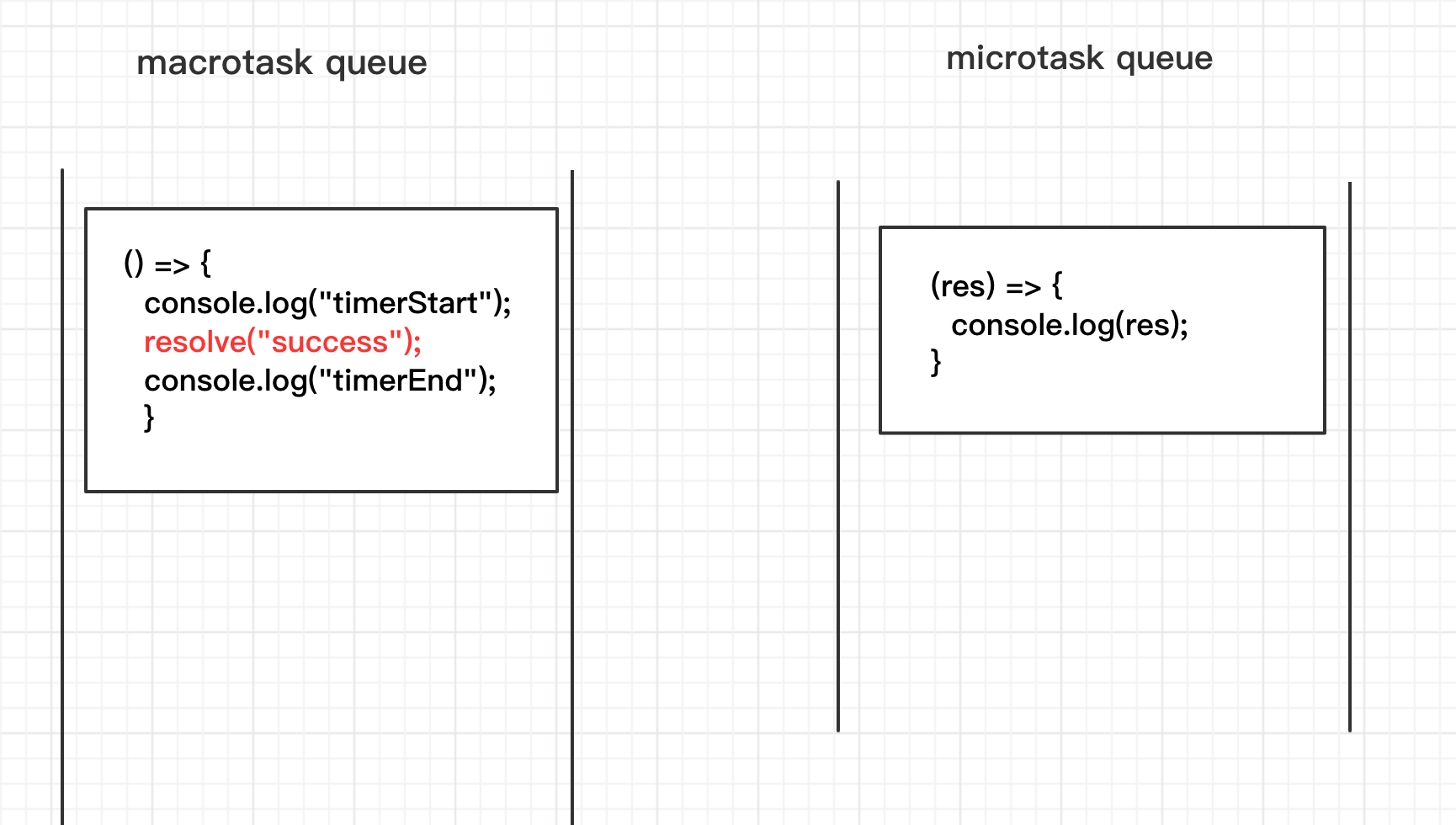
- Then start executing
console.log(‘timerEnd').
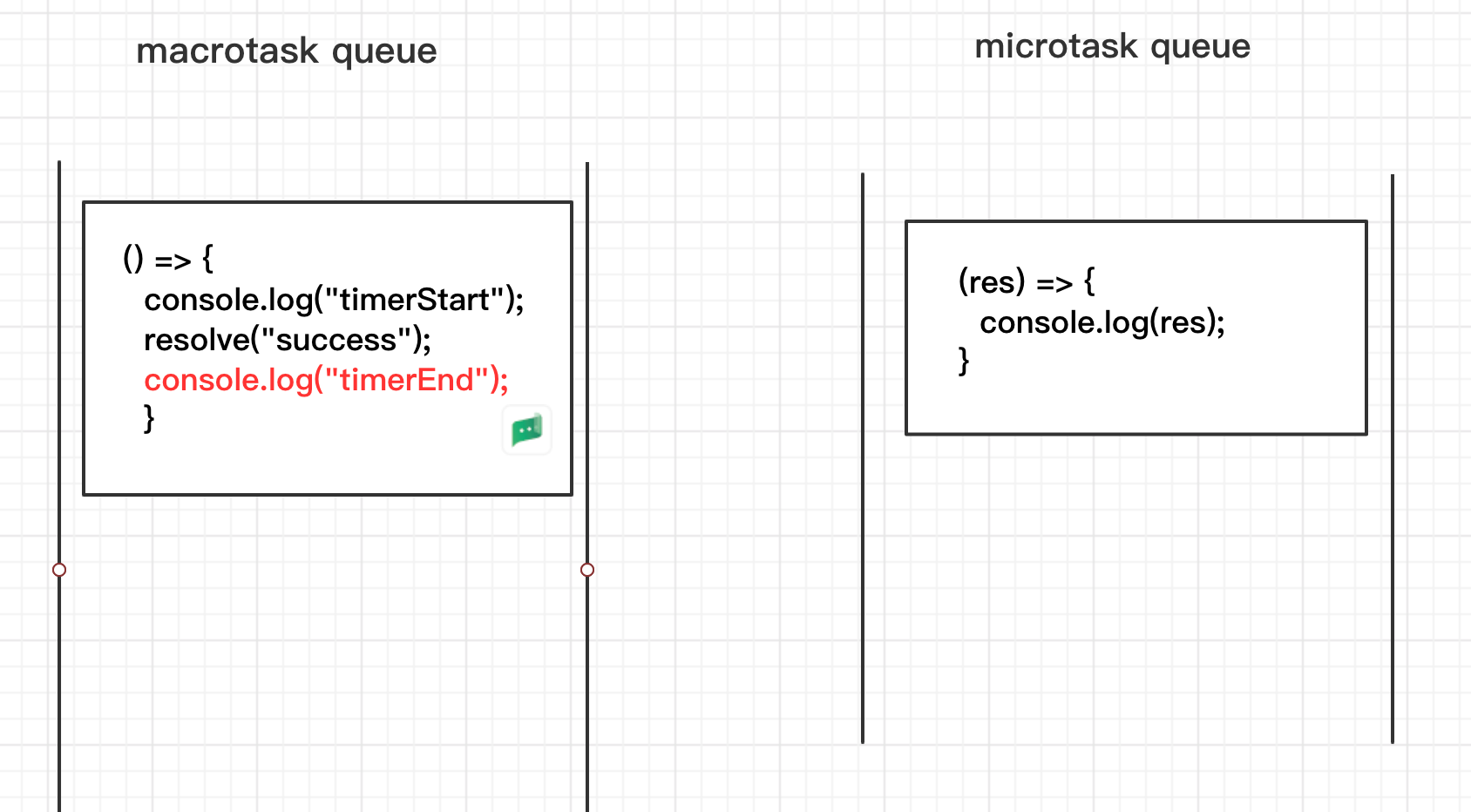
- Now that the current macro task is over, the JS engine checks the microtask queue again and executes them in turn.
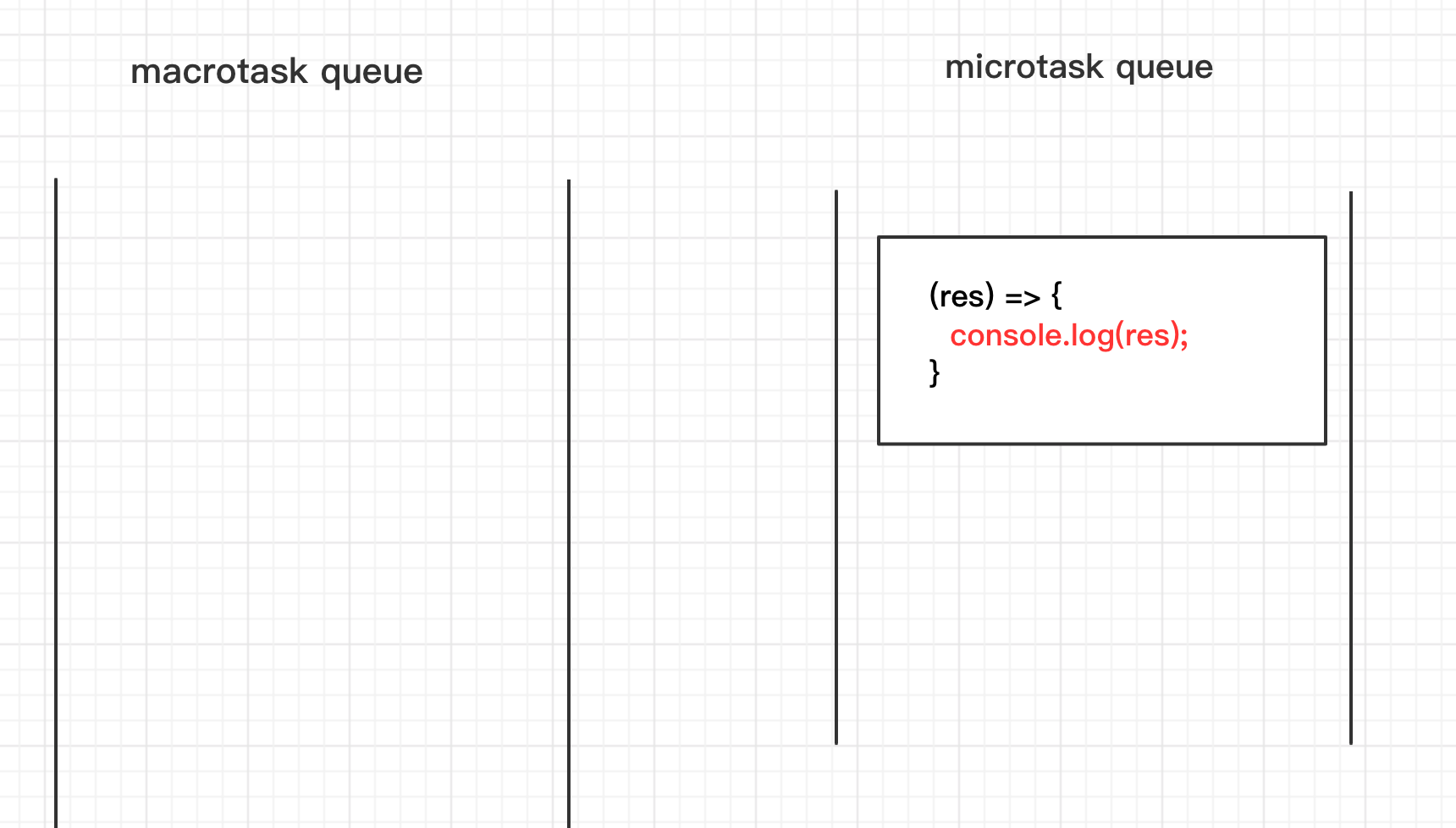
Result:
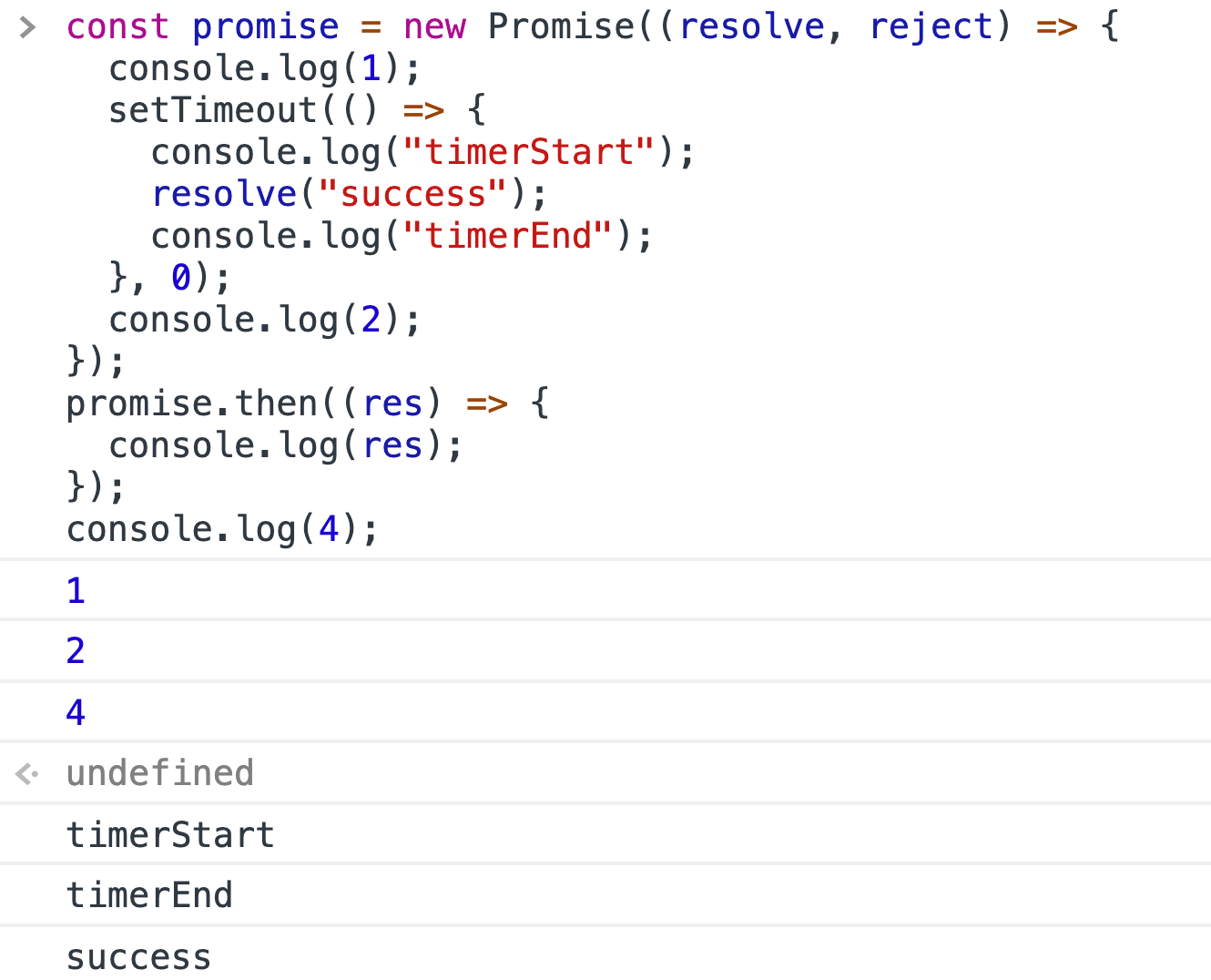
7.
Example:
const timer1 = setTimeout(() => {
console.log('timer1');
const timer3 = setTimeout(() => {
console.log('timer3')
}, 0)
}, 0)
const timer2 = setTimeout(() => {
console.log('timer2')
}, 0)
console.log('start')
Process Analysis:
There are three setTimeout function in this example, so the program accumulates three additional macro tasks.
- First, let's draw the initial macro task queue.
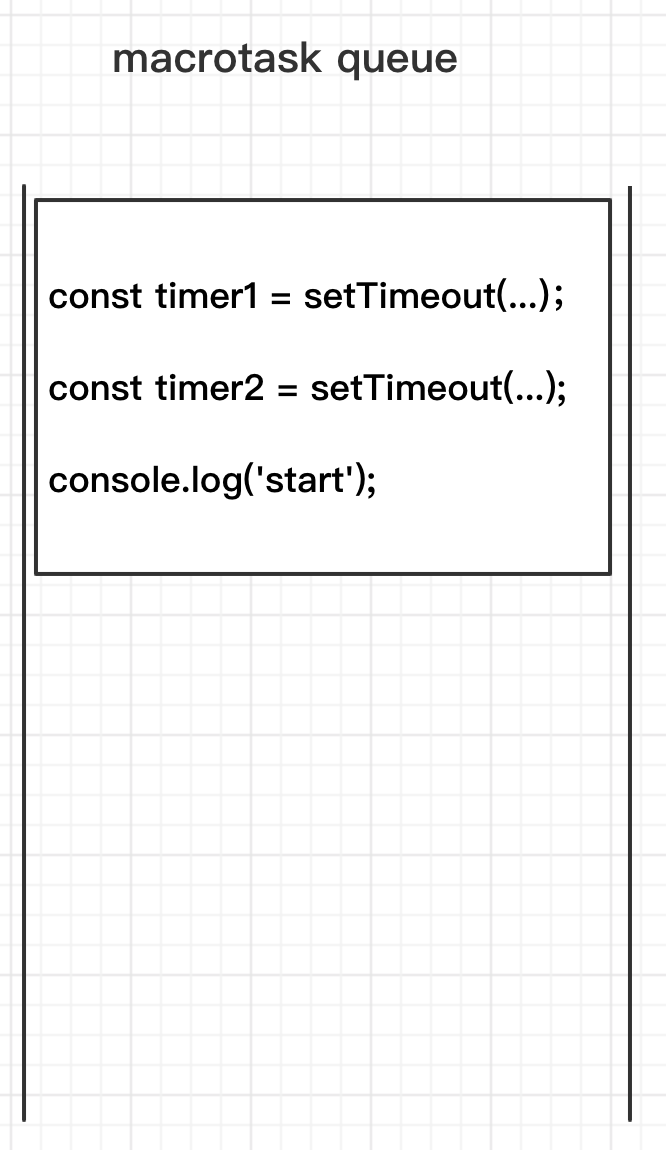
- Then start executing the
setTimeout(...)corresponding totimer1. Meanwhile, a new macro task is created.
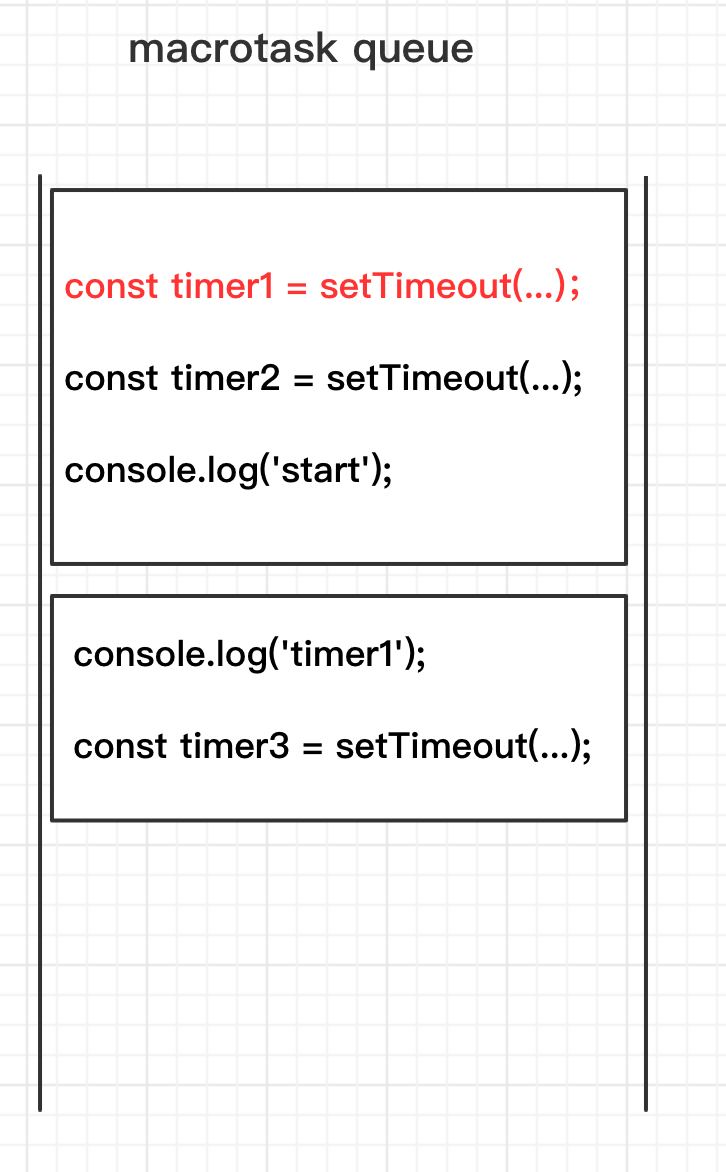
- Then start executing the
setTimeoutcorresponding totimer2. Meanwhile, another new macro task is created.
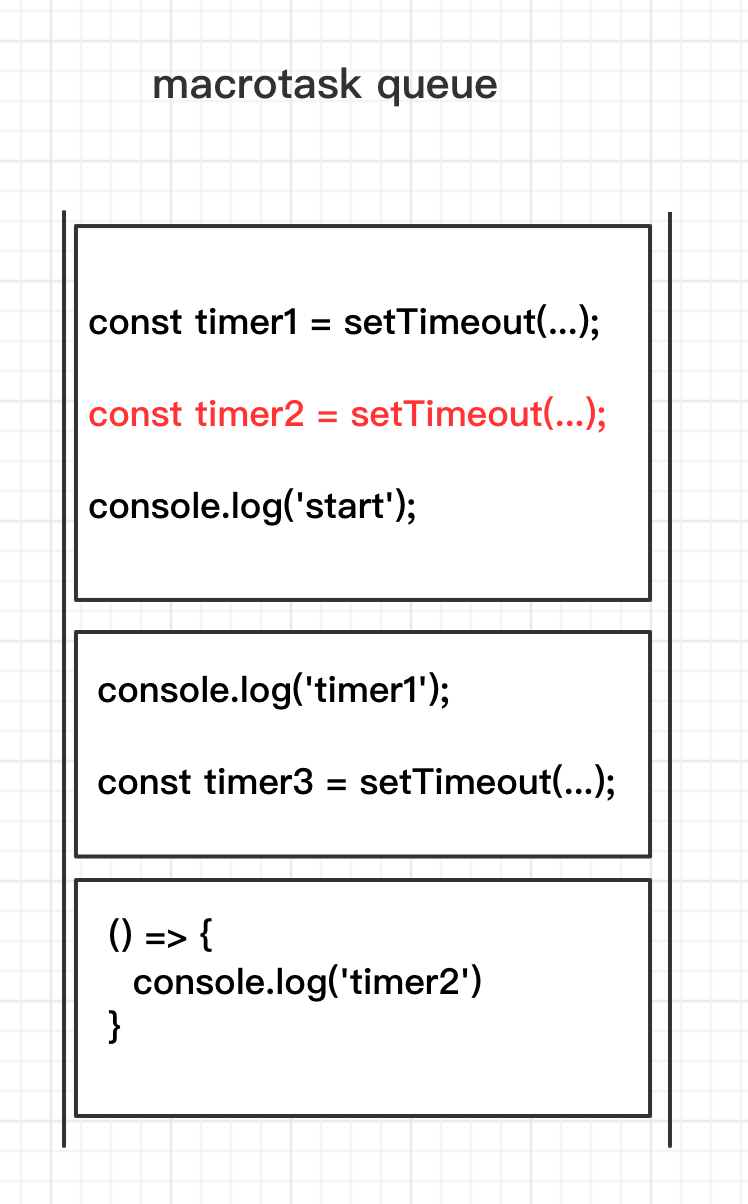
-
Okay, now we have three macro tasks, no microtasks.
-
Then
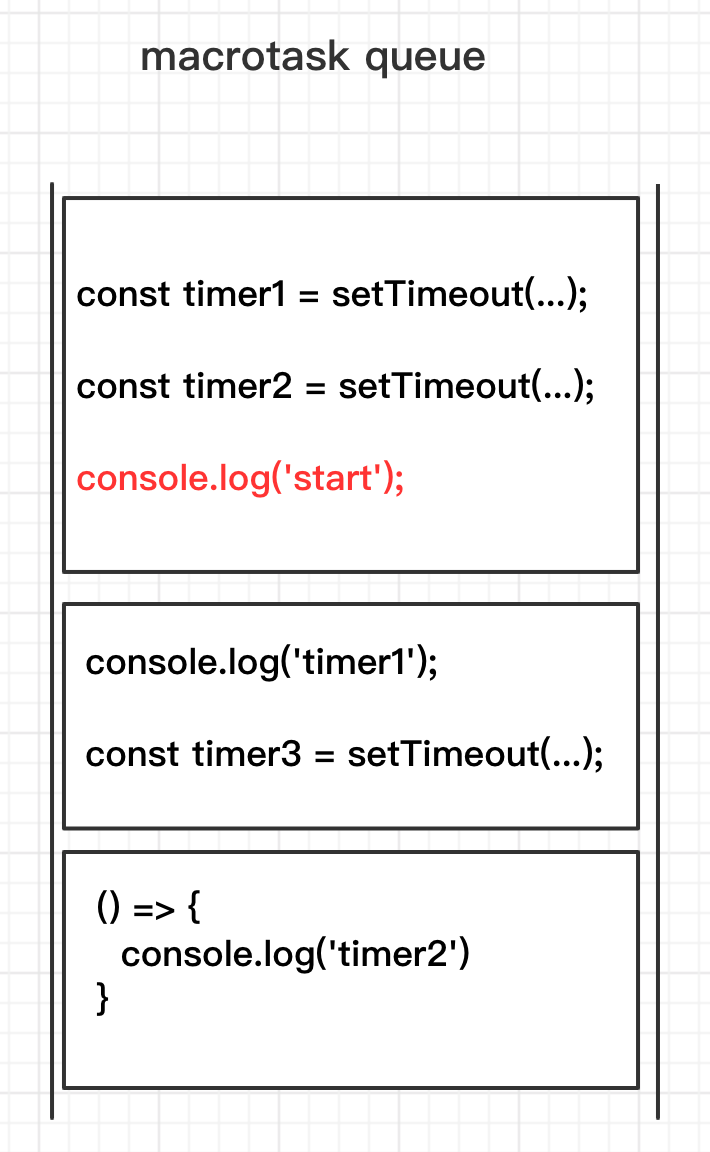
-
Now that the first macro task and its execution are complete, and the microtask queue is still empty, the JS engine will start executing the next macro task.
-
console.log('timer1')is executed.
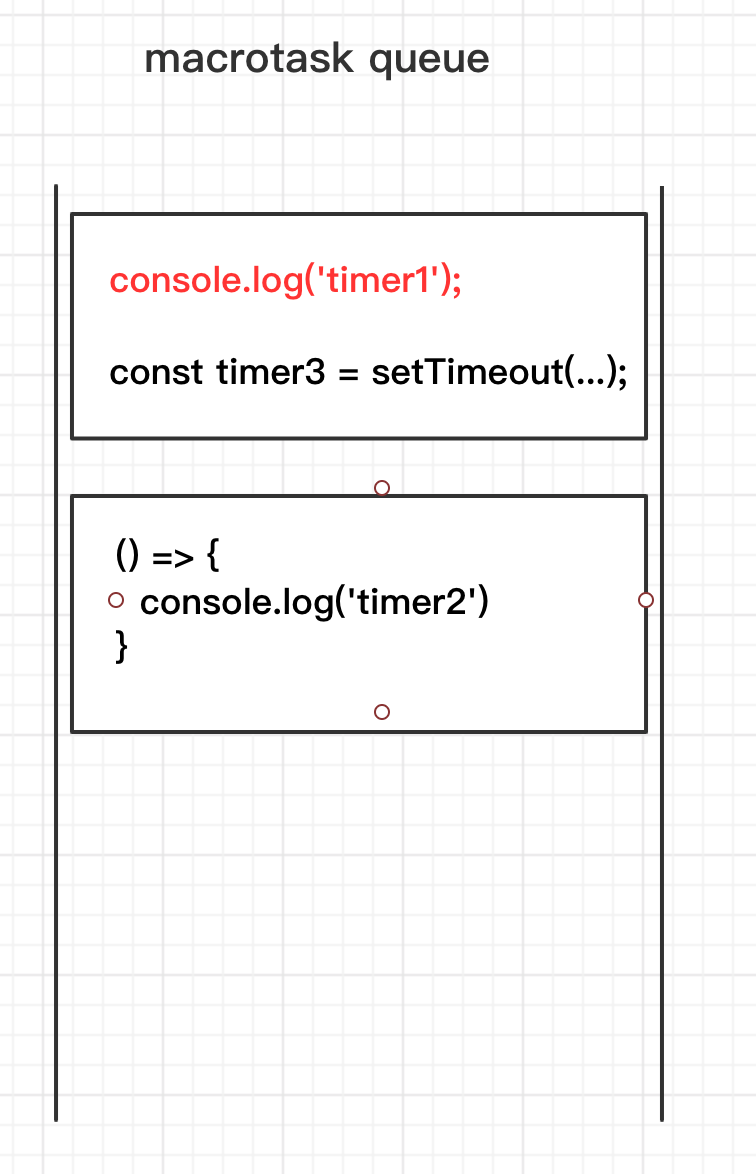
- Then start executing the
setTimeout(...)corresponding totimer3. A new macro task is created.
![]()
- Then
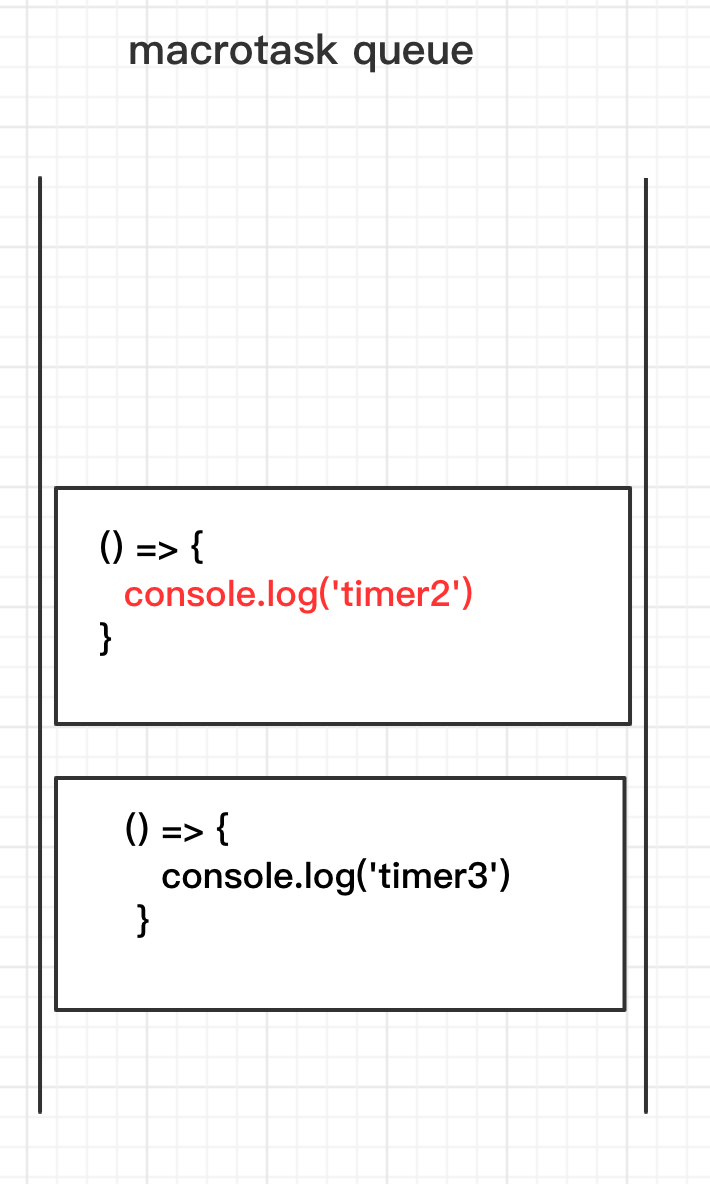
- Then
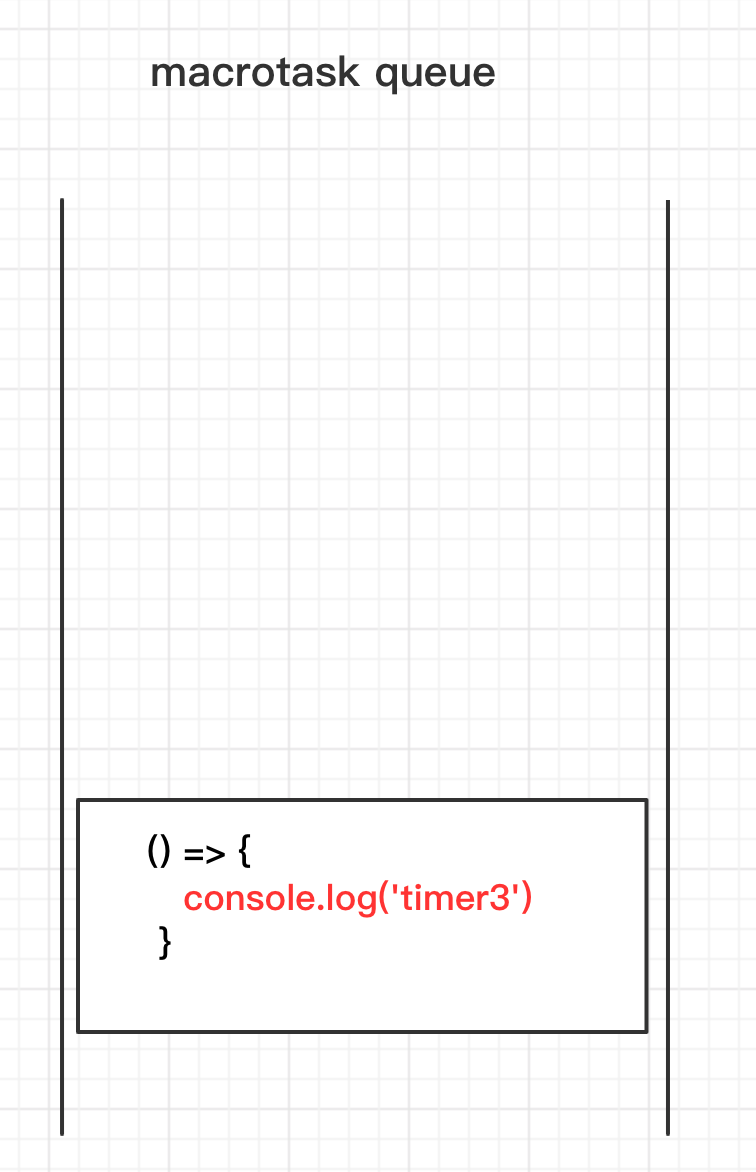
Result:
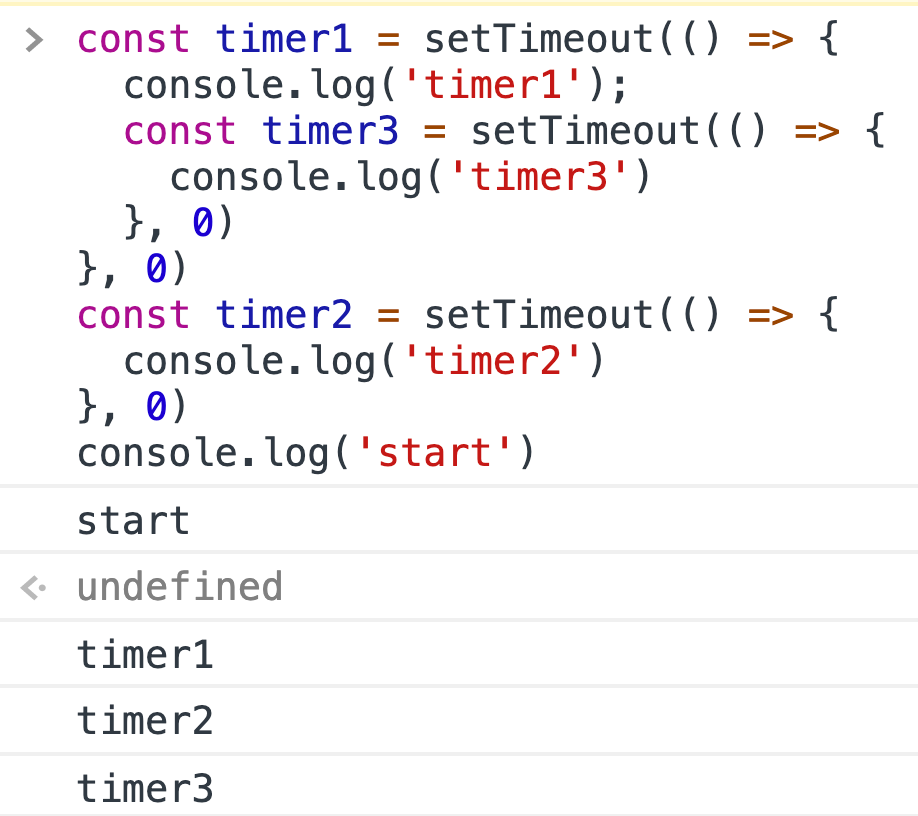
8.
Example:
const timer1 = setTimeout(() => {
console.log('timer1');
const promise1 = Promise.resolve().then(() => {
console.log('promise1')
})
}, 0)
const timer2 = setTimeout(() => {
console.log('timer2')
}, 0)
console.log('start')
Process Analysis:
This example is similar to the previous one, except that we replaced one of the setTimeout with a Promise.then. Because setTimeout is a macro task and Promise.then is a microtask, and microtasks take precedence over macro tasks, the order of the output from the console is not the same.
- First, let's draw the initial task queues.
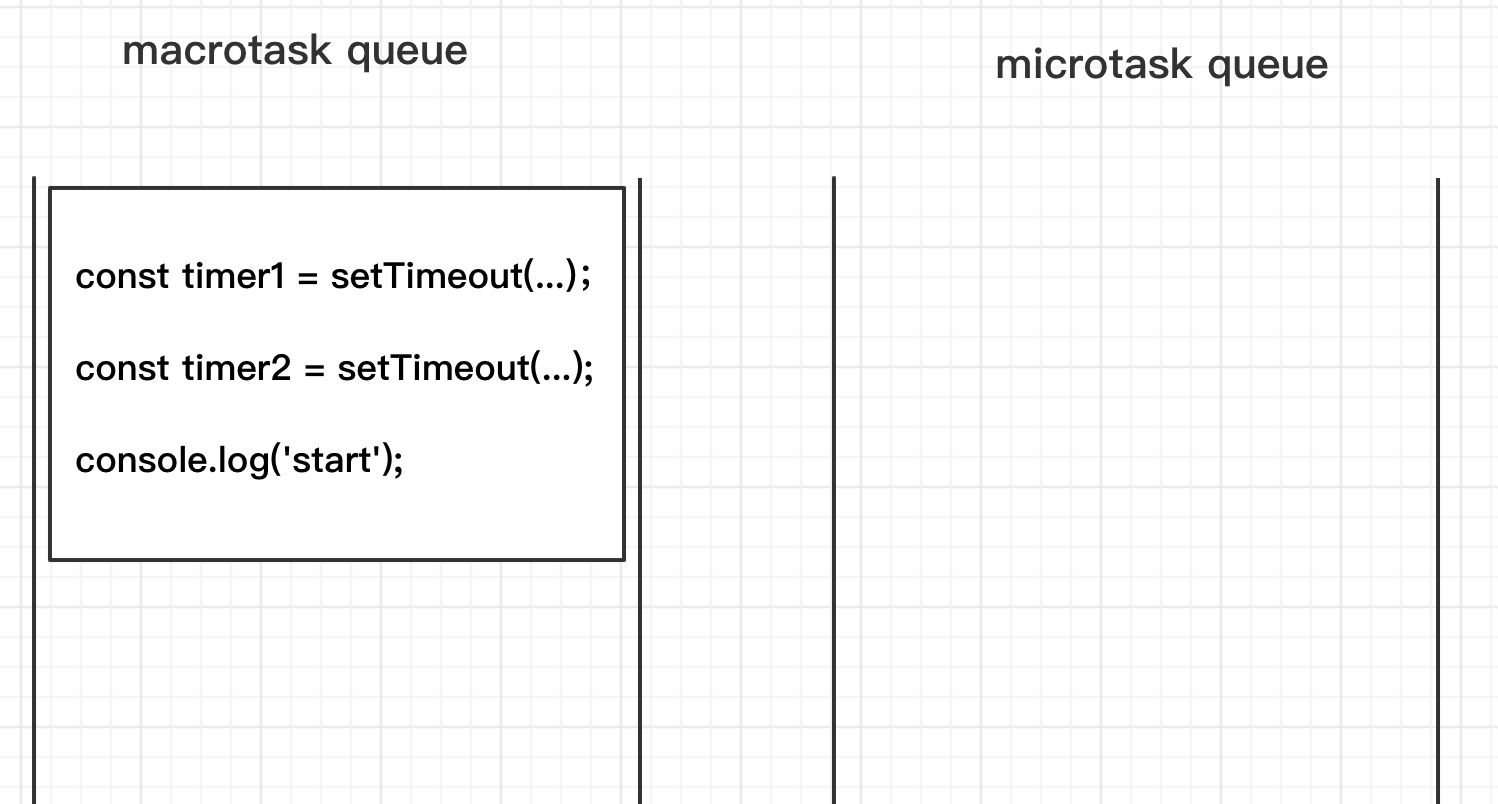
- Then
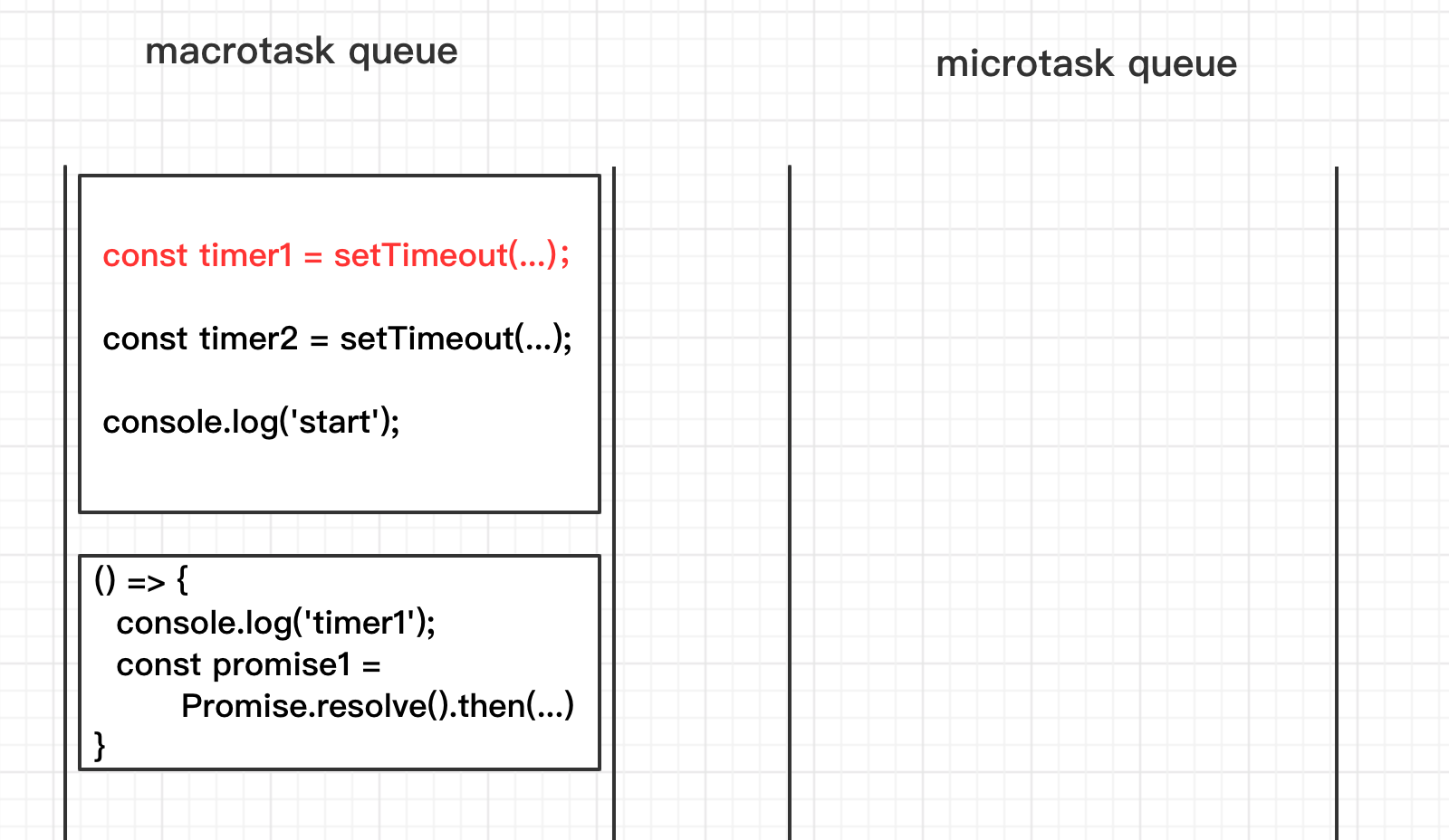
- Then
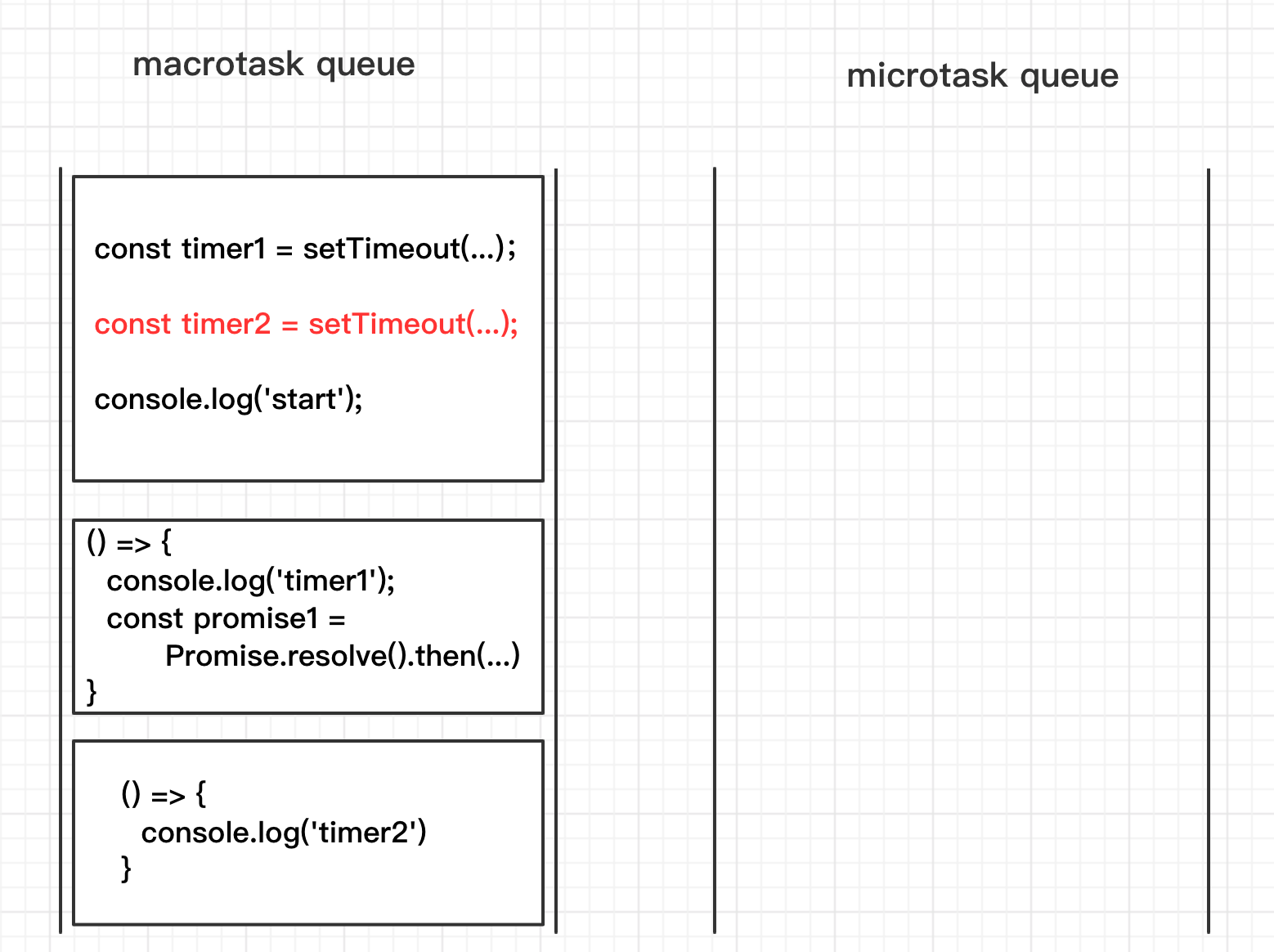
- Then
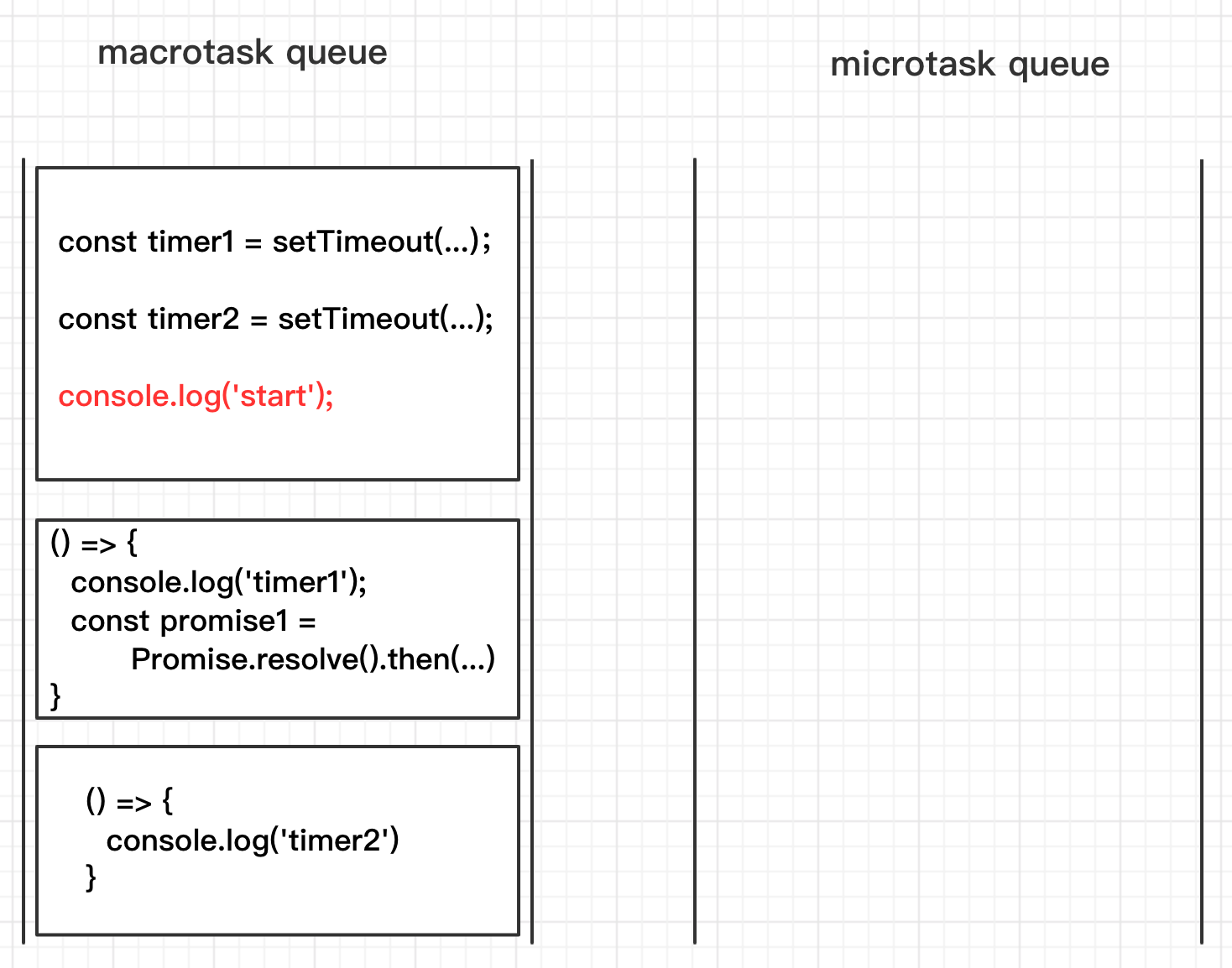
- Then
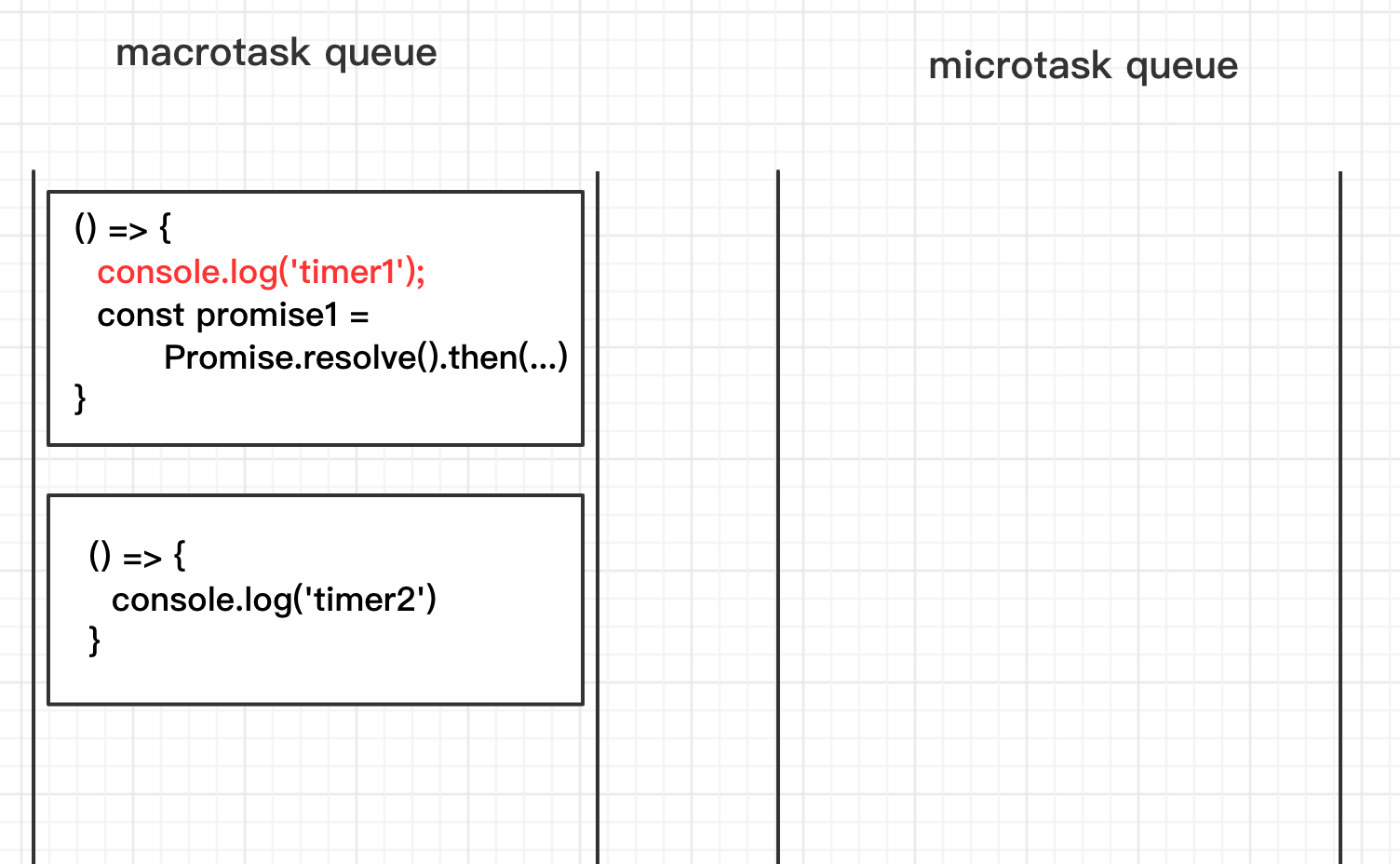
- Then
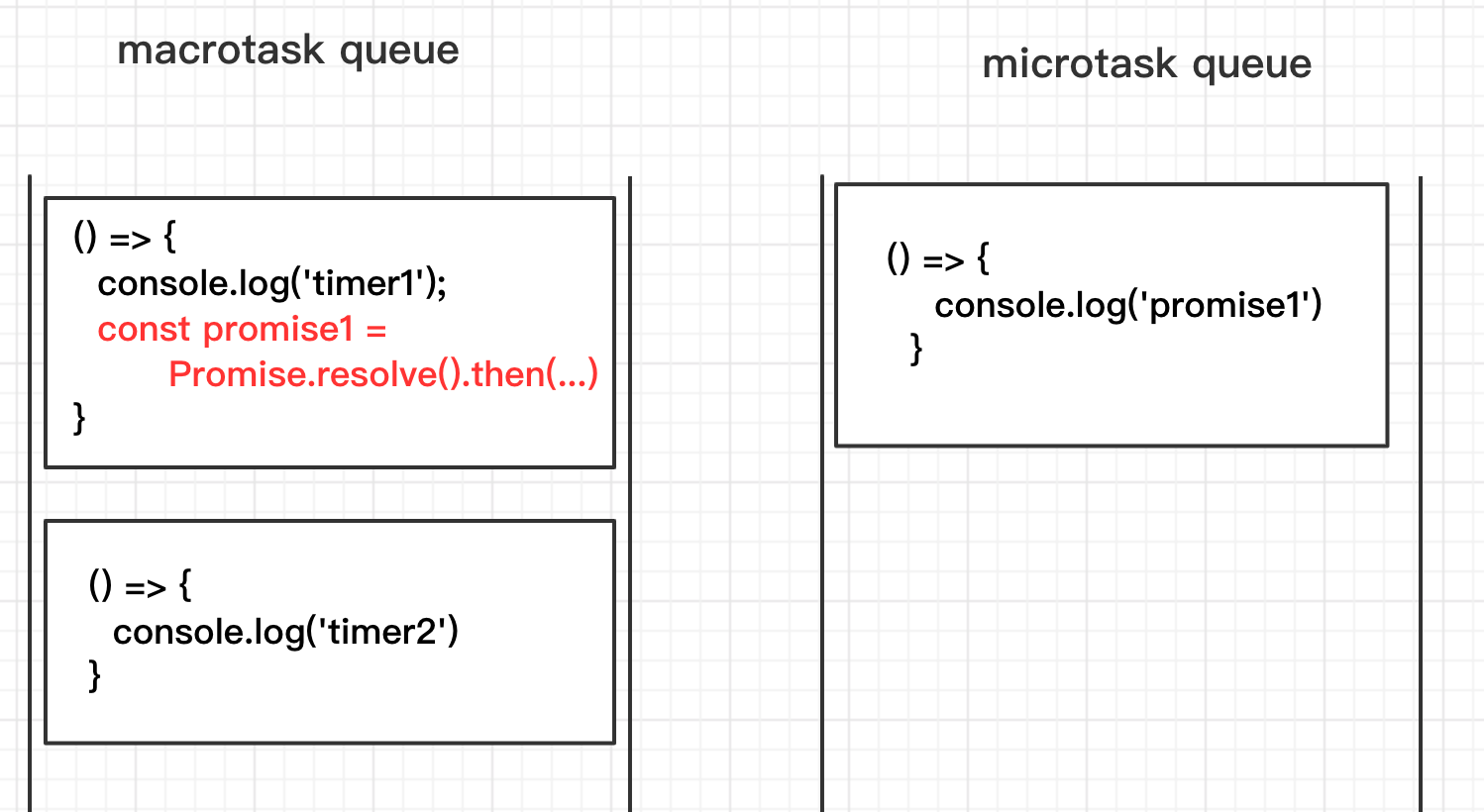
- Notice at this point that
Promise.then()is creating a microtask. Its callback function is executed by the JS engine before the next macro task.
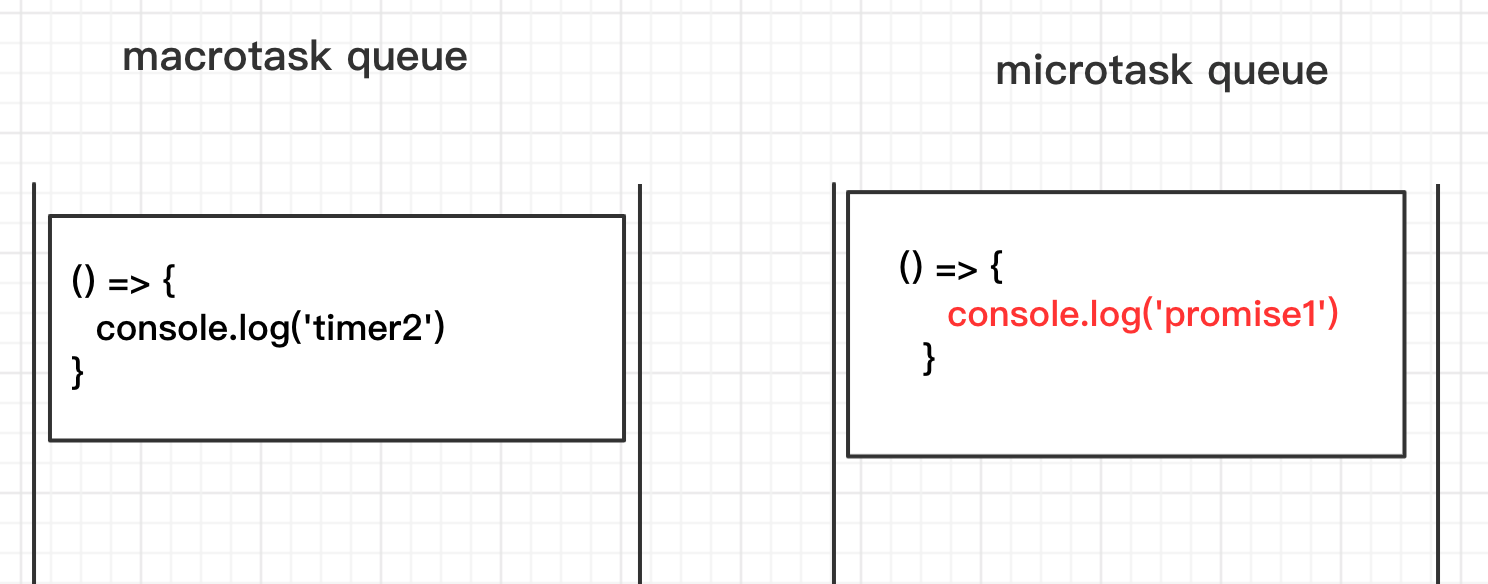
- Then the end.
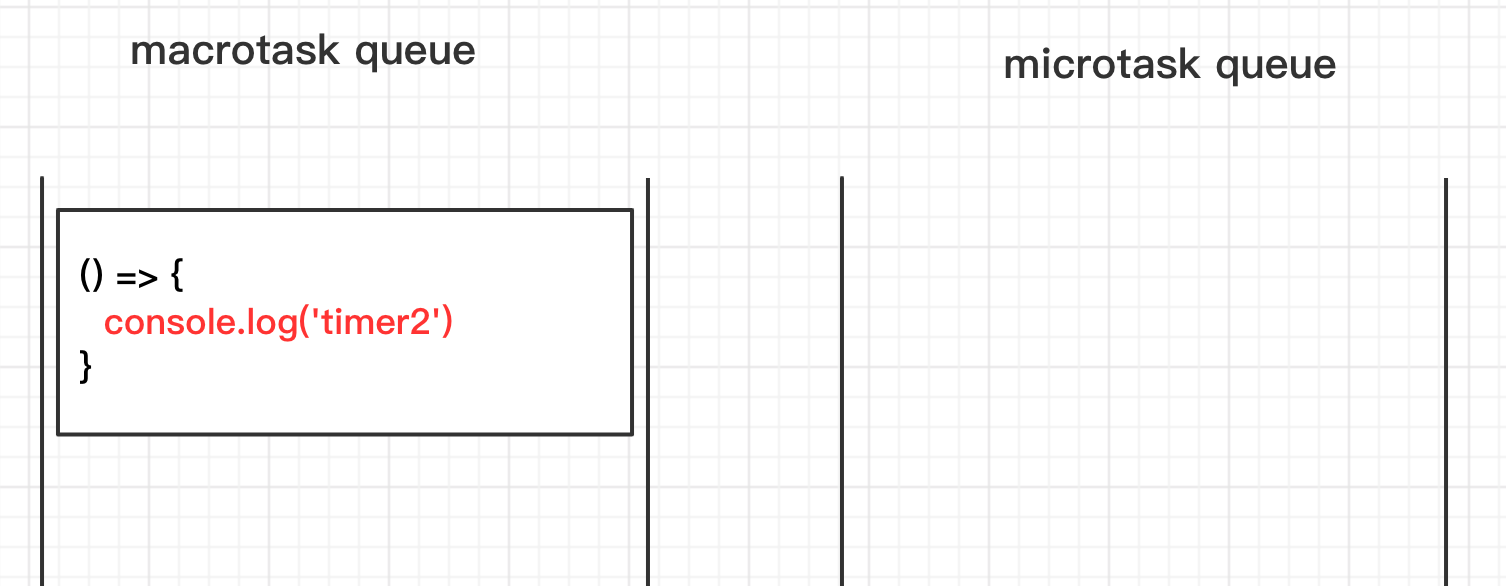
Result:
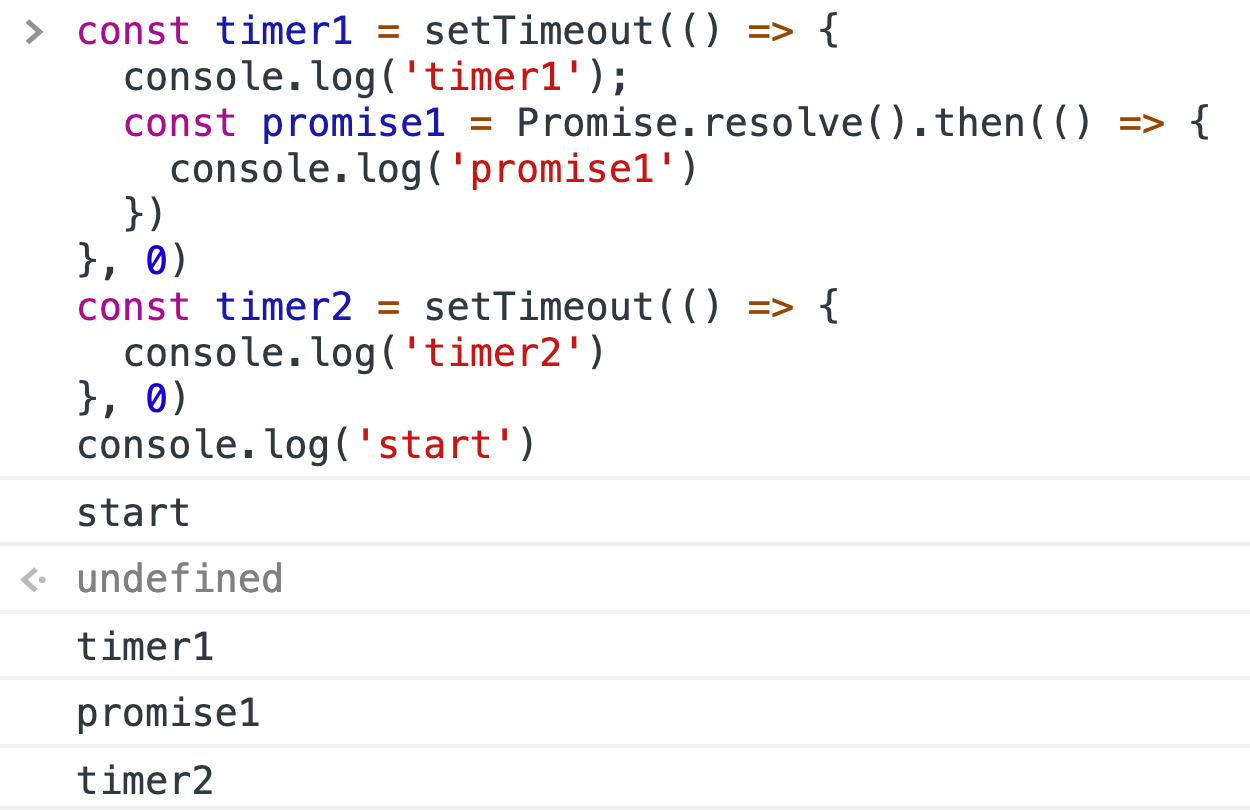
9.
Example:
const promise1 = Promise.resolve().then(() => {
console.log('promise1');
const timer2 = setTimeout(() => {
console.log('timer2')
}, 0)
});
const timer1 = setTimeout(() => {
console.log('timer1')
const promise2 = Promise.resolve().then(() => {
console.log('promise2')
})
}, 0)
console.log('start');
Process Analysis:
In this example, macro tasks and microtasks are created alternately, which is a difficult topic. If you're just thinking in your head, it's very easy to make a mistake. But if you start drawing diagrams with me, it's easy to find the right answer.
- First, let's draw the initial macro task queue.
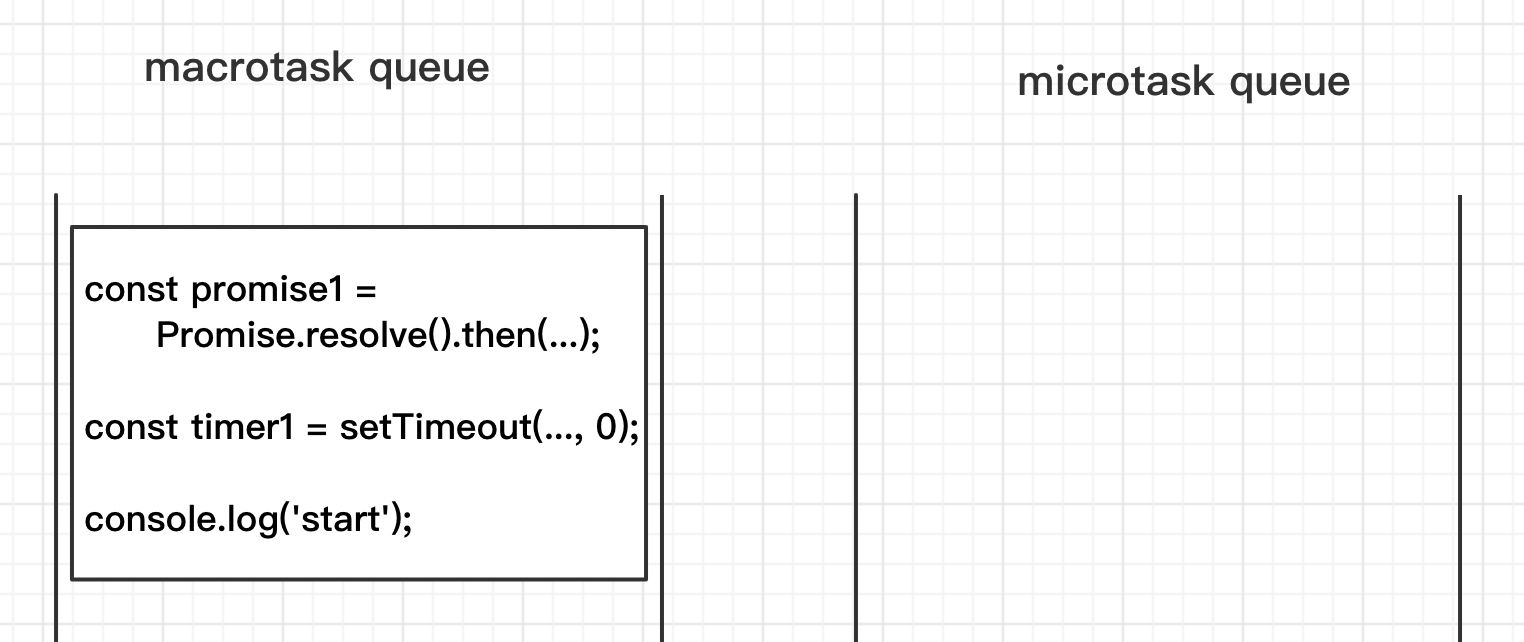
- The first piece of code is then executed, and a microtask is created.
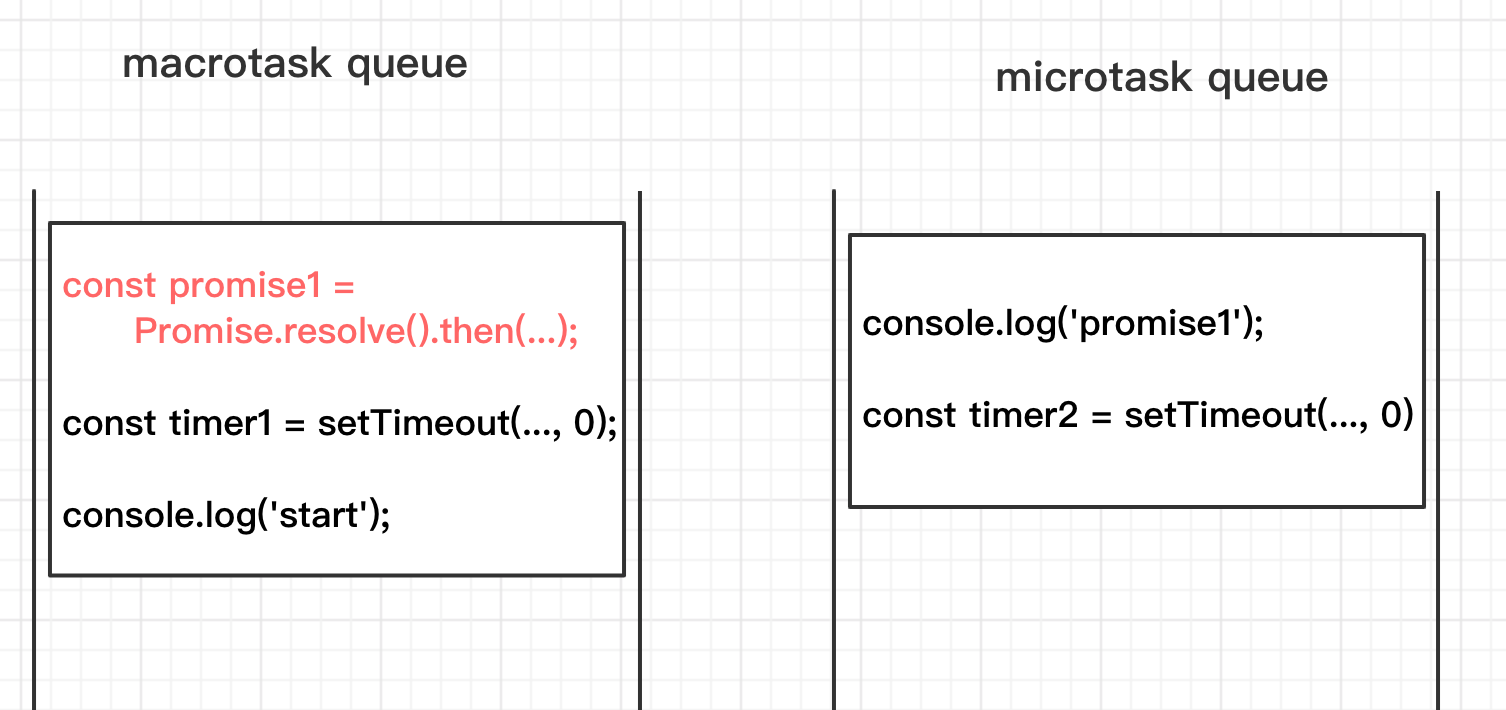
- The second piece of code is then executed, and a macro task is created
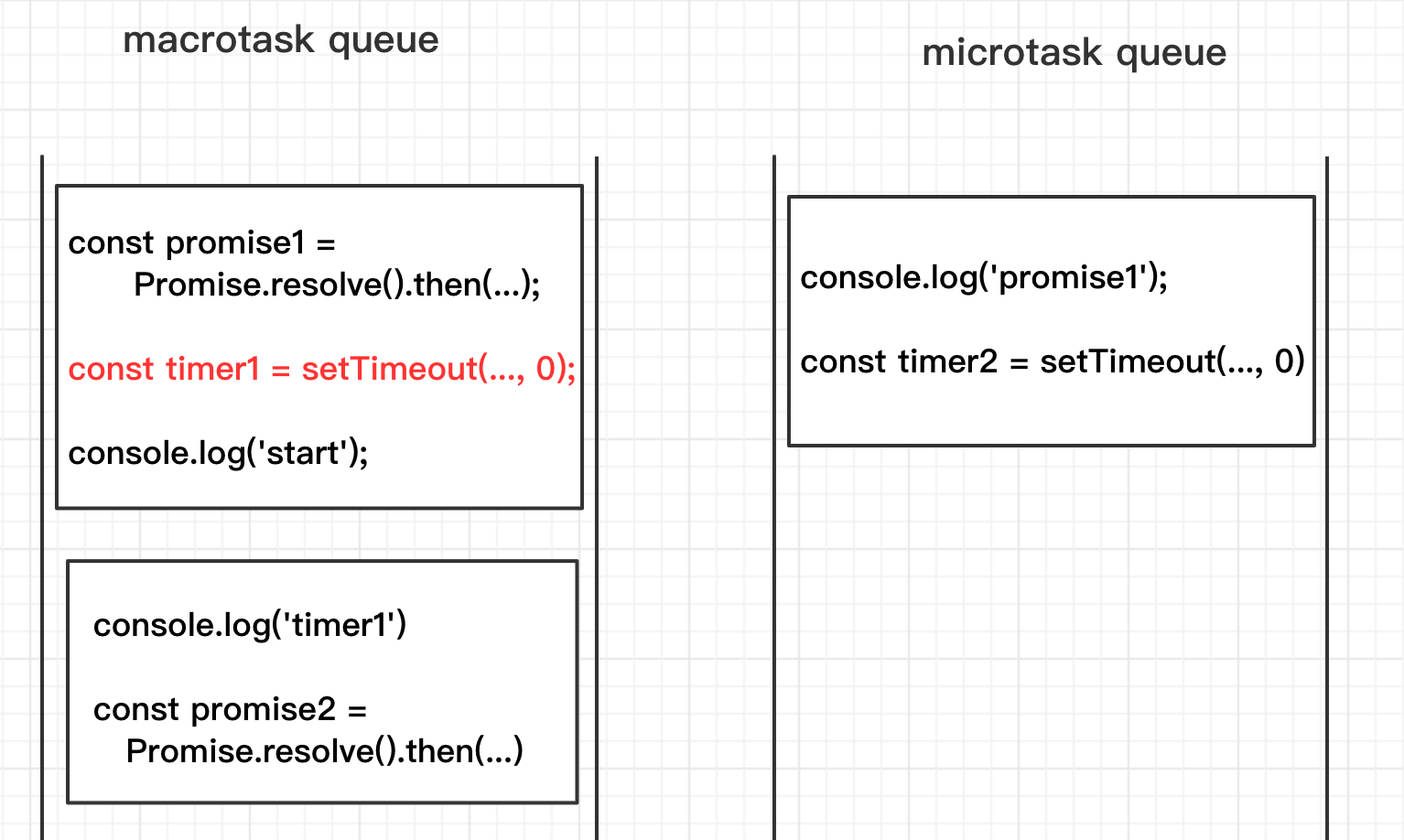
- Then
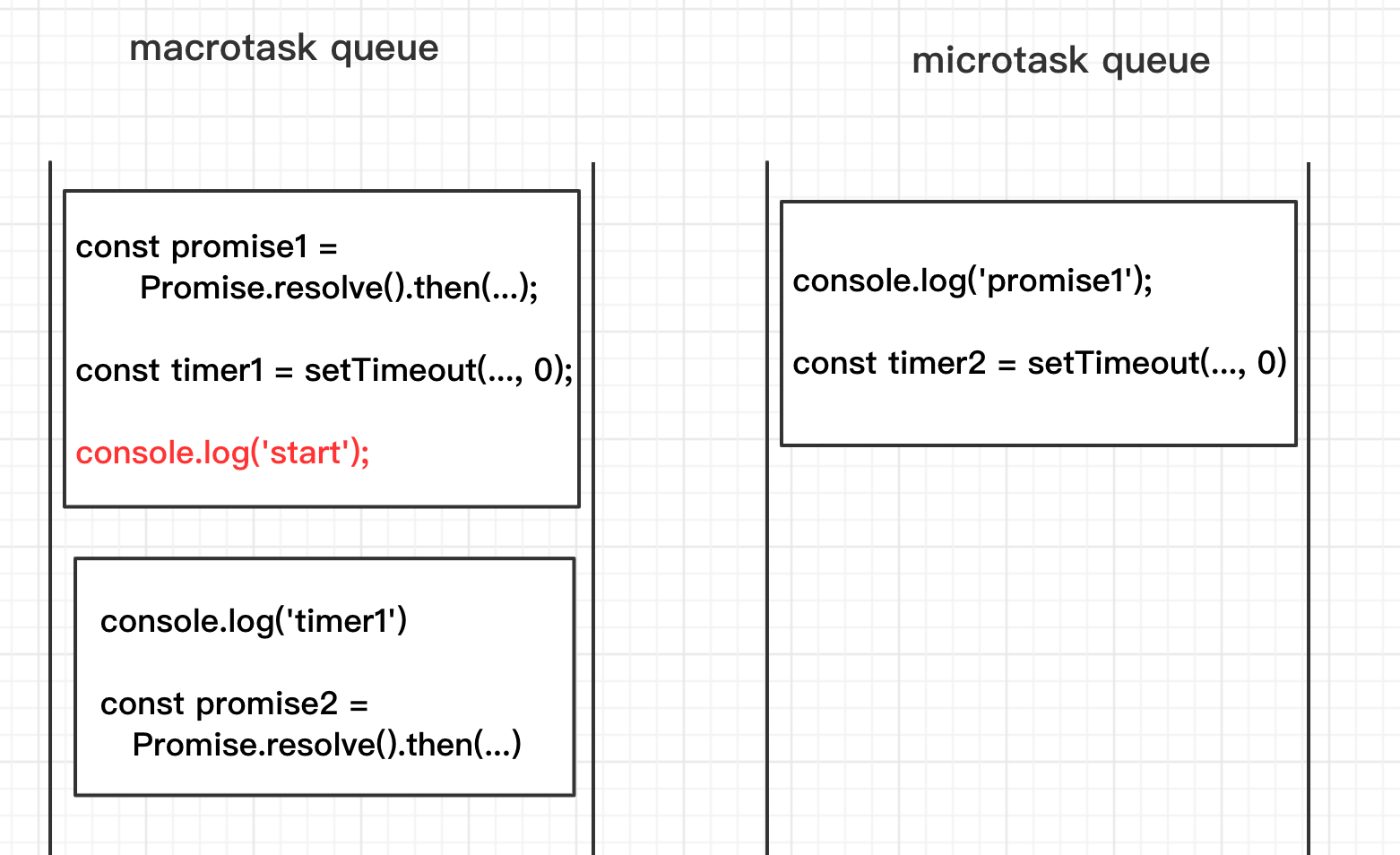
- The current macro task completes and the task in the microtask queue begins.
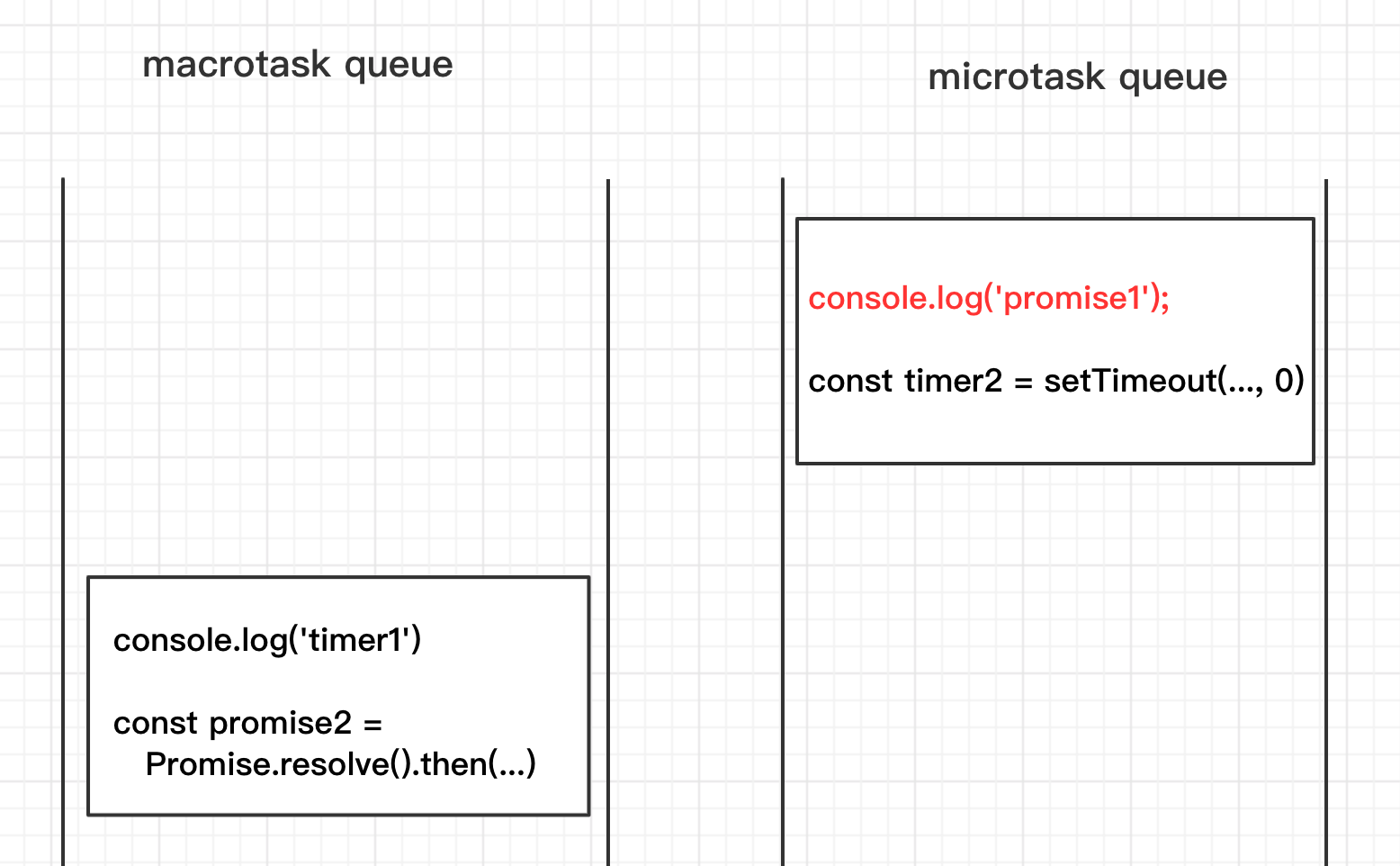
- Then, start executing
setTimeout(...)relate to timer2 and create a new macro task
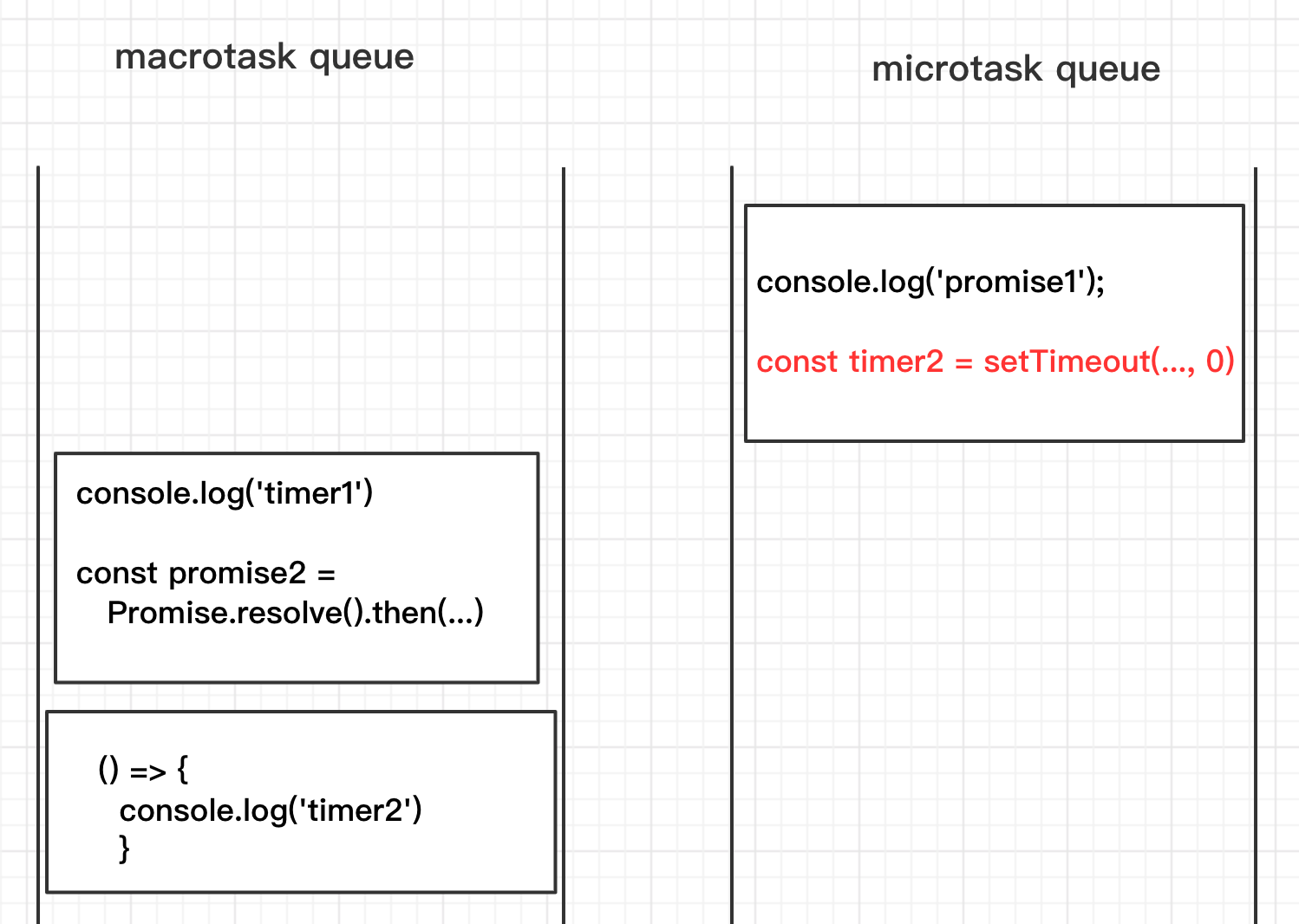
- The current microtask queue is cleared and the next macro task is started.
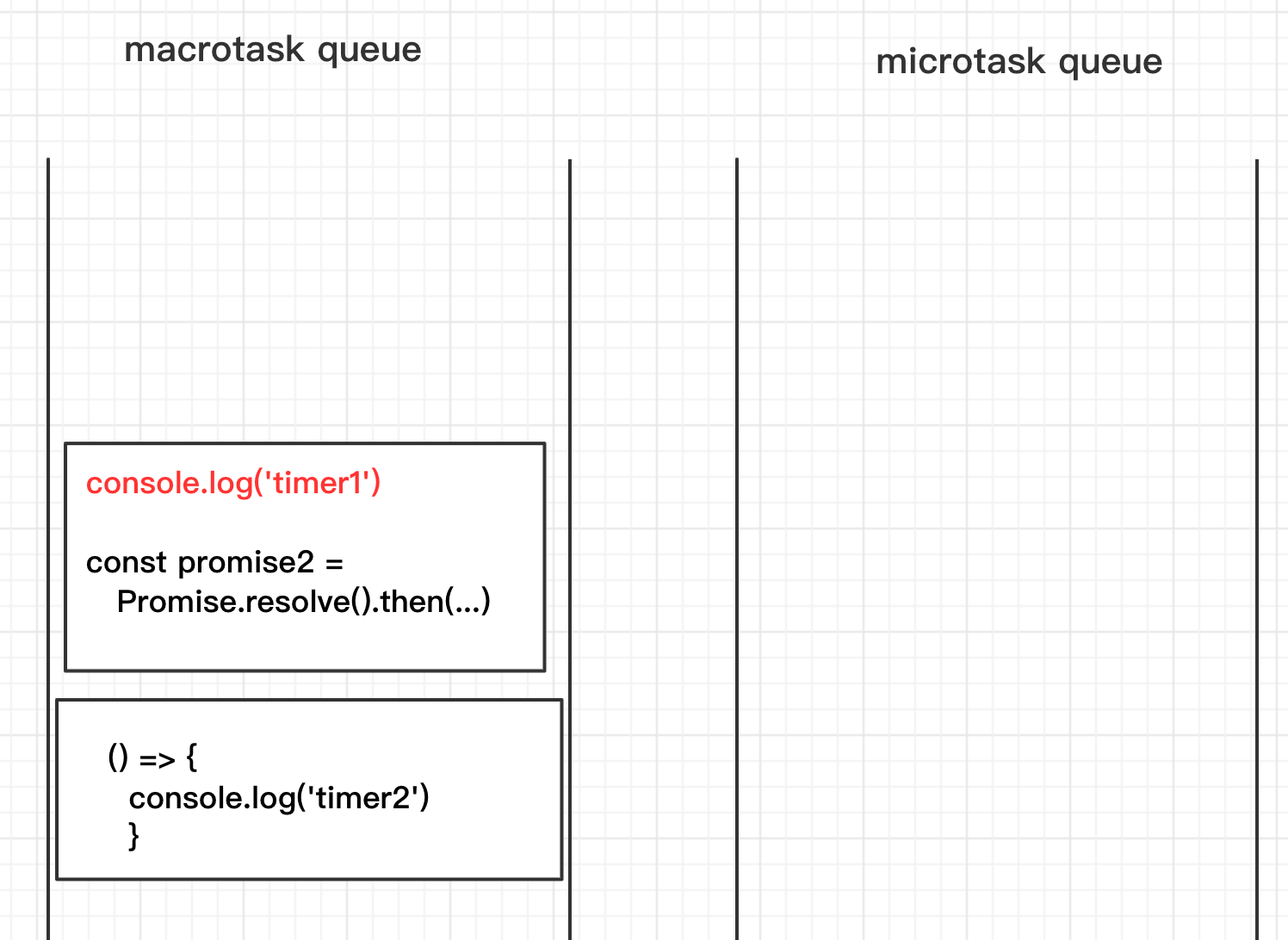
- Then, another microtask is created.
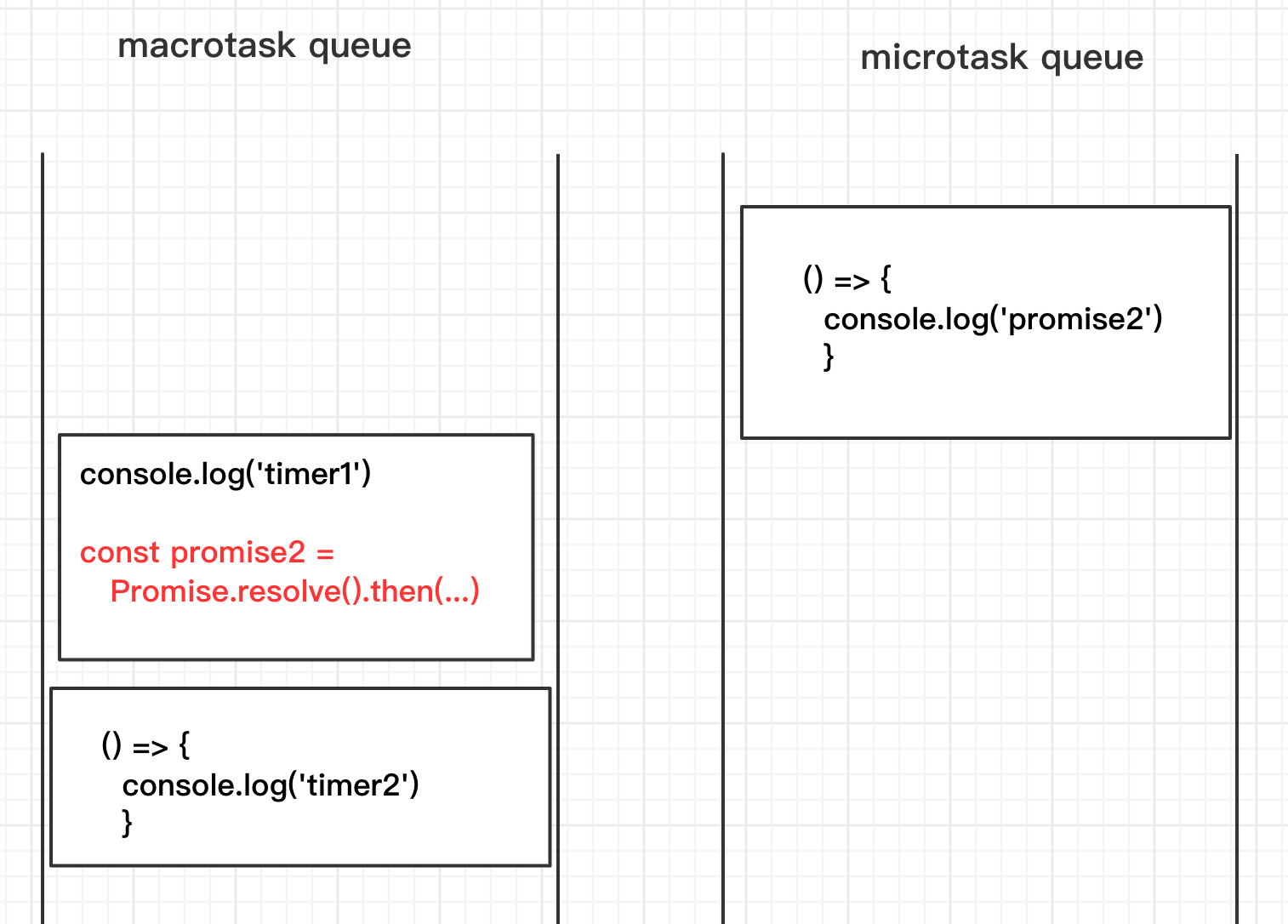
- The current macro task is completed. The JS engine checks the microtask queue again, finds that the queue is not empty, and starts prioritizing the tasks in the microtask queue.
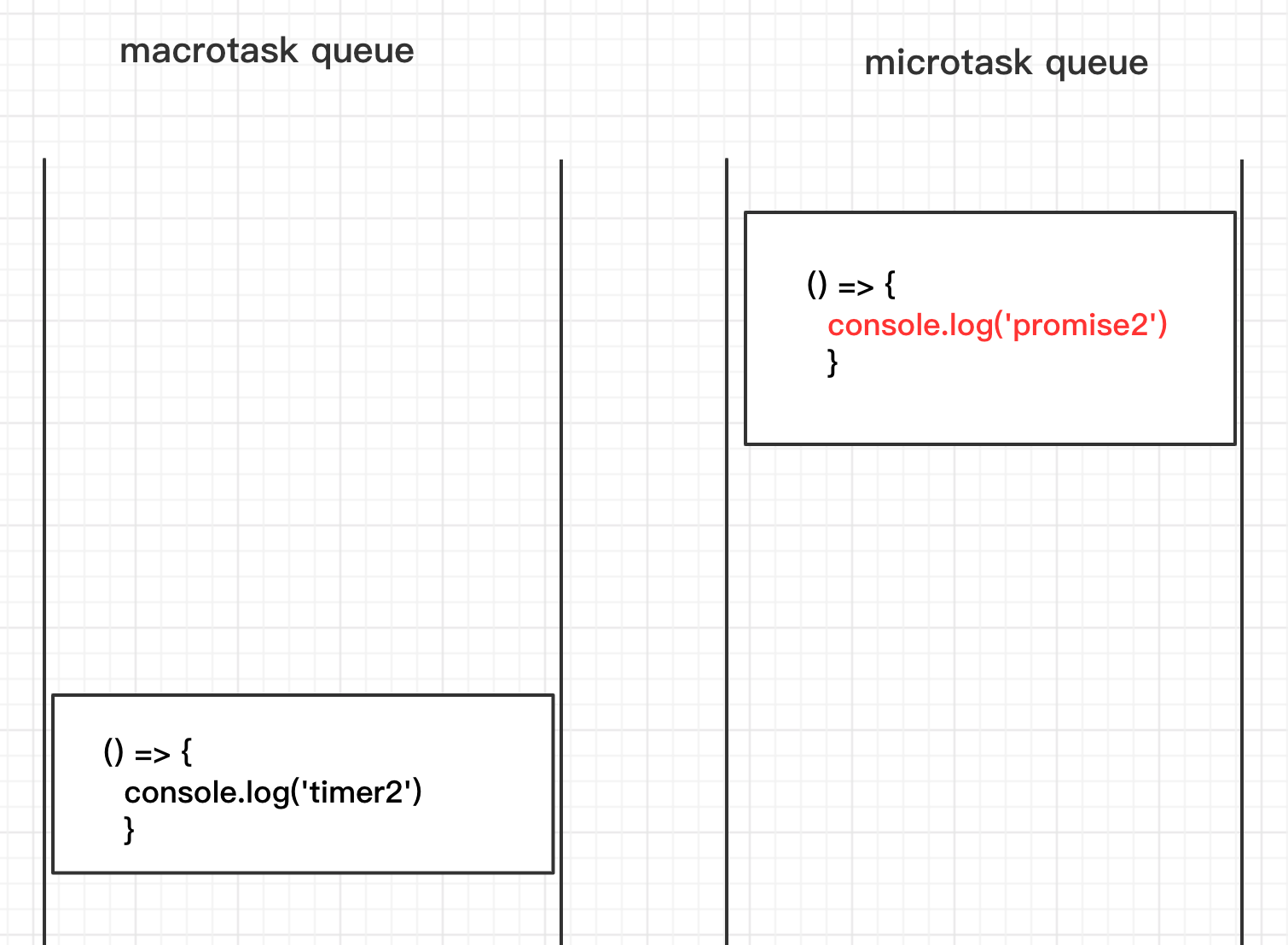
- Finally
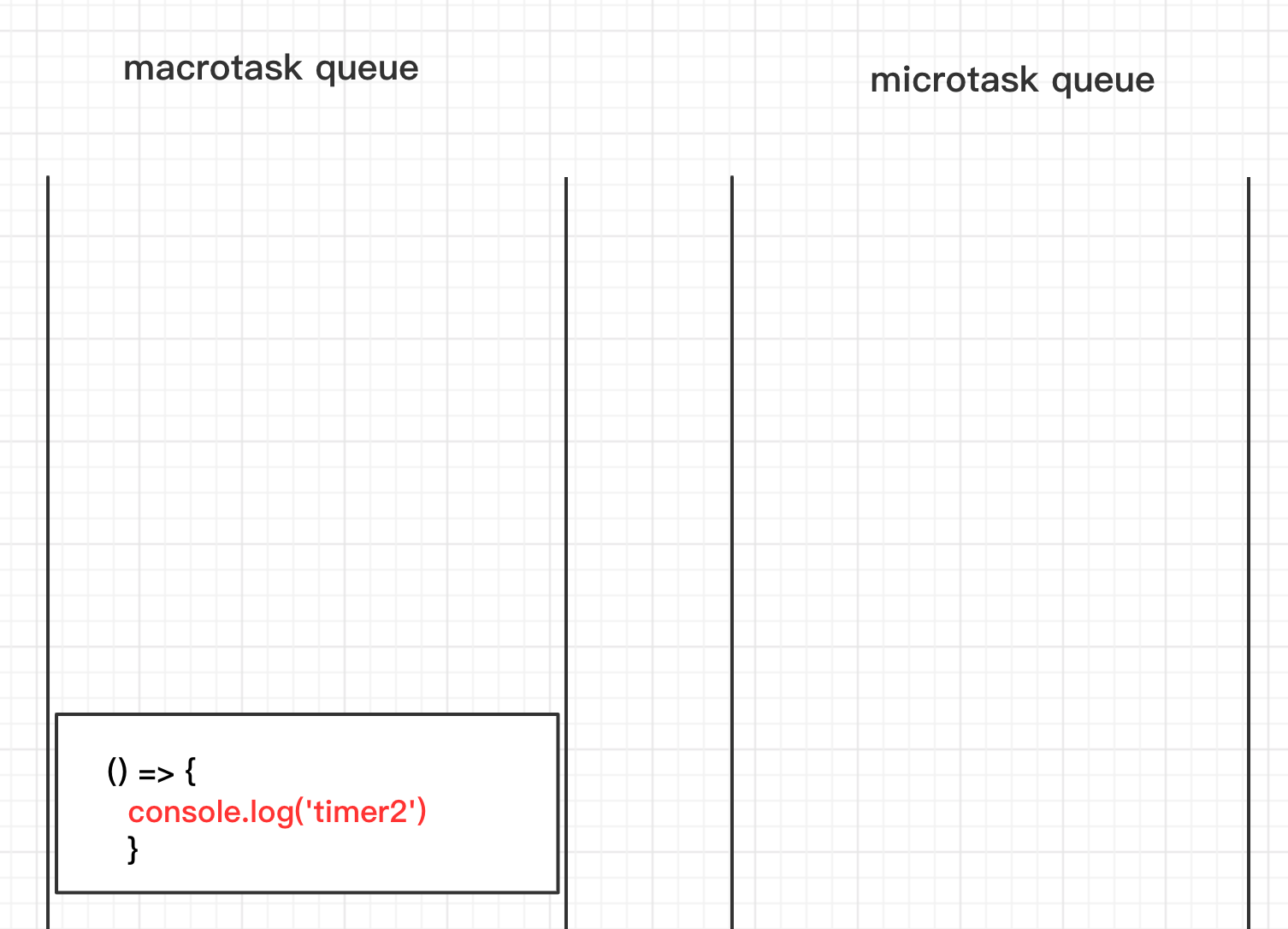
Result:
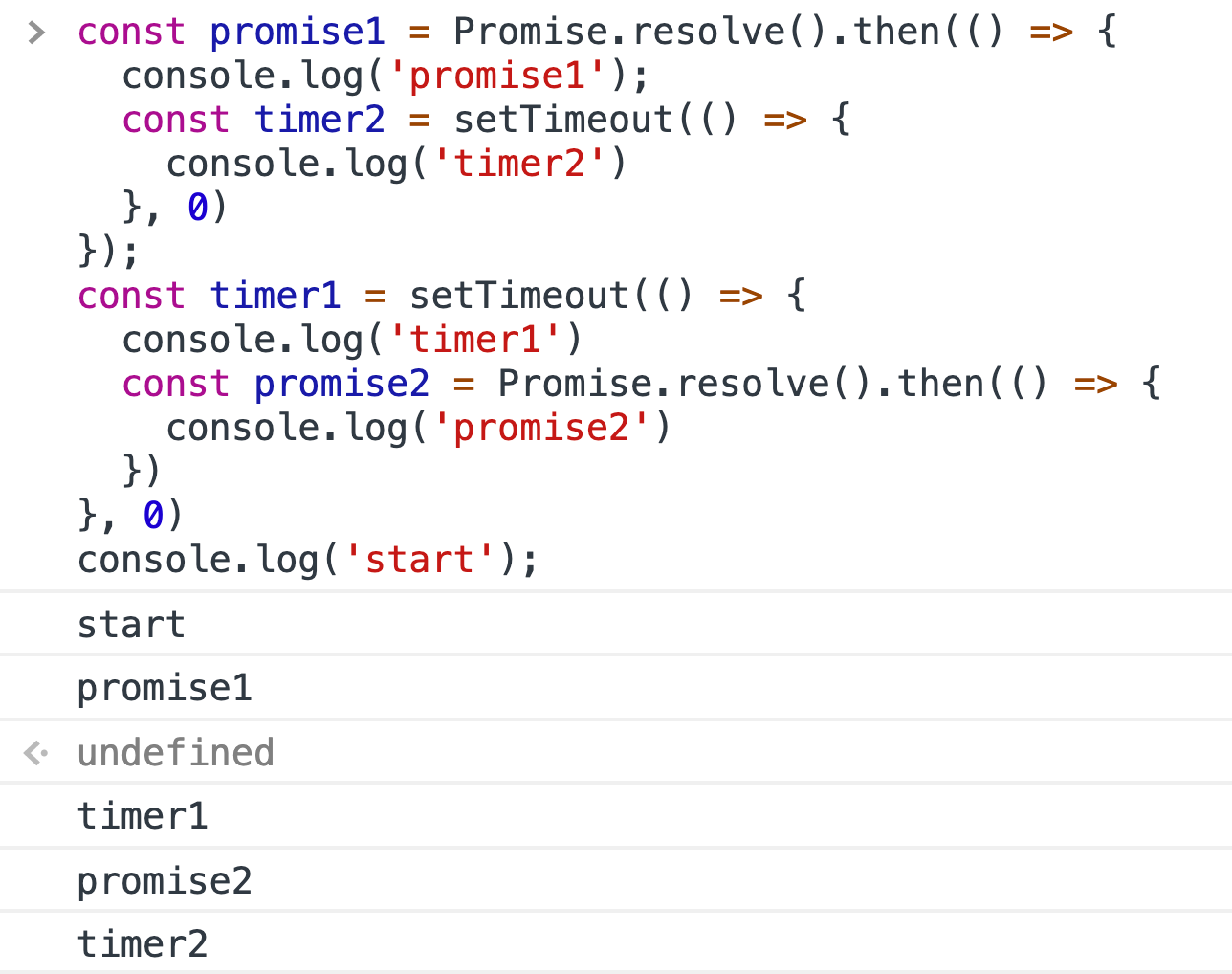
10.
Example:
const promise1 = new Promise((resolve, reject) => {
const timer1 = setTimeout(() => {
resolve('success')
}, 1000)
})
const promise2 = promise1.then(() => {
throw new Error('error!!!')
})
console.log('promise1', promise1)
console.log('promise2', promise2)
const timer2 = setTimeout(() => {
console.log('promise1', promise1);
console.log('promise2', promise2);
}, 2000)
Process Analysis:
-
First, it created
promise1throughnew Promise(…), which is in the pending state. A timer with a delay of 1 second is also created. -
Then execute
const promise2 = promise1.then(...), becausepromise1is currently in aPendingstate, so the callback function ofpromise1.then()won't be added to the microtask queue yet. -
Then execute
console.log(‘promise1', promise1). At this point, thepromise1is stillPending. -
Then execute
console.log(‘promise2', promise2). At this point, thepromise2is stillPending. -
Then execute
const timer2 = setTimeout(…). A timer with a delay of 2 seconds is also created. -
After 1000 milliseconds,
timer1was completed. Thenresolve(‘success')is then executed, andpromise1becomesresolved. -
promise1.then(...)'s callback function is called, andthrow new Error(‘error!!!')was executed. An error was thrown andpromise2becamereject. -
After another 1000 milliseconds,
timer2was completed.() => {console.log(‘promise1', promise1); console.log(‘promise2', promise2);}is executed.
Result:
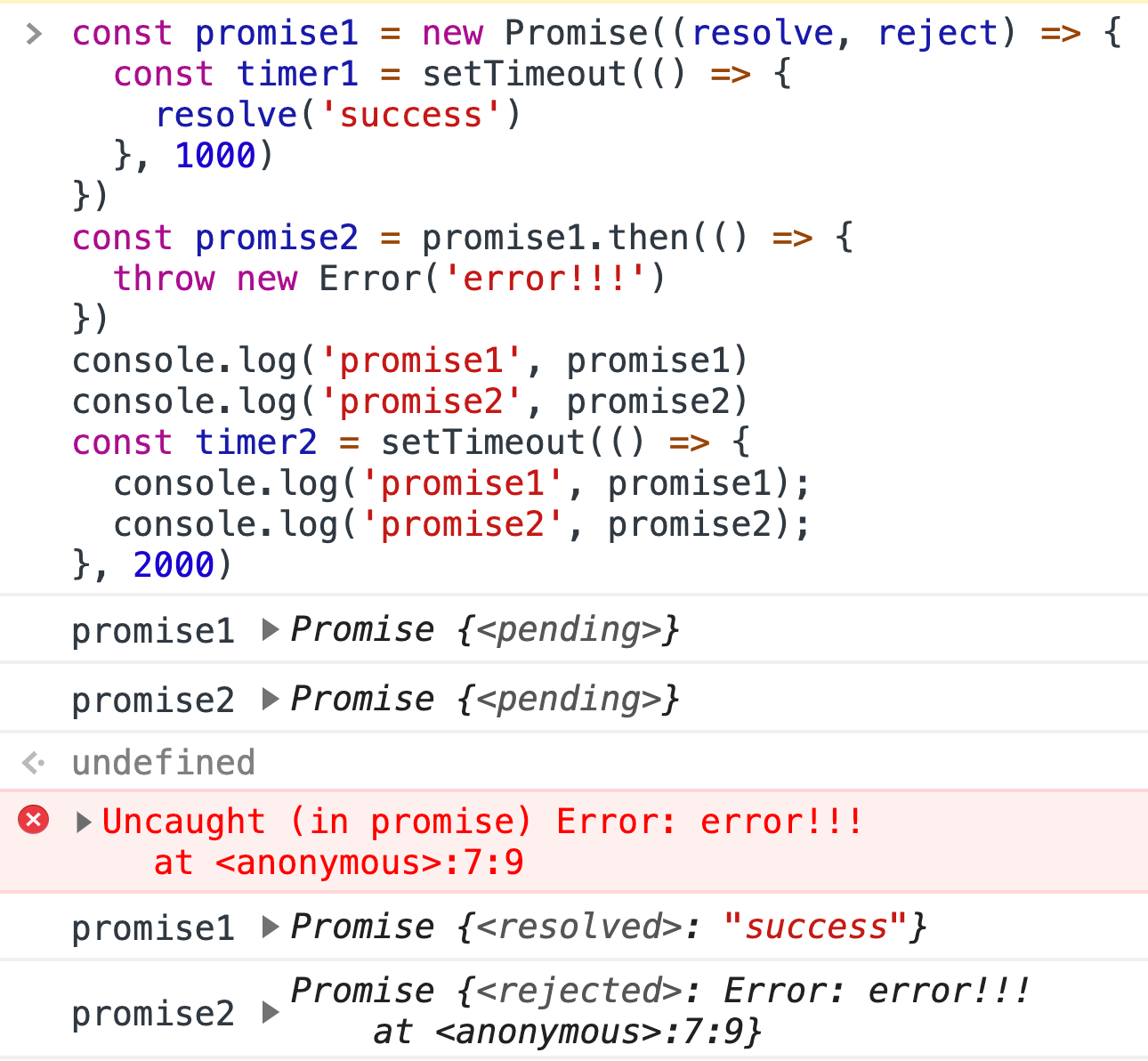
That's it for this topic. Thank you for reading.
Comments
Loading comments…
