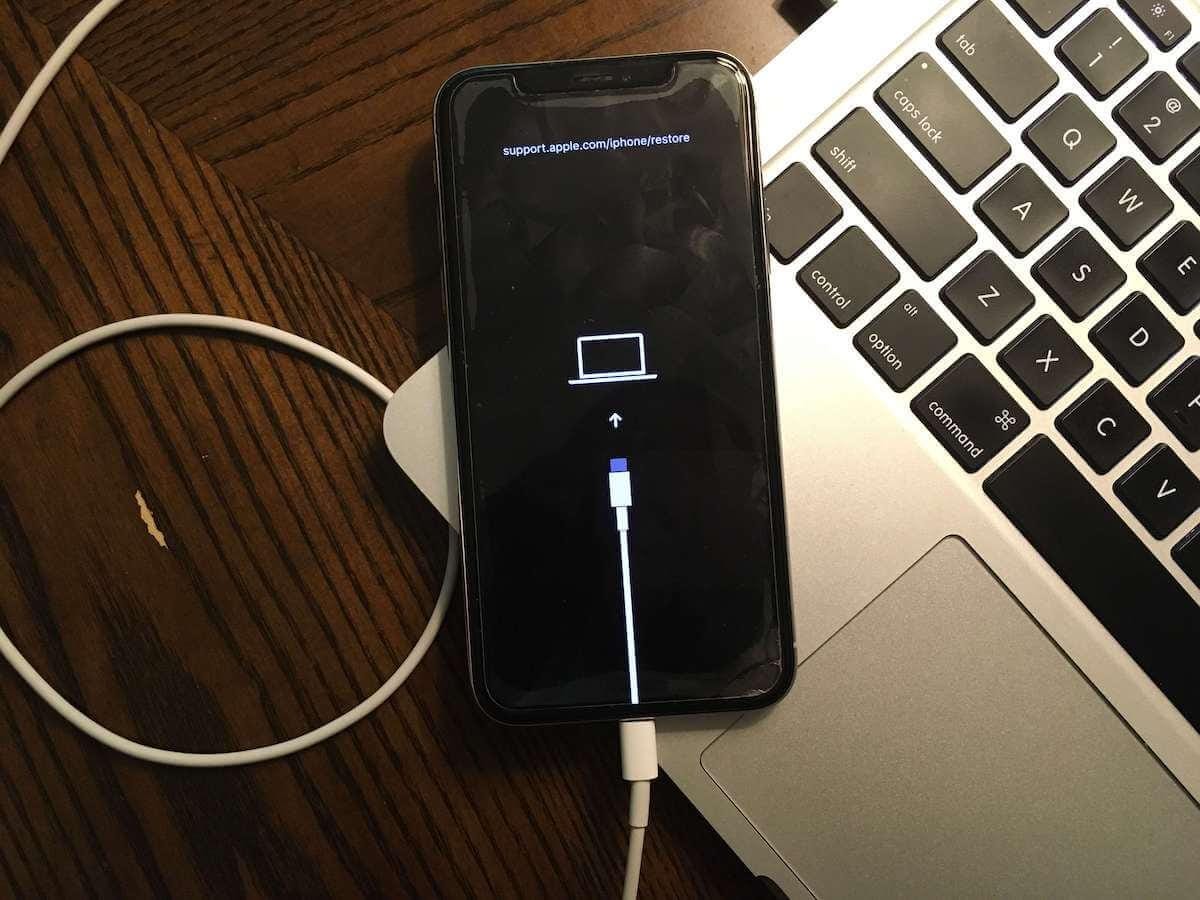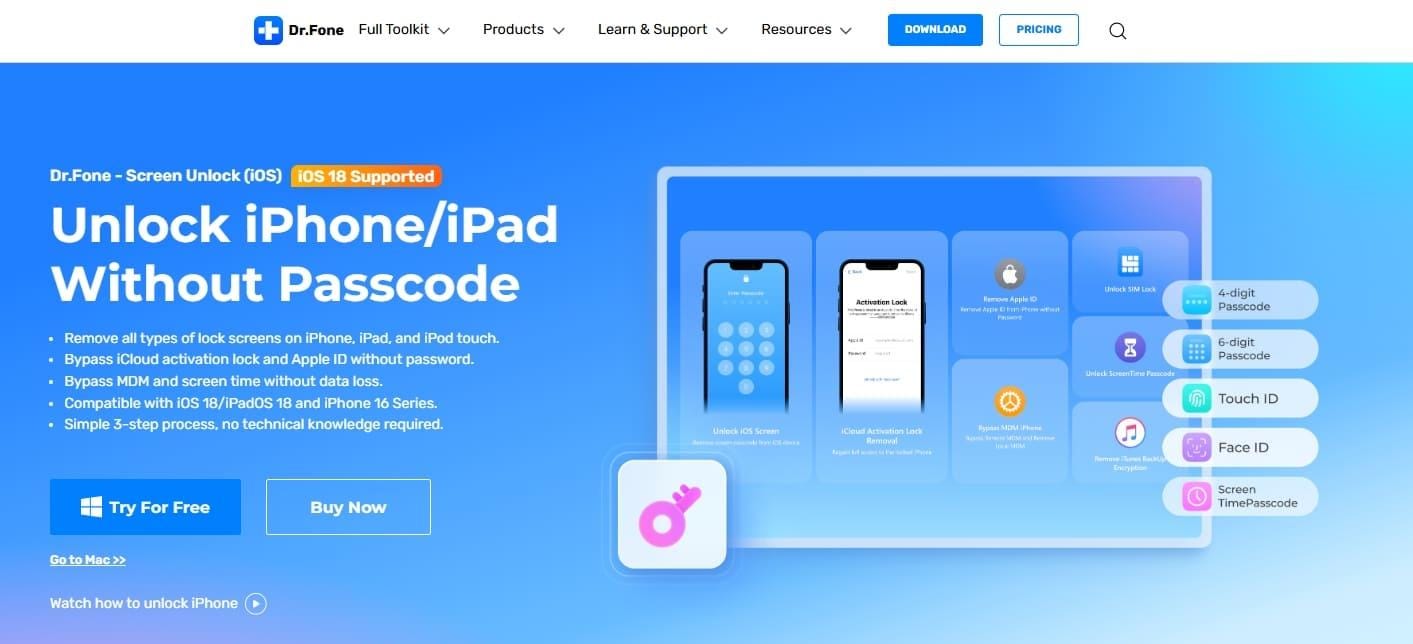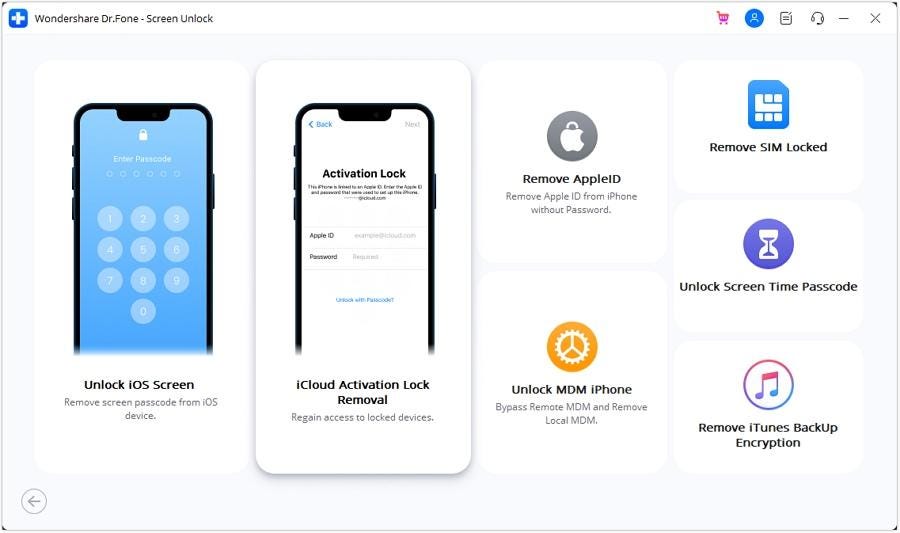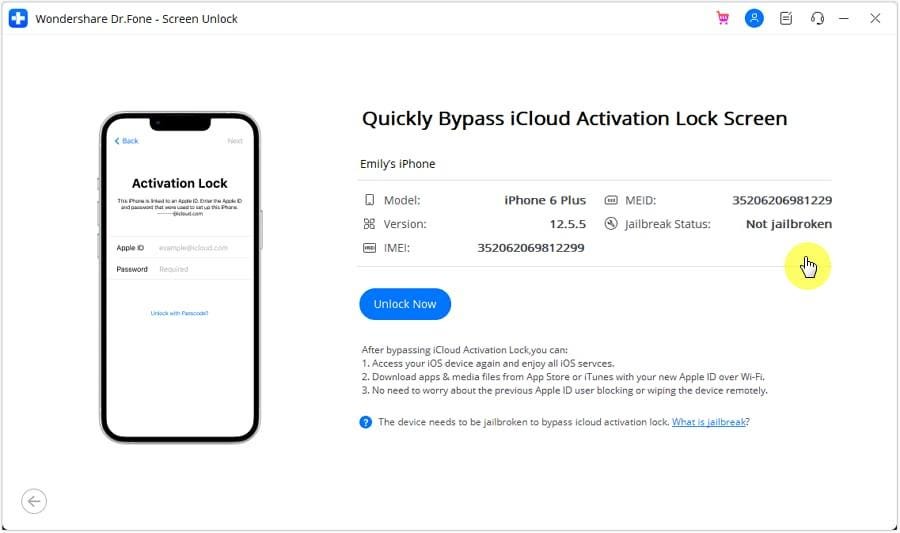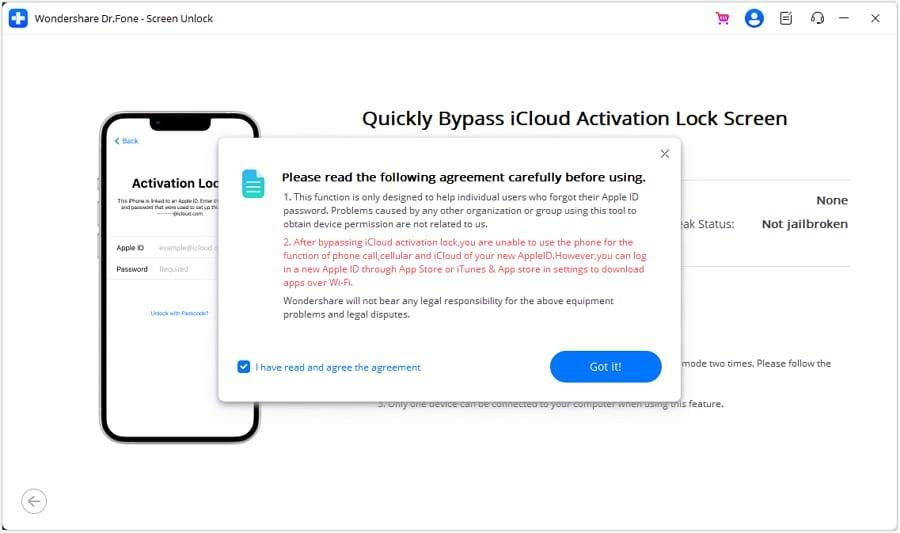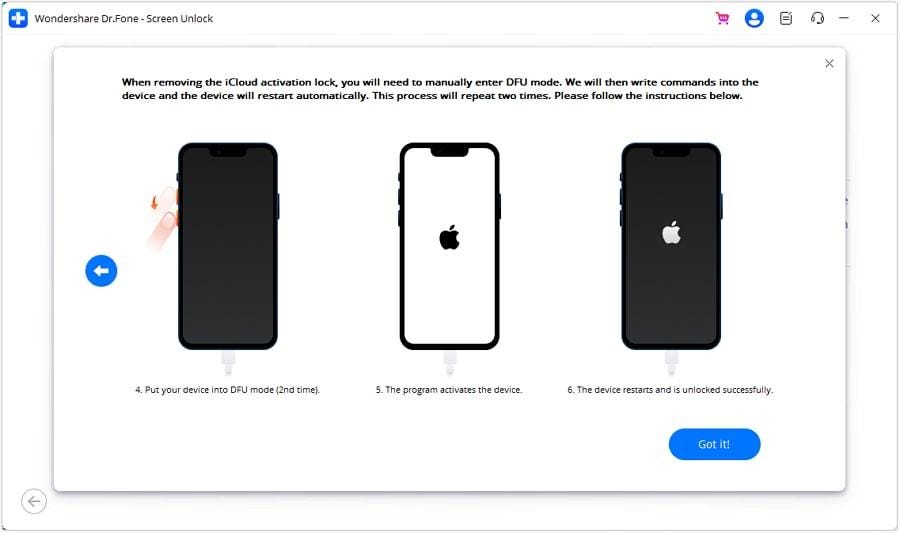A lot of people buy second-hand iPhones, only to find themselves stuck on the iCloud Activation Lock screen. This lock prevents users from accessing the phone if they don't have the original Apple ID. It can happen when someone resets a device without first removing the iCloud account. It's a common issue, especially for those who bought a used phone from an online store or repair shop.
That's where an iPhone unlocker can help, which is actually designed to remove the lock and give you full control of the device. This article explains what an iCloud remover is and why you may need one. Follow along to find the best choice to regain access to your iDevice.
Part 1. What Is an iCloud Remover, and Who Needs One?
Knowing why an activation lock removal operation is needed helps make the task a lot easier. It is done via an iCloud remover, a tool to unlock Apple devices that are stuck on the iCloud Activation Lock screen. This lock is a security feature that stops anyone else from using the device if it's lost or stolen. However, sometimes people get locked out even when they buy a second-hand.
Without the original ID credentials, the phone stays locked and can't be used. An iCloud remover comes to the rescue in such cases to remove the lock so the new owner can set up the device with their own account. That means they can use all the features, download apps, and make calls like normal. Such options are important for people who usually go for used devices.
Part 2. Risks of Free Online iCloud Removal Services You Should Avoid
As you learn about iCloud remover tools, it's also wise to consider the potential risks associated with free online options. A lot of people might be tempted to use such services due to their cost, but caution is key.
Free online iCloud removal services often promise to get you back into the device, but they are misleading or even harmful most of the time. Some of these platforms are outright scams that aim to steal your personal information. In the same way, others can damage your device or fail to deliver any real results. A worst-case scenario is where you end up with a bricked phone that no longer functions.
Avoiding such pitfalls can be done by trying to stick to trusted and reputable iPhone unlocker software. Such tools are developed by reliable sources and provide safe ways to unlock your device without compromising the device's integrity. Steering clear of unverified solutions ensures that your device stays secure and fully functional.
Part 3. How Dr.Fone --- Screen Unlock Serves as a Safe, Fast iCloud Remover
Quite a few choices are available that can help you get rid of this dilemma without needing linked account details. Among them, Dr.Fone --- Screen Unlock (iOS) is the most favored option due to its effortless working on the latest models and firmware. You can remove all types of lock screens, from 4-digit and 6-digit passcodes to biometric security and Screen Time passcodes.
Whenever your iPhone has an iCloud lock, this tool supports activation lock removal without needing the original Apple ID. After unlocking, you can sign in with your own Apple ID and use all features without limits. Dr.Fone also removes Apple ID locks, even when Find My iPhone is turned on in the settings. This is helpful for users who forgot their Apple ID password or bought a second-hand locked phone.
It removes MDM restrictions without losing any data, so users stay in control of their devices. If your iPhone is locked to a mobile network, you can unlock the SIM to support other carriers. This dedicated program can even remove iTunes backup encryption, so you don't lose access to your backup or files.
Part 4. How to Use Dr.Fone to Remove iCloud Lock Without Apple ID
When ready to eliminate the activation lock from your mobile, having a tool like Dr.Fone can make the entire process simple and hassle-free. This iPhone unlocker is designed to ensure no tech expertise is needed to get your device back in action. The following is a detailed guide needed for this activation lock removal process to succeed:
For iOS/iPadOS 12.0~14.8.1
Step 1. Launch the iPhone Unlocker and Select the Needed Unlocking Feature
Get the Dr.Fone running on the computer and find the "Screen Unlock" section inside the "Toolbox." Next, pick "iOS" as the device type and select "iCloud Activation Lock Removal" from the list of choices.
Step 2. Accept the Warning and Prepare Your Device
Once there, hit "Start" and attach your locked device to verify if your device is CDMA or GSM and learn about possible side effects. Click "Unlock Now" and acknowledge the warning prompt by selecting "Got It!"
Step 3. Follow the Jailbreak Steps to Bypass the iCloud Lock
From here, use the provided instructions to perform a safe jailbreak on your device to remove the lock. After this step is completed, the program will erase the iCloud Activation Lock from your iPhone or iPad.
For iOS 15.0~16.3
Step 1. Select the iCloud Activation Lock Removal Feature from the List
Move to Dr.Fone's "Toolbox" section to pick "Screen Unlock" and choose "iOS" as your platform type. Next, tap the "iCloud Activation Lock Removal" in the screen unlock list before linking your device to the computer.
Step 2. Accept the Terms to Move Forward with the iCloud Unlock
Click "Unlock Now" and check the "I have read and agree the agreement" box before tapping "Got It!" On the pop-up window. Finally, follow the on-screen guide to enable DFU mode on the phone and wait for it to restart.
Step 3. Place the Locked Device in DFU Mode to Complete the Process
Consequently, press "Next" on your computer and put the device into DFU mode again. When done, let the phone reboot in the unlocked state before clicking "Got It!" on the computer screen to finalize the entire procedure.
For iOS/iPadOS 16.4~16.7.11
Step 1. Start by Navigating to the Screen Unlock Menu
In the "Toolbox" tab within Dr.Fone, pick the "Screen Unlock" feature and select "iOS" to confirm the type of your device. Then, tap the "iCloud Activation Lock Removal" button and attach your iDevice.
Step 2. Pick Unlock Now and Allow the Software to Rest
Subsequently, press the "Unlock Now" button to let the software carry out the jailbreak process automatically. Lastly, the tool will instantly start the iCloud lock removal procedure to restore phone access.
Conclusion
In summary, getting locked out of the device can be a real headache. Yet, with the right tools, you can regain full access without any stress. While free online activation lock removal services might seem appealing, they can come with serious risks to your device. That's why using a trusted iPhone unlocker like Dr.Fone is a smart move because it offers a safe and easy way to remove the iCloud lock.
Comments
Loading comments…