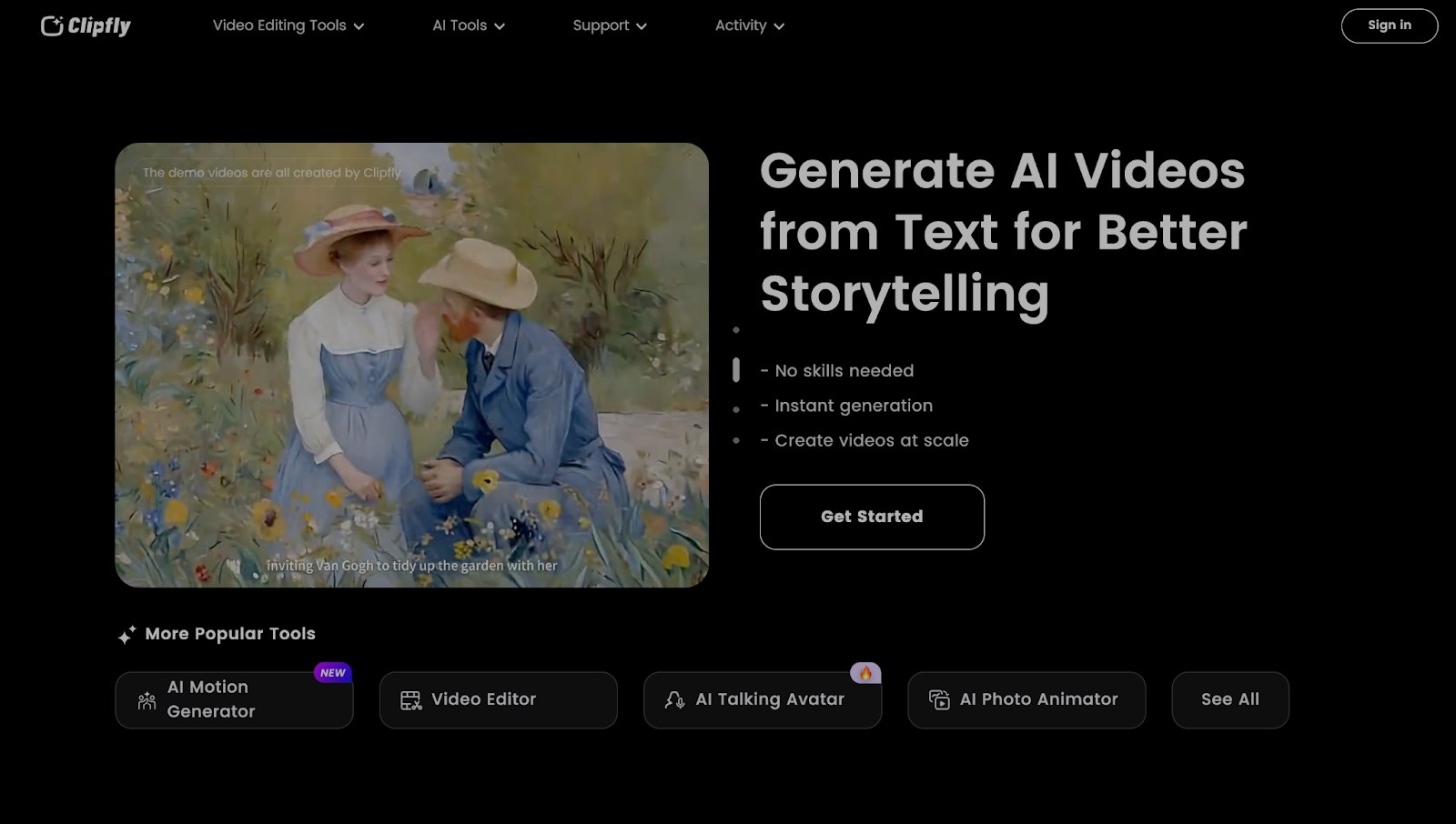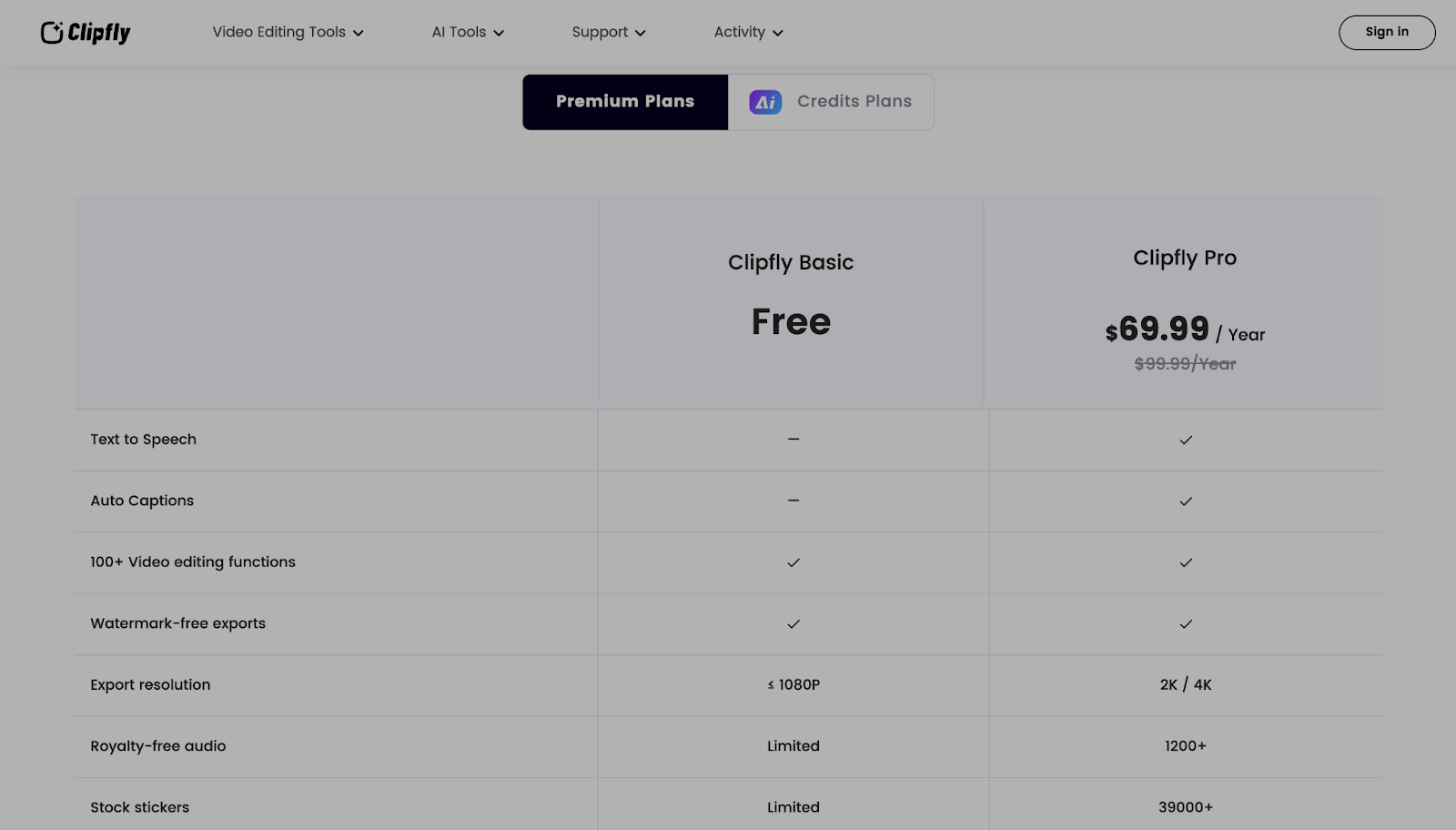Creating engaging video content has always felt like a huge task, at least for me. But Clipfly's AI Video Generator has genuinely changed the game.
It's like having a full production team right at my fingertips - no editing expertise needed! Whether you're a business trying to attract customers, a content creator looking to make scroll-stopping videos, or just someone who wants to capture special memories, Clipfly makes it ridiculously easy.
After trying it out, I can honestly say this tool can handle it all, and it's been a lifesaver for my video projects. Here's everything you need to know about what makes it so effective.
Who Can Use The Clipfly AI Video Generator Feature?
1. Businesses: Video content is vital for brand engagement, and Clipfly helps businesses produce high-quality videos for promotions, presentations, and training with minimal effort.
Your marketing team can now create lots of engaging videos without spending so much on professional videographers and video editors. The AI-generated videos are ideal for conveying impactful, visually appealing messages that can attract customers and drive sales.
2. Social Media Creators: Whether for YouTube, TikTok, or Instagram, Clipfly helps creators produce scroll-stopping content. You can now turn your content calendar into real videos to engage your audience. The tool's templates and intelligent editing features enable you to create videos optimized for social media, turning video content into a monetization opportunity with maximum reach and impact.
3. Individuals: Clipfly is perfect for recording personal milestones, creative achievements, or special occasion videos. From greetings to montages, Clipfly's user-friendly features make it easy for anyone, regardless of experience, to create polished, memorable videos.
Key Features of Clipfly's AI Video Generator
There are lots of features to play around with on Clipfly. And, the good thing is that these features are easy to navigate and integrate with already existing video tools.
1. AI Video Generator for Text: With Clipfly, all you have to do is type out a script, and it instantly transforms those words into an engaging video.
The AI uses the text as a blueprint, creating tailored scenes that match the tone and content.
For someone like me who doesn't want to spend hours on edits, this is gold - especially for creating quick explainer videos or informative clips.
2. Magic Text-Frame-Video Generation: This feature takes video generation a step further by giving you creative control over individual frames.
All you have to do is enter a text prompt, and Clipfly generates several video frame options to choose from.
It's perfect for times when you have a specific look in mind but want the AI to do the heavy lifting. I love how you can see multiple frames and pick the one that really fits your vision, all without needing technical skills.
3. AI Video Generator from Images: If you already have a reference image that captures the vibe you want, Clipfly can turn that image into a video.
This feature allows you to create videos that have a consistent style or theme based on your chosen image, which is fantastic for branding or personal projects. It's like setting the scene for the video and letting the AI take over.
4. Powerful AI-Generated Video Modifier: Clipfly includes a rich library of stock footage, music, images, and transitions to help elevate the final product.
You can add transitions, music, or images to give your videos a polished, professional look without needing to search for these assets yourself. For me, this has been such a time-saver!
5. Comprehensive Editing Tools: Clipfly goes beyond just generating video - it also offers tools for refining it.
Basic edits like rotation, flipping, merging, and trimming are all available, making it easy to tweak your video exactly as you want. Even if I want to make quick cuts or merge clips, it's all here in one place.
6. Stunning Video Filters and Effects: For those of us who want to add a creative touch, Clipfly's library of filters and effects offers lots of options.
This feature lets you change the whole vibe of a video with a single click, which is great for matching a certain mood or aesthetic. It's fun to experiment with different looks without being locked into one style.
Clipfly Video Editing Tools and Enhancements
- Powerful AI-Generated Video Modifier: Clipfly offers a wide selection of creative assets, including stock footage, music, images, and transitions, to elevate the quality of the AI-generated videos.
- Comprehensive Editing Features: Clipfly's AI video editor includes video rotation, flipping, merging, and more, making it a one-stop platform for all video editing needs.
- Video Filters and Effects: You can bring unique styles to your videos with an array of filters and effects, giving each video a creative edge without needing advanced editing skills.
How to Use Clipfly's AI Video Generator
- Enter Your Prompt: Start by entering your prompts or uploading a reference image, configure the settings for style, mode, and number of videos, then click 'Generate.'
- Merge Clips into a Movie: Clipfly generates clips from your text or video inputs, allowing you to pick and combine the best ones. Make sure to pick the most suited for your brand and video preferences.
- Customize and Export: Add music, transitions, and subtitles, then download and share your finished video - watermark-free and high quality!
Pricing
Clipfly has two premium plans and credit plans for using the various AI features.
Clipfly Basic Free Plan: The free plan allows you to explore the basic features of the AI Video Generator and try out video creation at no cost. The videos do not have watermarks, and export resolution is capped at 1080P.
Clipfly Pro Plan: The Pro plan is designed for businesses or creators looking for more creative control. It includes advanced features like royalty free audio, access to a larger library of stock assets, and the ability to export videos in higher resolution. There are no watermarks, and it's ideal for those who want to make videos with a professional finish.
Finally: Is Clipfly AI Video Generator Worth A Try?
Clipfly's AI Video Generator is an all-in-one solution for creating impressive videos effortlessly. With features for businesses, social media creators, and individuals, it's designed to cater to a wide range of needs.
If you're looking to simplify video production without sacrificing quality, Clipfly's tool is worth a try. I had fun trying out all the AI video enhancement and editing features, and the output was high-quality, professional and very creative.
And if you're exploring tools and platforms beyond video creation, like betting platforms or digital entertainment, you might also find this list of the best gambling websites useful.