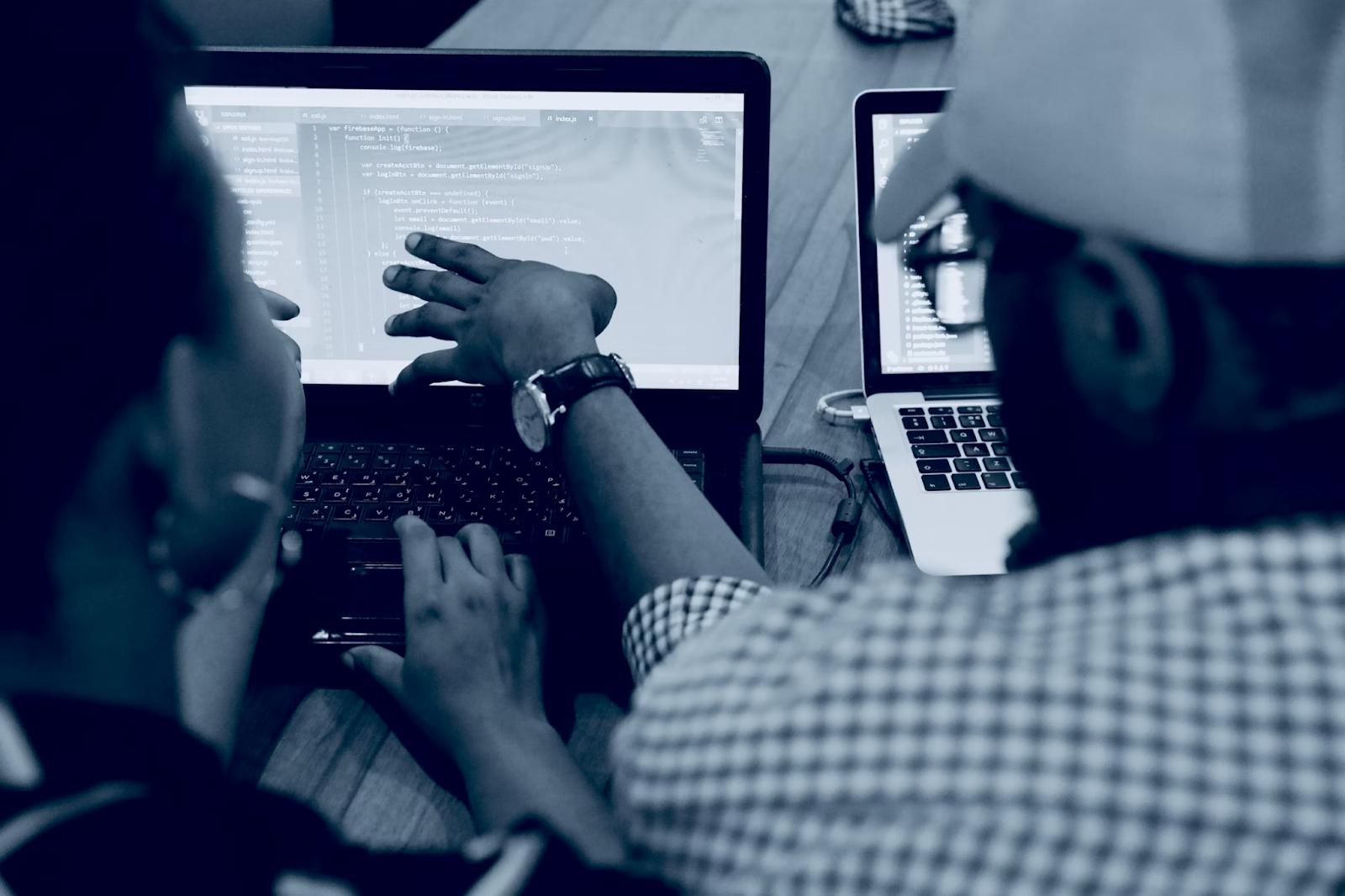Key Cybersecurity Habits for Secure Home Internet Use
Cybersecurity isn't just a concern for big corporations and governments anymore. In our hyper-connected world, every individual with an internet connection is a potential target for cyber threats. And let's be honest, many of us are dropping the ball when it comes to basic security practices online. We click on sketchy links, use laughably weak passwords, and overshare personal information like it's going out of style.
The sobering reality is that a staggering number of data breaches and privacy violations can be traced back to human error and psychological vulnerabilities that hackers skillfully exploit. Cybercriminals are masters at leveraging our innate curiosity, fear of missing out, and desire for convenience against us.
But it doesn't have to be this way. With a few simple habit changes, you can significantly reduce your risk of falling victim to cyber attacks and better safeguard your digital life. This article is your guide to developing a robust cybersecurity mindset for safer internet use at home. Let's get savvy!
Malware, Phishing, and How You Might Get Hooked
Before we dive into defensive tactics, let's cover some of the core terminology and tactics used by cybercriminals. Words like malware, phishing, and ransomware are cybersecurity's greatest hits that keep professionals awake at night. If you're studying cybersecurity and need to write a paper on the topic, you can always turn to an Engineering Thesis Writing Service to Get You on a Roll.
Malware refers to malicious software designed to infiltrate systems and wreak havoc, whether by stealing data, monitoring your activity, or hijacking devices for nefarious purposes. Phishing is a long-running yet still very effective scam that relies on deception to trick unsuspecting users into handing over sensitive data like login credentials. And then there's ransomware, that particularly vicious strain of malware that holds your precious files and data hostage until you pony up the ransom fee.
For home users, some of the most common attack vectors include compromised or unsecured Wi-Fi networks, phishing emails disguised as legitimate communications, malware-laden websites promoting unbelievable deals, or pirated content too tempting to resist.
However, even the tech-savvy can fall victim to clever manipulation tactics that exploit basic human psychology and vulnerabilities. Cybercriminals are masters at tapping into primal drivers like fear, greed, and curiosity to craft meticulously customized digital traps that can momentarily lower anyone's defenses. Their schemes often play out over weeks or months, making the bait look precisely like something you'd unsuspectingly click.
Secure That Home Router
Your home router is the gatekeeper of your personal digital kingdom. If that gateway is compromised, any connected device is fair game for hackers. To keep virtual intruders out, follow these essential router security practices:
- Use a strong, unique password that can't be easily guessed.
- Change the default admin password as soon as you set up a new router.
- Enable WPA2 or WPA3 encryption with a lengthy passphrase.
- Regularly check your router's admin utility for suspicious devices on the network.
- Keep the router firmware up-to-date with the latest security patches.
It's critical to always monitor how many clients are connected and validate each device. If an unknown client appears, it could indicate someone has cracked your Wi-Fi password and piggybacked onto your network.
The dangers of an unauthorized user on your home Wi-Fi include:
- Snooping on your internet activity and intercepting sensitive data
- Spreading malware to other devices on the network
- Launching attacks using your network as an anonymous jump point
- Stealing bandwidth and bogging down your internet speeds
With an infiltrator already inside your router's perimeter, your personal and financial data is directly at risk from eavesdropping or man-in-the-middle attacks. Safeguarding that all-important home router is cybersecurity priority #1.
Separating fact from fiction online
When navigating the online world, a hefty dose of skepticism is your best defense. Always question the origins and motivations before taking information at face value. Here are some tips to sharpen your digital street smarts:
- Verify sources and fact-check claims, especially around hot-button issues.
- Look out for signs of social media impersonation or account hijacking.
- Be wary of unsolicited messages from strangers making grand promises.
- Never open attachments or click links unless you're 100% sure of their legitimacy.
- Use strong privacy settings and limit how much personal data you share publicly.
Scammers, catfishers, and con artists are masters of fictionalizing entire personas to gain your trust and exploit it. Their believable backstories and emotionally charged narratives can easily catch you off guard if you let them bypass your psychological defense mechanisms.
Even in the absence of malicious intent, the internet's veil of anonymity means you can never really know who or what is on the other side of that screen. Maintaining a level of prudent cynicism in your online dealings is cybersecurity common sense.
Educating Household Members
You need to start educating the people you live with. The problem is that even if these people fall for scammers' tricks and their computer or mobile device gets infected, it will also affect you in several ways:
- The Wi-Fi network can be compromised, and your traffic can be intercepted by a third party, even if you were aware of the danger of a compromised device.
- Your neighbor's infected computer or mobile device can significantly overload the traffic and, in some cases, infect your device with special packets, although this is the least likely scenario.
- You may use your neighbor's infected data storage device, which will be virus-infected. This means that if you use it on your device, you may have an unpleasant experience in this regard.
You need to carry out educational work to protect yourself, first and foremost. We have already mentioned the fact that, unfortunately, most breaches occur due to the end user's fault. You need to prevent this as soon as possible from the outset. If you want to convey information to them in the most convenient way, you can always turn to the service https://thesisgeek.com, which will write a speech on this topic for you and provide modern practices of this path.
Conclusion
Never put information security issues on the back burner because hackers always learn from their mistakes and develop new methods to deceive you and take your money. Often, they also obtain confidential information from you that can help them in their illegal activities.
Out of curiosity, you can attend various events dedicated to modern methods of hacking end users. They won't teach you to do the same, but at least you'll know what methods modern hackers operate with and in which specific areas you are vulnerable.