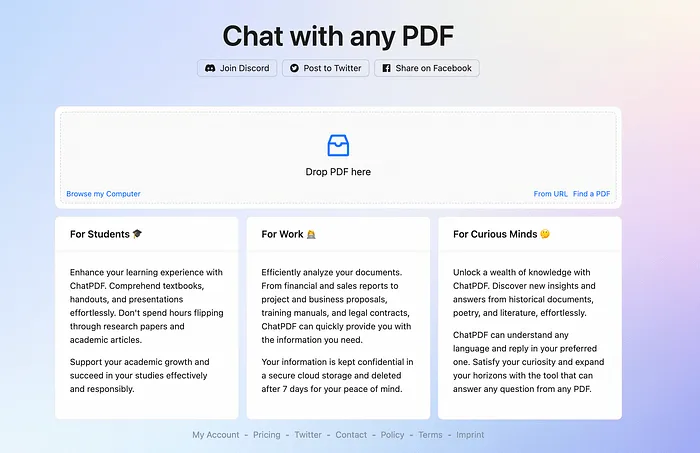
For Students 🎓- For Work 👩💻- For Curious Minds
Revolutionizing PDF Interaction with ChatGPT API
Welcome to the future of PDF interaction, where ChatPDF.com seamlessly integrates with the new ChatGPT API, providing a revolutionary way to communicate and extract information from any PDF file.
This groundbreaking technology enables users to interact with their documents in a more intuitive and efficient manner, ultimately transforming the way we handle PDFs.
Effortless Conversations with PDFs
With ChatPDF.com, you can now have natural language conversations with your PDF files. Whether you’re a student, a researcher, or a professional, you no longer need to waste precious time manually searching for specific information within lengthy documents. The ChatGPT API integration allows you to ask questions, receive answers, and even request summaries of any PDF file.
Key Features of ChatPDF.com
- Smart Query Handling: Leverage the power of the ChatGPT API to ask specific or general questions and receive accurate, contextually relevant answers from your PDF files.
- Document Summarization: Request a concise summary of the entire document or specific sections, saving time and effort for busy professionals and students.
- Multi-language Support: Communicate with PDF files in various languages, thanks to the robust natural language processing capabilities of the ChatGPT API.
- Security and Privacy: Rest assured that your documents are safe and secure with ChatPDF.com, as all data is encrypted and stored temporarily during processing.
- User-friendly Interface: Enjoy a sleek, intuitive design that makes chatting with your PDF files a breeze, even for non-tech-savvy users.
Harnessing the Power of ChatGPT API
The ChatGPT API is an advanced language model developed by OpenAI, designed to understand and generate human-like text based on given prompts. By integrating this powerful technology, ChatPDF.com elevates the user experience, providing exceptional efficiency and productivity when handling PDF files.
How ChatPDF.com Works:
- Upload your PDF file: Simply drag and drop your PDF file or select it from your device to begin the process.

2. Initiate a conversation: Start typing your questions, comments, or requests in the chat interface.
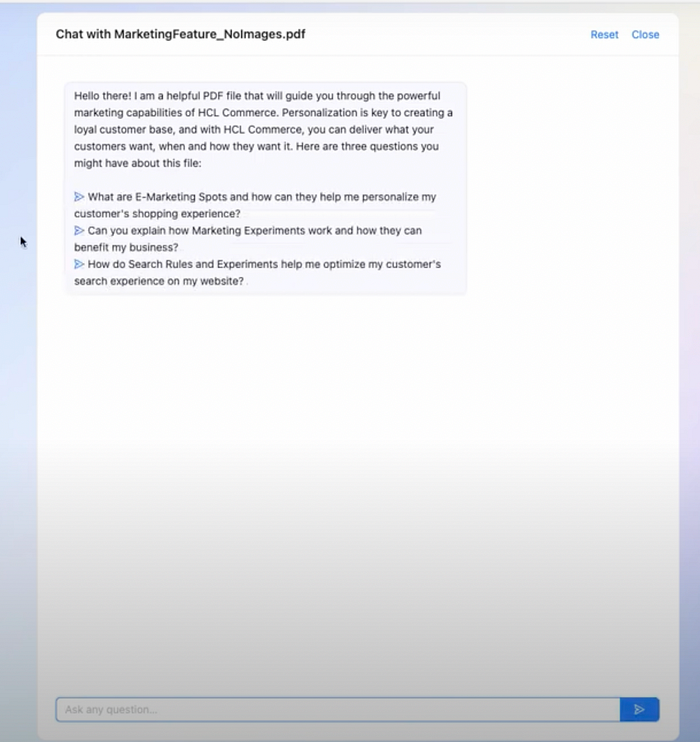
3. Get instant responses: Receive accurate, contextually relevant responses from the ChatGPT API in real-time, as if you were chatting with a human expert.
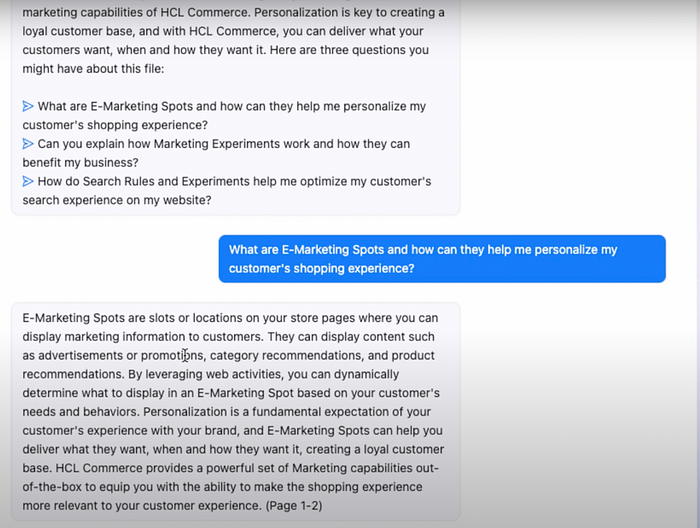
Benefits of Using ChatPDF.com
- Save Time: Quickly locate essential information within your PDF files without manual searching or tedious skimming.
- Enhance Productivity: Get accurate answers, summaries, and insights in real-time, allowing you to focus on more critical tasks.
- Improve Collaboration: Share your PDF interactions with colleagues, classmates, or clients for seamless communication and collaboration.
- Expand Knowledge: Uncover hidden insights and connections within your documents, fostering deeper understanding and better decision-making.
Ideal Use Cases for ChatPDF.com
- Academic Research: Engage in interactive dialogue with research papers, textbooks, or lecture notes to deepen your understanding and expedite your learning process.
- Business Reports: Extract key insights from annual reports, financial statements, or market research documents with ease.
- Legal Documents: Clarify complex legal jargon or quickly find specific clauses within contracts, agreements, or policies.
- Technical Manuals: Effortlessly navigate complicated technical documentation, user guides, or product specifications.
- Creative Writing: Revise and edit drafts or manuscripts by discussing narrative structure, character development, or plot points with your PDF.
ChatPDF.com: The Future of PDF Interaction
Experience the unparalleled convenience and efficiency of ChatPDF.com, powered by the innovative ChatGPT API. Elevate your PDF interaction and communication by embracing this revolutionary technology, transforming the way you work with and understand your documents. Say goodbye to tedious manual searches and embrace the power of intelligent, natural language conversations with your PDF files.
Advanced Customization Options
ChatPDF.com goes beyond basic interaction by offering advanced customization options to tailor your experience. These features include:
- Custom Response Length: Adjust the length of the generated responses to suit your preferences, whether you desire short and concise answers or in-depth explanations.
- Response Filtering: Fine-tune the ChatGPT API’s responses by applying filters for content type, relevance, or specific keywords.
- Export Conversations: Save your chat history as a separate PDF, CSV, or plain text file for future reference or sharing with others.
Staying Ahead with Continuous Improvement
At ChatPDF.com, they understand the importance of continuous improvement and staying ahead in the rapidly evolving field of artificial intelligence.
By maintaining close collaboration with OpenAI, we ensure that our platform is always up to date with the latest advancements in natural language processing and machine learning. This ongoing commitment to excellence ensures that our users receive the best possible experience when interacting with their PDF files.
Pricing and Plans
ChatPDF.com offers a variety of flexible pricing plans to accommodate users with diverse needs, including:
- Free Plan: Access core features and a limited number of PDF interactions per month at no cost.
- Pro Plan: Enjoy unlimited PDF interactions, advanced customization options, and priority support for a monthly subscription fee.
- Enterprise Plan: Tailor-made solutions for businesses and organizations with specific requirements, such as custom integrations, dedicated support, or API access.
Frequently Asked Questions
- Is ChatPDF.com secure?
Yes, ChatPDF.com takes user security and privacy very seriously. All data is encrypted during transmission and processing, and files are stored temporarily on our secure servers before being automatically deleted.
- Can I use ChatPDF.com on my mobile device?
Absolutely! ChatPDF.com is designed to be compatible with various devices, including smartphones and tablets, ensuring a seamless experience across platforms.
- Do I need to install any software to use ChatPDF.com?
No, ChatPDF.com is a web-based application that does not require any software installation. Simply access the platform through your preferred web browser and start chatting with your PDF files.
Conclusion
With ChatPDF.com and the innovative ChatGPT API, users can now revolutionize their PDF interactions and unlock valuable insights like never before. Experience enhanced productivity, improved collaboration, and a deeper understanding of your documents by embracing this groundbreaking technology today.
Here a video explacation and the link to try it:
Comments
Loading comments…