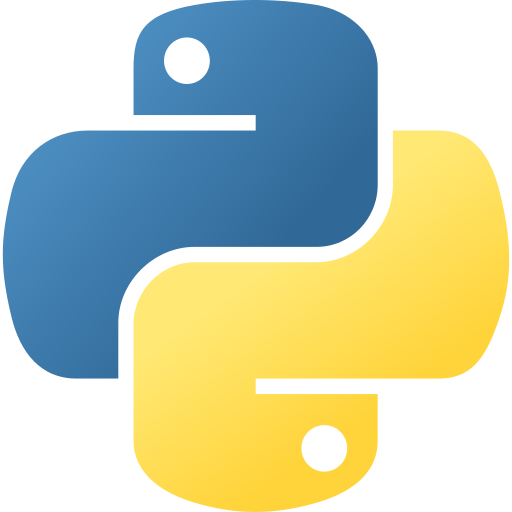
Introduction:
Personal assistants have become an essential tool for managing our daily tasks and organizing our schedules. With the rise of artificial intelligence (AI), it’s now possible to create personal assistants that are more sophisticated and human-like than ever before. In this blog, we will explore how to create an AI-powered personal assistant using ChatGPT and Python.
What is ChatGPT?
ChatGPT is a deep learning model developed by OpenAI that has been trained on a massive amount of text data, allowing it to generate human-like responses to a wide range of questions and statements. Unlike other chatbots that use rule-based systems or pre-written scripts, ChatGPT generates its responses in real-time, making it highly adaptive and capable of handling a wide range of topics and conversational styles.
Why Use ChatGPT with Python?
Python is a popular programming language that is widely used for data analysis, web development, and AI applications. It is a great choice for developing personal assistants because it is easy to learn, has a large community of users, and has a wealth of libraries and tools that make it simple to implement complex functionality.
When you combine ChatGPT with Python, you can create personal assistants that are highly flexible and capable of handling a wide range of tasks and scenarios. For example, you can use Python to access ChatGPT’s API, which allows you to send questions and receive responses in real-time. You can also use Python to integrate ChatGPT with other tools and technologies, such as scheduling and task management apps, voice assistants, and more.
Steps for Creating an AI-powered Personal Assistant:
- Set up your Python environment and install the required libraries, including the OpenAI API client.
- Create a function that uses the OpenAI API to generate responses from the ChatGPT model.
- Integrate the personal assistant with other tools and technologies, such as scheduling and task management apps, voice assistants, and more.
- Test the personal assistant by sending a range of queries and tasks, and fine-tune the response generation as needed.
- Deploy the personal assistant in a way that works best for you, such as a chat interface, voice assistant, or as a standalone app.
Examples of Tasks an AI-powered Personal Assistant can handle:
- Scheduling appointments and setting reminders
- Answering questions and providing information on a wide range of topics
- Finding and booking travel arrangements
- Making recommendations on books, movies, and other forms of entertainment
- Helping manage finances, such as tracking expenses and budgeting
Conclusion:
Creating an AI-powered personal assistant with ChatGPT and Python is a powerful and highly flexible solution for managing daily tasks and organizing your schedule. With the ability to handle a wide range of tasks and integrate with other tools and technologies, this combination of technologies makes it possible to create a truly personalized and human-like AI-powered assistant. Whether you’re a busy professional or just looking for an easier way to manage your life, this solution is definitely worth exploring!
Code
Here is an example code for creating a basic AI-powered personal assistant using ChatGPT and Python:
import openai
# Initialize the API key
openai.api_key = "your_api_key_here"
# Generate a response using the ChatGPT model
def generate_response(prompt):
completions = openai.Completion.create(
engine="text-davinci-002",
prompt=prompt,
max_tokens=1024,
n=1,
stop=None,
temperature=0.5,
)
message = completions.choices[0].text
return message
# Main loop to handle user input
while True:
prompt = input("You: ")
response = generate_response(prompt)
print("AI:", response)
This code provides a simple example of how to use the OpenAI API to generate responses from the ChatGPT model. When you run the code, it will prompt you for input, and generate a response using the generate_response function. You'll need to provide your own API key, which you can obtain by creating an account on the OpenAI website.
Note that this code is just a basic example and can be extended in many different ways to build more sophisticated personal assistants. For example, you can add custom logic to handle specific tasks, integrate with other tools and technologies, and more.
Comments
Loading comments…