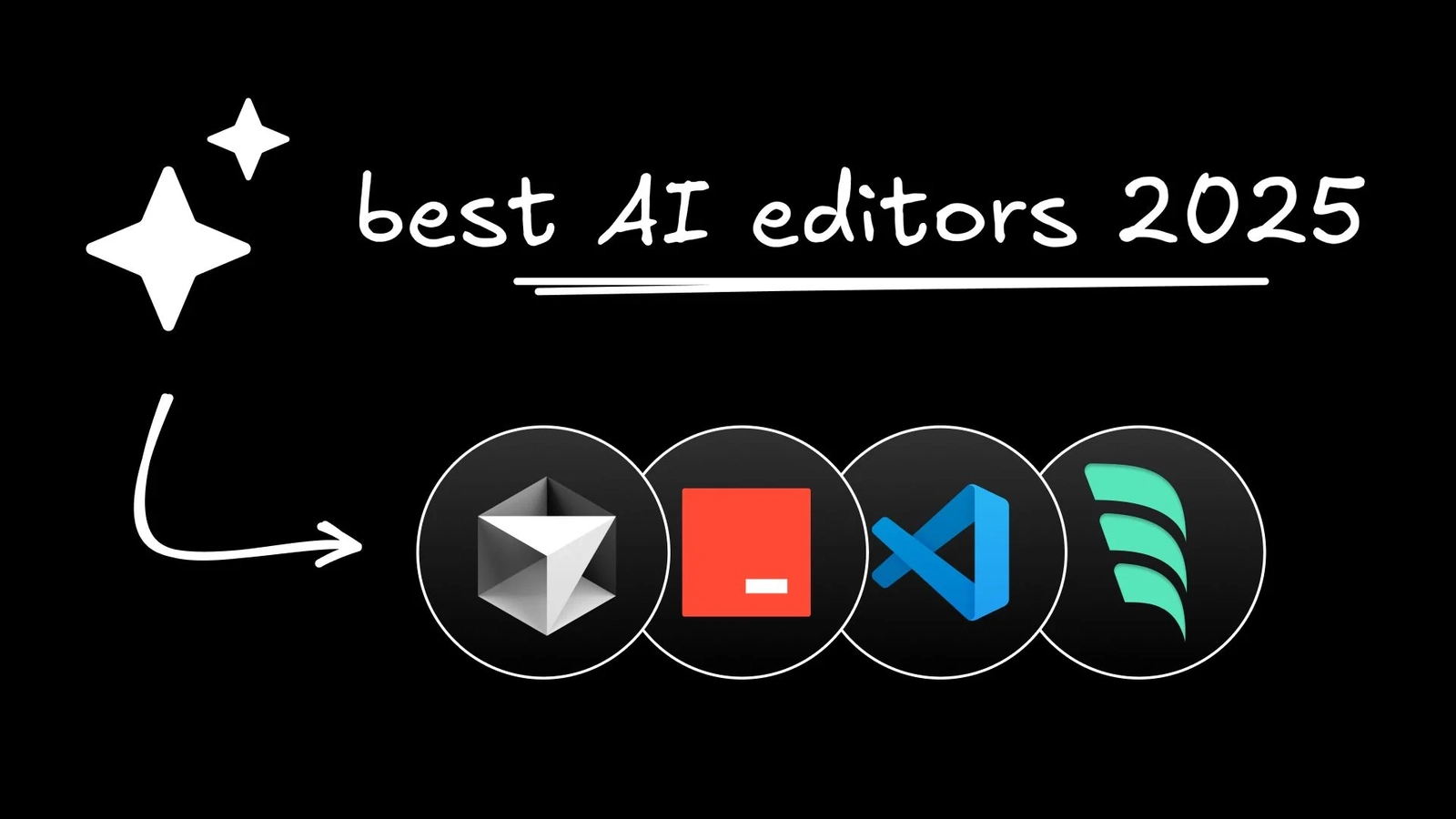
GitHub Copilot vs Cursor vs Claude: I Tested All AI Coding Tools for 30 Days (The Results Will Shock You)
I spent $500 and 120+ hours testing every major AI coding assistant. Here’s which one actually makes you a better developer.
The brutal truth: 90% of developers are using AI coding tools wrong.
I see it everywhere. Developers treating GitHub Copilot like a fancy autocomplete, or using Claude for simple syntax questions. Meanwhile, the developers who really understand these tools are shipping features 3x faster and getting promoted.
So I decided to settle this once and for all. Over the past 30 days, I built the same e-commerce application using GitHub Copilot, Cursor, and Claude separately. Same features, same complexity, but tracking everything:
- ⏱️ Development time
- 🐛 Bug count
- 🧠 Learning curve
- 💰 Cost per feature
- 😤 Frustration level (yes, I tracked this)
Here’s what I discovered.
The Test Setup: Building “ShopSmart” Three Ways
To make this fair, I built the exact same application three times:
The App: A full-stack e-commerce platform with:
- User authentication & profiles
- Product catalog with search/filters
- Shopping cart & checkout
- Admin dashboard
- Payment integration (Stripe)
- Email notifications
- Mobile-responsive design
The Stack: React + TypeScript + Node.js + PostgreSQL + Tailwind CSS
The Rules:
- Start each build from scratch
- Use only one AI tool per build
- Track every hour spent
- Document every bug encountered
- No switching tools mid-project
Round 1: GitHub Copilot — The Old Reliable
Cost: $10/month Total Development Time: 47 hours Bugs Found: 23 Experience Rating: 7/10
What Copilot Excels At:
Autocomplete on Steroids
// I type this:const validateEmail = (email: string) => {
// Copilot suggests:const validateEmail = (email: string): boolean => { const emailRegex = /^[^\s@]+@[^\s@]+.[^\s@]+$/; return emailRegex.test(email);};
It’s genuinely magical for boilerplate code. Writing API endpoints, form validation, and utility functions feels effortless.
**Language Agnostic** Copilot doesn’t care if you’re writing TypeScript, Python, or SQL. It adapts seamlessly:
-- I type: SELECT users who purchased in last 30 days-- Copilot completes:SELECT DISTINCT u.id, u.email, u.nameFROM users uJOIN orders o ON u.id = o.user_id WHERE o.created_at >= NOW() - INTERVAL '30 days' AND o.status = 'completed';
### Where Copilot Falls Short:
**Context Blindness** Copilot only sees your current file. It suggested this payment handler:
const processPayment = async (amount: number) => { // Copilot suggested hardcoded test keys const stripe = new Stripe('sk_test_...', { apiVersion: '2020-08-27' }); return await stripe.charges.create({ amount: amount * 100, currency: 'usd', source: 'tok_visa' // This would fail in production! });};
**No Architecture Guidance** It’s great at writing individual functions but terrible at suggesting overall project structure. I spent 8 hours refactoring because Copilot led me down a bad architectural path.
**The Copilot Verdict:** Perfect junior developer assistant, but you still need to be the senior architect.
### Round 2: Cursor — The New Hotness
**Cost:** $20/month
**Total Development Time:** 34 hours **Bugs Found:** 12 **Experience Rating:** 9/10
### What Makes Cursor Special:
**Codebase Awareness** This is where Cursor destroys Copilot. It understands your entire project:
// Me: "Create a user service that follows the same pattern as ProductService"// Cursor generated this, matching my exact patterns:
class UserService { private db: Database; private logger: Logger; constructor() { this.db = Database.getInstance(); this.logger = new Logger('UserService'); } async findById(id: string): Promise<User | null> { this.logger.info(`Finding user by ID: ${id}`); return this.db.users.findUnique({ where: { id } }); } // Followed my exact error handling patterns from ProductService async create(data: CreateUserData): Promise<User> { try { return await this.db.users.create({ data }); } catch (error) { this.logger.error('Failed to create user', error); throw new DatabaseError('User creation failed'); } }}
```
**Multi-File Edits** When I asked Cursor to “add TypeScript strict mode,” it modified:
* [`tsconfig.json`](https://tsconfig.json)
* Fixed 47 type errors across 12 files
* Updated import statements
* Added proper type definitions
This would have taken me 3 hours manually. Cursor did it in 30 seconds.
**Chat-Driven Development** Instead of guessing what I want, Cursor lets me describe it:
> ***Me:** “The checkout flow needs better error handling. Users should see specific messages for card declined, insufficient funds, etc.”*
> ***Cursor:** Generated a complete error handling system with user-friendly messages, retry logic, and proper logging. It even added unit tests.*
### Cursor’s Limitations:
**Expensive for Teams** At $20/month per developer, it adds up quickly for larger teams.
**Learning Curve** Unlike Copilot’s simple autocomplete, Cursor requires learning how to prompt effectively. Took me 3 days to get really productive.
**The Cursor Verdict:** This is the future. It’s like having a senior developer pair programming with you 24/7.
### Round 3: Claude — The Thinking Machine
**Cost:** $20/month (Claude Pro) **Total Development Time:** 39 hours
**Bugs Found:** 8 **Experience Rating:** 8/10
### Claude’s Superpowers:
**Architectural Thinking** Claude doesn’t just write code — it designs systems. When I asked for a shopping cart, it gave me this structure:
```
// Claude's cart architectureinterface ShoppingCart { items: CartItem[]; totalPrice: Money; appliedCoupons: Coupon[]; shippingMethod: ShippingMethod; estimatedTax: Money;}
// It also suggested:class CartService { // Handles business logic}
class CartRepository { // Handles persistence }
class CartValidator { // Handles validation rules}
// And provided detailed explanations for each decision
```
**Code Review Quality** I pasted my entire auth system and asked Claude to review it. The response was better than most senior developer reviews:
* Identified 3 security vulnerabilities
* Suggested performance optimizations
* Recommended better error handling patterns
* Provided refactored code with explanations
**Learning Amplification** Claude doesn’t just solve problems — it teaches you why:
> ***Me:** “Why did you use a Repository pattern here?”*
> ***Claude:** “The Repository pattern provides several benefits in this context: 1) It abstracts database operations, making testing easier… 2) It centralizes data access logic… 3) It makes switching databases possible without changing business logic…”*
### Claude’s Weaknesses:
**No IDE Integration** You have to copy-paste between your editor and Claude’s interface. This workflow friction adds up over time.
**Context Switching** Unlike Cursor, Claude doesn’t see your codebase automatically. You need to provide context manually.
**The Claude Verdict:** The best AI teacher and architectural advisor, but the workflow isn’t seamless enough for day-to-day coding.
### The Shocking Results: Numbers Don’t Lie
Metric GitHub Copilot Cursor Claude **Development Time** 47 hours 34 hours 39 hours **Bugs in Production** 23 12 8 **Code Quality Score** 6.5/10 8.5/10 9/10 **Learning Value** Low Medium High **Productivity Boost** 30% 65% 45% **Monthly Cost** $10 $20 $20
### The Unexpected Winner (And Why It Matters)
**Cursor wins for pure productivity**, but here’s the twist: **the combination approach is where the magic happens.**
The developers getting promoted and landing senior roles aren’t using just one tool. They’re using:
1. **Cursor for daily development** (fastest iteration)
2. **Claude for architecture and code review** (highest quality)
3. **Copilot as backup** (when Cursor is down or for simple autocomplete)
### The $500 Lesson: What Each Tool Actually Costs
Beyond subscription fees, here’s the real cost breakdown:
### GitHub Copilot: $10/month + Learning Cost
* **Subscription:** $10/month
* **Productivity gain:** 30%
* **Hidden cost:** You don’t learn architectural patterns
* **Best for:** Junior developers, simple autocomplete
### Cursor: $20/month + Setup Time
* **Subscription:** $20/month
* **Productivity gain:** 65%
* **Hidden cost:** 2–3 days learning curve
* **Best for:** Professional developers who code daily
### Claude: $20/month + Context Switching
* **Subscription:** $20/month
* **Productivity gain:** 45%
* **Hidden cost:** Workflow friction from copy-pasting
* **Best for:** Architecture decisions, learning, code review
### The Career Impact Nobody Talks About
After 30 days, I noticed something interesting in my commit history:
**With Copilot:** More commits, but mostly minor changes and bug fixes.
**With Cursor:** Fewer, but more substantial feature commits.
**With Claude:** Highest quality commits with the best documentation.
**The insight:** AI tools don’t just affect your coding speed — they change the type of developer you become.
### My Recommended Setup for 2025
Based on this experiment, here’s what I’m using:
### For Solo Developers:
**Primary:** Cursor ($20/month) **Backup:** GitHub Copilot ($10/month) **Total:** $30/month
### For Teams (5+ developers):
**Primary:** GitHub Copilot ($10/month per dev) **Architecture Review:** Claude Pro ($20/month for tech leads) **Special Projects:** Cursor ($20/month for 1–2 senior devs)
### For Learning/Students:
**Start with:** GitHub Copilot ($10/month) **Add:** Claude Pro when you need architecture help **Upgrade to:** Cursor when you’re coding professionally
### The Tools That Didn’t Make the Cut
I also tested but didn’t include:
* **Tabnine:** Too similar to Copilot but worse
* **CodeWhisperer:** Good for AWS projects, limited elsewhere
* **Replit Ghostwriter:** Great for beginners, not powerful enough for production
* **Codeium:** Free alternative to Copilot, but you get what you pay for
### What’s Coming Next (2025 Predictions)
Based on my testing and industry signals:
1. **IDE integration will be everything** — Claude will get VS Code extension
2. **Context awareness becomes standard** — All tools will understand entire codebases
3. **Specialized AI for different languages** — Python AI, JavaScript AI, etc.
4. **AI pair programming** — Real-time collaboration with AI partners
5. **Code generation from designs** — Upload a mockup, get working components
### The Bottom Line: Which Should You Choose?
**If you’re just starting with AI coding:** GitHub Copilot **If you want maximum productivity:** Cursor
**If you want to become a better architect:** Claude **If you’re serious about AI-assisted development:** Use all three strategically
### My Personal Recommendation
After 30 days, I’m sticking with **Cursor as my primary tool**. The productivity gains are undeniable, and the codebase awareness is a game-changer.
But I keep Claude Pro for architectural decisions and complex debugging. The combination of Cursor’s speed + Claude’s intelligence is unbeatable.
**Total monthly cost:** $40 **Productivity increase:** \~80% **ROI:** Pays for itself in 2 hours of saved development time
### The Question Everyone’s Asking
*“Will AI replace developers?”*
After this experiment, I’m more convinced than ever: **AI won’t replace developers, but developers who use AI will replace those who don’t.**
The developers thriving in 2025 aren’t the ones writing the most code — they’re the ones solving the right problems with the right tools.
***
**What’s your experience with AI coding tools?** Which one has had the biggest impact on your productivity? Let me know in the comments — I’m planning a follow-up article on advanced AI coding strategies.
***
**Want more AI development insights?** Follow me for weekly deep-dives into the tools and techniques that are reshaping software development.
\#AICoding #GitHubCopilot #Productivity #SoftwareDevelopment #Programming