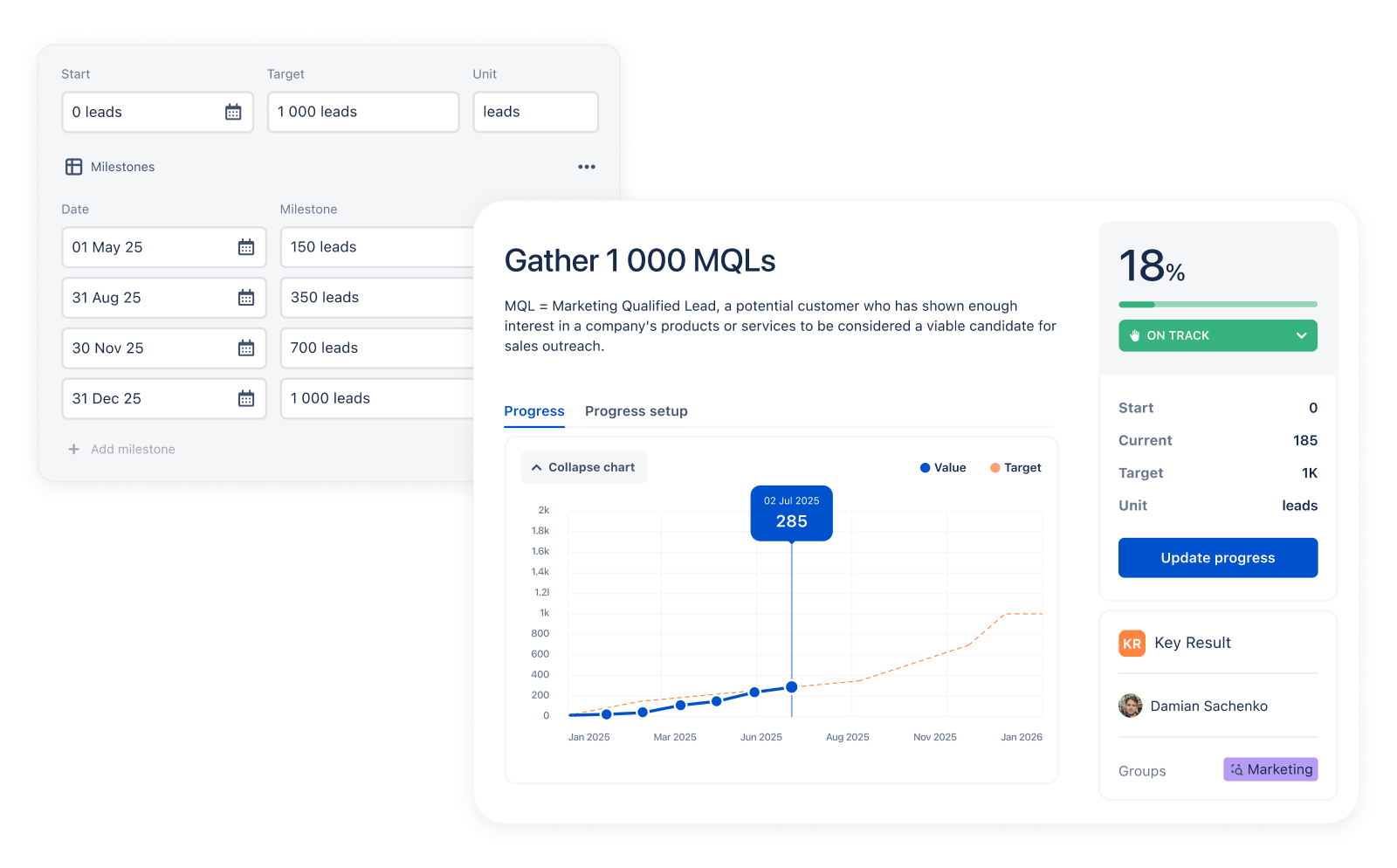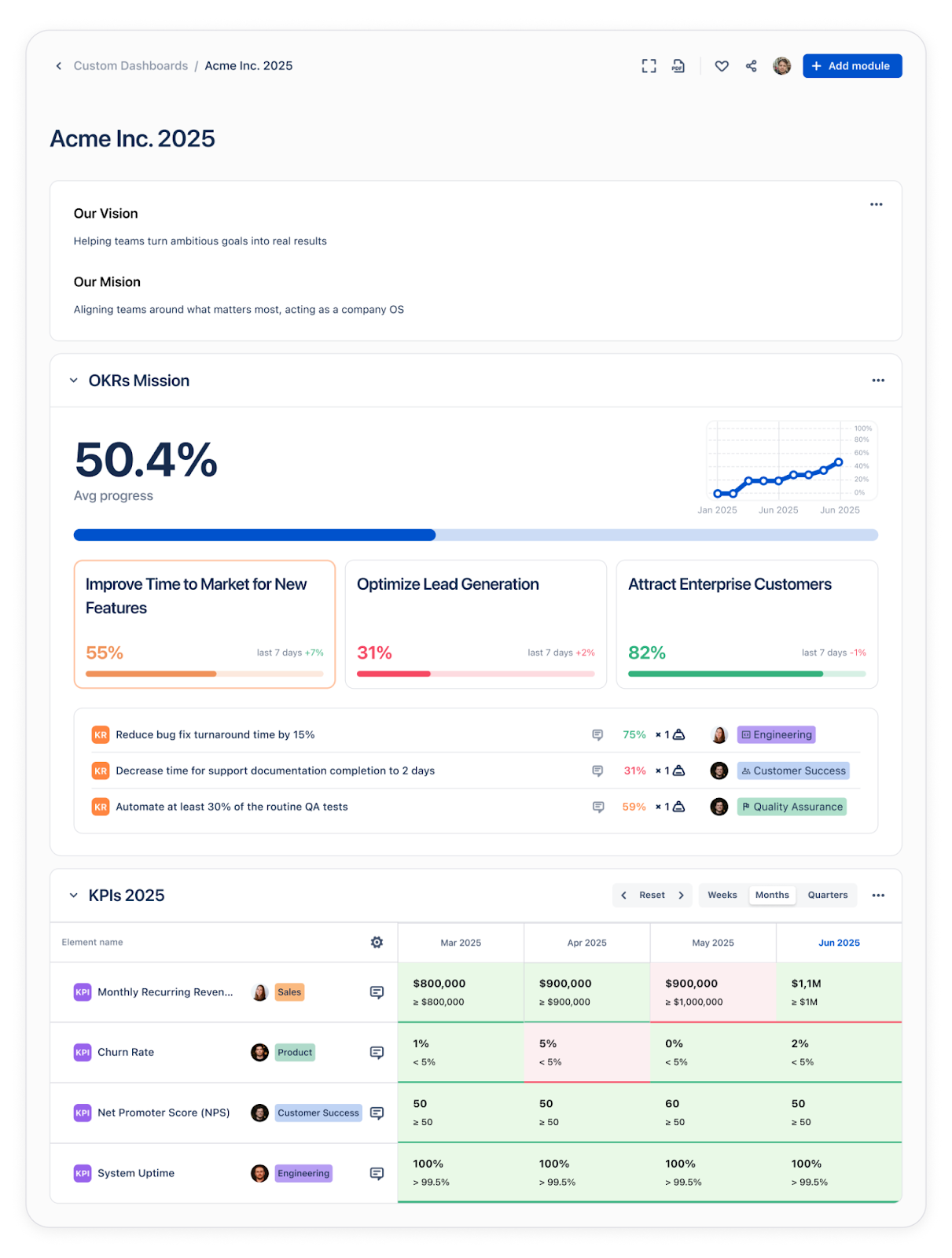If you're managing a marketing team, chances are you've got KPIs scattered across various analytics tools, buried in spreadsheets, or living in someone's weekly status doc. It's messy, and it makes it hard to connect your day-to-day work to broader company goals.
Oboard, known for its focus on OKRs (Objectives and Key Results goal-setting framework), just rolled out a major update, and it fixes all of these issues. The platform now supports full KPI tracking, along with a handful of new features that simplify how you set, measure, and report on progress - all without switching tabs or tools. Whether you're tracking conversions, content performance, or pipeline movement, this update brings everything into one clear, flexible space.
KPI Tracking: One Source of Truth for Your Metrics
- With the new KPI feature release, users can now track KPIs directly inside the platform, eliminating the need to bounce between project boards, spreadsheets, and multiple analytics dashboards.
- Each KPI gets its own visual card that shows exactly where things stand. Current values, color-coded statuses (green, orange, red), even comments from your teammates - it's all right there.
- You can use these KPIs inside your existing OKRs or keep them standalone. Some teams prefer to keep OKRs high-level and track their tactical KPIs separately - now that's totally doable. Whether you're monitoring landing page conversions, email open rates, or webinar signups, the setup works either way.
Manage KPIs & OKRs side-by-side within Oboard
- Updates are simple: mark something complete, add a comment, or just change the value. And because updates can be automatic (and also manual), check-in meetings are more straightforward and relevant to the topic
Custom Metrics: Fit for Your Campaigns
Not every marketing goal fits neatly into a strict standard. The new custom metric feature takes this into account and provides the flexibility teams need to help match their metrics to specific campaigns.
You can create and track metrics independently, using flexible structures like milestones or thresholds. Want to track lead velocity? Done. Need to monitor ROI from a specific paid channel? Go for it.
You can also define performance using thresholds, e.g., "above 5% conversion rate" or "keep bounce rate under 40%." Or break bigger targets into milestones: gather 150 marketing-qualified leads in phase one, 350 in phase two, etc. Each step gets its own deadline and mini-goal, so progress isn't just a final number; it's a journey with clear steps.
Track performance targets with milestones
Whether you're optimizing a funnel, scaling content, or testing a new audience, Custom Metrics make it easier to set expectations and track real movement, without fudging the framework.
Dashboards That Tell a Clear Story
Marketing teams juggle a lot: paid ads, content calendars, email sequences, pipeline updates. A dashboard should help you make sense of it all, not add to the clutter. With Oboard's new Custom Dashboards, you can build the exact view you need. Start with the raw data - KPIs, OKRs, or both - then drop in contextual notes, explanations, or highlights for what matters. It's all modular, so you decide what goes where.
Customizable KPI & OKR Dashboard
Weekly check-in with your team? Create a dashboard that focuses on campaign progress and blockers. Monthly report for leadership? Build a version that zeroes in on strategic impact and revenue contribution. Everything stays inside the platform, but it doesn't feel locked in.
What It Means for Marketing Teams
Marketers and growth teams can now set campaign KPIs, track milestones, and keep everything visible, but what makes it even more useful is how it connects to your day-to-day work. You can link Jira issues directly to a metric, so when leadership asks about progress, you've got the details ready.
Final Thoughts: One Workspace, Clearer Results
For marketing teams juggling goals, metrics, and strategy reviews, this Oboard update brings the pieces together. KPIs now live alongside OKRs, Custom Metrics offer room for nuance, and Dashboards adjust to the conversation.