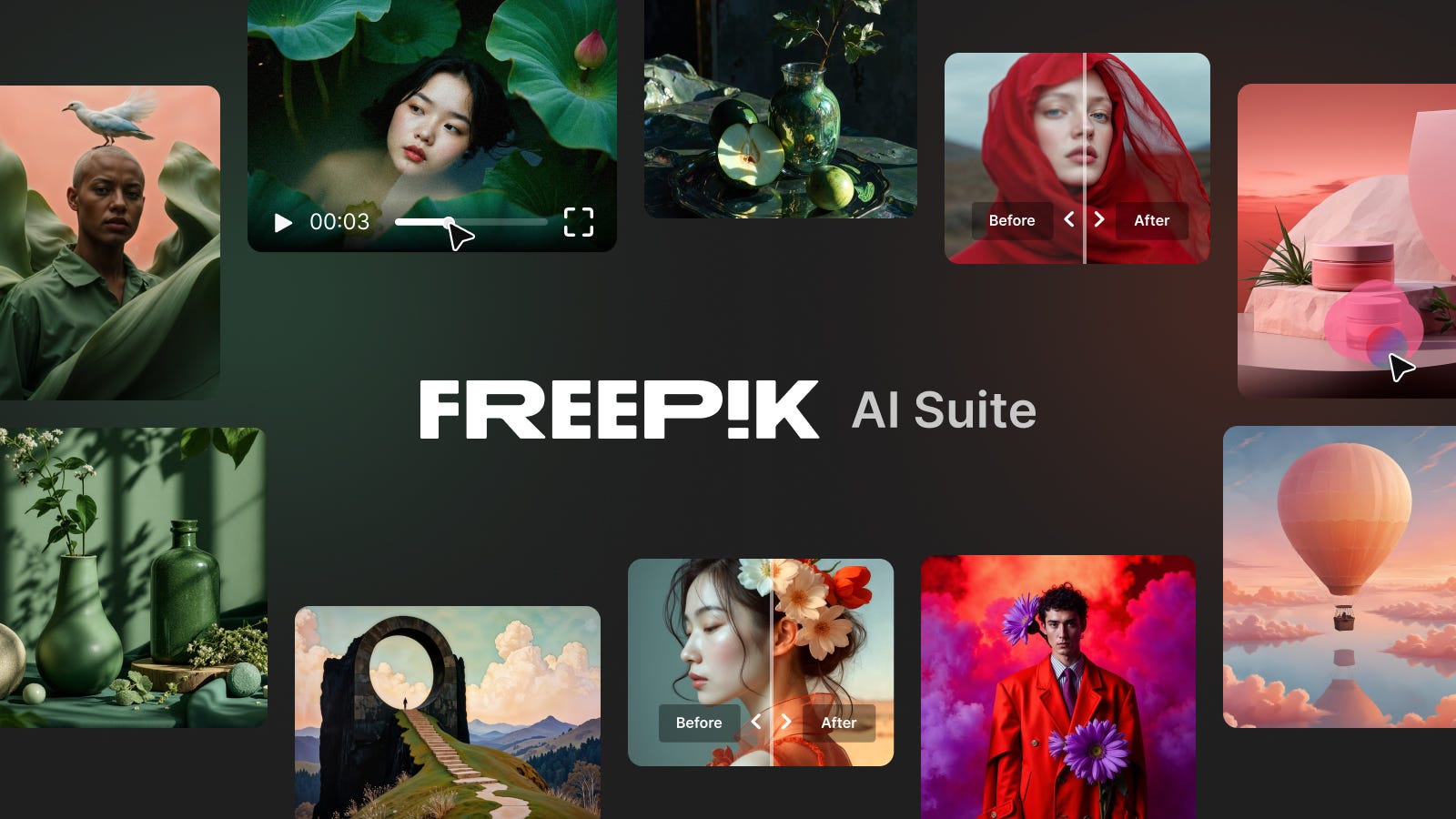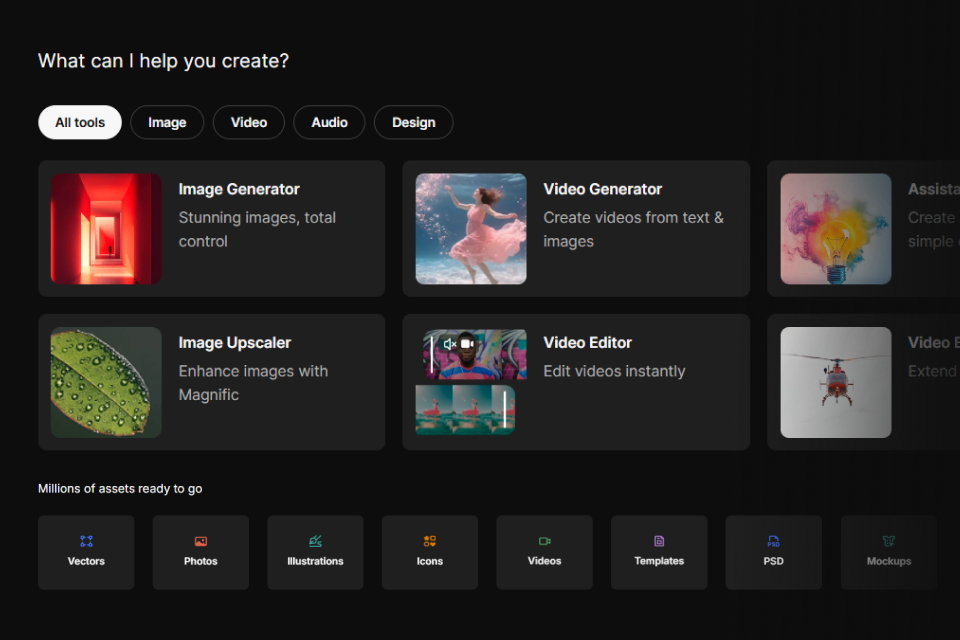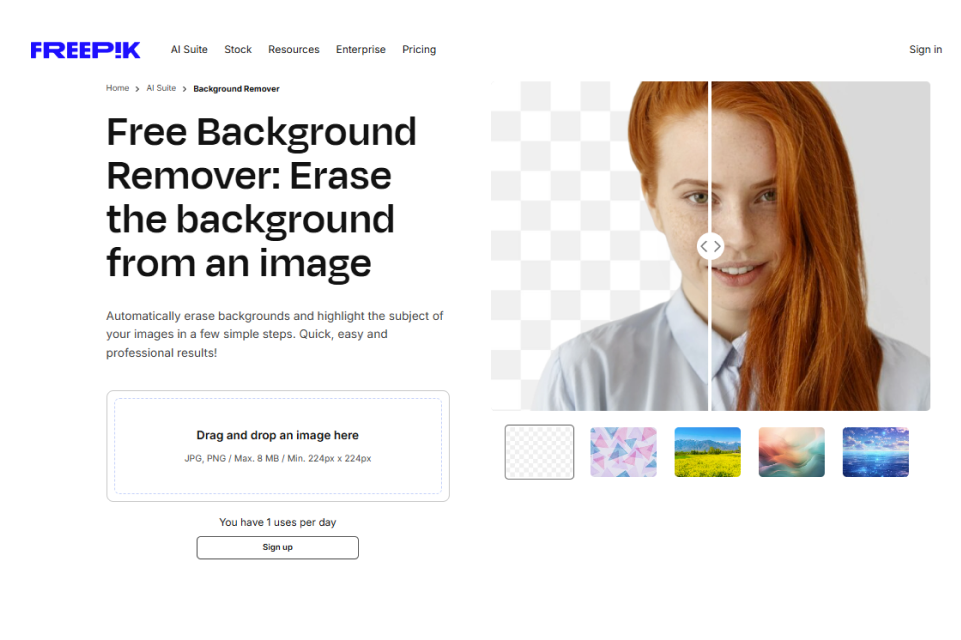Freepik AI Suite is designed to transform how you create, making it faster, easier, and more inspiring than ever.
Freepik AI tools empower users to create compelling stories and impactful visuals quickly and effectively. They simplify tasks like image creation, video editing, and background removal, and lean on the AI assistant to speed up workflows while maintaining consistency. This matters because efficient design processes free up creative energy, enabling teams to focus on ideas rather than technical barriers.
Freepik's AI image and AI video generation tools eliminate complexity, enabling everyone to create engaging content with audio or realistic voiceovers, quickly edit product photos, or even create lifelike AI avatars. Tasks like podcast editing, tutorial narration, or ecommerce image enhancement become simpler and quicker in just a few steps.
Great designs can happen in minutes when powerful AI tools, speed, and creativity go hand in hand. Let's explore how Freepik AI Suite turns quick ideas into lasting impact.
What does the Freepik AI Suite and AI tools offer?
Source: Freepik
Freepik AI Suite is an all-in-one platform with connected AI design tools that work together from start to finish. Each one fits with the next, so creators can move from idea to execution without switching platforms or breaking their flow. It's a setup made to keep things moving, without losing focus.
At the center is Freepik AI Image Generator. It's fast, flexible, and powered by advanced models like Google Imagen, ChatGPT, and Ideogram. Features like creating a Custom Style or Custom Character make it easier to maintain a consistent look across an entire project. Generating images is now more than prompts. You can tweak styles, adjust formats, and make visuals that work well for product shots, branding, or just exploring a new idea without starting from scratch every time.
Beyond generating images, any user can quickly edit, adjust, or improve them with other Freepik AI tools in the suite. The Background Remover makes isolating a subject simple. The Image Upscaler sharpens low-resolution assets with one click. The Image Extender adapts visuals to different formats, using generative AI to fill in extra space while keeping the look intact. These AI tools are handy for content like e-commerce images, ad banners, or a YouTube thumbnail that must be ready quickly and look professional on any platform.
Source: Freepik
As popular as video is on any platform, AI videos are no longer a luxury in content creation. Freepik AI Video Generator offers access to the most advanced generative video models available today. From product teasers and animated explainers to mood boards and concept videos, the tool helps teams test ideas, communicate visually, and produce short-form video content faster than traditional workflows allow.
Roles like AI Artist are beginning to take shape - specialists who combine visual intuition with prompt mastery to deliver tailored results quickly. Instead of relying on stock templates or traditional workflows, teams can create made-to-measure content that responds directly to a campaign's needs.
Making professional content with Freepik AI tools fast
Planning an entire branding campaign once meant juggling multiple tools, timelines, and teams. Now, with the right AI design tools, it's possible to shape everything: visual language, graphic identity, and supporting assets, from a single, connected workspace. From defining a custom style to generating characters, visuals, and mockups, Freepik AI tools let brands stay consistent across touchpoints without losing agility.
One of the most adaptable tools in the suite is Freepik Background Remover. For content creators, it's a fast way to isolate subjects for thumbnails, profile assets, or layered visuals on platforms like YouTube or Instagram. A marketing agency might use the same tool to clean up product shots for landing pages or seasonal campaigns. And for a 3D artist or animator, removing backgrounds helps create clean cutouts that can be integrated into motion designs or composited into other environments. It's a single feature but fits different workflows depending on what's needed and who's using it.
Source: Freepik
And that's just one tool. Depending on where you're headed, there are dozens of AI tools to shape, refine, or adapt a design. A quick sketch can become a full illustration with Sketch to Image, giving early ideas enough structure to keep moving. A visual that needs to shift in tone - more editorial, playful, and cinematic - can be refreshed with Reimagine. Layouts can be expanded for different formats using Image Extender, and older assets can be brought back to life with Image Upscaler. For anything out of place, Retouch lets you clean up or remove details without interrupting the rest. Each tool solves a small need but keeps the work flowing together.
Why does speed matter in modern design practices?
Design today moves fast. Campaigns shift, trends evolve overnight, and product launches can happen with little warning. Teams are expected to react quickly without sacrificing clarity or visual consistency. That's where speed becomes more than convenience. It becomes part of the strategy.
Small changes pile up: a logo needs resizing, a banner must be adapted for mobile, and an outdated image needs replacing before a deadline. These aren't edge cases; they're everyday realities.
Tools like the Freepik AI Image Upscaler help bridge that gap. An old visual that is not good enough for print can now be sharpened and reused. What once meant a new shoot or a time-consuming retouch becomes a few clicks and a usable asset. That kind of agility isn't just helpful but essential.
Source: Freepik
The main advantages of using AI image editing tools include:
- Automating basic but time-consuming tasks like background removal or upscaling
- Reducing the need for multiple tools or specialist software
- Making it easier to adapt assets to different formats without redoing the work
- Allowing quick visual fixes during tight production windows
The main benefit of generating images with AI is flexibility. These images can help create ideas, test directions, or fill production gaps when timelines don't stretch.
AI-generated images work exceptionally well for:
- Prototyping and executing concepts and creative decisions
- Filling out visual content for social, editorial or internal presentations
- Creating variations for A/B testing or multi-platform campaigns
- Producing quick, customised visuals in HD
Speed and professional quality are now a reality
There's a common assumption that fast means rushed, or that efficiency comes at the cost of polish. But that's no longer true in AI tools for business. With Freepik AI tools, it's possible to generate high-definition content - like an HD video, for example - and enhance it to 4K quality in seconds using tools like the Video Upscaler. The speed of creation doesn't lower the ceiling; it raises the floor.
Some examples of high-quality content made quickly include:
- A product video edited and enhanced in the same workflow, without switching tools
- A branded visual extended to fit billboard dimensions using generative fill
- A portrait cleaned up and upscaled for press use without losing natural detail
- A concept sketch turned into a polished image ready for client presentation
Speed now means momentum, not compromise.
Tips to make the most of the Freepik AI Suite
Working with AI tools gets faster and smoother once you know how to get the most out of each feature. Here are a few ways to make the tools work harder for you:
- Use Custom Character to maintain consistency across illustrations or campaign visuals
- Build your look with Custom Styles and apply it across multiple assets
- Combine tools: generate an image, remove the background, extend the layout, and upscale it if needed
- Instead of editing over one idea, duplicate it and experiment with Reimagine for alternate versions
- Think in layers: start with a base image, then refine tone, dimensions, and detail all in the same workspace
The AI tools are here to simplify the process, but the creativity and the direction are entirely yours. In a world where anything can be generated in seconds, what stands out isn't AI magic alone. It's how well you use it.
Comments
Loading comments…