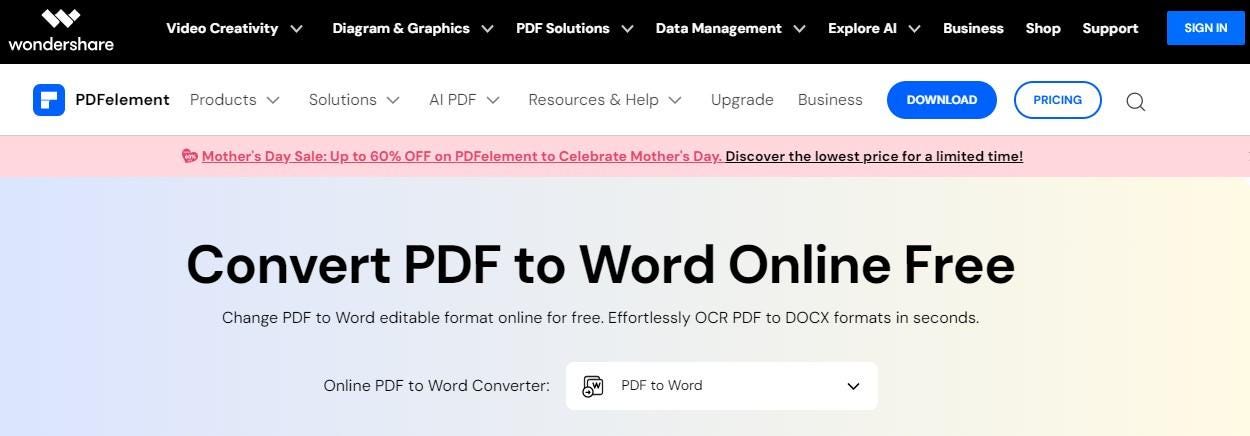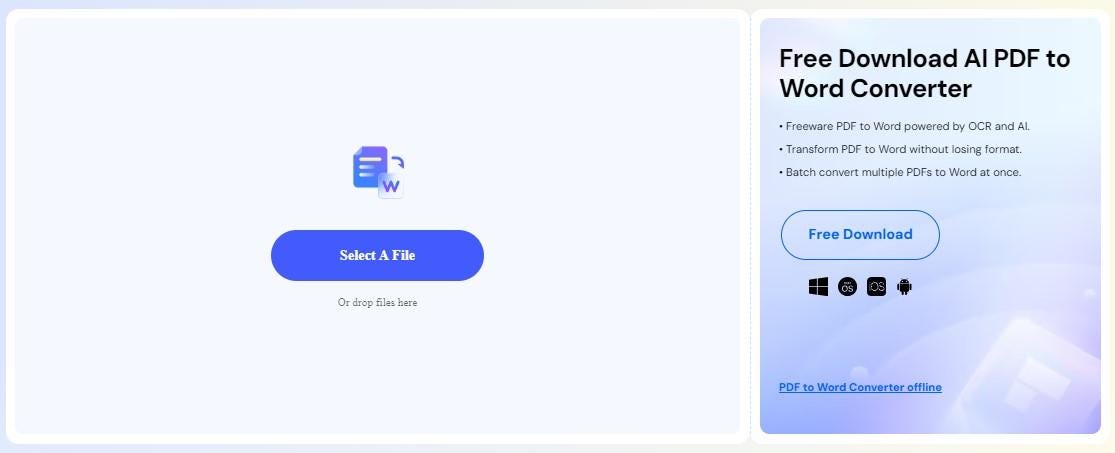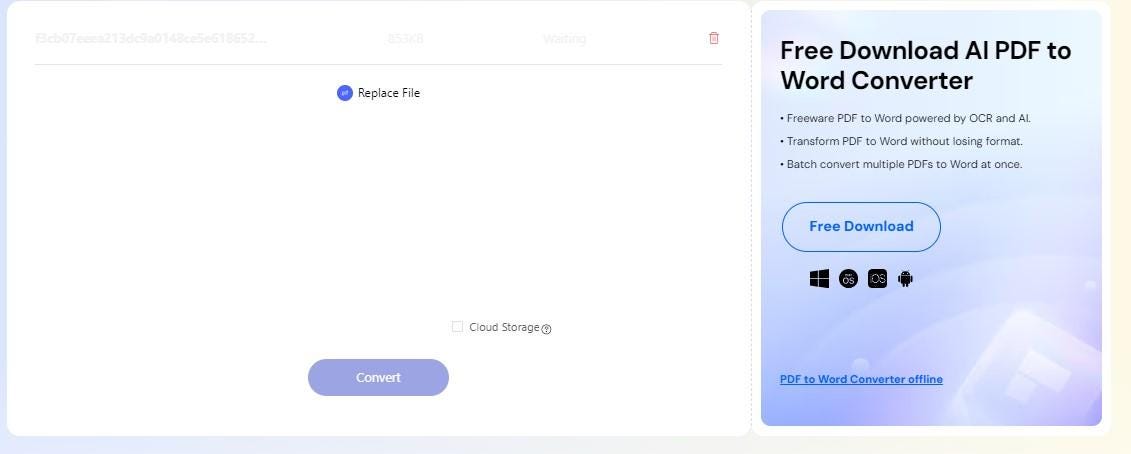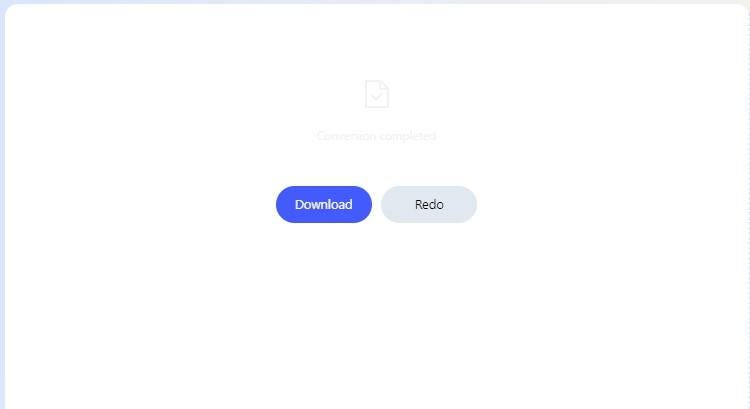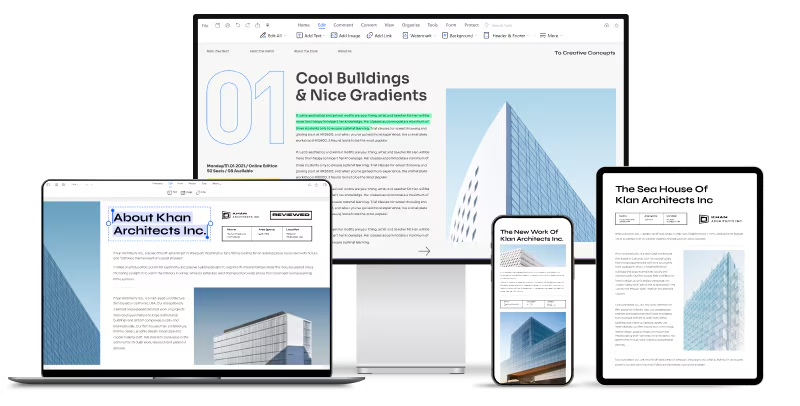In today's fast-paced digital world, managing documents efficiently is crucial. Many businesses deal with numerous documents daily, facing the challenge of handling non-editable formats like PDFs. These formats can slow down workflows as they are not easy to edit or update.
To address this, PDFelement offers a practical solution. They recently launched an online tool that allows users to easily convert PDF to Word. This tool simplifies editing and ensures smoother and more flexible document workflows. Let's explore why converting PDF to Word is beneficial, especially in business scenarios.
Part 1. Why Convert PDF to Word in Business Scenarios
In the business world, flexibility and efficiency are key. Converting PDF documents to Word format plays a crucial role in various scenarios. Here are a few examples:
- Contract Revisions: Contracts often need updates or changes. With a PDF, making these changes is difficult because the text is not easily editable. You can quickly make revisions by converting a PDF to a Word document. This process saves time and reduces errors, allowing for smoother negotiations and faster agreement finalization.
- Business Proposals: Crafting a persuasive proposal often involves collaboration. Team members might need to add comments, edit, or update figures. Working with a PDF can be restrictive, as not everyone may have access to software that allows them to edit PDFs directly. Converting the proposal to Word format makes it easier for multiple people to contribute, leading to a more thorough and refined final proposal.
- Report Adjustments: Reports often must be adjusted based on new data or feedback. Making these adjustments can be cumbersome if the report is in PDF format. Converting the report to Word allows for seamless updates. Modifying text, rearranging sections, and incorporating new information becomes easier.
Using PDFelement's online PDF-to-Word converter helps overcome these challenges. It enhances productivity by making documents easy to edit and collaborate on. This ensures business operations run more smoothly, with less time spent on document management and more on achieving business goals.
Part 2. The PDFelement Online PDF to Word Converter
PDFelement's Online PDF to Word Converter is designed to make document conversion simple and efficient. Here's a step-by-step guide on using this tool to convert a PDF to a Word document, highlighting its ease and user-friendly features.
Step-by-Step Guide to Using PDFelement's PDF to Word Converter
Step 1. First, go to the PDFelement Online PDF to Word Converter. Select the PDF file from your computer or drag and drop it into the designated area on the website.
Step 2. Once your PDF is uploaded, simply click the 'Convert' button. The tool will then begin to process your PDF. It uses advanced OCR (Optical Character Recognition) technology to accurately extract the text from your PDF.
Step 3. After the conversion, the Word document will be available for download. You can immediately download the file to your computer without signing up or providing email details.
Key Features of PDFelement's Online PDF to Word Converter
User-Friendly and Accessible
- Wondershare PDFelement Online converter is designed to be used by anyone, regardless of technical skill. The interface is straightforward, making it easy for users to quickly navigate and complete their document conversions.
Device Compatibility
- Whether you are using a Windows PC, Mac, iOS, or Android device, PDFelement's converter works seamlessly across all platforms. This means you can convert documents from any device, anytime, anywhere.
Security and Privacy
- The online tool ensures that your documents are processed securely. No personal information is required to use the service, and your documents are not stored on the server longer than necessary.
These benefits highlight how PDFelement's Online PDF to Word Converter can streamline business operations and make document management more efficient and secure.
Part 3. Benefits of Using PDFelement Online PDF to Word to Streamline Business Workflow
Using PDFelement Online PDF to Word Converter benefits business workflows. Here are the key advantages:
- Improved Workflow Efficiency: Businesses can speed up document handling processes by converting PDFs to editable Word documents. This tool enables quick edits, updates, and reformatting, saving time and boosting productivity.
- Error Reduction: Editable Word files make it easier to correct mistakes or update information. This reduces the risk of errors that can occur when manually retyping or copying text from PDFs.
- Better Resource Management: Instead of focusing on tedious document conversion tasks, team members can use their skills where they are most needed. This leads to better use of time and resources within the company.
- Easy Integration: PDFelement's converter fits seamlessly into existing business workflows. It requires no additional software installation and works entirely online, making it accessible from any device connected to the internet.
- Security Features: The tool ensures that all conversions are secure. It does not store documents longer than necessary and does not require personal information to operate. This protects sensitive business information during the conversion process.
Conclusion
PDFelement's Online PDF to Word Converter enhances productivity, reduces errors, and efficiently manages resources. It integrates easily into existing workflows and ensures security. Experience the benefits firsthand by trying this user-friendly tool. Visit Wondershare PDFelement to get started and transform your document management today.