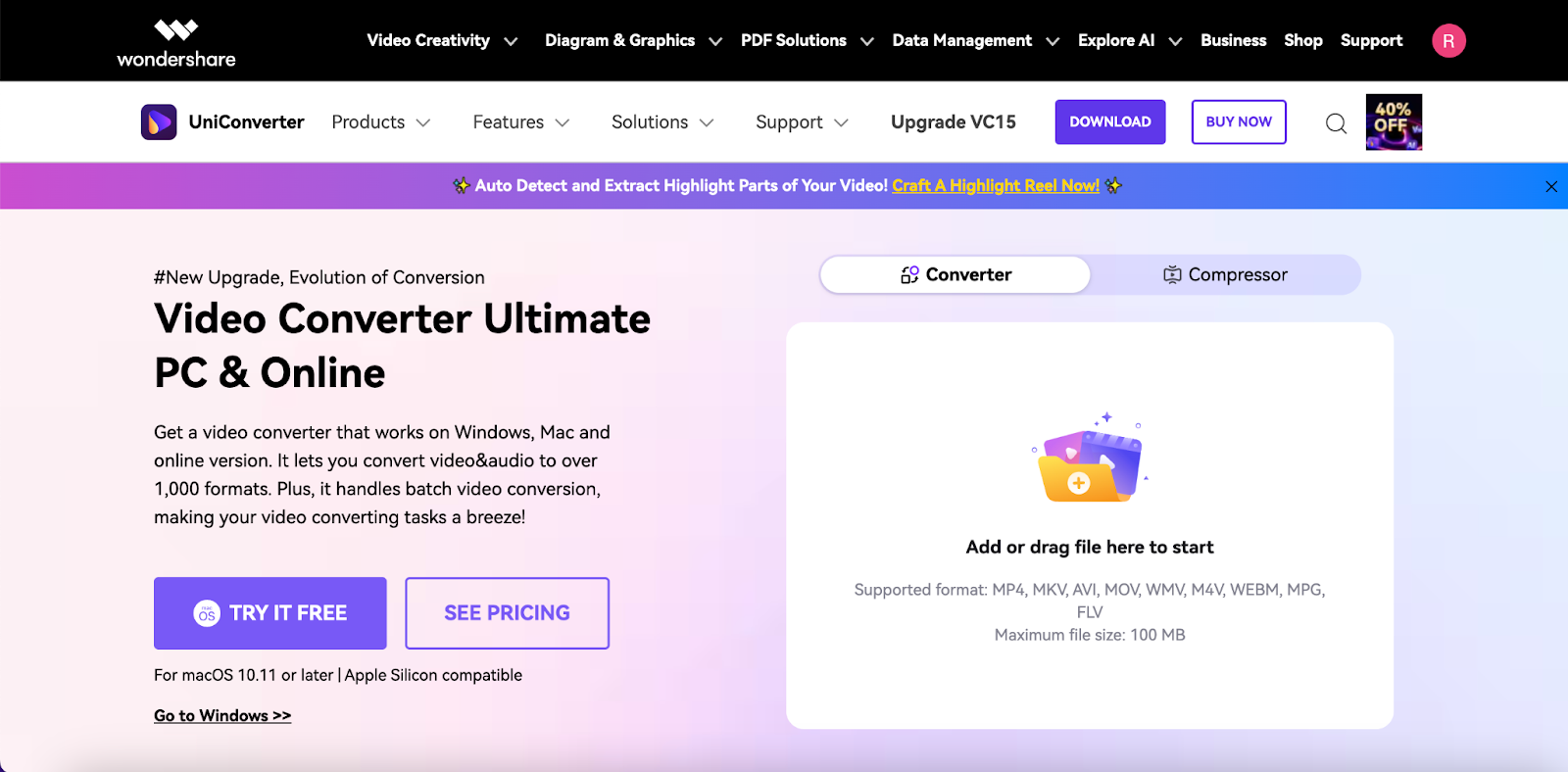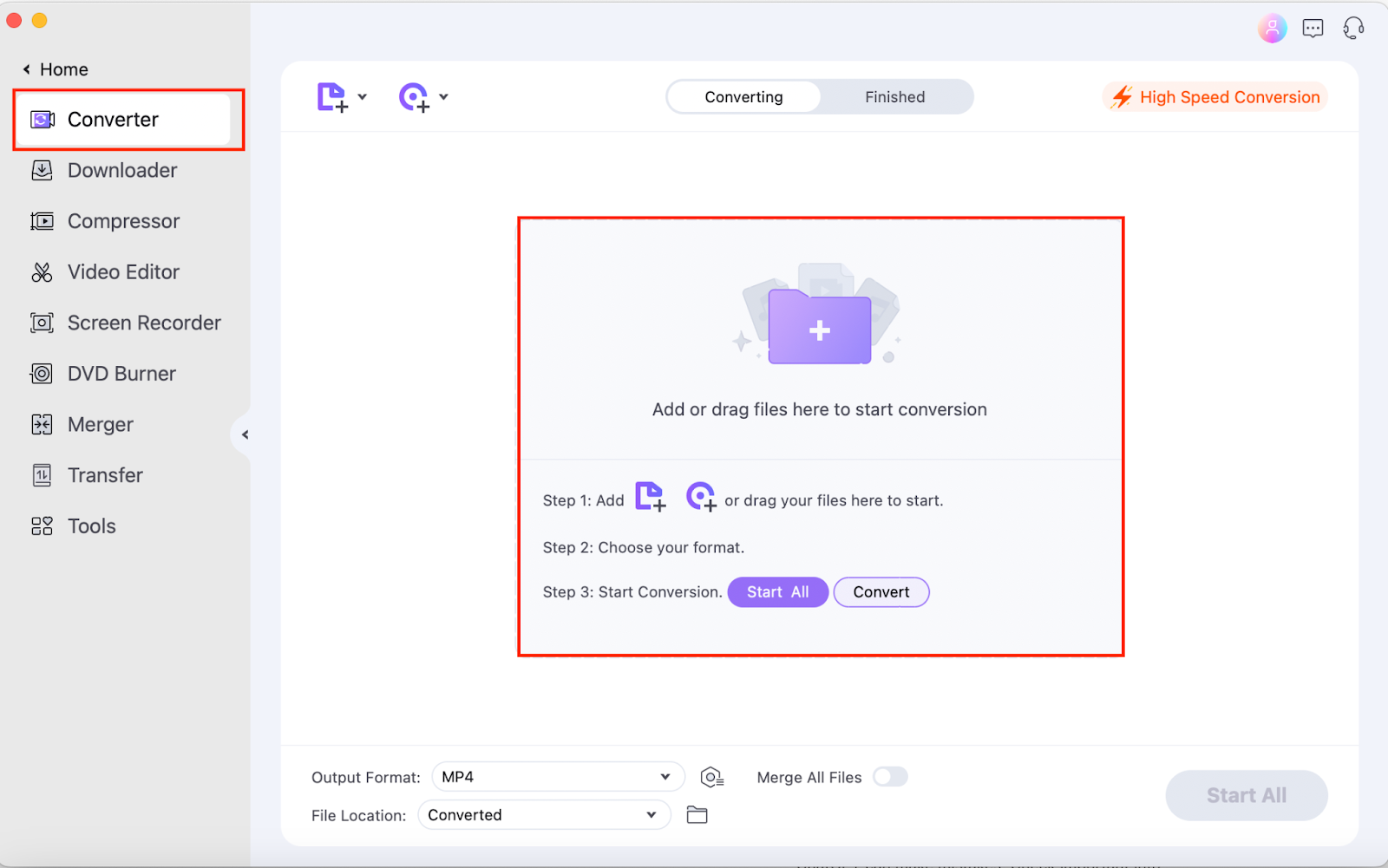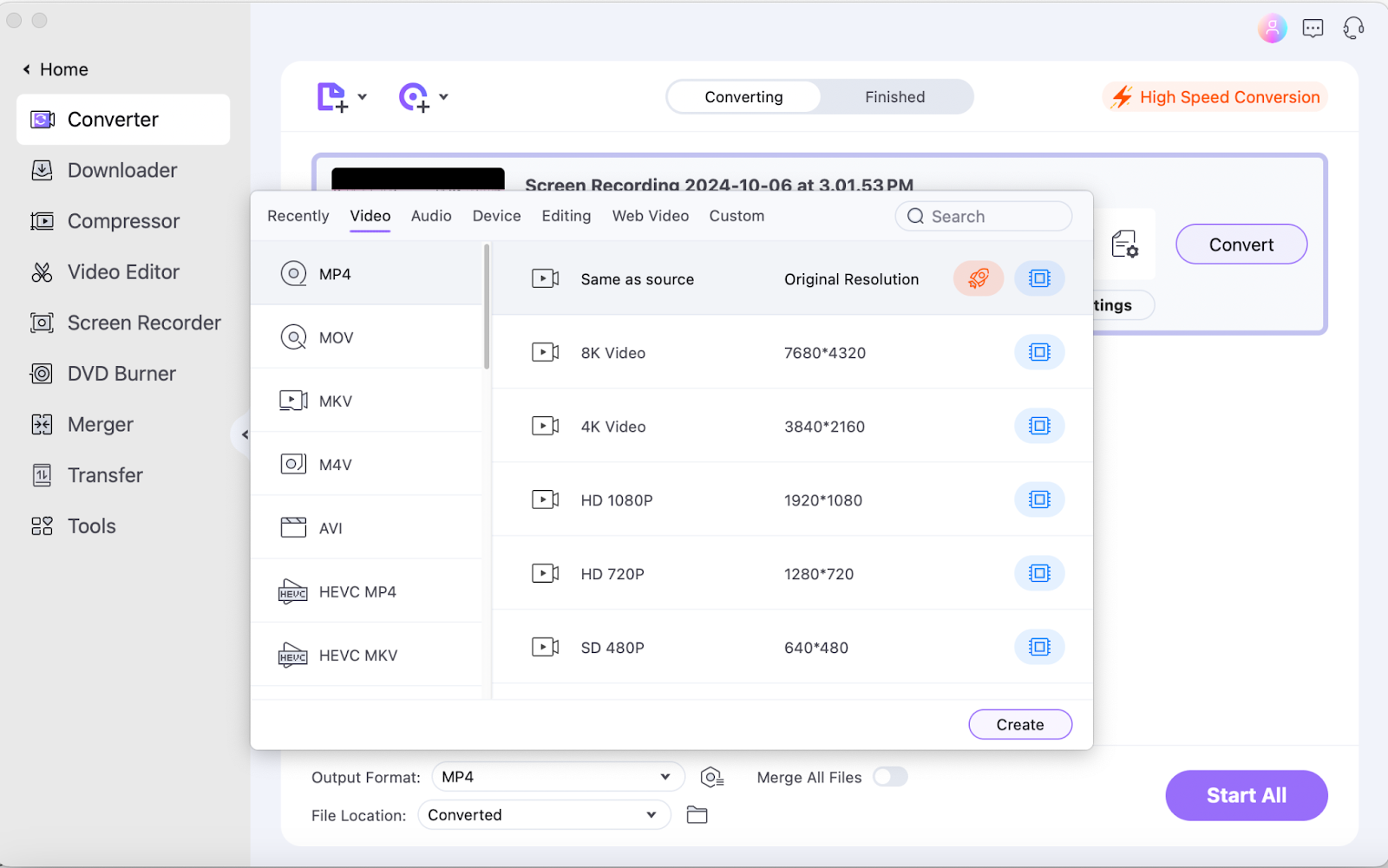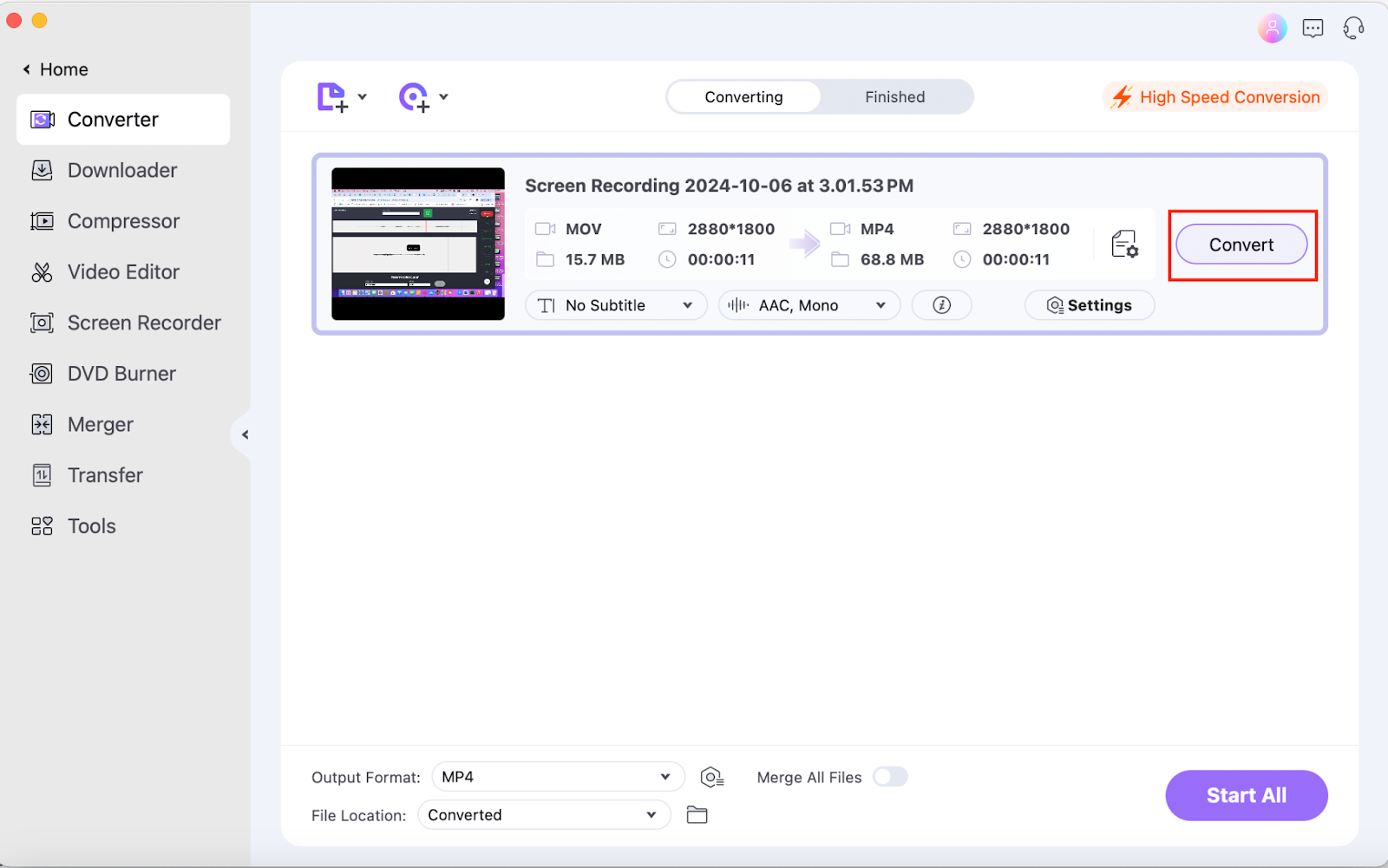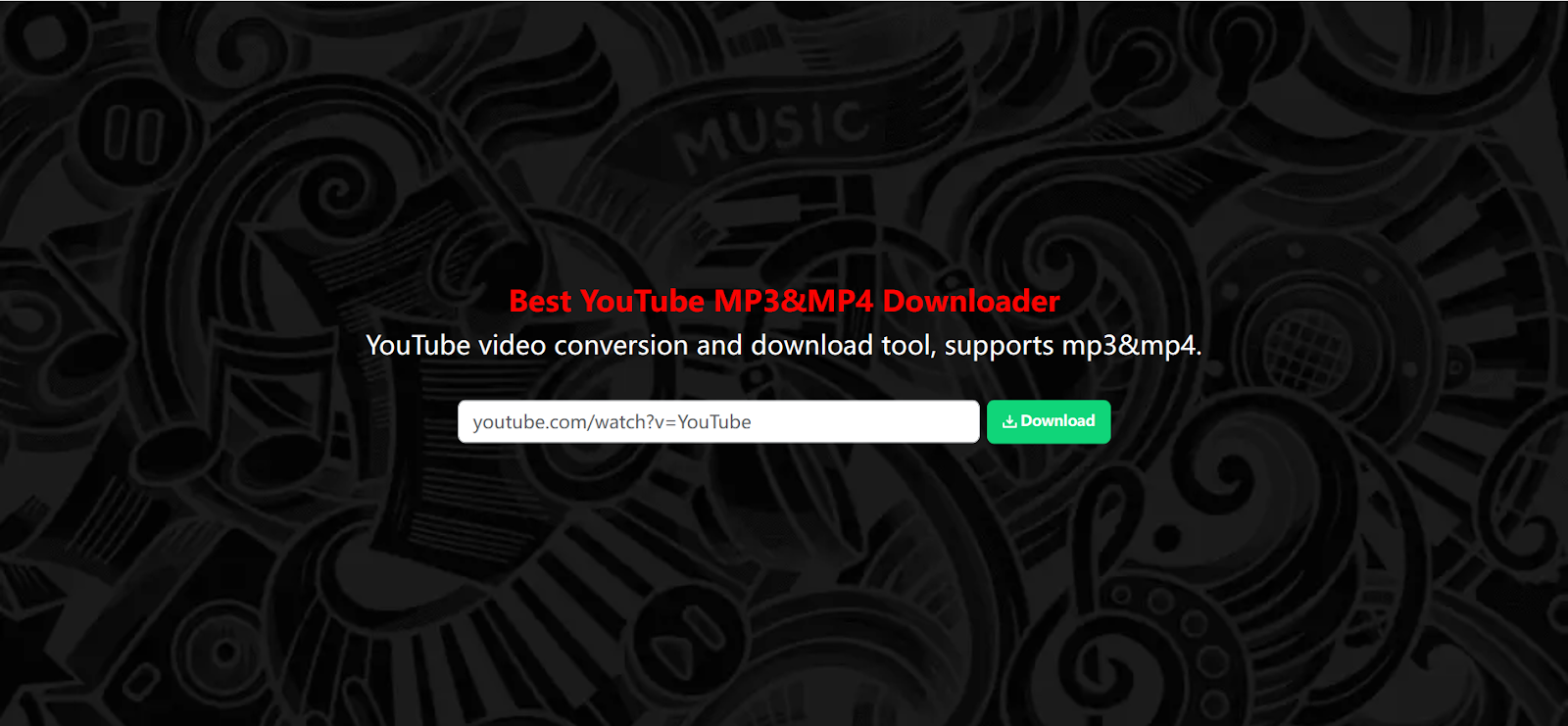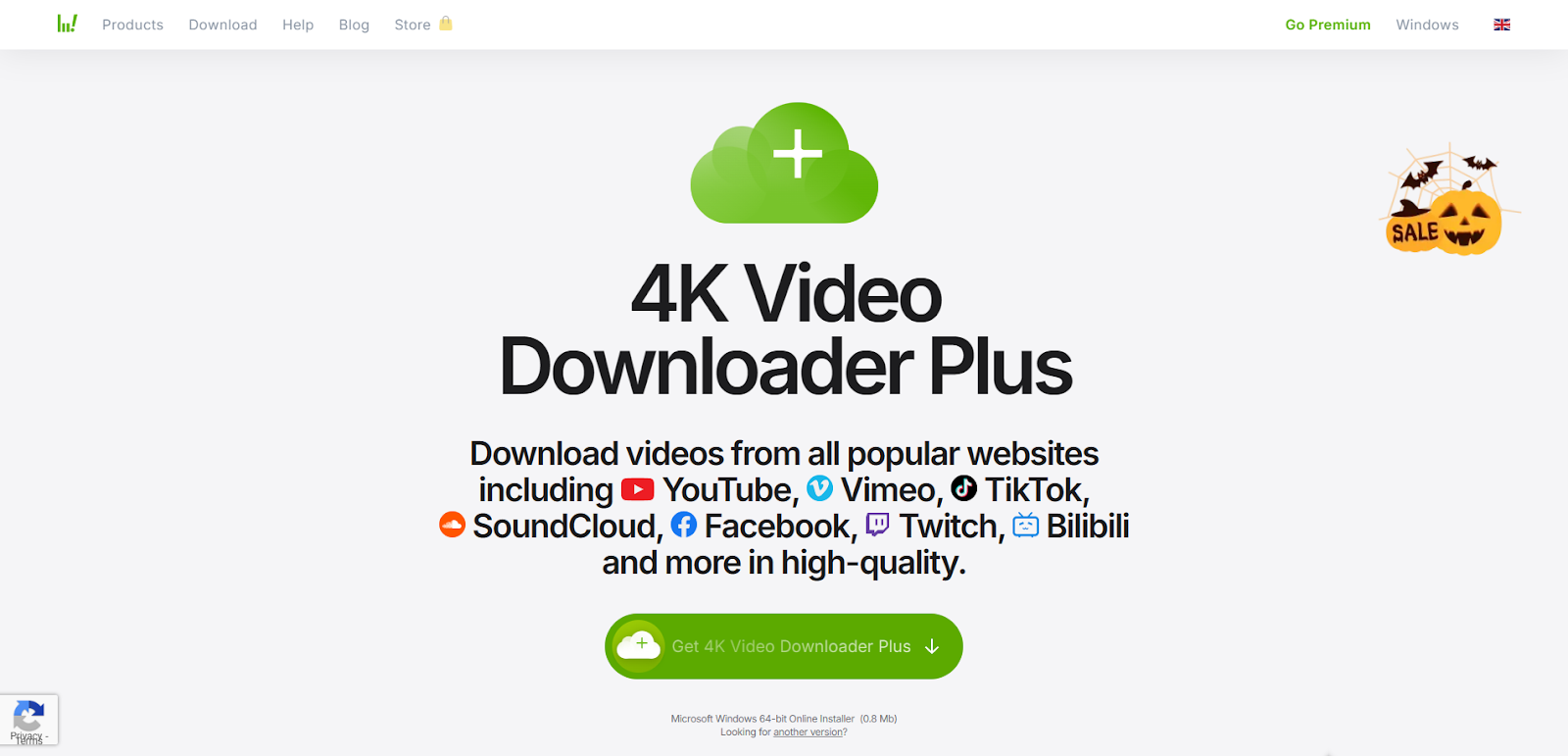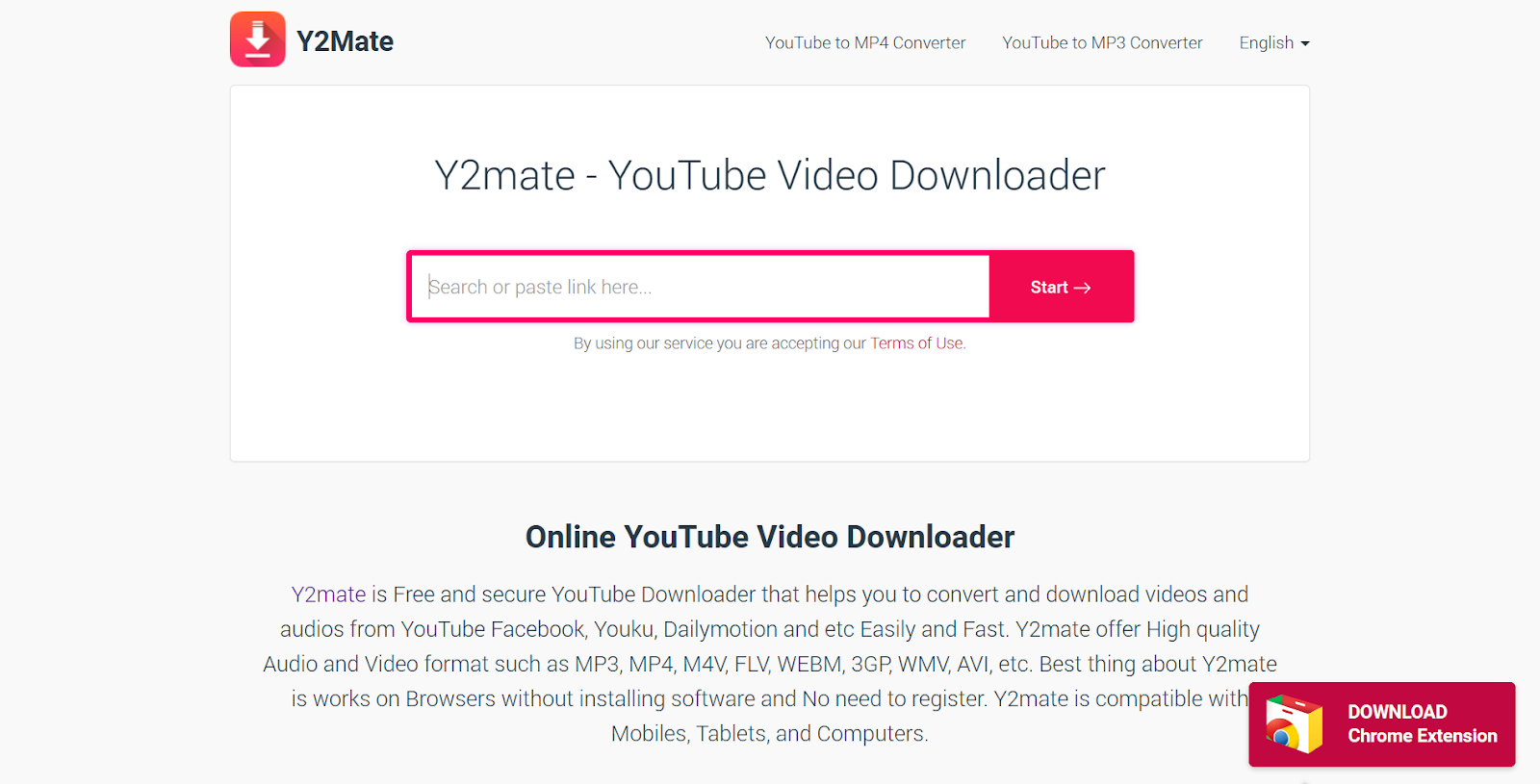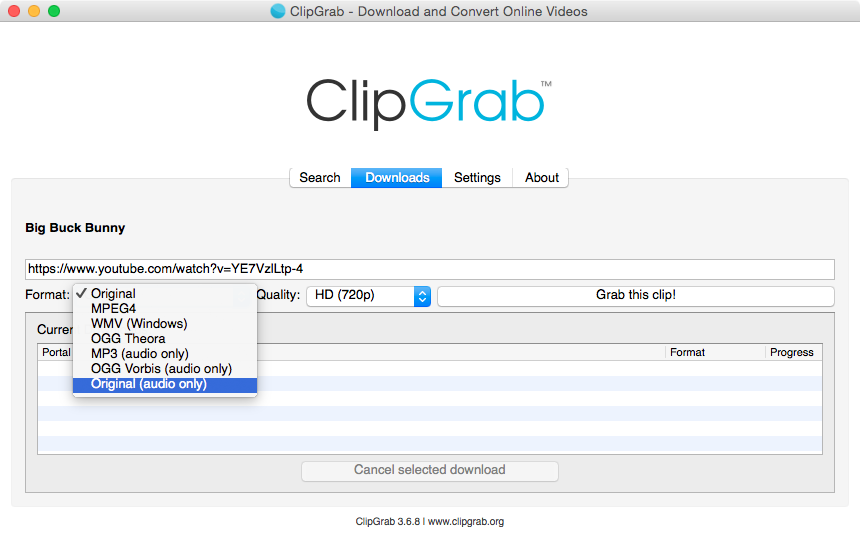When it comes to downloading and converting YouTube videos into MP4 format, having a reliable and efficient tool is crucial. MP4 is one of the most widely supported formats, making it ideal for storing and playing YouTube videos on various devices. In this guide, we'll explore the top 5 YouTube to MP4 converters that can help you easily convert YouTube videos to MP4, including both online and offline options. Whether you're looking for free tools or premium solutions, this list has you covered.
1. UniConverter - The Ultimate YouTube to MP4 Converter
Wondershare UniConverter MP4 Converter is an all-in-one video conversion tool that stands out as the best option for converting YouTube videos to MP4. With its powerful features, intuitive interface, and high-quality output, UniConverter makes the entire conversion process seamless and efficient.
Key Features:
- High-Speed Conversion: UniConverter offers lightning-fast conversion speeds, making it ideal for downloading and converting long YouTube videos quickly.
- Batch Conversion: Convert multiple YouTube videos to MP4 simultaneously, saving time when you have several videos to process.
- Video Editing: Before converting, you can trim, crop, and add effects to your YouTube videos, giving you greater control over the final output.
- Supports Multiple Formats: Aside from MP4, UniConverter supports a wide range of other formats, including MOV, AVI, and WMV, ensuring compatibility with any device.
- Offline Functionality: UniConverter is a desktop application, meaning you don't need an internet connection to convert videos after downloading them.
How to Use UniConverter to Convert YouTube to MP4:
Step 1: Upload YouTube Video
Open UniConverter and click on the "Add Files" button. Select the downloaded YouTube video from your computer or drag and drop the file into the converter.
Step 2: Select Output Format
In the "Output Format" section, choose "MP4" as the desired format. You can also select additional settings like resolution or compression if needed.
Step 3: Convert
Click the "Convert" button to start the conversion. UniConverter will quickly process the video, converting it to MP4, ready for you to download or use across your devices.
With its powerful features and ease of use, Wondershare UniConverter is the top choice for anyone looking to convert YouTube videos to MP4 in a hassle-free manner.
2. YTMP3 - Free and Simple YouTube to MP4 Converter
YTMP3 is a free online YouTube to MP4 converter that offers a quick and simple way to download and convert videos. This tool is web-based, so there's no need to install any software, making it perfect for users who want a fast and convenient solution.
Key Features:
- Easy-to-Use Interface: Just paste the YouTube link, select MP4 as the output format, and download your converted file.
- No Software Installation Required: Since it's browser-based, you can use YTMP3 from any device with an internet connection.
- Free of Charge: YTMP3 is entirely free, with no hidden fees or premium features locked behind a paywall.
How to Use YTMP3:
Step 1: Copy the URL of the YouTube video.
Step 2: Paste the URL into YTMP3's conversion box.
Step 3: Choose "MP4" as the output format and click "Convert."
While YTMP3 is great for basic conversion needs, it may lack the advanced features found in paid tools like UniConverter, especially when it comes to video quality and format versatility.
3. 4K Video Downloader - High-Quality YouTube to MP4 Converter
4K Video Downloader is known for its ability to download YouTube videos in high resolution, including 4K and 8K, which makes it a standout choice for users who prioritize video quality. Available as a desktop application, this tool supports multiple formats and resolutions, making it versatile and powerful.
Key Features:
- Download High-Resolution Videos: 4K Video Downloader can download videos in 720p, 1080p, 4K, and even 8K, ensuring the best possible quality.
- Smart Mode: This feature allows you to set your preferred format and quality settings, making future downloads faster and more efficient.
- Support for Playlists and Channels: You can download entire playlists and YouTube channels in one go, saving you time when converting multiple videos.
- Cross-Platform: Available for Windows, Mac, and Linux.
How to Use 4K Video Downloader:
Step 1: Copy the YouTube video URL.
Step 2: Open 4K Video Downloader and click "Paste Link."
Step 3: Choose "MP4" as the format and select your desired resolution. Click "Download" and wait for the video to be saved to your device.
4K Video Downloader is perfect for users who need to download videos in high quality, but the free version limits the number of playlists and channels you can download.
4. Y2Mate - Popular YouTube to MP4 Converter
Y2Mate is another well-known free online YouTube to MP4 converter that allows users to download and convert videos with ease. The website is simple and easy to navigate, making it accessible to users of all experience levels.
Key Features:
- Unlimited Downloads: Convert and download as many YouTube videos as you like without any restrictions.
- Multiple Format Support: In addition to MP4, Y2Mate supports a variety of formats, including MP3 for audio-only downloads.
- High-Speed Downloads: Y2Mate delivers fast download speeds, even for longer videos.
- Works on Any Device: Since it's browser-based, you can use Y2Mate on any device with an internet connection, including smartphones and tablets.
How to Use Y2Mate:
Step 1: Copy the YouTube video link.
Step 2: Paste the URL into Y2Mate's search box.
Step 3: Select "MP4" as the format and click "Download."
While Y2Mate is a solid free option, it doesn't offer the editing features or high-resolution support that some other tools like UniConverter provide.
5. ClipGrab - Versatile YouTube to MP4 Converter
ClipGrab is a free desktop application that can download and convert YouTube videos to MP4, among other formats. It's known for its ease of use and versatility, allowing users to convert videos from multiple platforms in addition to YouTube, such as Vimeo and Dailymotion.
Key Features:
- Platform Versatility: ClipGrab supports downloading from multiple websites, not just YouTube.
- Simple Interface: The user-friendly design makes it easy to download and convert videos with just a few clicks.
- Integrated Search Function: You can search for YouTube videos directly within the ClipGrab interface, streamlining the download process.
- Supports Multiple Formats: In addition to MP4, ClipGrab supports formats like WMV, OGG, and MP3.
How to Use ClipGrab:
Step 1: Download and install ClipGrab on your device.
Step 2: Copy the URL of the YouTube video and paste it into ClipGrab.
Step 3: Select "MP4" as the format and click "Grab This Clip!"
ClipGrab is a great choice for users who want to download videos from multiple platforms, but it may not offer the advanced features or high-resolution options available in tools like 4K Video Downloader or UniConverter.
Conclusion
When it comes to converting YouTube videos to MP4, there are plenty of tools available to meet your needs. While free options like YTMP3, Y2Mate, and ClipGrab are convenient for quick, basic downloads, premium tools like Wondershare UniConverter MP4 Converter and 4K Video Downloader provide advanced features, higher quality, and more format options. For users who need fast conversion speeds, batch processing, and additional video editing capabilities, Wondershare UniConverter is the best all-in-one solution. Whether you're downloading videos for offline viewing or repurposing content for creative projects, UniConverter offers a seamless experience with high-quality results.
Comments
Loading comments…