Docker helped standardize how we build, ship, and run software — it turned infrastructure into code.
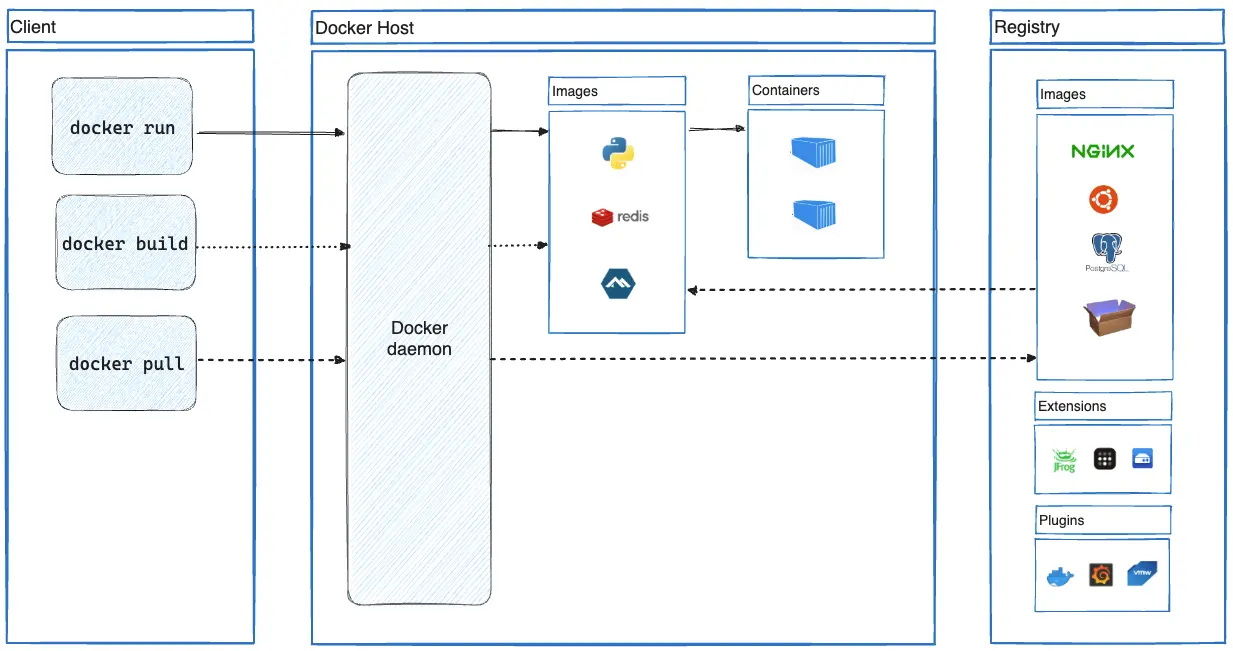
Docker containers let you package and run apps in isolated environments — like lightweight virtual machines.
Docker is a tool that changed the way developers build and run applications. Imagine being able to ship your app with everything it needs — OS libraries, runtime, dependencies — all bundled into a neat package that runs reliably anywhere. That’s Docker.
It’s the go-to tool for containerization, and it's everywhere: in local development, CI pipelines, production, edge devices, and more.
What It Is — Technically:
Docker is a containerization platform that lets you package an application and its dependencies into a standardized unit called a container. Containers are lightweight, fast to start, and portable across environments.
At the core of Docker is the Docker Engine, which uses features from the host OS (like Linux namespaces and cgroups) to isolate running containers.
How It Works:
- You write a
Dockerfilethat describes how to build your app - Docker builds a container image from it
- You run that image as a container using the Docker CLI or Docker Compose
- The container runs the app in a consistent, isolated environment
Key Features:
- Portability: Run the same container on any machine with Docker installed — dev, staging, or prod
- Isolation: Containers run in their own user space and don’t interfere with other processes
- Efficiency: Containers are more lightweight and faster to start than virtual machines
- Versioned builds: Each image is immutable and versionable — perfect for CI/CD
Why You’d Use It:
- Avoid “works on my machine” bugs
- Standardize deployment across teams and environments
- Simplify CI/CD pipelines
- Scale microservices easily in orchestrators like Kubernetes
- Package legacy apps in a modern format
When Not to Use Docker:
- If you're building simple desktop or mobile apps with no dependency headaches
- When full VM isolation is a must (e.g., untrusted code execution)
- For apps that rely heavily on specific hardware drivers or system-level features
Real-World Example:
Say you're building a Node.js API with a PostgreSQL backend. Instead of setting up Node and Postgres separately on every machine or CI runner, you can define both as services in a docker-compose.yml, and spin them up with a single command. Same environment, everywhere.
Docker empowers teams to think about infrastructure as code, enabling reproducible environments, faster onboarding, and predictable deployments — all with a single Dockerfile.