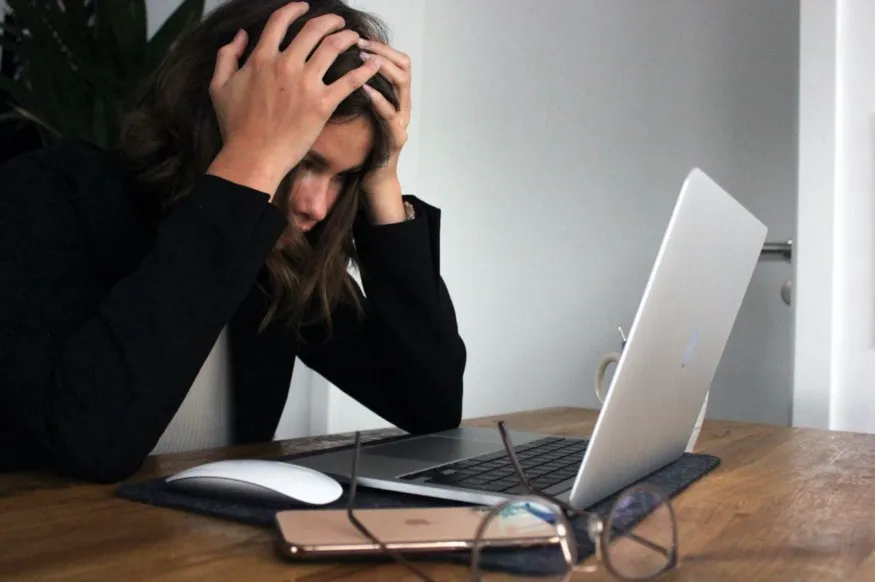
When scraping websites, many unpleasant problems might appear that disrupt how our app needs to work. It is essential that these issues are noticed and handled before our app goes to the deployment state. Addressing these issues can prevent sudden errors in the post-development state and enhance your developer experience.
In this comprehensive guide, we will focus on how to solve the three most common challenges that developers face when scraping websites with the help of Bright Data. Through its powerful Web Scraper IDE, we can bypass common obstacles related to web scraping.
Without further ado, let's look at the three major difficulties.
1. Dynamic Websites
First, let us address the issue with dynamic websites and how they can adversely impact the process of scraping. When we are generally scraping static websites, no error shows up in our logs, and that is because static websites have their content already loaded when a user enters the site.
But such is not the case with dynamic websites, and this is the problem. Dynamic websites are built with code that is rendered once the page loads on a browser. As a result, the content to be scraped does not exist before the page is loaded. Such websites retrieve their data from a database or from another external source.
This complicates our data-collecting efforts, and this is crucial for developers to understand. But not to worry, we've got a way to solve this problem. This is exactly where Bright Data comes in to help. Bright Data uses headless web drivers to scrape data off websites that can be later returned in an object-oriented format.
Headless web drivers use a technology that allows us to simulate the website like it would be entered by a user. This means we can wait until certain elements on the page are fully loaded and then scrape their content, similarly as a real user would wait to see the information. We can use a prebuilt command wait() in our Web Scraper IDE that will wait for an element to be visible on the page with a selector as the parameter.
wait('#element');
2. Interacting with Websites
The need to interact with a website before scraping the actual information from the website can also lead to potential problems. This form of interaction can be, for example, filling out a search input, clicking on certain buttons or pressing keys and shortcuts.
To put it simply, whenever an interaction with the website's content must be done, we need a way to achieve this in order to successfully scrape the website. As previously mentioned, Bright Data uses headless web drivers to simulate the website and its traffic, which now also comes in handy. Web drivers also let us interact with the website's content programmatically, without actually touching the site.
Bright Data supports all the commands we might need in this situation when interacting. Assuming you've already signed up for Bright Data, then first, we need to log in and then continue on to this page. There, we will develop a self-managed collector and click on 'Start from scratch'. Now, we will be presented with a place where our collector will be managed through interaction and parser code.
The interaction code portion of the page is the place where the collector will listen for instructions to navigate, enter text, click on things and return collected data. When entering the type() command with two parameters - a selector and a text, the collector will enter a text in a certain input.
type('#input', 'Sample search text');
Next, we have mouse events which consist of click(), right_click() and hover() commands that take a selector as a parameter and perform the action as their names suggest. And the last command we will discuss is press_key() which takes as its parameter the key we want to press. The names of these are in their long form, for example, 'Enter' or 'Backspace'.
click('#button');
press_key('Enter');
When we are done with generating the code for the data collector to follow, we can move to the parser code. This will select the actual elements that we want to scrape and return their values to the interaction code again. From there, we can collect the data in an object passed as an argument in the collect() function.
Next to these code editors, we have a preview window that will run the simulation with the headless drivers and return the data predefined in the parser code. To run the simulation, press the play button in the top left corner of the window.
3. Website Blocks and Restrictions
The last obstacle we are going to address is when websites block our capacity to access or collect publicly available data. This is done through a process called device fingerprinting, which involves collecting relevant information such as the user's browser parameters, IP address, behavior patterns, hardware and more when accessing a site.
Usually, such data is gathered to be able to tell whether a unique user is browsing the site; but it can also be used to distinguish between a real human being and a bot or a web crawler - and limit access to the latter.
Mastering the art of fingerprinting is likely the key factor in unblocking, as it addresses the core problem rather than just the symptoms, such as a Recaptcha.
Let's see a few instances of fingerprint-related blockades and how to overcome them.
3.1. Header and HTTP/TLS Protocol-Level Blocks
A major fingerprinting configuration wherein software developers trying to scrape the web run into blockades is with headers.
When we are sending a request, our scraper's code may not always send headers in the right order to successfully imitate a real request by the browser. Websites can compare the data retrieved from the present request with the browser header fields from earlier sessions (such as the header case and order, the versions of the TLS and HTTP protocols), and if there's a mismatch, this can reveal that the request has not been made by a regular user, but by a web crawler.
To get around this, you have to ensure that the headers and case values match the intended browser. Thankfully, Bright Data's Web Scraper IDE uses the unlocker infrastructure which comes with a growing repository of header requests specific to a particular website. It automatically configures User-Agent and other headers according to the requirements of the target website so that you can avoid getting detected and blocked as a "crawler".
Moreover, the unlocker infrastructure lets you upgrade HTTP protocols with ease and rotate TLS/SSL fingerprinting so that the protocol versions making the requests match that of your browser's header and your requests appear genuine. It can efficiently handle HTTP header management both during the process of decoding (when the request is received) and encoding (when the response is sent).
3.2. Browser-Level Blocks
Browser fingerprinting is a technique used by websites to identify and track individual users based on the unique configuration of their web browser. This can include information such as the browser version, operating system, screen resolution, installed plugins, and other details. If the request sent by your scraper fails to mimic this information, it can again get blocked by the target site.
The unlocker infrastructure of Bright Data's Web Scraper IDE easily gets around this by its near-perfect emulation of browser fingerprint information including plugins, fonts, browser version, cookies, HTML5 canvas element or WebGL fingerprint, Web Audio API fingerprint, operating system, screen resolution and more. Web Unlocker can mimic all devices connected to any given system, including their corresponding drivers, mouse movements, screen resolution, and other device properties, achieving full device enumeration imitation.
3.3. Geo-location Blocks
Moving on to another major hurdle, a website can enact geo-location blocks based on your IP fingerprint. Some websites limit access altogether to only certain geo-locations. Others customize and restrict content based on the location, thus limiting the data you have access to. And yet in other cases, you may need very region-specific data that your scraping service can't access because, based on the type of proxy network you're using, sophisticated websites can easily detect you and block you from accessing such data.
Needless to say, proxies can be useful in bypassing geo-location blockades. But as mentioned before, not all types of proxies are useful in every kind of scenario or for every kind of website. This is where again Bright Data's Web Scraper IDE shines by offering four different types of proxy services, which cover almost every possible use case. The types are:
-
Residential proxies
-
Data center proxies
-
ISP proxies
-
Mobile proxies
While data center proxies are a very fast and cost-effective solution to scrape data off of most simple target sites, with sophisticated sites, it may run into trouble. ISP proxies, meanwhile, let you be treated as a real individual by the target site which includes added benefits like viewing content, performing ad verification, etc, and scraping data on the basis of specific country and city. Residential and mobile proxies too have their specific use cases and ideal scenarios.
Again, you can pick the proxy service that best fits your scraping requirements.
3.4. Rate-Limiting
Finally, a common practice to prevent crawlers from scraping a site is called rate-limiting. When there's an unusual amount of traffic from your device, which usually happens when scraping a website, the target site can limit the number of requests an IP can make in a given time frame.
To bypass rate-limiting, developers can utilize proxies and make sure that IP rotation happens after a certain number of requests, easily done through Bright Data's unlocker infrastructure which automates IP address rotation.
All in all, the unlocker infrastructure powering Bright Data's Web Scraper IDE is a powerful unblocking tool that, no matter the issue with the target site - whether it's the target site classifying activity as "suspicious" based on a high volume of requests, denying requests based on location or identifying unacceptable header parameters - analyzes this issue in real-time, readjusts settings on a per-domain basis, and ensures users the best success rates.
Conclusion
Web scraping today is indispensable for collecting data and performing data analysis. It's essential that developers understand the limitations scraping software might face, and how these seemingly minor obstacles can become major issues unless tackled before our app is on the fly to production mode.
Bright Data's Web Scraper IDE can be a major help in efficiently getting past these challenges before they snowball into a major issue in the post-development state.
In this article, we have covered the most common web scraping challenges faced by developers all around the world and also their solutions. Feel free to refer back to this article for any future help, and check out Bright Data's website to learn more.