For a while, I was getting used to only using ChatGPT. (Stupid, I know)
I'm on the paid plan of ChatGPT, and I felt like there was no point in using anything else.
Wrong ❌
It is kind of like using Google - I don't even think about using other search engines. I just blindly go to Google every time (although I'm now starting to use Perplexity)
I saw something recently about how Claude 3.5 Sonnet is the best model, even better than ChatGPT (GPT-4o).
I also kept seeing these 2 pics everywhere:

Claude 3.5 Sonnet vs other Claude Models
and

Claude 3.5 Sonnet vs ChatGPT (GPT-4o) and other LLMs
Ok, so it looks like Claude 3.5 Sonnet is the best model "on paper", but is it really the best in the real world?
I decided to try it for myself.
BTW, if you want to grow your online presence and earn more money online in the AI age:
👉 *Sign up to our*free 5-Day email course*to grow 🚀 and earn*💲👈
Here's what I found when I tried Claude 3.5 Sonnet for myself:
- Both models are great (but not the same). Claude is better at some tasks, and ChatGPT is better at others.
- Even if you give them both the same prompt, you'll probably like some part of Claude's answers better than ChatGPT - and vice versa.
- So the first lesson is that using both models is better than using only one. You can get the answers from each model, and combine the best parts to get a super answer.
The other thing I learned is that it isn't only about the ability of a model, it is also about the supplementary features.
I love ChatGPT's memory and the custom GPTs. (I've written about both several times)
But the best feature of either model is Claude's new "artifacts".
The artifacts feature is like a side window that opens up during a chat with Claude 3.5 Sonnet.
If you ask Claude to write some code for something, it will write the code in the artifacts window, AND make the code actually work.

Claude 3.5 Sonnet Artifacts Window - By Andrew Best - AI Growth Guys
In that screenshot, I asked Claude to make me an SEO tool that does keyword research.
If I asked ChatGPT to do the same thing, it would write code, but then I'd need to cut and paste the code somewhere else.
With Claude's artifacts window, I can use the keyword suggestion tool right in the window.
The tool actually works inside the artifacts window!
If you haven't tried this yet, you absolutely need to.
This keyword tool was just a test. There are much more interesting tools you can make with "artifacts" (even with no coding ability).
How to enable artifacts with Claude 3.5 Sonnet?
You need to enable artifacts if you want to use it. It is just a switch that needs to be toggled to "on".
If you are on the Claude.ai homepage, you'll see a link somewhere under the chat window that says "artifacts" or "experimental features".
Click on that and you'll see this pop up.
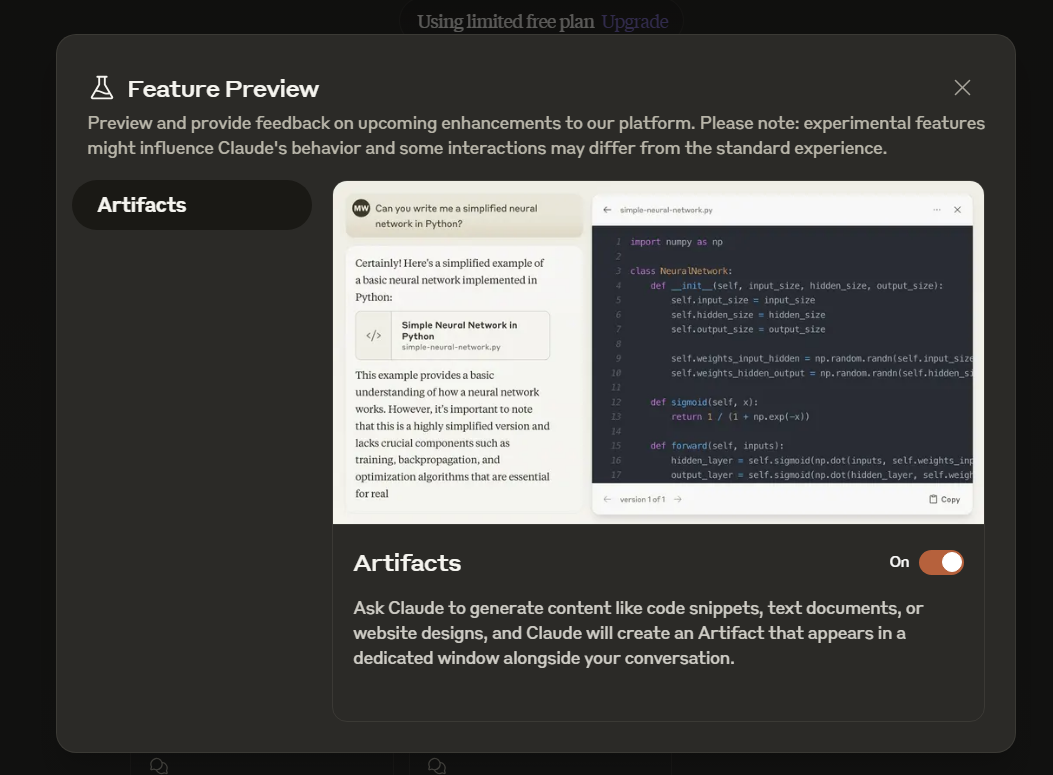
Enable Artifacts with Claude 3.5 Sonnet - Screenshot Andrew Best - AI Growth Guys
You can see the "on/off" switch there.
Just slide it to "on" and you'll have artifacts!
Play around with this and see what kind of tools you can make.
Because of this artifacts feature, I think I'm going to be using Claude more than ChatGPT (or at least as much).
👉 Sign up to our free 5-Day email course to grow 🚀 and earn in the AI age
You can also sign up for my newsletter on how to use AI to earn more money.
Check out our new YouTube Channel
Follow us at our website: AI Growth Guys