 ArgoCD is a continuous delivery tool used for Kubernetes. I see customers often submit cases where they need to understand why a service went down and who made the changes to this service. Unfortunately Kubernetes does not have a default mechanism to track these changes.
I often recommend that customers implement version control and declarative methods to define k8s resources. Enter ArgoCD…
ArgoCD is a continuous delivery tool used for Kubernetes. I see customers often submit cases where they need to understand why a service went down and who made the changes to this service. Unfortunately Kubernetes does not have a default mechanism to track these changes.
I often recommend that customers implement version control and declarative methods to define k8s resources. Enter ArgoCD…
Prerequisites:
- An existing EKS Cluster.
- AWS Load Balancer Controller Installed.
Step 1: Install ArgoCD and ArgoCD CLI tool
We first need to create a namespace for ArgoCD and install it.
kubectl create ns argocd
kubectl apply -f https://raw.githubusercontent.com/argoproj/argo-cd/v2.4.7/manifests/install.yaml -n argocd
This installation will create several resources in your cluster as shown below.
3c06303fdc15:~ ujoshuab$ kubectl get all -n argocd
NAME READY STATUS RESTARTS AGE
pod/argocd-application-controller-0 1/1 Running 0 96s
pod/argocd-applicationset-controller-5b466cfd4b-kpwkg 1/1 Running 0 98s
pod/argocd-dex-server-5c7485896f-w5k55 1/1 Running 0 98s
pod/argocd-notifications-controller-56d55d96b5-l7c48 1/1 Running 0 98s
pod/argocd-redis-896595fb7-v8sdq 1/1 Running 0 97s
pod/argocd-repo-server-79cfd55f98-kkdrz 1/1 Running 0 97s
pod/argocd-server-95cc8b8cf-sc4gc 1/1 Running 0 97s
NAME TYPE CLUSTER-IP EXTERNAL-IP PORT(S) AGE
service/argocd-applicationset-controller ClusterIP 10.100.149.140 <none> 7000/TCP,8080/TCP 100s
service/argocd-dex-server ClusterIP 10.100.179.75 <none> 5556/TCP,5557/TCP,5558/TCP 100s
service/argocd-metrics ClusterIP 10.100.202.234 <none> 8082/TCP 100s
service/argocd-notifications-controller-metrics ClusterIP 10.100.214.17 <none> 9001/TCP 100s
service/argocd-redis ClusterIP 10.100.60.25 <none> 6379/TCP 99s
service/argocd-repo-server ClusterIP 10.100.9.152 <none> 8081/TCP,8084/TCP 99s
service/argocd-server ClusterIP 10.100.22.181 <none> 80/TCP,443/TCP 99s
service/argocd-server-metrics ClusterIP 10.100.4.200 <none> 8083/TCP 98s
NAME READY UP-TO-DATE AVAILABLE AGE
deployment.apps/argocd-applicationset-controller 1/1 1 1 98s
deployment.apps/argocd-dex-server 1/1 1 1 98s
deployment.apps/argocd-notifications-controller 1/1 1 1 98s
deployment.apps/argocd-redis 1/1 1 1 97s
deployment.apps/argocd-repo-server 1/1 1 1 97s
deployment.apps/argocd-server 1/1 1 1 97s
NAME DESIRED CURRENT READY AGE
replicaset.apps/argocd-applicationset-controller-5b466cfd4b 1 1 1 99s
replicaset.apps/argocd-dex-server-5c7485896f 1 1 1 99s
replicaset.apps/argocd-notifications-controller-56d55d96b5 1 1 1 99s
replicaset.apps/argocd-redis-896595fb7 1 1 1 98s
replicaset.apps/argocd-repo-server-79cfd55f98 1 1 1 98s
replicaset.apps/argocd-server-95cc8b8cf 1 1 1 98s
NAME READY AGE
statefulset.apps/argocd-application-controller 1/1 97s
Install ArgoCD CLI Since I am on mac I will use the brew package manager. Please see this link if you are using another OS [1]. You may need to restart your terminal after doing the installation.
brew install argocd
Step 2 Configuring ArgoCD:
By default ArgoCD is not publicly assessable so we will make some changed to the argo-server in order to access the ArgoCD user interface via Load Balancer.
kubectl edit svc argocd-server -n argocd
You can then modify the argocd-server service manifest as shown below. Since we have the aws-load-balancer-controller installer we can simply change the spec.type to LoadBalancer.
apiVersion: v1
kind: Service
metadata:
annotations:
kubectl.kubernetes.io/last-applied-configuration: |
creationTimestamp: "2022-12-07T15:33:51Z"
finalizers:
- service.kubernetes.io/load-balancer-cleanup
labels:
app.kubernetes.io/component: server
app.kubernetes.io/name: argocd-server
app.kubernetes.io/part-of: argocd
name: argocd-server
namespace: argocd
resourceVersion: "4232541"
uid: 7387400f-4211-4d9b-849e-3f2ec543ae86
spec:
allocateLoadBalancerNodePorts: true
clusterIP: 10.100.22.181
clusterIPs:
- 10.100.22.181
externalTrafficPolicy: Cluster
internalTrafficPolicy: Cluster
ipFamilies:
- IPv4
ipFamilyPolicy: SingleStack
ports:
- name: http
nodePort: 31241
port: 80
protocol: TCP
targetPort: 8080
- name: https
nodePort: 31671
port: 443
protocol: TCP
targetPort: 8080
selector:
app.kubernetes.io/name: argocd-server
sessionAffinity: None
type: LoadBalancer <-------------------------------------------
After your classic load balancer is provisioned you can access the argocd ui via the load balancer dns name which can be seen from the following command.
3c06303fdc15:~ ujoshuab$ kubectl get svc argocd-server -n argocd
NAME TYPE CLUSTER-IP EXTERNAL-IP PORT(S) AGE
argocd-server LoadBalancer 10.100.22.181 a7387400f42114d9b849e3f2ec543ae8-795478302.us-east-2.elb.amazonaws.com 80:31241/TCP,443:31671/TCP 61m
Accessing via the load balancer will bring you to the login page of ArgoCD.
 We must now get our credentials to login.
The default username is admin and you can get the password from the command below which is stored as a secret in your cluster.
We must now get our credentials to login.
The default username is admin and you can get the password from the command below which is stored as a secret in your cluster.
kubectl -n argocd get secret argocd-initial-admin-secret -o jsonpath="{.data.password}" | base64 -dReferences:
This secret where the argocd server password is stored is not secure and should be deleted after updating the password with the command below.
argocd account update-password
*** Enter password of currently logged in user (admin):
*** Enter new password for user admin:
*** Confirm new password for user admin:
Password updated
Context 'a7387400f42114d9b849e3f2ec543ae8-795478302.us-east-2.elb.amazonaws.com' updated
3c06303fdc15:~ ujoshuab$ kubectl delete secret argocd-initial-admin-secret -n argocd
secret "argocd-initial-admin-secret" deleted
Step 3: Deploy a sample application
For this step we will deploy an application using the ArgoCD. We will create a new namespace for our application and deploy it from a Github repository. You can fork this repo or create a similar repo in your own Github account in order to edit this specification later.
kubectl create ns nginx
argocd app create nginx --repo https://github.com/jbrewer3/ArgoCDDemo.git --path argoCD --dest-server https://kubernetes.default.svc --dest-namespace nginx
Let’s take a look at the newly deploy app as you see the app shows out of sync.
3c06303fdc15:~ ujoshuab$ argocd app get nginx
Name: argocd/nginx
Project: default
Server: https://kubernetes.default.svc
Namespace: nginx
URL: https://a7387400f42114d9b849e3f2ec543ae8-795478302.us-east-2.elb.amazonaws.com/applications/nginx
Repo: https://github.com/jbrewer3/ArgoCDDemo.git
Target:
Path: argoCD
SyncWindow: Sync Allowed
Sync Policy: <none>
Sync Status: OutOfSync from (101b6ed)
Health Status: Missing
GROUP KIND NAMESPACE NAME STATUS HEALTH HOOK MESSAGE
apps Deployment nginx nginx OutOfSync Missing
We can sync the app using the command below or from the ArgoCD.
ArgoCD UI:
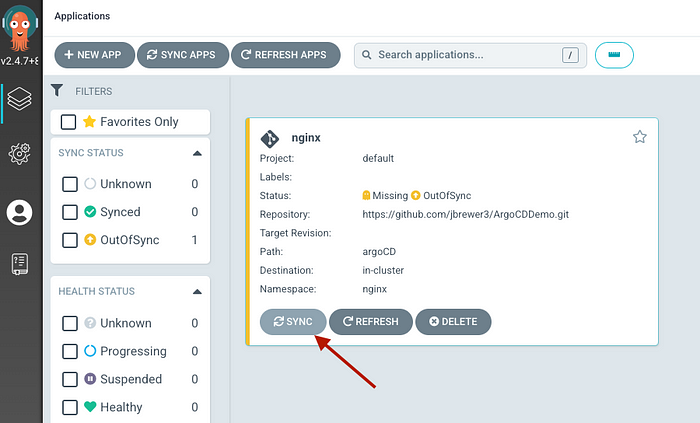 ArgoCD CLI
ArgoCD CLI
argocd appy sync nginx
Step 4: Update the application
Now if we go to the GitHub repo and update the application spec from 1 replica to 3 replicas as shown below, we can see in argo cd that we are out of sync.
apiVersion: apps/v1
kind: Deployment
metadata:
creationTimestamp: null
labels:
app: nginx
name: nginx
spec:
replicas: 3
selector:
matchLabels:
app: nginx
strategy: {}
template:
metadata:
creationTimestamp: null
labels:
app: nginx
spec:
containers:
- image: nginx
name: nginx
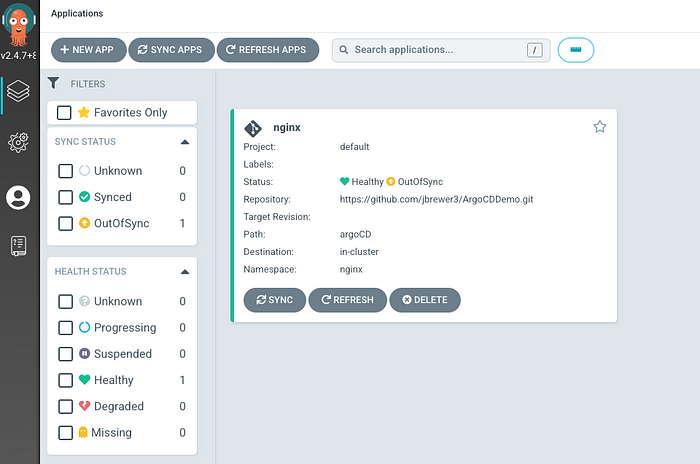 After syncing the configuration we can see that 2 pods are now running in our EKS Cluster.
After syncing the configuration we can see that 2 pods are now running in our EKS Cluster.
3c06303fdc15:~ ujoshuab$ kubectl get pods -n nginx
NAME READY STATUS RESTARTS AGE
nginx-85b98978db-886jv 1/1 Running 0 12s
nginx-85b98978db-8jtqw 1/1 Running 0 63m
nginx-85b98978db-k76mn 1/1 Running 0 12s
Conclusion:
Thank you for walking through this demo. I hope that you have found it useful and feel free to reach out with any questions. ArgoCD is a great tool to implement K8s resources in a declarative way and helps in maintaining control of manifest files using a version control tool such as Github. I see too ofter customer resources getting brought down in production because a user pushes some imperative configuration change using kubectl, and others maintaining the cluster have no idea who made the change.