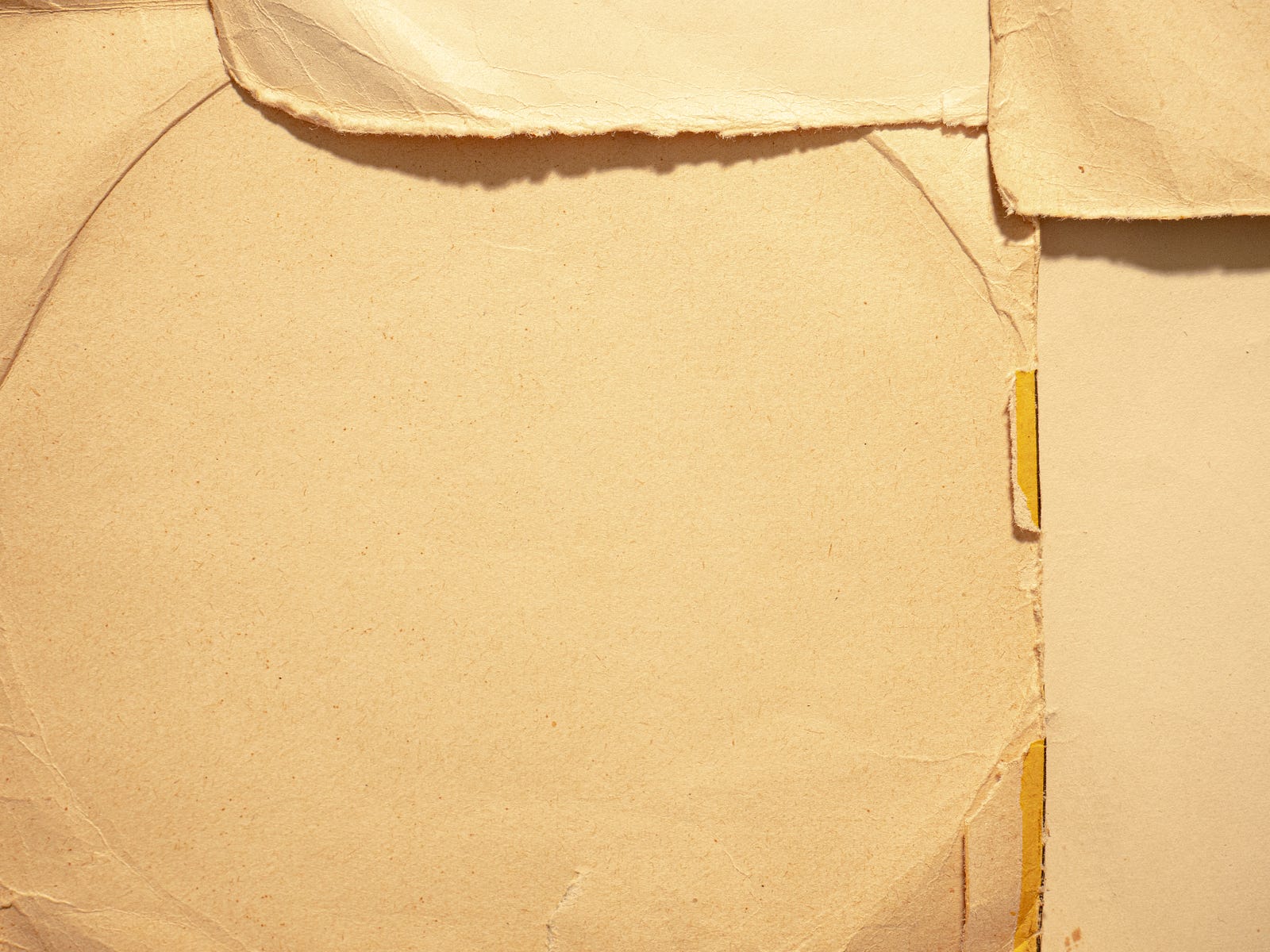Photo by Dan-Cristian Pădureț on Unsplash
Sometimes, we want to detect scroll end with JavaScript.
In this article, we'll look at how to detect scroll end with JavaScript.
Detect Scroll End with JavaScript
To detect scroll end with JavaScript, we can listen to the scroll event.
Then in the event listener, we check if offsetHeight + scrollTop is bigger than or equal to scrollHeight .
For instance, if we have the following div:
<div style="overflow-y: auto; height: 100px">
Lorem ipsum dolor sit amet, consectetur adipiscing elit. Sed dapibus aliquam
iaculis. Pellentesque interdum elit sapien, quis interdum enim laoreet sed.
Mauris varius magna ac dapibus molestie. Sed porttitor sapien eget ipsum
aliquet, lacinia venenatis lacus finibus. Phasellus in nibh mauris. Interdum
et malesuada fames ac ante ipsum primis in faucibus. Sed placerat tristique
augue, id lacinia massa iaculis eu. Donec sed vestibulum odio. Fusce sit amet
congue odio, eu consequat neque. Sed sed mauris id sem malesuada blandit eu at
quam.
</div>
Then we can check fi we scrolled to the bottom of the div by writing:
const myDiv = document.querySelector("div");
myDiv.addEventListener("scroll", () => {
if (myDiv.offsetHeight + myDiv.scrollTop >= myDiv.scrollHeight) {
console.log("scrolled to bottom");
}
});
We get the div with document.querySelector .
Then we call addEventListener with 'scroll' to add a scroll event listener to it.
Then in the event listener function, we have:
myDiv.offsetHeight + myDiv.scrollTop >= myDiv.scrollHeight;
to check check if offsetHeight + scrollTop of the div is bigger than or equal to scrollHeight of it.
If it's true , then we see the 'scrolled to bottom' string logged.
Conclusion
To detect scroll end with JavaScript, we can listen to the scroll event.
Then in the event listener, we check if offsetHeight + scrollTop is bigger than or equal to scrollHeight .