Photo by Carl Heyerdahl on Unsplash
Whether you're new to the field and looking for your first development job, or you're a veteran seeking a new opportunity. Nowadays, you need a LinkedIn profile to get the right reach and get noticed.
Why is LinkedIn so important?
Almost every single employer and recruiter uses LinkedIn to find new employees. According to research, 87% of recruiters use LinkedIn regularly. Visibility is key in a job search, and LinkedIn gives you just that with exactly the right people.
It might seem redundant to have to maintain an updated resume, a portfolio website, and a LinkedIn profile. But they're all critical components of your online professional identity.
How LinkedIn works
LinkedIn might be the most important of these components. Where your resume and your personal site only get seen by people you've directed there or the occasional visitor from Google, LinkedIn is a search engine in its own right targeted specifically to find new employees/employers.
Just like any search engine, LinkedIn uses keywords in various areas of your profile to determine if you're a relevant result when a potential employer/recruiter is searching.
This means that you can optimize your profile by placing the right words in your headline, summary, and skills sections to have a higher chance of being found (by the right people).
Before we get started
If you already have a LinkedIn profile, I would recommend you to turn off sharing for your profile edits. We're about to make many changes, and it might be nice for your connections if they wouldn't get an update about every single one of them. Furthermore, making many changes on LinkedIn could inadvertently tip-off your current employer that you're seeking something new before you're ready to tell them.
1. Absolute Must-Have Profile Features
The following parts of your profile are absolute must-haves to include on your profile, and they should be done to the best of your abilities.
1.1. Add a good-looking professional profile photo

Example of my own LinkedIn profile photo
LinkedIn, themselves have stated that a good photo can get your profile up to 21x more views than a profile without one. Avatars / Illustrations are fun, but the professional standard is a headshot, which also immediately creates a personal connection with you as a person instead of just a profile.
There's no need to pay a photographer for a shot like this. Every modern smartphone has a great camera that can create a good shot. Make sure to find a good and simple backdrop that won't distract the photo away from you (such as a simple wall) or you could use image editing to remove the background and add one digitally.
Make sure that the photo is well-lit. Preferably with natural light. For example, try to make the photo in a well-lit room where you're facing a window or outside.
Make sure the end result captures you from the mid-torso or shoulders up and that your face takes up roughly 60% of the shot. Photos on LinkedIn are displayed small and the point is to create a connection. If you're standing far away in the background, you'll be unrecognizable.
1.2. Add a Clear, Descriptive, Carefully Chosen Headline
The headline field is at the top of your profile, right under your name. By default, this will display your latest job title and employer. You can, however, change this to anything you want.
You can get quite creative with it and stand out compared to other candidates. If you're changing careers or industries, it won't throw off potential employers thinking you're not the right fit by showing your old job title or field.
The headline can be up to 120 characters long. So, you should keep it brief, but have enough room to be creative and explain what you can bring to the table.
Here are some example ideas you could use as headlines:
Use the job title you want to have, not the one you currently have
-
Front-End Web Developer
-
SEO Strategist
-
PHP Web Developer
Add your experience of relevant specializations
-
Front-End Web Developer — JavaScript, Vue, React
-
Experienced SEO Strategist for Fashion Retail Brands
-
PHP Web Developer — Symfony, WordPress, Magento
Potentially add skills from previous job titles in the mix
-
Front-end Web Developer with experience as an SEO Strategist
-
Experienced SEO Strategist, Front-end Developer, and Web Designer
-
PHP Web Developer with 5+ experience as a Front-End Developer.
1.3. Write a Compelling Summary
The summary field can be 2,600 characters (or about 400–450 words) long. This is the place to tell people all about you, your story, your personality, and your experience.
At the same time, this is also the place where you can smartly inject some keywords to show up better in search results (without being spammy).
Here's my current summary as an example
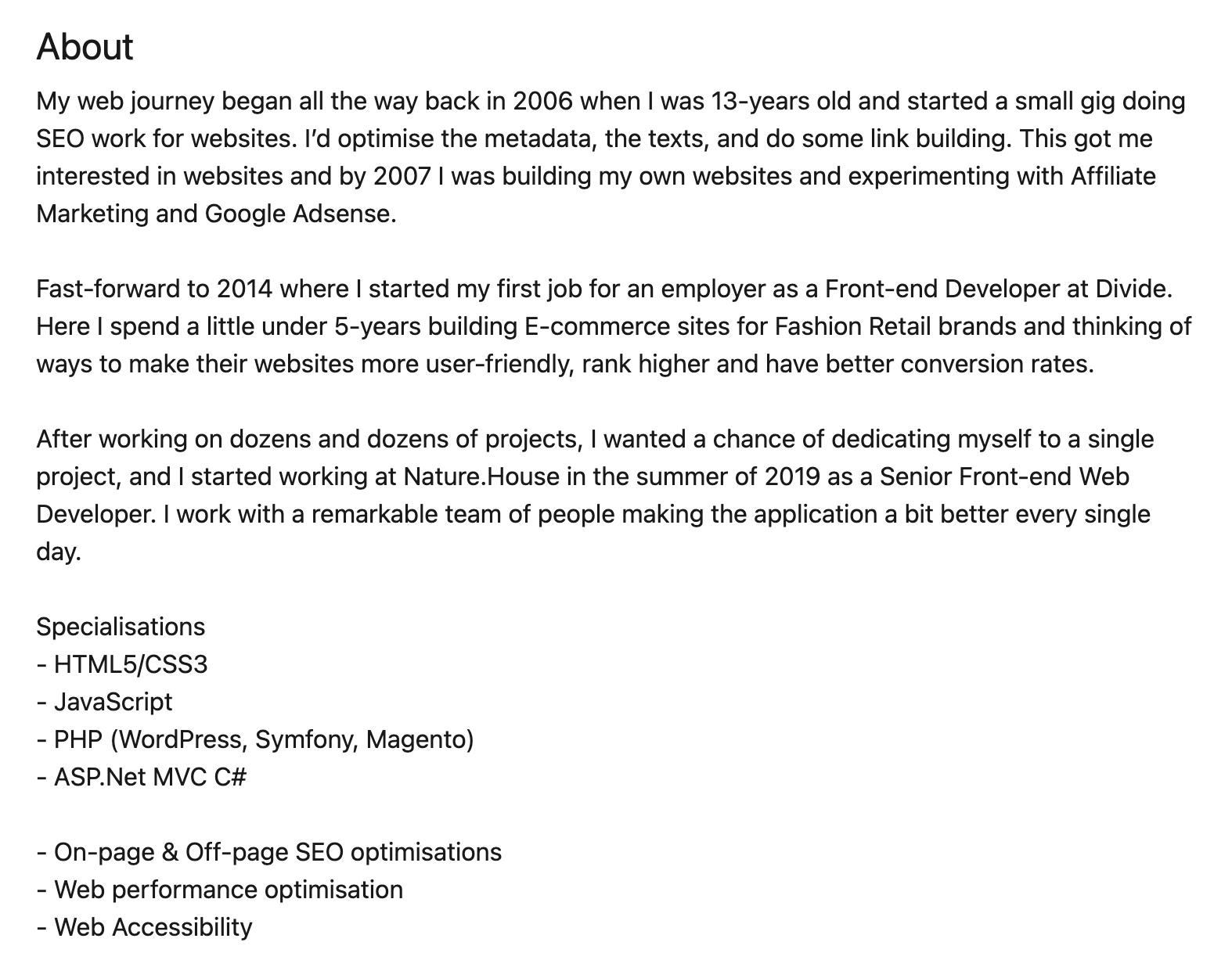
Example of my own LinkedIn summary
-
I listed the entire story of my career in different paragraphs for easy reading.
-
At the end of the summary, I included the specializations section, so I had a non-obtrusive way to include my skills without using technical terms such as ASP.Net in the story.
Bonus tips
Additionally, you can include your contact details or a call to action to, for example, your portfolio site. For example: “Check out my work at …” or “Feel free to e-mail me at …”
1.4. List your experiences
You should carefully curate the list of experiences on your LinkedIn profile. Make sure that it reflects the role you want to move into. This means that sometimes it's better to leave information out or add additional information.
It's good to use short, clear, and factual information about what you've done. For example: Instead of writing “Managed the company newsletter” you could write “grew e-mail newsletter open rates from 5 to 16%”. This says the same thing but shows that you were a success at what you did. If you can't use numbers to explain your results, try to explain the best way how it moved the company forward. Make sure to use impactful words such as created, grew, achieved, doubled, launched, established.
1.5. Skill section
The skill section is incredibly important for you to show up in relevant search results. You should make sure that the skills you place here are relevant primarily to the job you're looking for, and not the job(s) you might have had.
You can include up to 50 skills. But for now, let's focus on about 10–15 relevant skills starting with your areas of expertise such as “Front-end development”, ”HTML”, “CSS”, “JavaScript”.
Don't forget to include tools that you're proficient with that help you stand out from the competition such as: “GitHub”, “Google Analytics”, “Visual Studio Code” “WordPress”, “Magento” etc.
Additional things such as processes like “Agile”, “Scrum” can also be added. Once you're done adding your skills, you should reorder them so that they go from most important to least important.
Tip: Languages you speak can be added both as skills and as accomplishments.
Top skills
You can choose up to three skills as your “Top skills”. These will be shown at the top of the skills section and are the only ones that show without someone clicking the “Show more” button.
Endorsements
LinkedIn allows you to endorse other people in a skill that they have mentioned on their profile. Anyone can press the “+” button next to a skill and mention how proficient they think that person is in the skill and what their relationship to the person is to give this endorsement.
Having some endorsements could help you perform better in search results, and it just looks good on your profile when other people endorse you.
Getting endorsements can easily be done in the following ways:
-
Endorsing other people's skills. Think of (ex-)coworkers, (ex-)classmates, friends, family, clients, or anyone else that you can give an actual endorsement of a skill and do it. There's a good chance they'll return the favor.
-
Ask for endorsements. If you're trying to find a new job, there's a good chance that people will be willing to take just two minutes out of their day to help you out by giving you a few endorsements. Make sure that the people you ask can give honest endorsements.
Skill Assessments
LinkedIn allows you to take short quizzes containing 15 multiple-choice questions in a variety of subjects. This goes for many skills that you as a web developer can and should have. These assessments take up just a little bit of time, but can help you perform better in search results and give you that little push, especially when looking for your first job in the field.
1.6. Education or other training
Although a formal education is not a requirement in the tech industry in many places, you can skip this section if you don't have anything to place in this section.
But if you do have a form of formal education, you should definitely add it to your profile. This can also help you be found when hiring managers or recruiters search for candidates with formal education, or people who studied in a certain direction or at a specific school.
Furthermore, this gives you a chance to connect with people who studied the same thing as you, which can lead to finding job opportunities through those people since it's likely you end up working in the same circles.
2. Should-have profile features
The following parts of your profile are not absolute requirements to include, but are still great things to add to stand out from the competition.
2.1. Add a custom LinkedIn profile URL
When creating your profile, LinkedIn will create a random profile URL for you. You can, however, change this to something unique that's more professional and recognizable. Most likely this will be your name, if this is unavailable, you could try your full name, and if that's not possible, you could include a birth year or number.
For example
-
wesley-smits (name)
-
wesley-robert-smits (full name)
-
wesley-smits-1993 or wesley-smits-7 (with birth-year or random number)
2.2. Add an interesting cover image

Example of my own LinkedIn cover image
LinkedIn allows you to upload a cover image, which shows at the top of your profile page and in profile widgets across the entire platform. This is an excellent place to show off some of your personality and stand out from the many people who don't use this feature and have the default LinkedIn cover.
LinkedIn advises a cover image size of 1584×396, which I would recommend sticking to since the cropping / resizing options are not the best.
As you can see in the screenshot above, I made a simple screenshot using a JavaScript object to write out some personal stuff about me and filled up the bottom of the image with some web development logos. Easy to make, unique, and showcases both my personality and some information about me.
2.3. Feature your accomplishments
If you have any noteworthy accomplishments, this is the place to showcase them. This could be languages you speak, certificates you have, awards you've won, projects, or courses you've completed such as a hackathon or a 100-days-of-code type challenge.
You could also include publications about you or things you've published yourself, like a blog post or magazine article.
2.4. Ask for recommendations
LinkedIn gives us a feature to write a recommendation about other LinkedIn users. Similar to endorsements, the best way to get these are to give them to people and ask them of people.
Make sure that you only collect truthful and meaningful recommendations from people you've actually worked with (or potentially studied with if you're looking for your first job).
3. Things you should not have on your profile
3.1. Your Phone-Number
It might seem like a good idea to include your phone number on your profile when you are job-hunting so that people can reach you directly. Often this leads to your phone number being stored in a bunch of databases, meaning you'll get many calls until well after you've found a new job.
3.2. Irrelevant Information
Don't add work experience, skills, or any other information that is not relevant to you as a person or what you're currently looking for.
3.3. Untruthful or Mismatching Information
If your LinkedIn profile does what it does best and gets you a job interview, it will quickly become obvious if your LinkedIn profile does not match with you, your skills, or your experience. Make sure to be consistent in your profile, resumé, and the actual truth.
3.4. Mistakes
It might seem obvious, but it's worth noting that your LinkedIn profile needs to look professional. One easy way to do the opposite is to forget to proofread and have a profile full of typos or grammar mistakes.
You can ask friends or family to proofread, and I would also recommend you use tools to improve your text. Grammarly has a free plan that does an outstanding job improving your texts if your profile is in English.
4. Additional Tips
4.1. Grow your network
LinkedIn is a great place to connect with people you've met or worked with over the course of your life. These people could potentially someday mean something to you, or perhaps you can mean something to them.
A great example would be a coworker of mine. I once taught a class during my studies to students from the year below me, and one person in the room connected with me on LinkedIn. Fast-forward 6-years later, and I share a vacancy on my LinkedIn feed for the company I now work for, and he sees it, applies for it, and gets the job.
Besides fellow students, you could add clients (both your own or your employers if you've worked with them), people you meet at networking events, or anyone you think should be in your network.
4.2 Have an active content feed
It looks good if you're active on LinkedIn and you share relevant information. This could be in the form of sharing your own blog posts, or perhaps you can share other content you've found online and offer your perspective on it.
Besides posting yourself, you could also comment or discuss things on posts from people in your network or within niche groups on LinkedIn.
Conclusion
LinkedIn is a powerful platform that can really help you find better career opportunities. I hope this post helped you improve your LinkedIn profile and that it helps you find better career opportunities!
Thanks for reading. If you have thoughts on this, be sure to leave a comment!
If you like my content and want to support my efforts, consider becoming a Medium subscriber through my affiliate link. It will cost you nothing extra, but Medium will give parts of the proceeds to me for referring you.
And if you want, you can connect with me on LinkedIn or Twitter!
