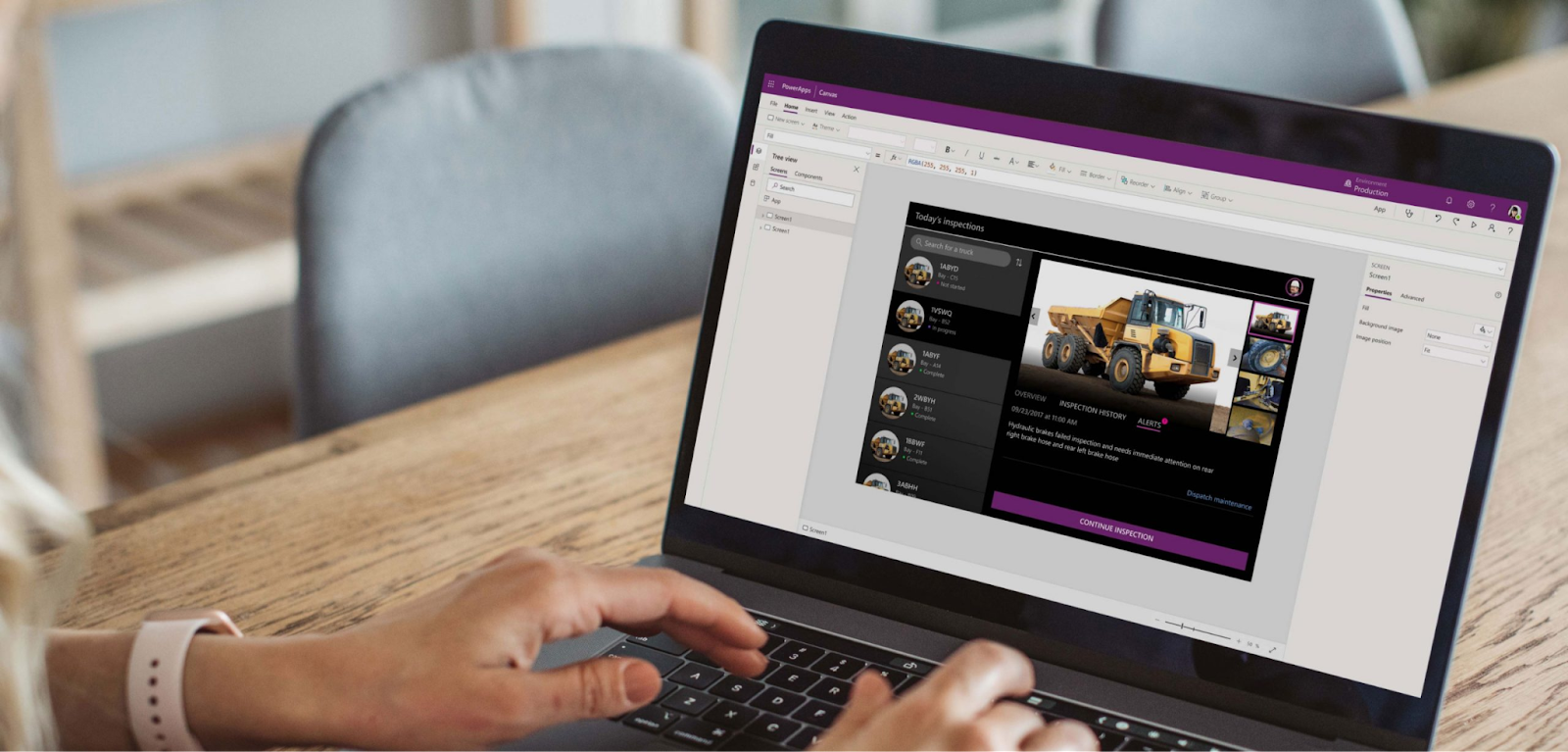Automating routine, repetitive processes is becoming more common in today's industries. Detailed documentation may be required for these routine tasks. Several of these activities need the input of different levels of individuals at different points in time. All of this data is manually entered into Excel sheets to maintain accurate documentation and build references. Your company's main resources will have to devote a lot of time and energy to this. Microsoft PowerApps development companies help organizations reduce these monotonous chores.
Businesses have used specialized mobile apps to make these repetitive tasks more efficient. Another option for this is to use Office 365 and intranets. Microsoft PowerApps is a new no-code platform that Microsoft has introduced. Anyone can use it to build simple apps or enhance existing web apps with new features.
Microsoft PowerApps: what is it?
Microsoft PowerApps allows you to build your own applications using many of the capabilities of Microsoft's platform and Office 365. Apps can be accessed by web browsers and mobile devices.
In what ways might my company benefit from Microsoft PowerApps?
Businesses and individuals have approached us for PowerApps tips many times. Simply put, it's used to digitally update your workplace and simplify complicated organizational processes through personalized solutions.
- Canvas applications provide users with a blank canvas. Using the user-friendly drag-and-drop interface, users can create distinctive applications on this empty surface.
- API-based models. These programs excel in sophisticated, fast-paced data-driven business operations. They handle several forms of data.
- Points of access. Microsoft PowerApps Use Cases may facilitate the creation of Portal-based Business websites. These programs simplify connecting with popular data service providers. Two examples are online discussion forums and portals that let users access materials independently.
- AI Builder Apps. Power Apps has a feature that lets users add artificial intelligence to their apps without writing a lot of complicated code.
The Positive Aspects of Power Apps
- Power applications handle common business problems quickly. Organizations may design field worker lead-capture apps. Microsoft PowerApps Use Cases can help you construct an event registration gateway app.
- Power applications work on mobile. This allows employees to use the app anytime, anyplace, from home.
- Power applications work with Microsoft tools like D365, SharePoint, and Teams, and interfaces may link to other platforms.
- Power applications require no technological knowledge to design since they use low-code. However, developers can design them faster than full-fledged coding programs.
- Power applications cope with the expense. Time and resource costs and power app license costs are low.
- Microsoft power tools are very secure, and Microsoft added features to power applications to boost security.
Office 365 and PowerApps are top-notch, packed with features. Make technology a central part of your company's growth strategy, not just an afterthought. To discuss your project, don't hesitate to contact Langate at any time.