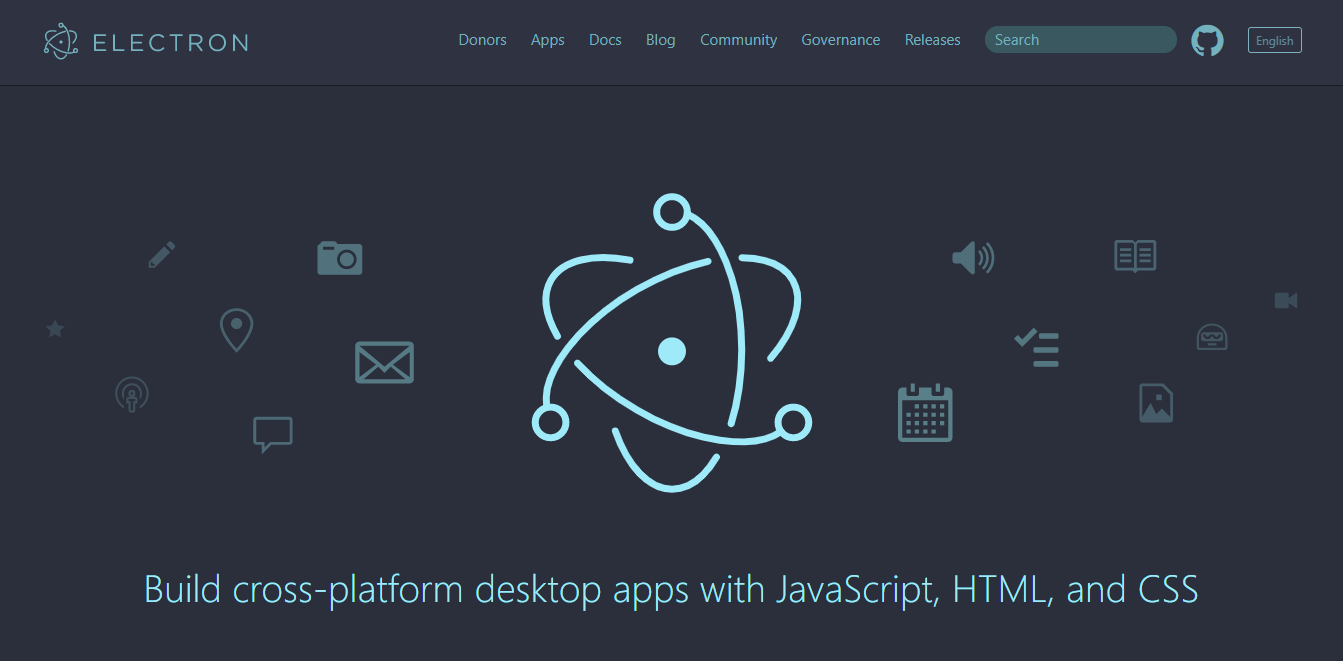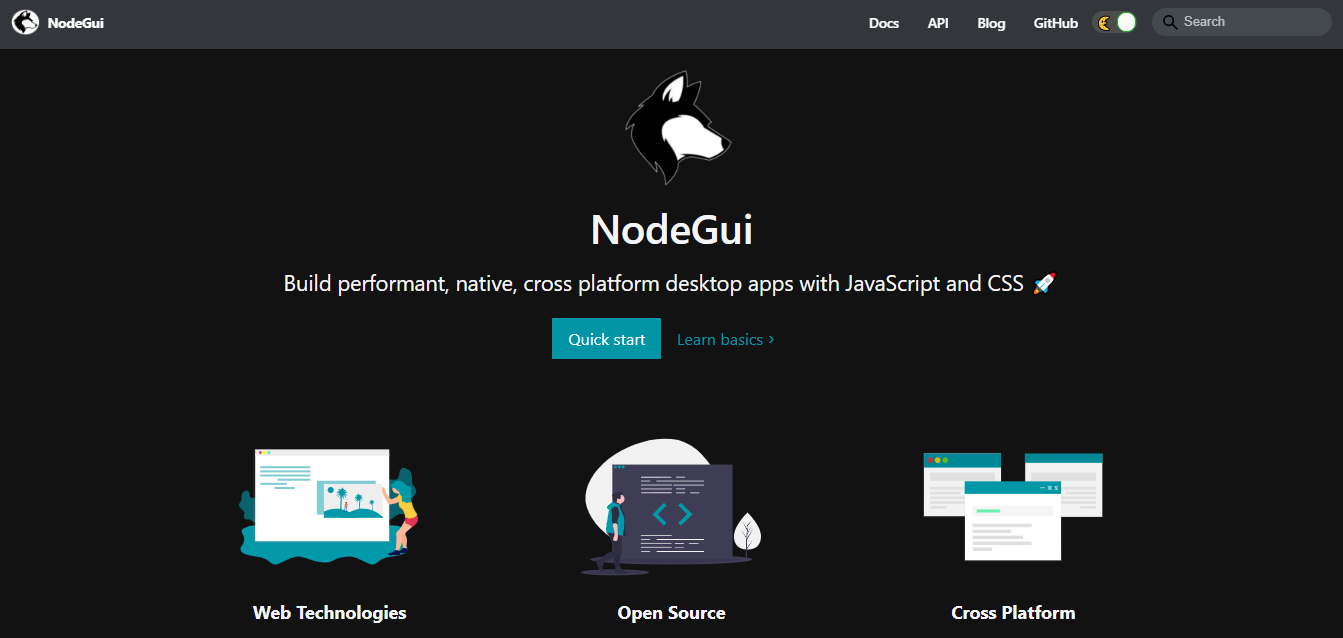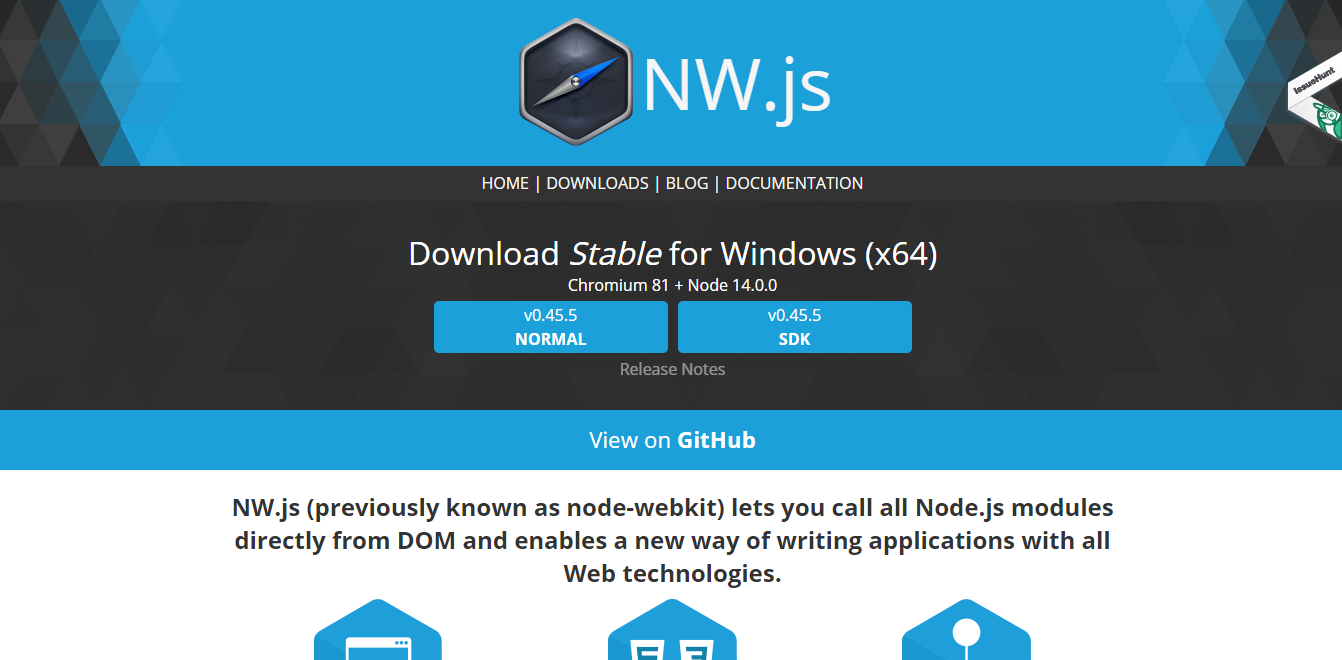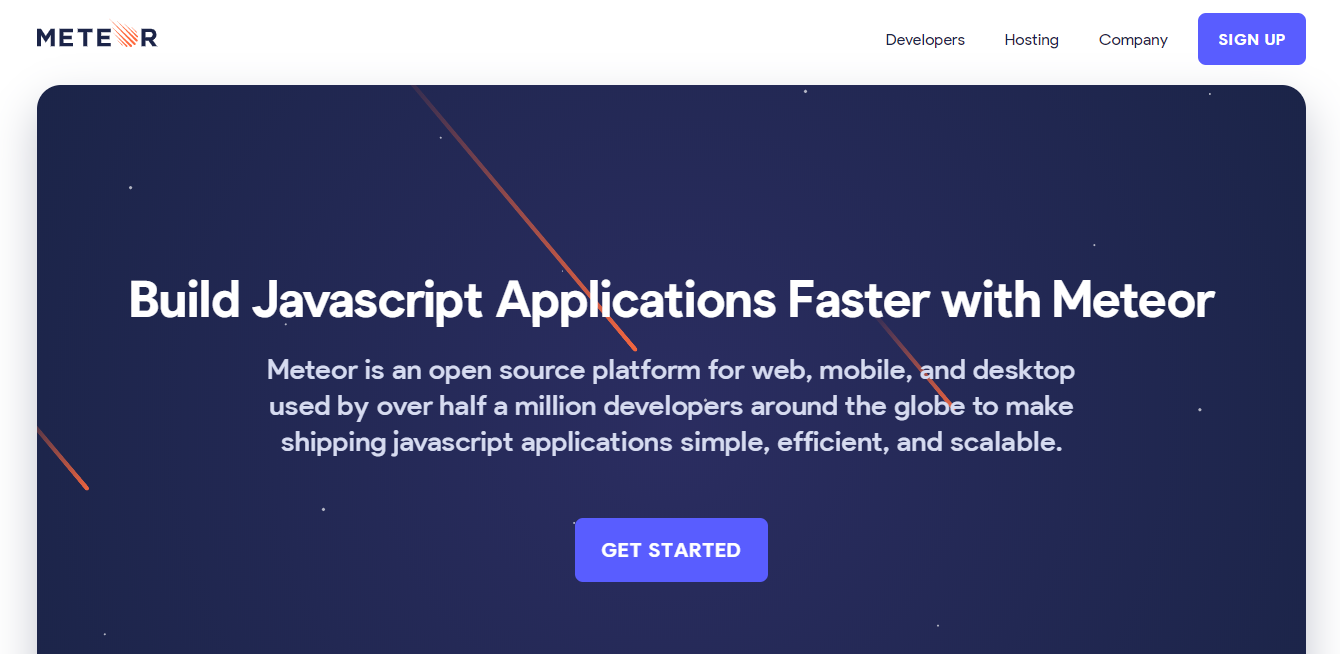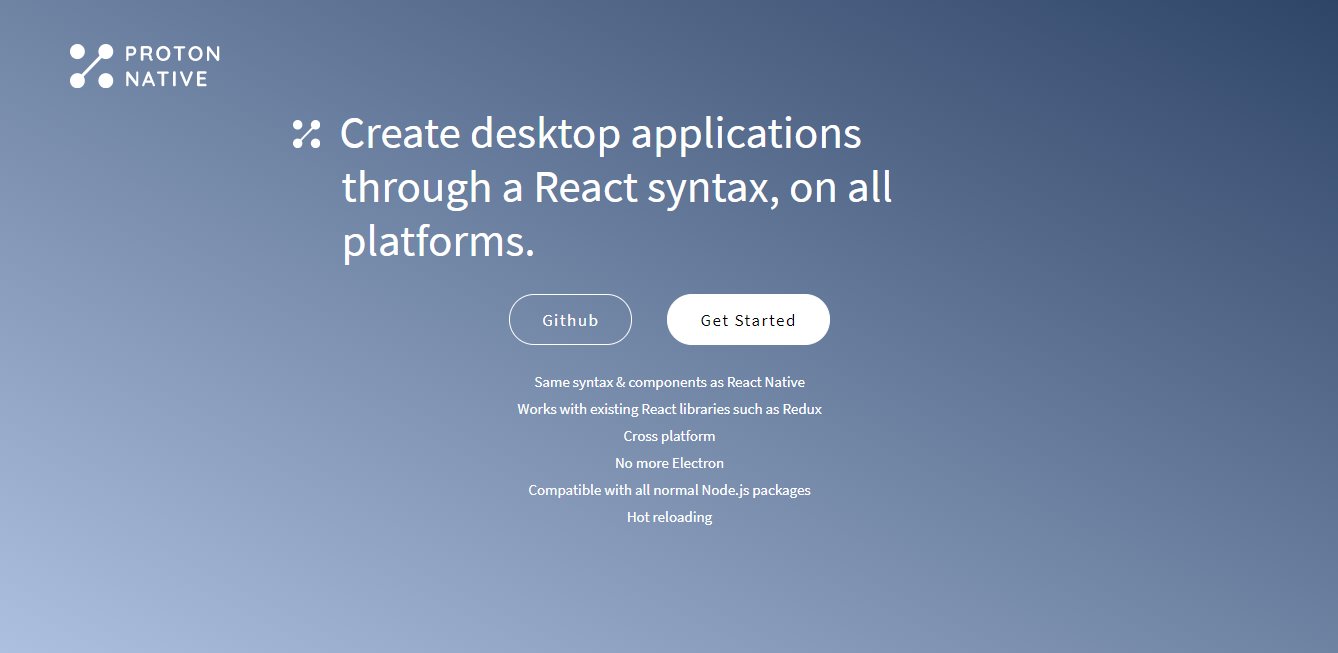A while back, developing a desktop app using JavaScript was impossible. But now JavaScript developers can create desktop applications using their knowledge for web development.
In this article, I’ll walk you through the best JavaScript frameworks available for creating desktop applications
1. Electron
Electron is an open-source framework developed and maintained by GitHub. It allows cross-platform compatibility, which means you can create apps with Mac, Windows, and Linux. Electron uses Chromium and Node.js so you can create your app with HTML, CSS, and JS. it usually reuses the business logic, design, and general structure of a web app. Most of the popular desktop apps are built using Electron (Visual Studio Code, WhatsApp, Slack, etc)
2. NodeGUI
NodeGui is an open-source framework for creating cross-platform native desktop applications with JavaScript and CSS. It lets you create truly native apps It provides a core set of platform-agnostic native widgets that map directly to the platform’s native UI building blocks. NodeGui widgets are built on top of Qt which is a mature desktop apps framework. There is a React-based version as well.
3. NW.js
NW.js is an open-source framework built by Intel’s Open Source Technology Center by combining the Chromium engine and Node.js framework. Because of that combination, it was previously known as Node-WebKit. It has complete support for Node.js APIs and all third party modules because of that you can call Node.js modules directly from the DOM and Web Workers. Also, it provides JavaScript Source Protection.
4. Meteor
Meteor is a full-stack JavaScript platform for developing modern web and mobile applications. Meteor includes a key set of technologies for building connected-client reactive applications, a build tool, and a curated set of packages from the Node.js and general JavaScript community. It has both frontend and backend modules, including APIs, build tools, Node.js packages.
5. Proton Native
Proton Native does the same to the desktop that React Native did to mobile. Build cross-platform apps for the desktop, all while never leaving the React ecosystem. Popular React packages such as Redux still work. It lets you manage state and build UIs seamlessly while doing it cross-platform.
Bonus: DHTMLX
While not a full-fledged framework, this is a useful addition if you ever need to create diagrams.
The JavaScript diagram library seamlessly empowers developers to create visually engaging and interactive diagrams within web applications, enhancing the user experience and conveying complex information with ease.
Conclusion
I hope you’ll find them useful! And, if you have your own recommendations, don’t hesitate to share them in the comments below. Thank you and stay safe!