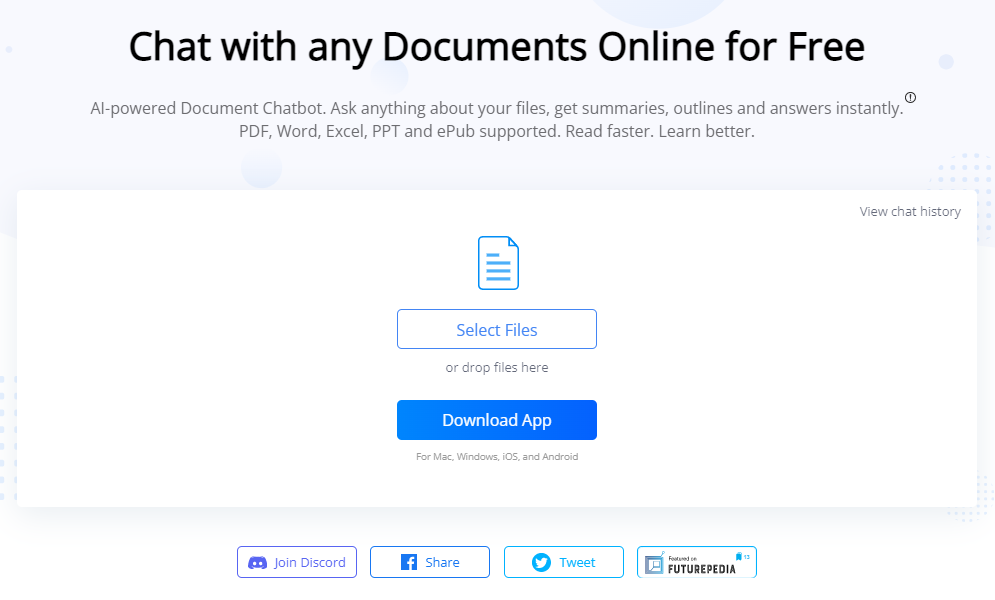
Amplify ChatGPT's power in document reading and analysis
LightPDF AI for Docs is an advanced ChatGPT API-powered document chatbot designed exclusively for those seeking to leverage AI in enhancing the reading and learning experience, as well as data analysis of lengthy documents. With LightPDF AI for Docs, you can effortlessly upload PDFs, Word documents, Excel spreadsheets, PPTs, ePubs, and even scanned files.
Engage with the file as you would with a person through the chatbot, asking questions, generating outlines, summarizing paragraphs, and extracting data tables. This allows you to save valuable time that would have been spent reading through extensive text, enabling you to quickly identify the information you require.
Whether you're dealing with a research paper, book, business report, or manual, LightPDF AI for Docs is your go-to solution, providing AI-powered assistance to fulfill your document-related tasks seamlessly.
Key Features
Extensive File Format Support: Unlike other tools, LightPDF AI for Docs goes beyond PDFs and includes support for a wide range of file formats, such as Word, Excel, PPT, ePub, and even scanned files.
Search Engine-like Functionality: Simply pose any question related to your document, and the AI will generate answers with proper source citations, allowing you to directly verify the information within the original text.
Document Summarization: Request accurate or creative summaries of entire documents or specific sections by selecting the text, automatically generating concise summaries for your convenience.
Data Table Generation: Seamlessly extract data from your document and effortlessly create clean and intuitive tables for easy comparison and usage.
Multi-platform and Multi-language Support: With web-based accessibility, LightPDF AI for Docs allows users to access the tool in over 100 languages from any device.
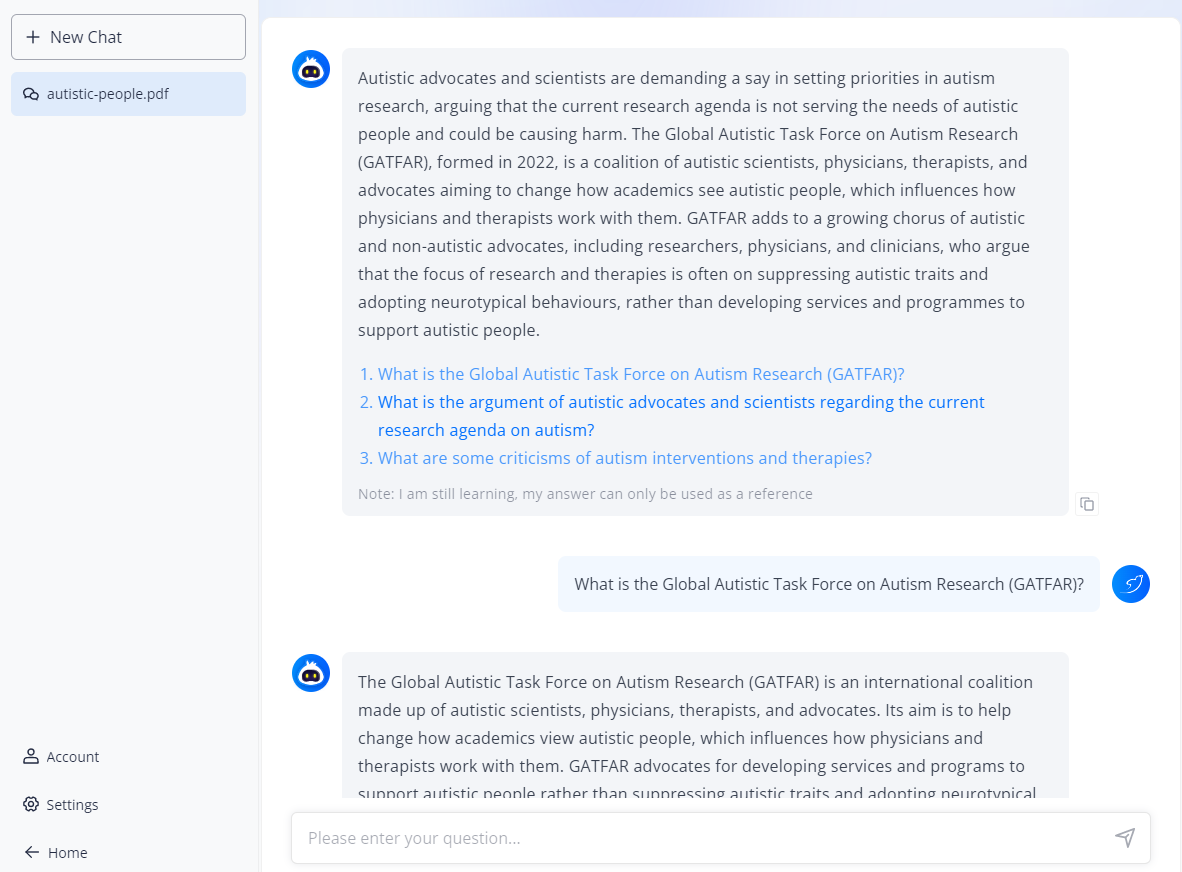
Other Notable Features
Answer Modes: Choose from three answer modes --- balanced, more precise, and more creative --- to customize the AI's response style.
Chat History Preservation: Easily organize your chat history on the left menu until you manually delete it. Rest assured that all data is strictly encrypted and stored in compliance with data privacy regulations.
No File Size Limit: The free plan includes limitations based on the number of pages per file, irrespective of the file size.
No Sign-in or Sign-up: There's no need to create an account or provide personal information unless you opt for the premium plan.
How it Works
File Upload: Begin by uploading your document from your local device folder or simply drag and drop it into the designated area to initiate the process.
Chat Initiation: Once the file is uploaded, the AI generates a brief summary of the document and suggests three follow-up questions. Choose from the provided questions or directly input your own queries into the chat box.
Instant Replies: Receive prompt and relevant answers from the AI, which are accompanied by clickable source citations within the original file for easy verification.
Source Navigation: Click the reference link to quickly locate the source cited within the original document.
Section Summarization: Select specific content and instantly generate a tailored summary for the selected section.
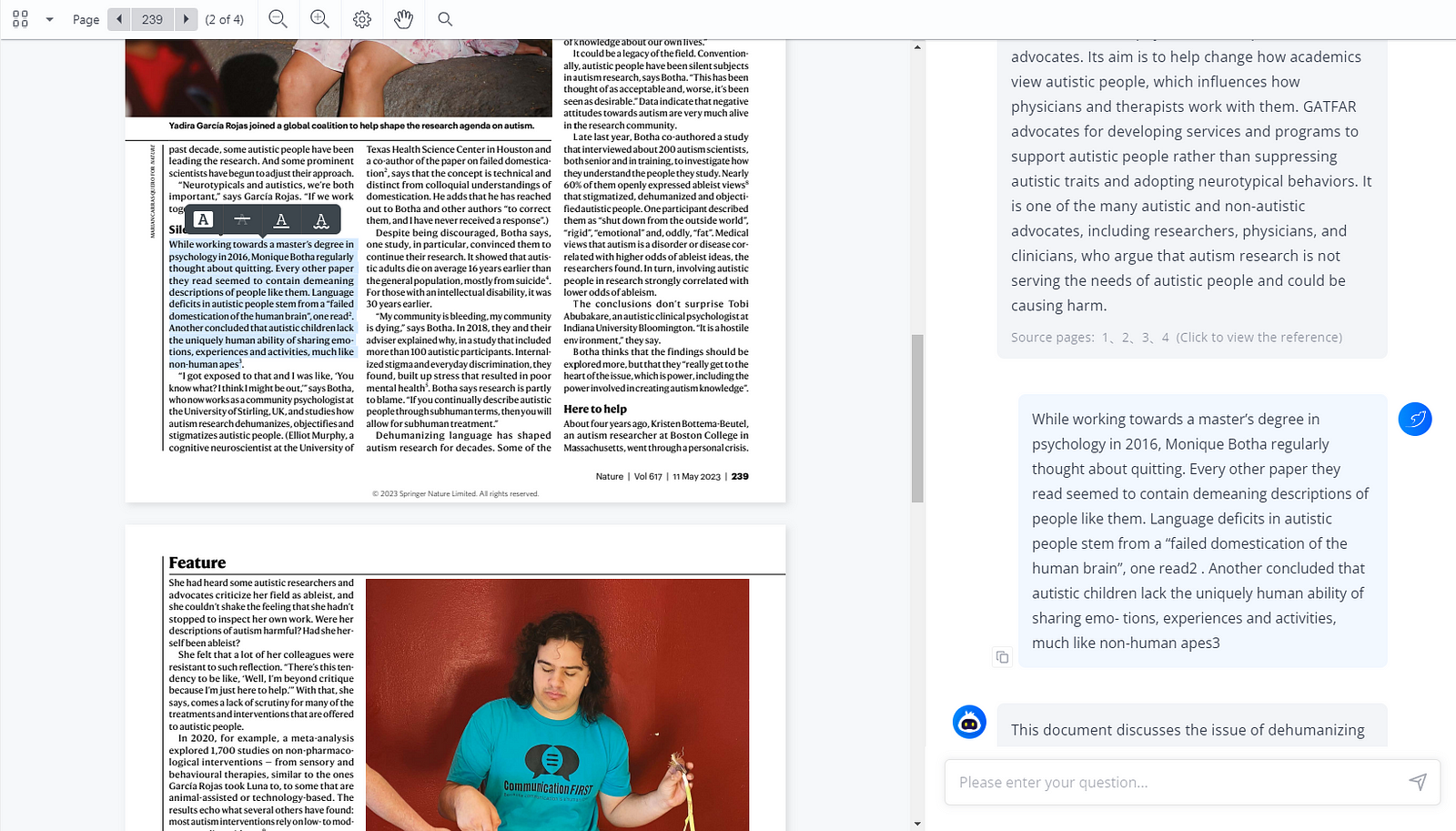
LightPDF AI for Docs Benefits Various Users
Students: Enhance understanding and learning experiences with academic articles, papers, and documentations.
Teachers: Save time by efficiently preparing lessons with additional teaching materials and resources.
Data Analysts: Analyze business reports, extract data from files, and create clean tables for quick insights and improved decision-making.
Marketers: Optimize marketing plans, proofread manuals, and enhance copywriting through efficient document analysis.
Pricing and Value
LightPDF AI for Docs offers various pricing plans to cater to different user needs, including:
- Free Plan: Includes limited pages per PDF and conversations at no cost.
- Paid Plan: LightPDF VIP provides full access to all website functionalities.
Conclusion
Compared to similar AI tools, LightPDF AI for Docs stands out as a specialized solution that leverages ChatGPT to enable document reading and analysis. It effectively addresses ChatGPT's limitations in handling PDFs and non-text content, and it supports a wide range of file formats, including scanned documents.
Whether you're a student, teacher, data analyst, or marketer, LightPDF AI for Docs is an excellent choice to enhance your document-related workflows.
With its user-friendly interface and powerful AI capabilities, this tool empowers efficient reading, analysis, and data extraction, making it a must-try for individuals looking to optimize their document handling tasks.
Website: https://lightpdf.com/chatdoc