
© Image by the Author
If MidJourney is, as I believe, the AI equivalent of McDonald’s when it comes to images generated by artificial intelligence models, Draw Things AI allows you to be a Michelin Chef in a very organised kitchen. By this I mean that you have full control of what you are creating, without having to learn Python and mess with the command line, to install Stable Diffusion and other SD based models. With MidJourney you really don’t have much control and, at the end of the day, all images look pretty much the same. For those just starting your AI adventures, using an iPad or Mac M1/M2, Draw Things offers a very intuitive interface, while giving you the tools to put your imagination to work. However the models that are available to use in Draw Things can make make the beginning of your experience similar to be looking at a map of a very complex unknown city. Which models to use for what? What are the differences? In this post I ran the same prompts and seed with all 35 models that are listed on Draw Things AI, so you don’t have to.
Prompt 1: an award winning photograph of an astronaut riding a horse, 4k, volumetric light

© Image by the author
This simple prompt immediately let’s you see the main differences between models. Some can be explored for this kind of prompt, other’s really don’t understand it quite well and botch the results. 3D Model Red Shift v1, Arcane and, surprisingly DnD_ClassesAndSpecies models produce really good results, for such a simple prompt, leading me to advise to keep on adding to the prompt, with these models, to produce something unique and eye catching. Overall you can also see, in this first example, the look & feel given by the different models that give you an idea of what they offer in terms of aesthetics, color, and lighting. A special note for the PaperCut model, that creates a very fun image. A HD version of the grid above can be downloaded from here (98.9MB)
Prompt 2: An award winning photography of a samurai, 4k, highly detailed, sharp focus, volumetric light, perfect face
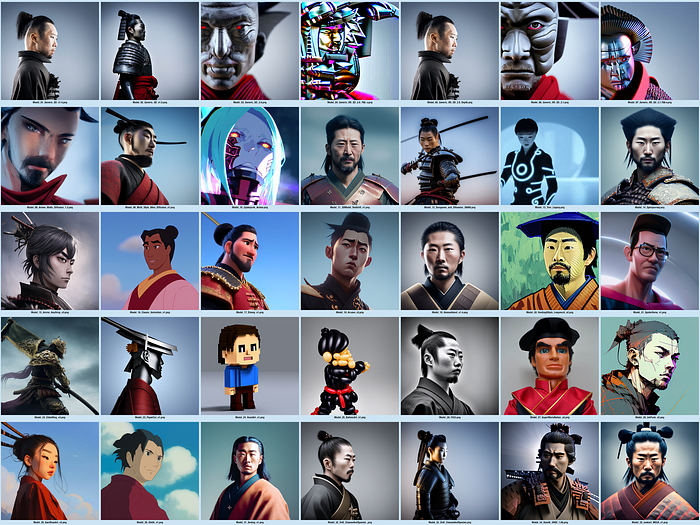
© Image by the Author
As you can see in the image, the simple prompt used produced some really good results, in particular 3D Model Red Shift, Analog v1 and Seekhart Mega v1. Overall, and apart from Cyberpunk Anime, Tron Legacy and VoxelArt, produced results that — within their own style — open the opportunity to generate a great picture of a Samurai. An HD version of the grid above can be downloaded from here (103.4MB)
Prompt 3: An award winning photo of a woman 4k, highly detailed, sharp focus, studio light, perfect face, full face | Negative Prompt: out of frame, cropped

© Image by Author
For this grid we are using a negative prompt. Negative prompts tell the model what you don’t want to have in the final image, even if it is quite a trial and error exercise. As you can see all models produce workable base images, even if those where the subject is further from the camera the faces are distorted. You’ll get a lot of those, and six fingers. Don’t panic! It’s a common issue. In this prompt Multi Style Nitro Diffusion produces great results, as well the Generic HD Stable Diffusion 2.0, which is surprising. An HD version of the grid above can be downloaded from here (105.1MB)
Prompt 4 : landscape, aerial shot, very detailed, high resolution, 64k, award winning
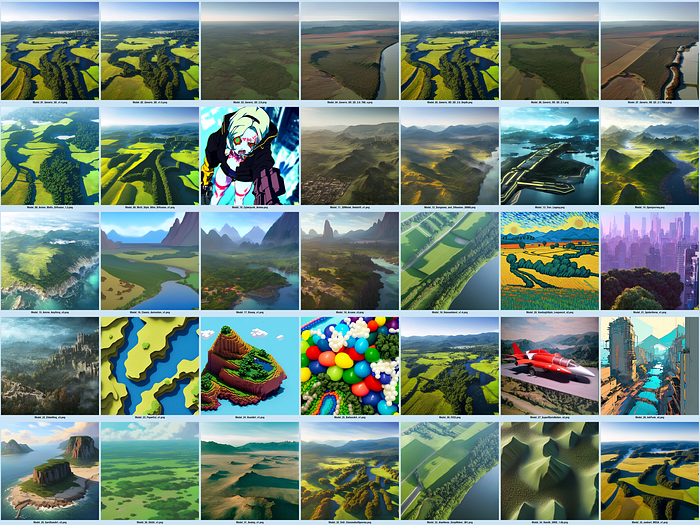
© Image by the author
This prompt is the first step to create some epic landscapes. As you can see in the image above the simple prompt already produces, in almost all Models, something to start with. The “aerial shot” in the prompt, gives you a drone like view of the landscape, and that works pretty well also in all models. A negative note for CyberPunk Anime and BalloonArt v1 and a very positive note for Openjourney and all the bare bones Stable Diffusion models, present in the app. An HD version of the grid above can be downloaded from here (121.9MB)
Prompt 5: a vibrant professional studio portrait photography of a young, pale, goth, attractive, friendly, casual, delightful, intricate, gorgeous, female, piercing green eyes, wears a gold ankh necklace, femme fatale, nouveau, curated collection, annie leibovitz, nikon, award winning, breathtaking, groundbreaking, superb, outstanding, lensculture portrait awards, photoshopped, dramatic lighting
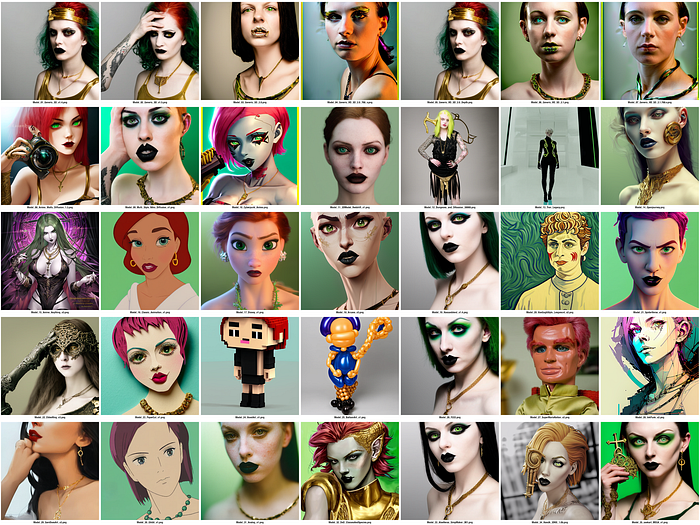
© Image by the author
In this more complex prompt, all models deliver — except for Dungeons And Diffusion 3000 and Super Mario Nation v2. 3D Model RedShift and Analog v1 present really good results, while OpenJourney presents the most correct, but unsettling, result. As you can see, the lack of negative prompts result in the well known problem of hands, and arms being added to the picture, with Anime Waifu Diffusion even adding a camera to the picture, when that is not the intention of the prompt. An HD version of the grid above can be downloaded from here
Conclusion
As you can see even simple prompts can generate really good results, depending on the model you are using. Draw Things allows you to import much more models, but the ones that it brings by default (even if you have to download them before using them) are already a great starting point. As with everything in this field to experiment, fail, and repeat is the best way to achieve better and better results. The provided grids, with the name of the models, can give you an idea of the styles and what you can accomplish. If you want to see the images in better resolution, head over to my Behance Project.
Comments
Loading comments…