In recent days ChatGPT has sure has been the talk of the town , attracting interest from all sorts of media , investors and tech giants . It has also made life easy for students , copy writers and professionals from different sectors .No one has to spend hours brainstorming for an essay or an article and spend even more hours on top of that to write and check for errors anymore , when a powerful AI tool can do it for you in minutes or at least provide with a starting point .
Well this is where the problem starts , students started using ChatGPT to ace their assignments . And teachers couldn't determine if the student actually wrote it or not . Certain writers and copy writers had used it for their works , which resulted in plagiarism and the publication getting sued ultimately .It is important to know the places where they are applied and to be kept in check.
Which is what ZeroGPT is . A tool almost like an Anti-AI , that can detect if someone’s work was done by ChatGPT or not . Even if they manage to change switch sentences here and there ZeroGPT can identify how much of it is written by a human and how much by an AI .
It’s so simple to use , just copy and paste the content that needs to be checked and click “Detect Text”. It will start analyzing your text with a series of complex and deep algorithms. Then it will show you the result as follow:
- Your text is Human written
- Your text is AI/GPT Generated
- Your text is Most Likely Human written
- Your text is Most Likely AI/GPT generated
- Your text contains mixed signals, we’re unsure whether it’s Human written or AI/GPT generated
And a gauge with the percentage of the AI/GPT plagiarized text will be displayed for a more detailed result.
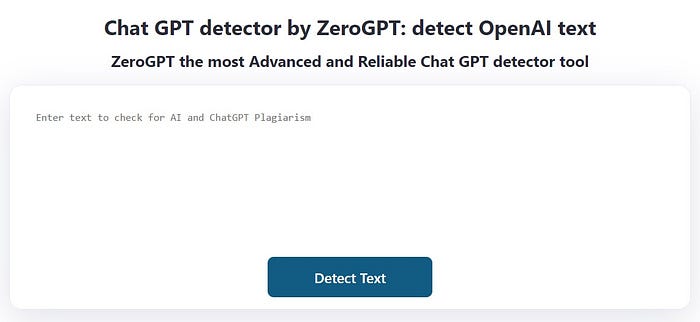 So I decided to check it for myself . And used ChatGPT to write an essay on Dogs and then run it through ZeroGPT .
So I decided to check it for myself . And used ChatGPT to write an essay on Dogs and then run it through ZeroGPT .
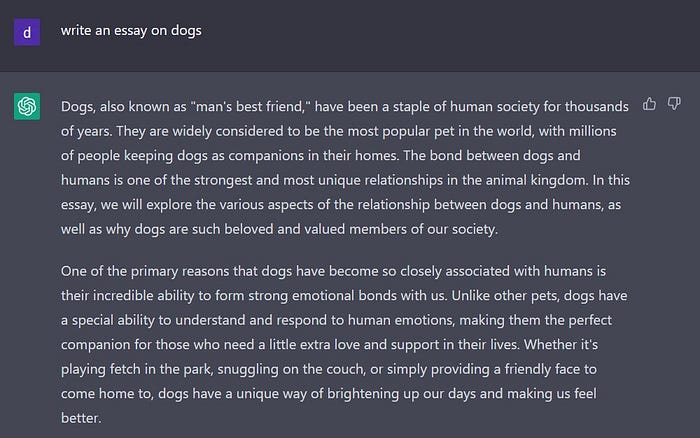 Within seconds it clearly figured out , that the essay was written by ChatGPT and produced results along with the percentage of AI generated text , as well as highlighting them .
Within seconds it clearly figured out , that the essay was written by ChatGPT and produced results along with the percentage of AI generated text , as well as highlighting them .
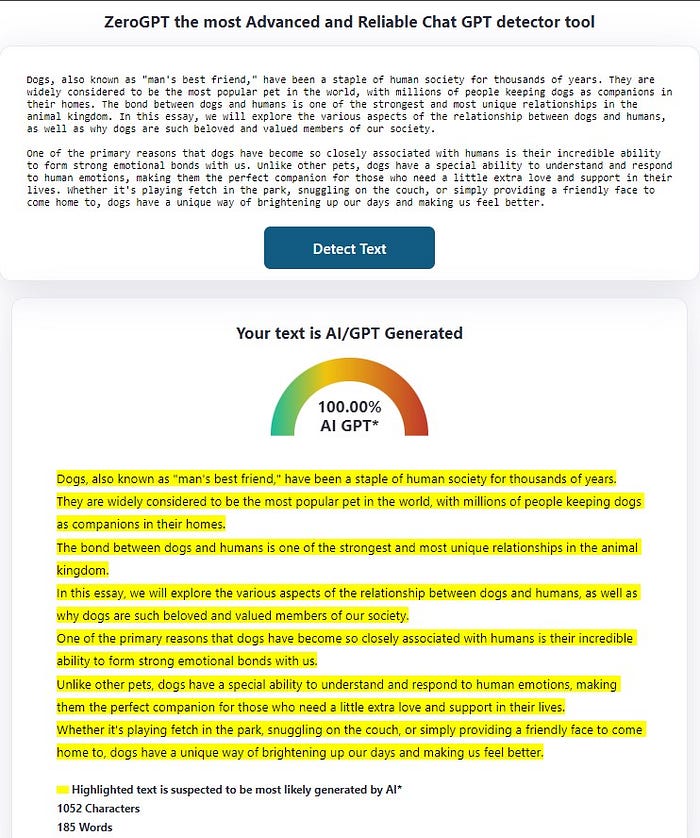 But still I wanted to see if it can detect AI text generation if the essay was on a technical topic as most technical essays and articles always tend to have some plagiarism . Similarly I used ChatGPT to make the essay on aerodynamics and ZeroGPT did recognize that it was AI .
But still I wanted to see if it can detect AI text generation if the essay was on a technical topic as most technical essays and articles always tend to have some plagiarism . Similarly I used ChatGPT to make the essay on aerodynamics and ZeroGPT did recognize that it was AI .
 So Finally to check if it can identify a humans work, I put the very medium article that you are reading to the test .
So Finally to check if it can identify a humans work, I put the very medium article that you are reading to the test .
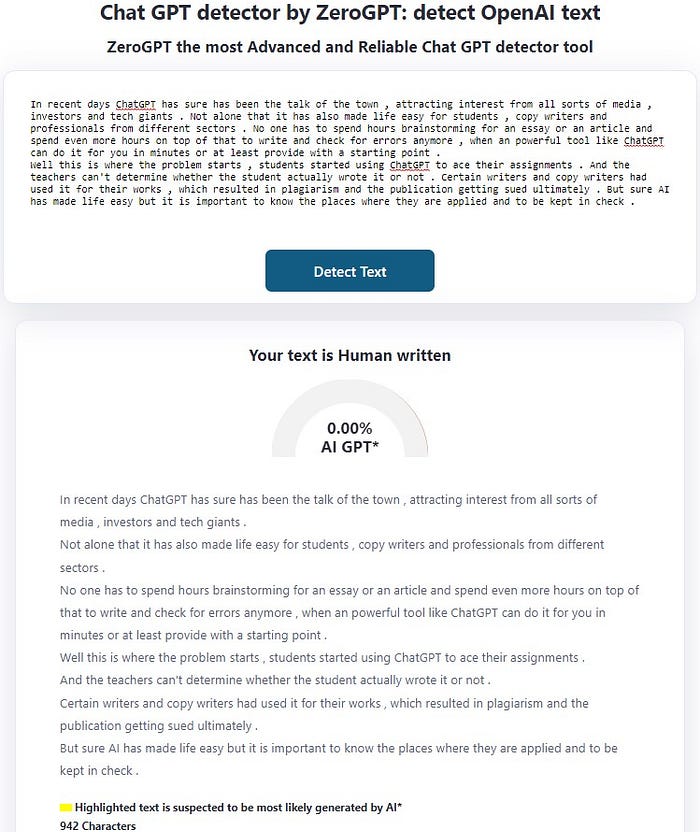 and it did a great job of identifying that it was written by a human . This was amazing , Just in the spirit of fairness in some scenarios it is important for humans to do the work for ourselves . This team from Princeton university might have opened the doors for a whole field of work to keep AI and its applications fair just like cybersecurity did for internet .
They have created it analyzing more than 10M articles and text, some generated by AI and others written by humans, ZeroGPT’s algorithm has an accuracy rate of text detection higher than 98%.Ofcourse it has it’s drawbacks , when you give ChatGPT a prompt to make an essay that ZeroGPT cannot detect or a prompt asking for an article that’s not generic and human-like , you can see the AI detection percentage drop to sub 50% sometimes even to 0% .
While ZeroGPT might not be welcomed by some folks , I do believe it to be a counter-balance . We humans do have a tendency to go overboard with things , it is good to have a tool that maintains the balance . So it’s safe to say teachers are aware of it and they might just start to GPT check , so stay safe fellow students .
and it did a great job of identifying that it was written by a human . This was amazing , Just in the spirit of fairness in some scenarios it is important for humans to do the work for ourselves . This team from Princeton university might have opened the doors for a whole field of work to keep AI and its applications fair just like cybersecurity did for internet .
They have created it analyzing more than 10M articles and text, some generated by AI and others written by humans, ZeroGPT’s algorithm has an accuracy rate of text detection higher than 98%.Ofcourse it has it’s drawbacks , when you give ChatGPT a prompt to make an essay that ZeroGPT cannot detect or a prompt asking for an article that’s not generic and human-like , you can see the AI detection percentage drop to sub 50% sometimes even to 0% .
While ZeroGPT might not be welcomed by some folks , I do believe it to be a counter-balance . We humans do have a tendency to go overboard with things , it is good to have a tool that maintains the balance . So it’s safe to say teachers are aware of it and they might just start to GPT check , so stay safe fellow students .