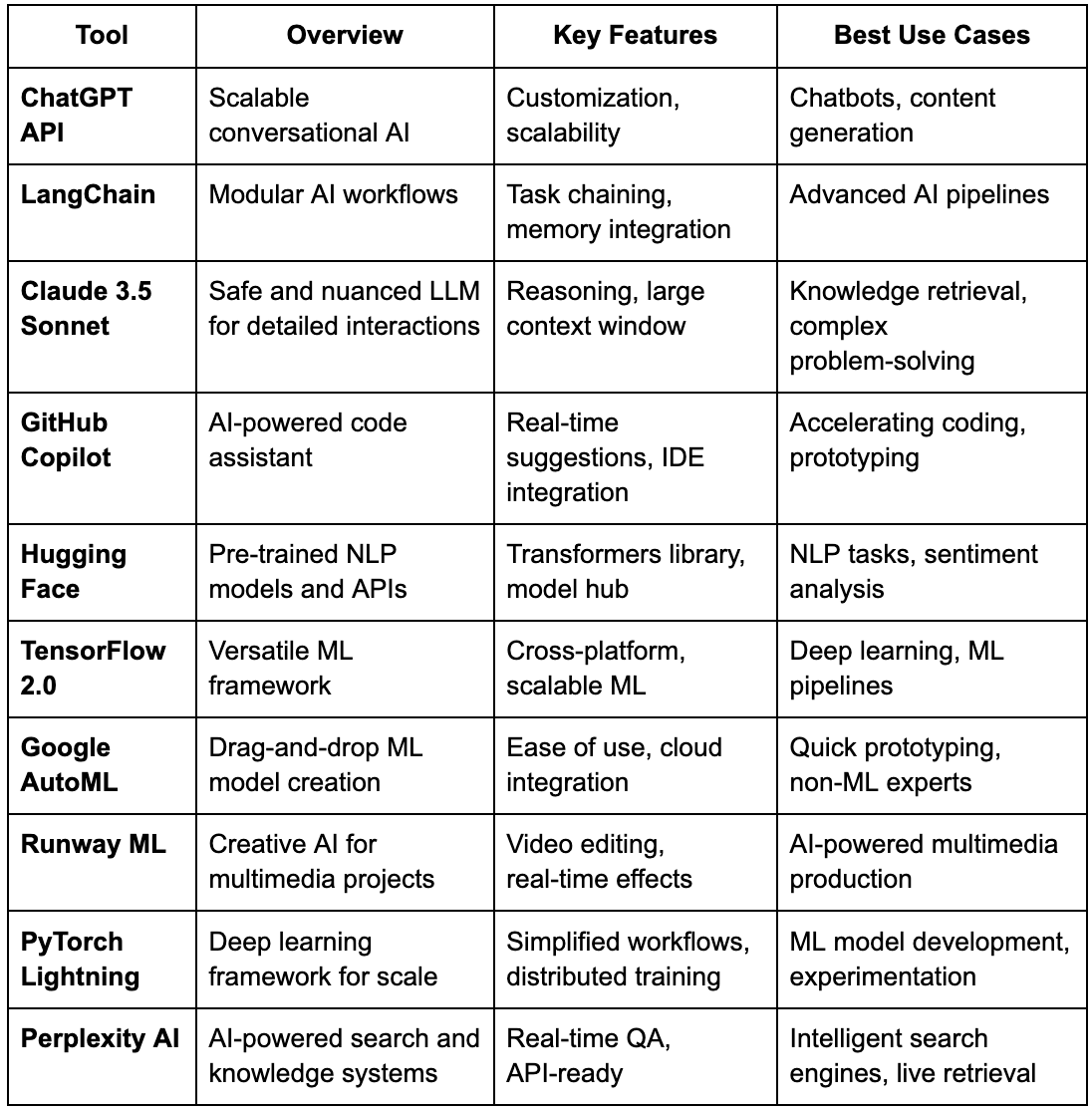Here's a comprehensive look at 10 of the best AI tools for developers in 2025. Each entry provides an overview, key features, use cases, pros, and cons, and a direct link to explore further.
How AI Tools Are Transforming Software Development
AI tools are revolutionizing software development by streamlining workflows, enhancing productivity, and enabling smarter decision-making. Here's how:
- Automated Code Generation: Generates code snippets and modules, reducing development time and errors.
- Task Automation: Automates repetitive tasks like formatting, testing, and documentation, freeing developers to focus on critical work.
- Intelligent Debugging: Detects bugs and vulnerabilities, providing fixes to ensure secure, reliable code.
- Enhanced Testing: Automates test case creation and execution, predicting failures to improve release speed and reliability.
- Smarter Project Management: Analyzes project data to optimize schedules, resource allocation, and collaboration.
- Performance Optimization: Analyzes and improves code performance for faster, more efficient software.
- Data-Driven Decisions: Offers insights for better design, architecture, and feature prioritization.
AI tools empower developers to code smarter, faster, and more innovatively, transforming traditional development into a highly efficient process.
TL;DR
Here's a table that summarizes the key features and best use cases for each of the tools mentioned in the article.
1. ChatGPT API by OpenAI
Overview
The ChatGPT API allows developers to integrate OpenAI's conversational AI capabilities into their applications. This tool excels in producing contextually relevant and human-like text, making it a versatile solution for chatbots, content creation, and even technical writing. Its support for fine-tuning enables customization for industry-specific use cases, ensuring relevance and accuracy.
ChatGPT API Key Features
- Advanced Conversational AI: Handles dynamic interactions effectively.
- API Scalability: Seamlessly integrates with various platforms and workflows.
- Custom Models: Fine-tune the model for specific needs.
ChatGPT API Use Cases
- AI-powered customer service bots.
- Generating automated summaries, emails, or blog content.
- Enhancing interactivity in applications via conversational interfaces.
Pros
- Intuitive API with robust documentation.
- Supports high scalability for enterprise-level applications.
- Constantly evolving with new features.
Cons
- Can struggle with highly specialized or complex technical queries.
- Pricing increases significantly for high-volume usage.
2. LangChain
Overview
LangChain is a framework for building applications that combine large language models (LLMs) with external data sources, APIs, and tools. By focusing on chaining tasks, LangChain empowers developers to create workflows where AI handles complex, multi-step problems. It is particularly valuable for industries requiring custom solutions, such as finance, healthcare, and education.
LangChain Key Features
- Task Chaining: Connect LLMs with external tools to automate workflows.
- Memory Integration: Retain context across multiple interactions.
- Flexible Compatibility: Works with databases, APIs, and cloud services.
LangChain Use Cases
- Building intelligent search engines or question-answering systems.
- Automating document processing with summarization and data retrieval.
- Creating multi-step workflows for domain-specific problems.
Pros
- Modular architecture allows for great customization.
- Active developer community provides support and resources.
- Extensive integration options for real-world applications.
Cons
- Initial setup may require significant technical expertise.
- Debugging complex workflows can be time-consuming.
3. Claude 3.5 Sonnet by Anthropic
Overview
Claude 3.5 Sonnet by Anthropic is a large language model designed with safety and advanced reasoning in mind. Its extensive context capabilities make it ideal for applications requiring detailed and nuanced interactions, while its emphasis on ethical AI minimizes risks of generating harmful or biased outputs.
Claude 3.5 Sonnet Key Features
- Large Context Window: Supports long, detailed interactions.
- Safety-First Design: Reduces risks of generating harmful responses.
- Advanced Reasoning: Excels at solving complex, multi-step problems.
Claude 3.5 Sonnet Use Cases
- Developing customer support chatbots that prioritize reliability.
- Creating intelligent assistants for enterprise knowledge retrieval.
- Handling sensitive data with an emphasis on safety and accuracy.
Pros
- Exceptional at understanding and processing complex queries.
- Developer-friendly API ensures easy integration.
- Prioritizes safety without sacrificing functionality.
Cons
- Pricing is slightly higher than some competitors.
- The ecosystem is smaller compared to OpenAI or Hugging Face.
4. GitHub Copilot
Overview
GitHub Copilot is an AI-powered code assistant that transforms the way developers write software. By offering real-time, context-aware code suggestions, it accelerates development, reduces errors, and helps developers focus on higher-value tasks. Its seamless integration with popular IDEs makes it a must-have tool for coders.
GitHub Copilot Key Features
- Real-Time Code Suggestions: Automates boilerplate and repetitive coding.
- Language Agnostic: Works with numerous programming languages.
- IDE Support: Integrates seamlessly with Visual Studio Code and others.
GitHub Copilot Use Cases
- Rapid prototyping with reduced effort.
- Learning new programming languages with live suggestions.
- Streamlining workflows for complex software projects.
Pros
- Boosts productivity by automating mundane coding tasks.
- Easy setup with developer-friendly documentation.
- Frequently updated with improvements.
Cons
- Limited to predefined patterns, struggles with novel scenarios.
- Potential intellectual property concerns.
5. Hugging Face
Overview
Hugging Face is the leading platform for natural language processing (NLP) and machine learning. It provides a library of pre-trained models for tasks such as sentiment analysis, translation, and summarization. With its open-source approach and comprehensive ecosystem, Hugging Face empowers developers to create robust NLP applications.
Hugging Face Key Features
- Transformers Library: State-of-the-art models for NLP tasks.
- Model Hub: Extensive library of pre-trained and fine-tunable models.
- Seamless Integration: Works with TensorFlow, PyTorch, and APIs.
Hugging Face Use Cases
- Language modeling and text classification.
- Domain-specific NLP applications for healthcare or legal industries.
- Translation and sentiment analysis for business intelligence.
Pros
- Saves significant time with pre-trained models.
- Excellent support from the open-source community.
- Regularly updated with new models and features.
Cons
- Fine-tuning requires high computational resources.
- The learning curve for beginners in NLP.
6. TensorFlow 2.0
Overview
TensorFlow 2.0, developed by Google, is one of the most widely used machine learning (ML) frameworks. Known for its flexibility, TensorFlow supports building, training, and deploying ML models across platforms. With a focus on simplicity and scalability, it's suitable for projects ranging from experimental research to enterprise-grade applications.
TensorFlow 2.0 Key Features
- Cross-Platform Support: Deploy models on mobile, web, and edge devices.
- Keras Integration: Simplified model-building with Keras API.
- Distributed Training: Scale workloads efficiently across GPUs and TPUs.
TensorFlow 2.0 Use Cases
- Training deep neural networks for image recognition.
- Developing real-time recommendations for e-commerce platforms.
- Building predictive analytics solutions for businesses.
Pros
- Backed by Google with extensive resources and updates.
- Comprehensive documentation and a vast developer community.
- Seamless integration with other Google Cloud tools.
Cons
- Steeper learning curve for beginners.
- Debugging can be challenging for large, complex models.
7. PyTorch Lightning
Overview
Built on PyTorch, PyTorch Lightning streamlines deep learning projects by separating research code from engineering code. This modular framework makes it easy to scale experiments, train models across multiple GPUs, and deploy solutions efficiently. It's ideal for developers focusing on experimentation and production-ready AI solutions.
PyTorch Lightning Key Features
- Scalability: Supports distributed training on multiple GPUs and TPUs.
- Reproducibility: Ensures consistent results across experiments.
- Modular Design: Simplifies collaboration and code maintenance.
PyTorch Lightning Use Cases
- Experimenting with cutting-edge neural network architectures.
- Training large-scale NLP and CV models.
- Deploying AI solutions in production environments.
Pros
- Enhances productivity by simplifying complex ML workflows.
- Well-suited for both research and deployment.
- Excellent documentation and active community support.
Cons
- Dependency on PyTorch may limit flexibility for TensorFlow users.
- Overhead can be unnecessary for smaller projects.
8. Google AutoML
Overview
Google AutoML democratizes machine learning by providing a no-code platform to build custom ML models. Designed for users with minimal ML experience, it features an intuitive drag-and-drop interface while still delivering robust model performance. Businesses can quickly prototype solutions without needing a dedicated data science team.
Google AutoML Key Features
- No-Code Interface: Build ML models without coding.
- Cloud Integration: Access data directly from Google Cloud.
- Pre-Trained Models: Leverage Google's expertise in computer vision, NLP, and more.
Google AutoML Use Cases
- Automating document classification for enterprises.
- Developing recommendation systems for retail platforms.
- Training custom image recognition models for niche applications.
Pros
- Simple to use, making ML accessible to non-technical users.
- Fast model development with pre-built templates.
- Tight integration with other Google Cloud services.
Cons
- Limited flexibility compared to traditional ML frameworks.
- Costs can escalate with large datasets.
9. Runway ML
Overview
Runway ML bridges the gap between AI and creativity, offering a suite of tools for multimedia professionals. Its AI-powered features enable video editing, image synthesis, and real-time effects generation. The platform is widely used by designers, filmmakers, and content creators to enhance their workflows.
Runway ML Key Features
- AI-Assisted Video Editing: Automate tasks like rotoscoping.
- Creative Tools: Generate images, effects, and animations.
- Real-Time Rendering: Edit and preview changes instantly.
Runway ML Use Cases
- Streamlining post-production in video editing.
- Creating AI-generated visuals for marketing campaigns.
- Experimenting with generative art for creative projects.
Pros
- Intuitive interface for non-technical users.
- Focused on creative industries with tailored features.
- Active support and regular feature updates.
Cons
- Limited use cases outside multimedia and design.
- Performance may vary depending on the hardware.
10. Perplexity AI
Overview
Perplexity AI combines the power of AI with search and knowledge retrieval capabilities. This platform provides real-time question-answering systems and enhanced search experiences, making it ideal for developers building intelligent customer support solutions or knowledge management tools.
Perplexity AI Key Features
- Real-Time QA: Answers complex queries with precision.
- Knowledge Graph Integration: Leverages structured data for better insights.
- API-Ready: Easily integrates into applications and websites.
Perplexity AI Use Cases
- Building intelligent search engines for websites.
- Developing AI-powered knowledge bases for enterprises.
- Enhancing customer service bots with accurate information retrieval.
Pros
- Simple API for seamless integration.
- Delivers fast and accurate results.
- Effective for live applications with real-time needs.
Cons
- Limited to search and QA-related use cases.
- Reliance on external data sources may introduce inconsistencies.
Conclusion
AI tools are transforming software development, offering a range of solutions from simple API integrations to complex, multi-step workflows. By leveraging these tools, developers can streamline their development process, enhance productivity, and create innovative applications. As AI technology continues to evolve, these tools will play a crucial role in shaping the future of software development.