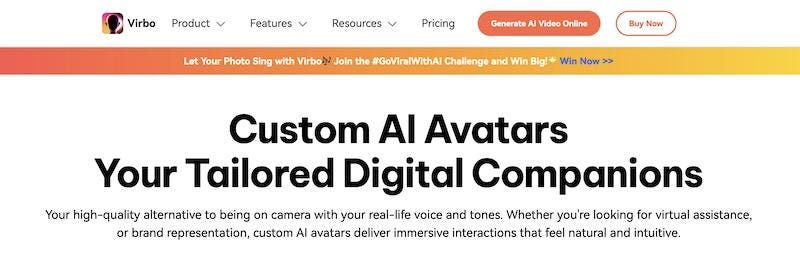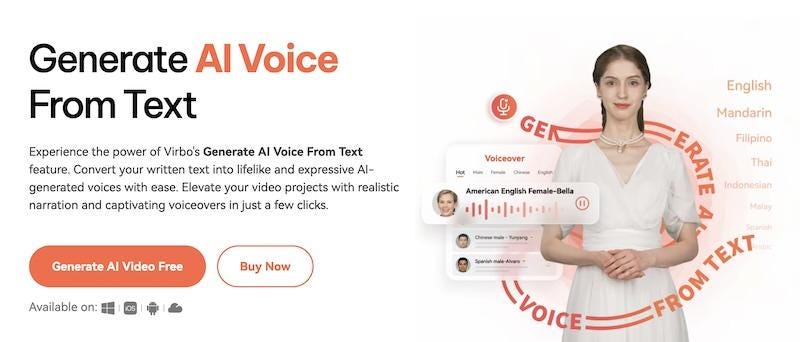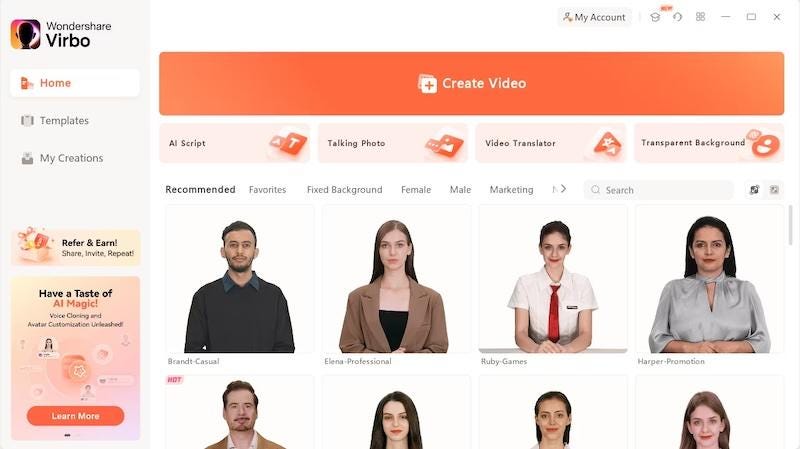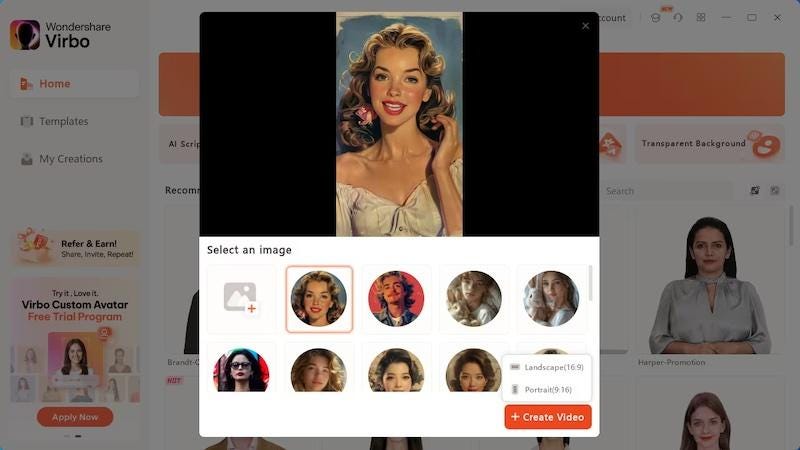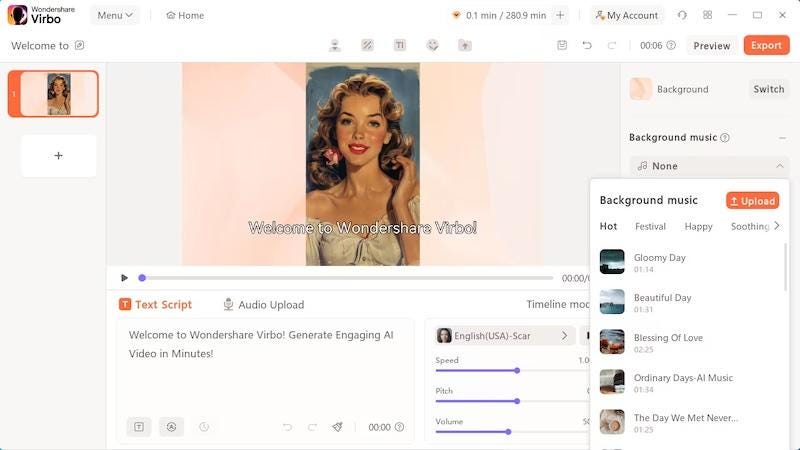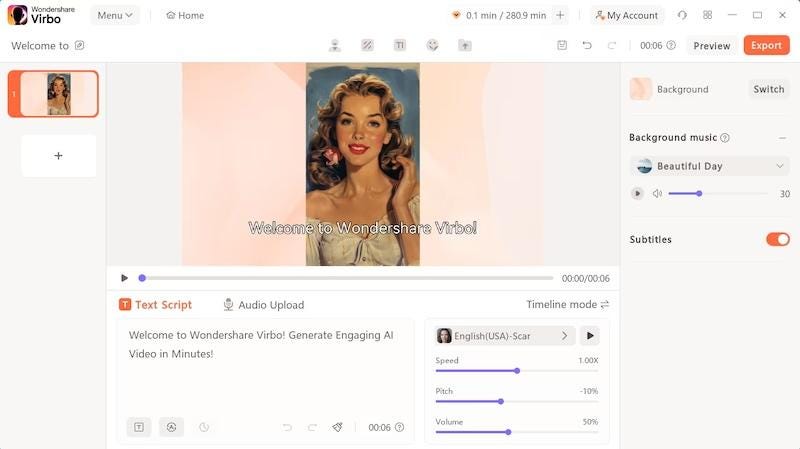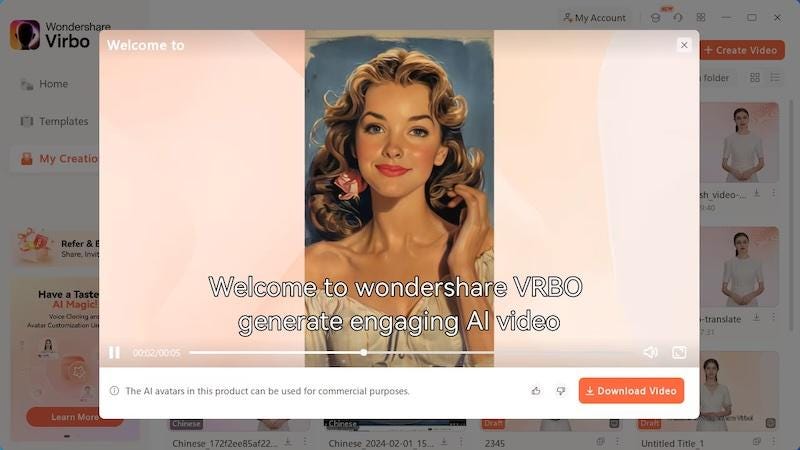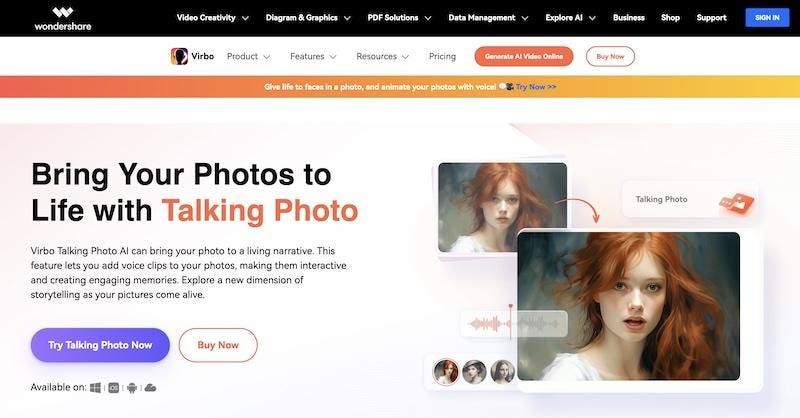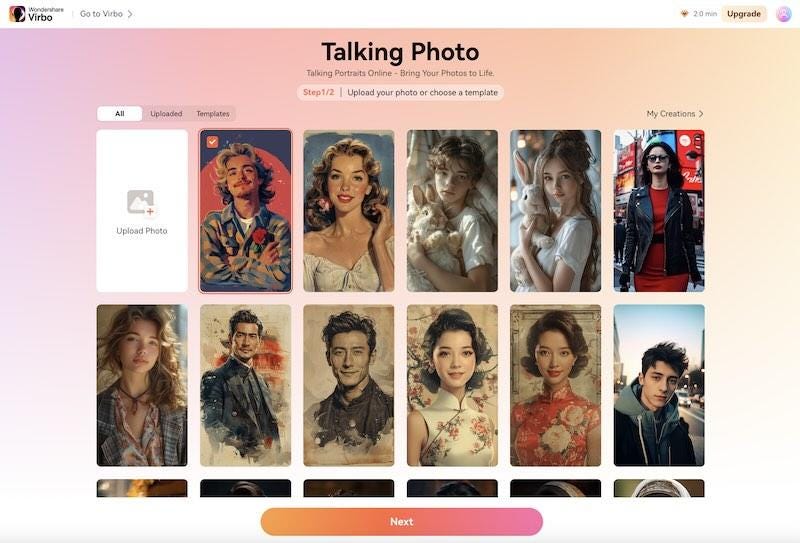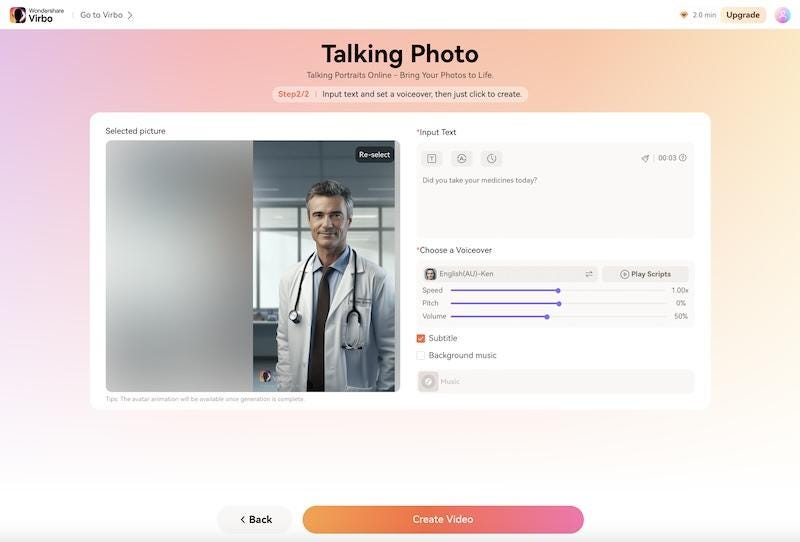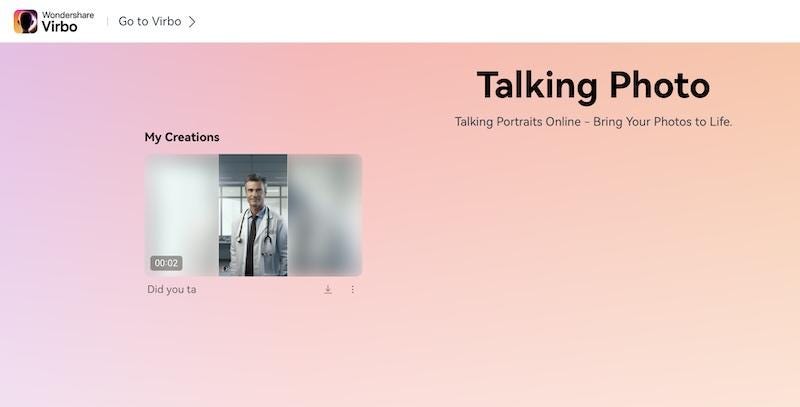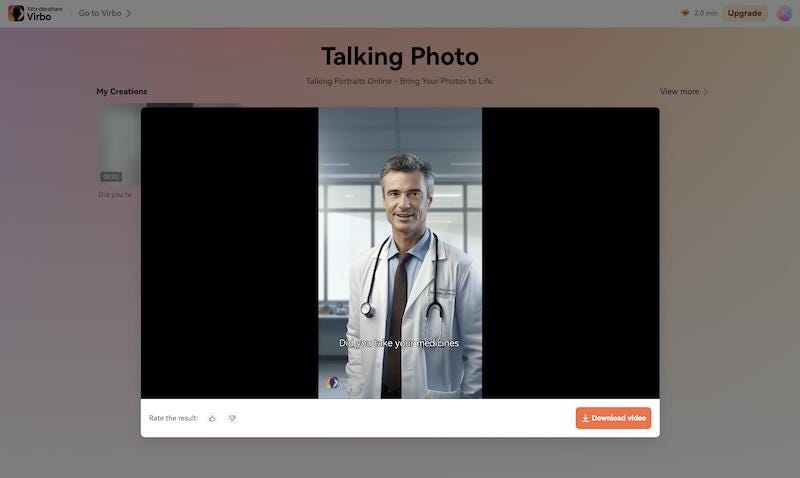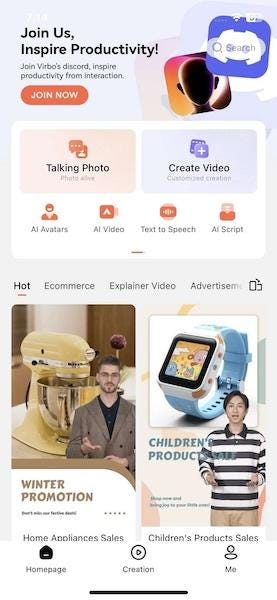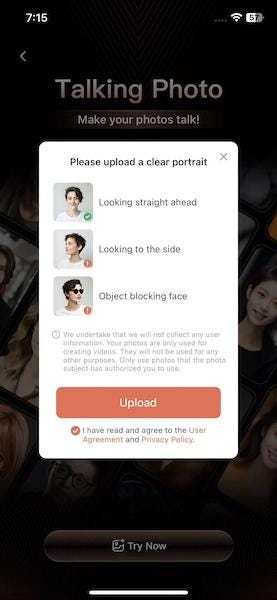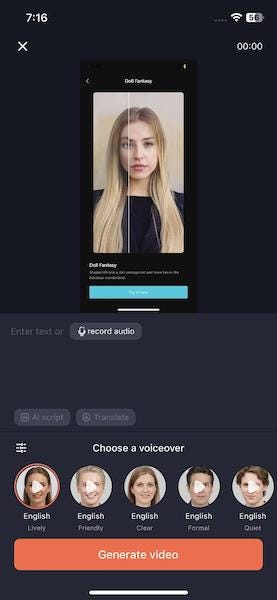Generate engaging AI video in minutes --- that is the premise of Wondershare Virbo. Today, we put Wondershare Virbo through its paces to find out if it lives up to the premise and promise. Wondershare has always excelled at making high-quality software, and it reflects in Virbo, too. Read on and find out more about this AI video creator and what you can do with it!
Part 1: What is Wondershare Virbo?
Video content creators will especially love this one, as will those who are in need of creating videos regularly. Virbo is an AI video creator that lets users create professional AI videos in over 300 voices and languages.
What Is an AI Video?
An AI video is a video that uses some element that is computationally generated, aka, utilizes generative AI. That element could be AI voice, or AI avatar, or even both! AI videos are the new frontier for expressive communication in both personal and professional domains.
Uses of AI Video
AI videos can be used for anything from personal expression to professional communication. You do not need to hire a photogenic model to market your product or explain an idea to people --- an AI video can do that for you, thanks to AI avatars and AI voice. If you are not comfortable creating YouTube videos because you are camera shy, let AI avatar show for you! And then, in languages you do not speak, AI videos are helpful because you can translate videos into several other languages seamlessly.
Part 2: Features At a Glance
Let's talk about the rich feature set of Wondershare Virbo. Wondershare Virbo lists 7 amazing features on its homepage.
AI Avatars
AI avatars are the key to creating that perfect AI video. Wondershare Virbo gives you a choice of over 300 avatars, all carefully crafted and regularly updated. No longer have your videos any excuse to be dull and boring! Use Wondershare Virbo to spice up your videos and make them more engaging, be it customer support videos, training videos, marketing campaigns or educational videos.
Custom AI Avatars
If you are looking for extreme personalization or would rather create your own avatar, Wondershare Virbo allows you to create custom AI avatars that can be so customized that viewers will be hard-pressed to tell the difference between an actual you and your AI avatar. A very high level of realism is achieved with voice cloning, a feature that creates a digital replica of your voice with a speech subset that immensely aids and adds to the realism of your avatar.
AI Voices
The AI Voices feature in Virbo allows you to create text-to-speech voices, specifically, over 300 voices for 90 countries. Why might you need this feature? You can use this feature to have your AI video speak in a voice that is not dull, not monotonous, and is in line with the dialect and way of speaking for the country you are aiming your video at. This greatly enhances credibility and approval.
AI Video Translator
Gone are the days when reaching a worldwide audience meant creating a video in English. Today, better results are achieved when videos are made in the local languages, and Wondershare Virbo lets you do just that --- in over 40 languages. You can now create a video in one language and have the AI Video Translator translate the video in another language, including the ability to add translated subtitles! This feature is a great timesaver for those corporations who regularly need to engage with a worldwide audience in their native languages, but as a content creator, you can benefit from it, too! Want to tell the world about your recent trip to Spain? How about creating a video in English and use Wondershare Virbo AI Video Translator to translate the video in Spanish? You might even get featured on Spanish websites!
AI Video Templates
While we are on the subject of AI video, the feature-rich Wondershare Virbo also comes with AI Video Templates! What are these? These are pre-made editable videos, complete with effects, animations and dynamic designs that make them stand apart from the crowd. If you have never created a video because you do not know how to create an engaging video, use Wondershare Virbo's AI Video Templates to get you started and give you a sense of how things are done. This will save you time and get you started, a win-win. Wondershare Virbo comes with over 400 editable video templates!
AI Script Generator
Writers have often wondered if AI will take their jobs. Well, good writers are hard to replace, even with AI. But, in a pinch, if you do not know how to create an engaging script for your video or are on a budget and cannot afford a quality writer, help is at hand with Wondershare Virbo's AI Script Generator, powered by ChatGPT. In a simple, three-step process, get a rich, engaging script ready for use in your video!
AI Talking Photo
Now this is the most fun feature of Wondershare Virbo --- talking photos! Oh yes, a literal talking photo. What can you do with a talking photo created in Wondershare Virbo? The uses are several. As an educator, you can now engage your students far better with a photo that talks what you want to teach them. So, Mozart or Beethoven could teach them the concepts of music, while Laozi (Lao Tzu) could teach students philosophy! Meanwhile, you can also use AI talking photo feature to finally have that cat photo of yours actually meow back and send it over in the friends and family group for fun!
Part 3: How To Use Wondershare Virbo to Create a Talking Photo
Wondershare Virbo is available on three platforms --- Windows PC, online version that runs in a web browser, and an app for iOS/ Android operating systems.
3.1: Creating Talking Photos on Windows PC
Step 1: Download the PC app from the Wondershare website and click Talking Photo.
There are several template images for you to choose from. Pick one or add your own by clicking the Add image button (picture with a plus icon). Click Create Video.
Step 2: Click Audio Upload. Here, you can record your own audio for use, or upload an audio as video script. You can also type/ paste a video script by clicking Text Script.
Audio can be customized for volume, language and pitch. More options exist to add subtitles to videos, or even change background music, if you wish.
Step 3: Click Preview to see your talking photo and then click Export to save it to My Creations.
Click My Creations and click on the video. Click Download Video to save it to device.
3.2: Creating Talking Photos Using Wondershare Virbo Online
Step 1: Click Try Talking Photo Now button on the Wondershare Virbo website. Sign in with your Wondershare Account or create one.
Step 2: Start with a template photo if you feel like, else upload a photo yourself.
Step 3: Type the text you want spoken. Text can also be created using the AI Script feature button and can be translated into another language of choice using AI Translate.
Step 4: If the pre-selected voiceover suits, all well. Else, choose another that suits your purpose. Pitch, speed and volume can be modified. Click Subtitle if you want to add subtitles to the photo. No need to provide subtitles, they will be automatically generated. You can also add background music to create a different mood!
Step 5: Click Create Video. The video will be saved under My Creations, wherefrom you can preview it and download it anytime.
In My Creations, click the video thumbnail to launch previewer and click the Download Video button to download your talking photo.
3.3: Creating Talking Photos on Wondershare Virbo iOS/ Android Apps
Step 1: Launch Virbo on your iOS/ Android phone and tap Talking Photo.
Step 2: Tap Try Now and upload a photo.
Step 3: Next, type the text you want spoken and choose a voiceover. You can tap Record Audio to record your audio and use it instead. Tap Generate Video. Your talking photo is now created!
Closing Words
Wondershare Virbo is a powerful AI video creator that makes creating AI videos easy. Not just that, it brings features that come in handy on their own while integrating within the app to create a seamless video creation process. For example, the AI script generator feature can be used on its own as well as during creation process to create a script on-the-fly. All in all, the team at Wondershare continue their legacy of creating powerful software that is easy to use for everyone, and Wondershare Virbo is both feature-rich and intuitive to use for everyone.
Comments
Loading comments…