What is an open API?
Before we explore the specifics of closed APIs, let’s take a step back and look at what APIs are in general and what open APIs imply.
The API (application programming interface) is the middleman that takes a request from one system, delivers it to another, and brings back whatever information you asked for, allowing different software programs to communicate.
Without APIs, companies would waste so much time and money having to build all aspects of software in-house with no shortcuts. Things we take for granted, like embedding a map or signing in with a Google or Facebook account, wouldn’t be possible if there wasn’t an API.
An open API, also referred to as a public API, means an interface that is freely available for any developer to utilize within their own applications. Open APIs come equipped with detailed API integration documentation, including handy guides explaining available endpoints, example code snippets, underlying data structures, and protocols. Everything needed to easily incorporate core functionality.
Take Google Maps, for instance, which provides a Google Maps API. It’s a great open API example. It comes with a set of instructions and tools to integrate maps into their software. This means that developers can use the Google Maps API to display location-related data, calculate routes and distances, and offer a wide range of mapping features to enhance their apps.
What is a closed API?
Closed APIs sure aren’t like open APIs anyone can use. They’re usually custom-made for a specific company to connect their own internal systems, tailored to processes unique to them. So, you won’t find the same publicly available instructions or support materials as with an open API. Without a handy user guide detailing what calls do what, be prepared to spend serious trial-and-error time.
Moreover, closed APIs might not work as smoothly or consistently as open APIs. Since they aren’t designed for external use, they may not be as thoroughly tested or well-maintained. Therefore, dealing with closed APIs may require some advanced third-party integration expertise.
Even with these difficulties, there are situations when connecting to a closed API is necessary. We’ll discuss them further. For now, let’s summarize the main differences between open and closed APIs.
The difference between integration with open vs. closed API
While both types of APIs serve the same purpose, there are the key differences between them that can have a big impact on the API gateway integration process:
- Developer community. Open APIs tend to have thriving communities of developers who lend each other a hand, share tips, and team up to solve problems. But closed APIs fly solo without that backup. You’re kind of on your own.
- Standards and protocols. Open APIs also typically follow standard protocols that developers expect, like REST or GraphQL. So, they behave predictably. Closed APIs, though? They often have custom-made protocols full of surprises.
- API endpoints and request/response formats. Other things tend to be well-documented for an open API, too, like endpoints, what request formats to use, how the API gateway integration response will be structured, error messages you might get, etc. But closed APIs require some experimentation.
- Authentication methods. Open APIs usually have clearly documented authentication processes, like using API keys or OAuth. Closed APIs are more “figure it out as you go” when it comes to authentication methods.
- Error handling and debugging. When something goes wrong, open APIs usually provide specific error codes and messages so you can clearly identify and troubleshoot the problem. But with closed APIs, the error details tend to be sparse or inconsistent, making it hard to diagnose bugs.
- Limitations and rules. Open APIs also clearly tell you about any limits or rules you need to follow. For example, how many API requests you can make per hour or what terms of service you’re agreeing to. That way important details are explained upfront. But closed APIs typically have undocumented restrictions that you’ll have to uncover through API integration testing.
With all those extra hurdles and unpredictability, you might wonder why use a closed API at all. Sometimes, it’s not by choice but by necessity. Let’s discover the situations when a closed API might be your only route.
When you need to integrate with a closed API
There are situations where a closed API is the only option available, and developers have to work with what they’ve got. Let’s explore three real-life scenarios where working with closed APIs is unavoidable.
Scenario 1: Legacy systems
Many big companies use ancient, custom-made software that’s managed key parts of their business for ages. These old systems were built before APIs were even a thing. The only way now for new tech to communicate with these old-school programs is via closed APIs the company controls.
Scenario 2: Legacy system migration
Sometimes, companies with legacy software get tired of having their hands tied when newer tools come out. But they can’t just make a switch to more flexible options. First, they need to carefully migrate all that legacy data. This means using custom scripts with closed APIs to translate information from the dusty old format to a modern one. Relying on closed APIs during this move makes sure no data or functions get lost as the company steps towards more freedom.
Scenario 3: Highly regulated industries
For companies dealing with extra sensitive data — think healthcare records, banking transactions, classified intel — security rules can be understandably strict about data access and storage. Specific regulations govern how that kind of sensitive information should be handled to avoid leaks or breaches.
So, when these regulated industries build internal software systems, keeping APIs in-house instead of open to the public offers more control. It shrinks the possible entry points for snoopers or wrongdoers that could jeopardize compliance with a closed API.
As developers, having some flexibility to work with both open and closed systems is key. It’s also essential to keep in mind some ethical considerations because of the closed nature of closed APIs.
Ethical considerations of working with a closed API
First of all, using closed APIs we don’t have access permissions for is not only unethical but may also be illegitimate. When a company keeps an API internal, that’s typically to protect their intellectual property. If you use their APIs without an invite, you run the danger of facing liability problems.
If you do have a partnership agreement for API access, absolutely stick to what it allows. There should be clear rules around how much access you have, how data can be handled, terms for any IP usage, etc. As long as you stay within those lines, you’ve got the ethical go-ahead.
But without that type of formal agreement in place? Then we’ve got to think extra carefully about more than just what’s technically possible when it comes to closed APIs, but also what’s ethically appropriate. It’s on us to make responsible choices considering all angles. So, let’s discuss API integration best practices to keep integrations ethical as well as functional.
Closed API integration best practices + helpful API integration tools
When it comes to integrating with closed APIs, there are a few API integration best practices and helpful tools that can make your life a whole lot easier.
Investigate API’s endpoints
When working with a closed API that has no API integration documentation, that shouldn’t be a big problem. It simply requires some extra effort to figure things out on your own.
First, learn about the endpoints you will use. Make different requests and observe how the responses change. Writing a script to automate the API integration testing of the endpoints could speed up this learning process. Another option is using a code library that generates documentation by watching how the API is used.
Experiment and test
Once you understand the basics, start experimenting more. Send various requests and analyze the API gateway integration response closely to deduce how the API functions. Writing scripts to automatically make complex requests saves time. You could also use testing tools like Jest or Mocha, which repeatedly run code to reveal API behaviors.
Jest testing tool
Ask for community advice
If you need guidance, ask API integration engineer communities for recommendations based on their experience. Even with closed APIs, someone may have conducted an API gateway integration before and can share helpful tips. You could even build a tool to automatically search for and compile useful posts about your API.
Store API responses
When you’re working with third-party integration, it’s crucial to keep a record of everything that comes back from those services. This habit will save your bacon more times than you can count. Sometimes the API gateway integration response changes, or you run into unexpected issues, and having a log of all the responses can be a lifesaver. One way to do this is by creating middleware for your server that jots down all the requests and responses into a database or logging service.
Handle errors and exceptions
You never know what might fail, so it’s essential to catch and address any potential issues. This will help your product function smoothly and avoid surprises. Also, if unfamiliar errors occur, ensure you log those instances. That way, you can determine the causes and solutions for them.
The try-catch technique is useful here. It allows you to “try” a block of code and “catch” any errors generated within that block.
Try-catch technique scheme
Don’t underestimate caching
Some third-party integration services might have limits on how many requests you can make or how quickly they respond. By implementing caching, you can ease the burden on the API and speed up the API integration process on your end. Plus, if you’re working on an automated tool, caching can help you steer clear of getting banned. You can set up simple client-side caching using localStorage or sessionStorage, or even use Redis for server-side caching of API requests.
Set up a monitoring system
When dealing with third, you should also keep a close eye on how everything is running. By logging all your interactions with the API, you get a clear record of what’s happening behind the scenes, making it much easier to analyze and debug any problems that crop up. There are plenty of useful monitoring tools, like Prometheus and Grafana, that can help you track your API interactions and keep an eye on performance metrics.
Create a backup plan
But monitoring is just one piece of the puzzle. You also need to have a solid backup plan. Let’s face it, APIs can be unpredictable. They might go down unexpectedly or take forever to respond. That’s why it’s smart to have an alternative data source ready to go. You could even create a script that automatically switches to this backup source if the main API becomes unavailable.
Provide API integration documentation for developers
Also, remember about the developers who will be working with your product. API integration can be a tricky business, so it’s important to provide clear documentation and code examples to make their lives easier. Tools like Swagger and Postman can be a big help here, allowing you to automatically generate API integration documentation that’s easy to understand and use.
Test your integration
Before letting users access your product, you need to test it. Make sure it works like it should in all kinds of situations. Check every feature — even the smallest detail — to catch problems. Test normal uses of your product, but also think of strange or complex ways people might use it. Even if something would be rare, test it! Better to handle crashes and bugs before users ever see them.
Automated testing tools like Selenium help by letting you simulate multiple scenarios. You can create all kinds of odd test cases for Selenium to run over and over. That way, your product can survive tough API integration testing battles before going out to users.
Stay informed about API updates and regularly refresh your API integration
Once your product is launched, you need to keep a close eye on any changes to the API specification. These changes can introduce compatibility issues or security vulnerabilities that could cause big problems down the line. That’s why it’s important to stay on top of updates and regularly refresh your integration.
If you don’t have access to the official API specification, you can still stay informed by using alternative sources like articles, third-party resources, or even unusual behavior in the API endpoints that you spot through your logging efforts.
Integrate step-by-step
When putting your integration together, a slow and structured method works best. Rather than trying to build everything all at once in a rushed way, make progress using careful steps.
Break the integration down into separate pieces. Implement and thoroughly test one API component, then move on to the next. Repeating this cycle bit by bit makes catching potential issues easier early on and solving them quickly.
Prioritize privacy and security
Lastly, you’ll want to keep user data safe from unauthorized access. That’s where encryption helps. It scrambles information into a coded language only special keys can unlock. So even if someone sneaks a peek at the data, they won’t actually understand what they’re seeing without the decryption key.
Luckily, tools like bcrypt and JWT take the complexity out of baking encryption into your integration. They handle all the complicated behind-the-scenes work. This leaves you free to focus on creating a smooth, secured API integration.
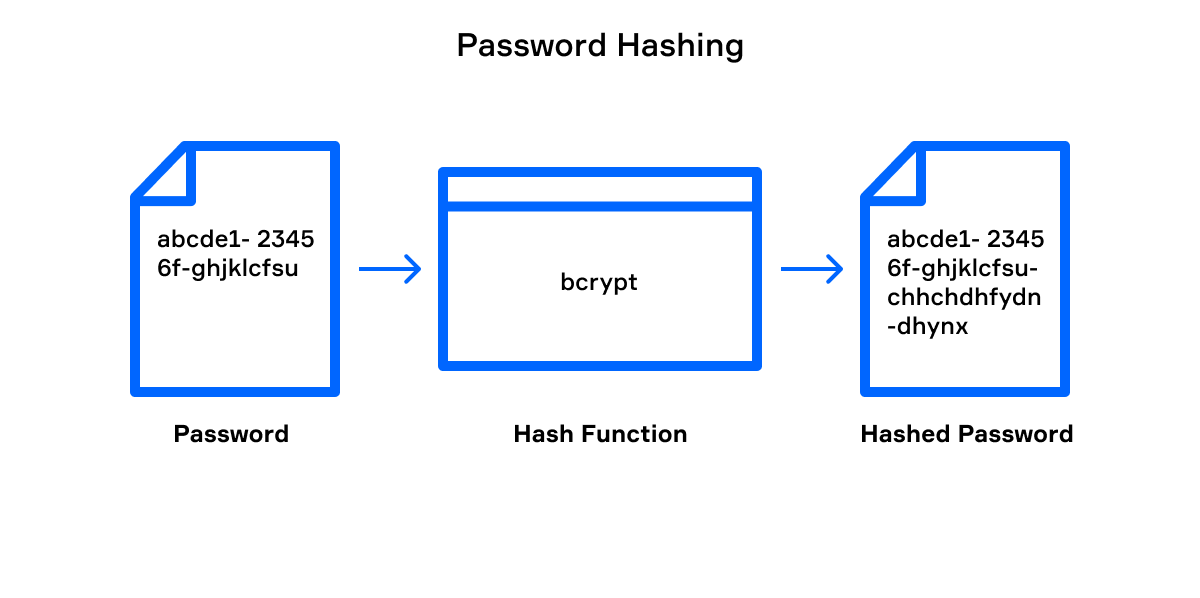
Final say
Dealing with a closed API can be daunting. You start off excited, then hit a wall without guides to help you. What seemed simple at first quickly gets messy, with dead-ends and errors everywhere. It’s easy to want to give up when you feel stuck.
But don’t lose all hope yet! Working with closed APIs takes a lot more effort and patience, for sure. But by creating an API integration strategy, following the best practices, and using the tools we’ve discussed, you’ll be well on your way to building solid and future-proof integrations. Each little win moves you forward.


