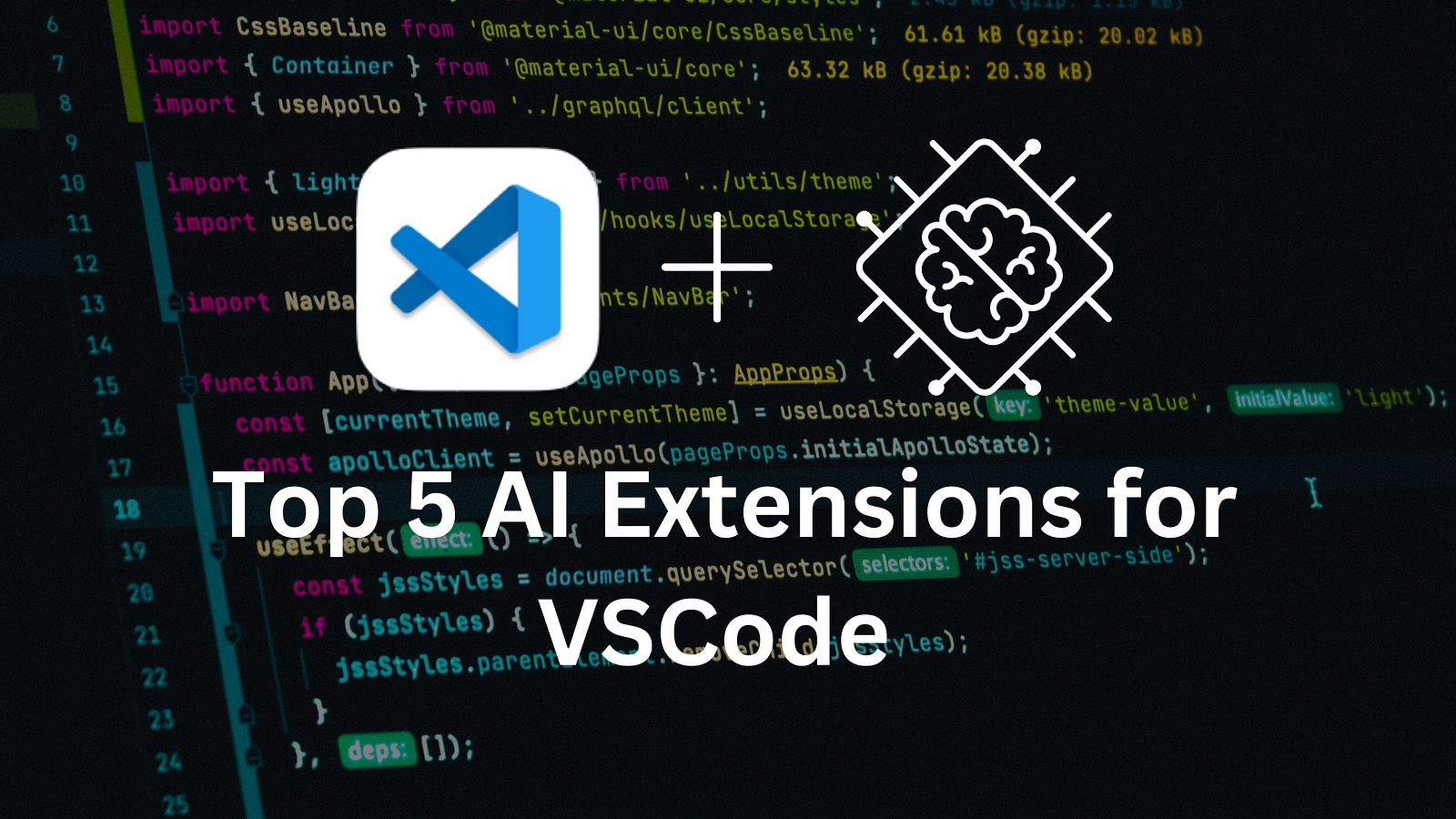Have you ever dreamed of wielding an artistic brush guided not by your hand, but by the boundless imagination of artificial intelligence? Enter Leonardo AI, a digital maestro that transforms your words into stunning visual canvases. But just like any spellbinding art form, mastering Leonardo AI requires more than just wishful thinking. It demands a touch of magic – the magic of crafting the perfect prompt.
This blog post is your personal spellbook, a guide to unraveling the secrets of Leonardo AI''s prompt structure and unlocking its true artistic potential. We''ll delve into the essential elements of crafting impactful prompts, equip you with pro tips and tricks, and even unveil some hidden tools for advanced conjuration. So, grab your digital quill, fellow artists, and get ready to paint your imagination onto the pixelated canvas.
Prompt Structure Essentials: Building the Foundation
Imagine Leonardo AI as a talented but capricious apprentice. You, the head wizard, must provide clear instructions to channel their talents into the masterpiece you envision. This is where the prompt structure reigns supreme.
- Subject: Pinpoint the heart of your image. Who or what is the star of the show? A "grumpy old man" sets the stage for a character-driven scene.
- Medium: Choose the brushstrokes, be it the "oil painting" texture or the "pixel art" charm.
- Style: Infuse your vision with artistic flavor. Do you crave "photorealistic" detail or the dreamlike whimsy of "impressionism"?
- Composition: Arrange the elements of your scene. Picture the "seated pose slightly off-center" for an intimate, dynamic composition.
- Color and Lighting: Bathe your creation in the perfect light. Will it be bathed in "muted colors with soft ambient lighting" or illuminated by "neon lighting" against a gritty urban backdrop?
Now, weave these elements into a single incantation, your first Leonardo AI prompt. Imagine: "Realistic oil painting of a grumpy man in a seated pose, slightly off-center, focusing on facial expressions, with natural, muted colors and soft, ambient lighting."

As you mutter this magical phrase, Leonardo AI springs into action, translating your words into a pixelated portrait. See how each element plays its part? You''ve set the scene, defined the mood, and unleashed the artist within the AI.

>> Sign up for FREE on Leonardo.ai today.
Pro Tips for Powerful Prompts: Honing Your Spellcraft
But wait, there''s more to your incantation than meets the eye! Let''s unlock some potent wordplay for even more captivating imagery.
- Comma Power: These tiny punctuation marks become wands of precision. Separate key elements with commas for clarity, like "a weathered barn, overgrown with wildflowers, nestled amidst rolling hills." Each comma emphasizes a distinct visual detail, enriching the scene.
- Word Choice Matters: Words are your incantation''s most potent ingredients. Swap "muted" for "vibrant" and watch the scene transform from a melancholic twilight to a joyous summer day. Every word carries a visual weight, so choose wisely.
- Lighting Tweaks: Play with the light like a seasoned stagehand. Shift from "soft ambient" to "neon lighting" and witness the mood morph from cozy to thrilling. Lighting is a master manipulator of atmosphere, so wield it with finesse.

Common Prompt Mistakes to Avoid: Warding Off Artistic Mishaps
Even the most seasoned wizards encounter unforeseen spells. Heed these warnings to avoid conjuring unwanted outcomes:
- Lack of Order: Don''t bury the lead! Prioritize the most important details first. Describing the "worn fabric of the chair" at the beginning of your prompt won''t have the same impact as focusing on the old man''s expressive eyes.
- Conflicting Phrases: Avoid contradictory incantations like "full body shot" and "closeup." Leonardo AI might get confused, resulting in a Frankensteinian blend of both.
- Excessive Vagueness: Give your magic wand some direction! While artistic ambiguity can be alluring, specifics are crucial for achieving your desired vision. "A futuristic city" is too broad, while "a sprawling cyberpunk metropolis bathed in neon light and holographic advertisements" paints a clearer picture.
Advanced Prompting Techniques: Mastering the Arcane Arts
Ready to graduate from apprentice to master? These advanced techniques will elevate your art to new heights:
- Artist Mimicry: Channel the spirit of your favorite artists! Mentioning "Van Gogh style" or "surreal like Dali" instructs Leonardo AI to mimic their brushstrokes and compositional quirks.
- Vocabulary Expansion: Immerse yourself in the artistic lexicon. The Community Feed and image descriptions are treasure troves of evocative words to enrich your prompts.
- Negative Prompts: Cast a "banishing" spell with "no" or "without." Want that old man without the armchair? Add "no armchair" to your prompt and watch him magically appear in a different setting.
- Model Selection: Choose the right brush for the job! Each Leonardo AI model excels in different styles. "Fine-Sho" is your maestro for photorealism, while "Dreamweaver" lets you weave dreamscapes and surreal visions.
- Alchemy Styles: In the Alchemy cauldron, "Style" becomes your palette. Turn your scene into an anime wonderland, a cinematic epic, or anything in between with these built-in effects.
- Elements Feature: Sprinkle a dash of magic with the "Elements" feature. Add fog for an air of mystery, rain for a touch of melancholy, or snow for a wintery wonderland. Each element adds a subtle but powerful layer to your artistic concoction.
I''m Feeling Lucky Button: Summoning New Inspiration
Feeling stuck? Leonardo AI offers a helping hand with its "I''m Feeling Lucky" button. Click it and witness two things unfold:
- Improve Prompt: Leonardo AI casts a helpful spell, refining your current prompt by suggesting synonyms, adjusting word order, or even adding missing details.
- Create New Random Prompt: Feeling adventurous? This option conjures a completely new prompt inspired by your keywords. Use it for creative sparks or a fresh artistic direction.
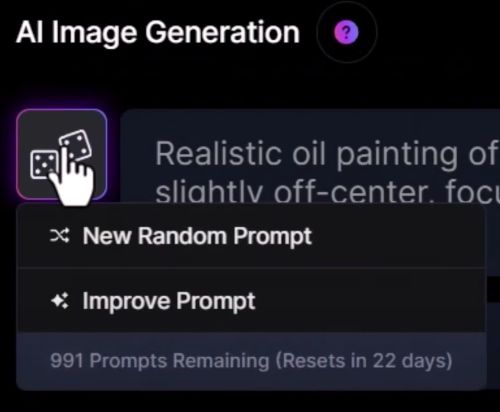
Conclusion: Unleashing the Full Spectrum of AI Creativity
With your newfound knowledge of prompt structures, powerful tools, and magical incantations, you''re now a skilled weaver of digital tapestries. Remember, practice makes perfect. Experiment, tweak your prompts, and unleash your inner artist. Soon, you''ll be conjuring breathtaking vistas, captivating characters, and worlds beyond your wildest imagination, all thanks to the boundless magic of Leonardo AI.
So, fire up Leonardo AI, pick up your digital quill, and let the art flow! Remember, the only limit is your own imagination. And, just like any powerful magic, use your newfound creative abilities responsibly and ethically. Happy conjuring!
>> Sign up for FREE on Leonardo.ai today.
Here are more articles that introduce Leonardo AI in detail. Check them out:
- The Ultimate Leonardo AI Tutorial & Tips
- How to Use Leonardo AI Tutorial? Easy Alternative to Midjourney
- Leonardo AI Realtime Canvas Tutorial: Everything to Know
- Leonardo AI Canvas 2.0 Tutorial: From Sketch to Stunning!
- Leonardo AI Image Guidance Tutorial: A Complete Walkthrough
- Static to Stunning: Leonardo AI Motion Tutorial Unleashed