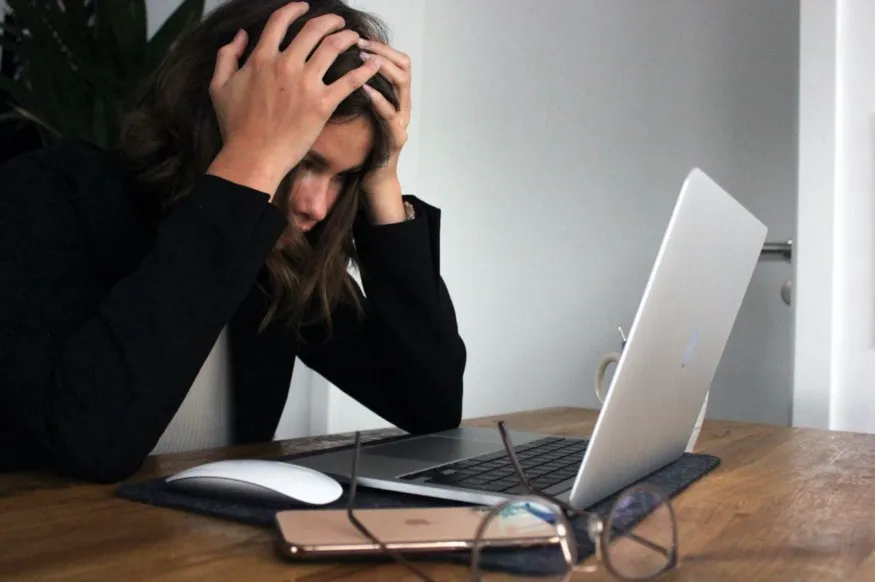![]()
Without a doubt, data analytics and business intelligence have become an integral part of any business process. These metrics play a prominent role in upscaling business and ushering in new prospects by helping organizations evaluate their business operations efficiently.
This is where state-of-the-art dashboard metrics make the magic happen!
A professional dashboard empowers digitally established businesses to gain analytics of their identified key performance indicators. This unprecedented access to data improves the process of decision-making by helping businesses identify the shortcomings and rectify them.
To provide an overview of benefits, here's how modern dashboard software inclusion brings efficiency in business operations:
- Gives a consistent view of KPIs
- Provides real-time updates
- Infuses data-driven culture
Though dashboard-driven operations act as a business accelerator, there are numerous ways to ensure highly efficient dashboards for your optimum business growth.
But, before you uncover the different ways to develop the most efficient dashboard, it's imperative to consider your target audience. Significantly, for businesses looking to create the best analytical tool, identifying both the users' and the dashboard's purpose is mandatory.
To meet this purpose, you can answer the following questions to derive the best dashboard for your business analytics:
- What data will your audience be looking for?
- What information is crucial for understanding the present scenario?
- Should you incorporate trend-indicator features for a better comparison outlook?
- What is the final objective of the analytics through the dashboard?
As the cliche goes, "Small things make a big difference." You can make the best out of your dashboard by paying attention to the below-mentioned intrinsic details:
Suitable KPIs
To achieve an effective dashboard design, putting the finger on the right key performance indicators is a must for a business. Once you identify your core objectives and the target audience, it becomes easy to choose the best KPIs for your dashboard.
These key performance indicators will help you shape your dashboard's direction with relevant insights represented in a pictorial form based on your specific business requirements.
Choose the Right Colors
Since the goal of the dashboard is to tell the story with data and insights, colors play a crucial role by helping you to define the protagonist, antagonist, and other supporting characters in this data-driven story. The choice of colors is always critical in designing data visualizations, as ignoring them results in confusion and poor user understanding.
To apply the right color combinations that amplify business insights, you can first identify certain data values and groups as good or bad. Proceeding further, you can use contrasting colors to differentiate among different values and shades of the same color to help demonstrate the strength and weakness of a value.
Moreover, you can use bright colors for important information and dull ones for less critical information.
Avoid Data Overload
Simply put, too much data can cause information paralysis. Arbitrary data use without a plan can prevent your business from achieving KPIs and reaching goals.
There are various ways to eliminate this risk. The first and foremost way is to include only relevant data specific to the KPI. The second step in this process is to create several separate dashboards that address different metrics related to your KPIs. You can also set a streamlined process that will eliminate the possibility of double reporting.
In case you want to include extensive data, powerful time-series charts can help you with that. They let you plot millions of data points on the dashboard without errors or glitches for better insights and experience.
Easy-to-Read Charts
An easy-to-read chart is simple, not monotonous, speaks for itself, and notably portrays the stats and figures in an optimized form that is easy to understand.
Since the average attention span of humans is eight seconds, you need to produce a well-colored, detailed, and easily read chart. Following is a handful of quick tips to help you ensure that you do:
- Choose 2-D graphics over 3-D
- Use white backgrounds
- Arrange the content for natural eye movement
- Use gridlines and axes
The Right Font
The purpose of data visualization is to offer an intriguing layout with well-defined and navigable information. Dashboards with good visualization enable users to understand complex data without allowing the design to interfere.
Any dashboard information must ensure that all text accompanying graphics is easy to read. With the help of typographic design systems, you can maintain the visual consistency of fonts across the project. Another way to determine the right font is the general rule of thumb to ensure that a low-hierarchy text has a smaller font than the high-hierarchy text.
Mobile Dashboards
Optimizing for mobile or tablet is another winning factor in the dashboard development process. It provides you with the benefit of swift decision-making as data analytics is always available, even while traveling.
In short, to make the most out of your business analytics, you should avail yourself of the option of web and mobile dashboards. Since mobile devices differ in viewports, you need to ensure an interactive dashboard, including "bigger fingers" elements and keeping only important metrics and information for mobile.
Use Interactive Elements
Having a comprehensive dashboard allows you to delve deeper into numerous trends, metrics, and insights with ease. Drill-downs, click-to-filter, and time-interval widgets play a vital role
in creating a modern dashboard that provides a complete business process picture.
With the help of a drill-down feature, you can get to more comprehensive dashboard information related to that particular variable, element, or key performance indicator without overcrowding the design. This feature provides a neat and interactive interface and offers you the choice of viewing or hiding key insights.
Another must-have element for an interactive dashboard is the click-to-filter option. With this feature, you can utilize the dimensions of charts and graphs within a dashboard as temporary filter values. The filter will apply the data to the whole dashboard when users click on a specific place of interest.
These aspects are critical in dashboard design because they help keep the dashboard from becoming overburdened with too many elements while allowing it to include all of the data you need.
Graphical Integrity
This factor is one of the most important design trends in dashboards. Graphical integrity refers to being true with the data rather than simply orienting it to provide good projections during data visualization.
As per famous American statistician Edward Tufte, an underlying principle for ensuring graphical integrity is that "the visual representation of the data should be directly proportional to the numerical quantities represented."
Round Your Numbers
Continuing the simplistic approach, rounding off the numbers on your dashboard design should also be considered if you want to avoid causing confusion with numerous decimal places. We understand that you want to provide detailed information, but overstuffing data in your dashboard might give a wrong impression.
In case you want to present your conversion rate with five more decimal places, try to avoid too many number-specific factors. Or, if you're going to present your revenue statistics, you can simply avoid counting cents. The number "950k" looks much simpler and more visually effective than "$950,010,25."
Consistent Labeling and Formatting
Clarity and consistency are two key elements to be considered while designing a dashboard. After all, the core objective of a website dashboard is to gain the ability to provide crucial information at first glance. This makes consistent labeling and formatting necessary across KPIs, tools, and metrics.
Different labeling and formatting for related KPIs will result in errors and slow down your data analytics activities.
Provide Context
There is no possible way to determine whether the numbers are good or bad without context. If comparison values are missing, numbers on the dashboard are meaningless.
To provide the context in your data analytics, always try to provide the maximum amount of useful information in the dashboard. Name all the measurements, axes, units, and titles to the dashboard chart and provide comparison values. You can use the rule of thumb regarding most common comparisons, for example, comparing against a set target, the preceding period, or the projected value.
Dashboard Storytelling
Dashboard storytelling involves presenting data in a visual format that illustrates the whole narrative of the data-analysis process to understand business strategies and goals effectively.
With effective data storytelling, you can bridge the gap between technical and non-technical users. Based on your audience and goals, you can plan the types of charts to include in your dashboard with structured storytelling. In this way, you can avoid the mix of data visualization and instead generate useful reports, keeping in mind the level of user understanding.
Consider the Use: Export vs. Digital
When you are planning with dashboards on a website, you also need to consider exports. Though you can use the dashboard itself and share it if you plan on making regular analytics exports, you need to consider optimizing, leaning toward printing bounds, fewer colors, and various types of line styles to ensure everything is readable even on a black-and-white printout.
Wrap Up
Information is counted as valuable only when it is actionable. End-users must employ the information provided by a dashboard to augment their personal and professional goals. Only through the most balanced and best design principles, you can ensure that your dashboard is providing key information and insights with ease while accelerating the growth and development of your business.
With stunning visuals, interactive functionality, and real-time data, Fusioncharts can make a big difference by revolutionizing data reporting through modern dashboard designs for your data-driven business.