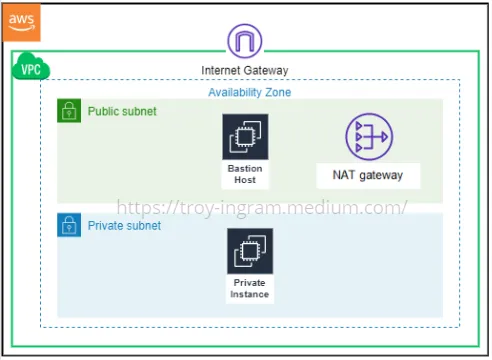Video is everywhere - it is used for marketing, training, and education, and is becoming the preferred form of content for consumers and businesses on the web. Mobile devices are making video ubiquitous, and we all receive, watch and send multiple videos every day. Research shows that consumers are more likely to buy, and students can more effectively learn, when approached via video content.
No company can afford to ignore this video revolution, and luckily, there are easy-to-use, affordable cloud services and video APIs that can help an organization achieve all stages of the video production process: from storing video content, to processing and analyzing it, to streaming it over the Internet.
Video Cloud Storage
Video files tend to be large, and storing them on-premises can be expensive over time. It is also ineffective, because video is typically delivered online, and it can be delivered faster to users if already stored in a cloud data center.
Storing files on-premises in high-performance arrays costs between $0.3 to $1 per GB, depending on the storage medium, and this doesn't include data center facilities, IT staff, and the cost of maintenance, upgrades, and replacements. These costs might be justified for dynamic, mission-critical information, but not for static data like video files.
Moving video storage to the cloud can reduce costs and provide greater scalability. Adopting cloud for videos converts storage to a low, ongoing expense.
Here are a few cloud services you can leverage to move video to the cloud.
Google Drive
Organizations that use an Android phone, G Suite, Chromebook, or other Google services, may naturally choose Google Drive for their cloud storage. Google Drive is also compatible with major business applications like Salesforce, Adobe products, Slack, and Atlassian. Google has created an integration between Google Drive and YouTube, although it is a bit awkward to use.
Google Drive is also a top option if you share content on social media platforms like Facebook and Instagram. It lets you share videos straight from the service to your social media account.
OneDrive (Microsoft Azure Cloud)
The OneDrive collaboration platform works well with all Microsoft applications, such as Excel, PowerPoint, and MS Word. The platform works optimally with the Microsoft ecosystem.
OneDrive offers a free version with 5 GB of space. It also provides storage of up to 6 TB (1 TB per person) via the Microsoft 365 Family plan. The file size caps at 15 GB for a school or work account via an Office 365 subscription. Microsoft Azure Cloud is a more suitable choice for organizations with a consistently high volume of video storage.
Dropbox
Dropbox is a dedicated storage provider with its own cloud infrastructure. Its basic free plan provides 2 GB of storage, and it offers up to 5 TB in the paid plans. However, the platform has a few disadvantages for business use, specifically for video streaming:
- If you need large storage space the price per GB is less competitive than comparable solutions
- The platform is not optimized for video streaming
- There are no video search and management features, which can make large video repositories hard to handle
- SSO integration is only offered on the largest plan, there is no encryption and minimal compliance features
Video AI in the Cloud: Platforms and APIs
Artificial intelligence (AI) can help organizations efficiently manage their video content. Specifically, deep learning-based computer vision technologies can help identify faces and concepts in video streams. This technology can also automatically add captions, categorize videos, and use super-resolution techniques to enhance images and videos.
While some organizations opt to create their own video AI solution, it requires a huge investment. Instead, organizations can use cloud-based video AI functions offered out-of-the-box. Here is a review of key video AI services offered by three top cloud vendors - Amazon Web Services (AWS), Microsoft Azure, and Google Cloud, and a popular cloud-based media service called Cloudinary.
Keep in mind that security is a key concern for video APIs providing AI and analysis services. In many cases, videos contain sensitive or personally identifiable information (PII), and may be subject to compliance requirements. Working with a well known provider with the necessary certifications can ensure you are in compliance.
Video AI on AWS
Amazon Rekognition
Amazon Rekognition helps you add video and image analytics to your applications by providing highly scalable, mature deep learning technology. You do not need machine learning expertise to use this service. Here are key Amazon Rekognition features:
- Discover people, objects, scenes, and text in images and video.
- Discover and flag inappropriate content.
- Carry out accurate face analysis and detection.
Amazon Kinesis Video Streaming
You can use this service to securely stream videos from connected devices to AWS for machine learning (ML) analysis, analytics, and playback. The service automatically encrypts, stores, and indexes streaming video data, which you can access via an API.
Kinesis Video Streams facilitates on-demand and real-time video streaming, letting you undertake AI-based video analysis video Amazon Rekognition. You can also use Kinesis Video streams to connect to open source frameworks such as TensorFlow, OpenCV, Apache, adn MxNet.
Video AI on Microsoft Azure
Microsoft Cognitive Services are offered on the Azure cloud. This service includes the Vision package, which supports video image analysis. Here are notable features:
- Computer vision - identifies typed and written texts, objects, actions (such as running). It can also recognize the dominant colors of an image.
- Content moderator - finds inappropriate content in videos, images, and texts.
- Face API - recognizes faces and groups them. It can also identify the gender, age, poses, emotions, and facial hair of the face.
- Emotion API - a face recognition feature that can recognize and describe facial expressions.
- Custom Vision Service - lets you use your own data to build customized image recognition models.
- Video indexer - can help you locate people in videos, detect the sentiment of their speech, and mark specific keywords.
Video AI on Google Cloud Platform
Google Cloud Platform has APIs and services that let you perform AI-based operations on video files and streams.
Video Intelligence API
Includes a pre-trained machine learning model, which works out-of-the-box. This model can automatically recognize many locations, actions, and objects in streamed and stored videos. It provides high-performance for common use cases and is continually updated and re-trained with new concepts and objects.
AutoML Video Intelligence
Google AutoML Video Intelligence includes a graphical interface, allowing users with limited machine learning experience to train custom models - with the objective of tracking and classifying objects in a video. This solution suits projects that need labels that the pretrained Video Intelligence API does not cover.
Cloudinary

Cloudinary is an AI-powered cloud platform that provides features to help manage rich media assets, including images and video files.
Cloudinary automates the creation, management, and delivery of video with Cloudinary through AI and machine learning, accelerating video workflows at scale. Main features include:
- Creation: multiple-source fetches, uploads, auto-tagging (through AI), and enhancements, such as concatenation of intros and outros, application of lower-thirds overlays, and transitions.
- Management: advanced search, transcription, format and codec selection, content-aware cropping, effects, previews, and thumbnails (with AI or deep learning).
- Delivery: fast loading, adaptive bitrate streaming, customizable HTML5 video player, auto-optimization, playlists, and multi-CDN delivery
Cloud Video Streaming
What is Cloud Video Streaming?
Video streaming used to be a complex activity that relied on dedicated, on-premise equipment. Only organizations like media companies and large websites could stream live video. Today, cloud-based video platforms are available that allow almost anyone to easily stream video to viewers over the Internet.
Modern video streaming solutions store data in the cloud, allowing it to be easily accessed by viewers. They also make it easy for content creators to upload video content, and have it automatically treated, converted, and served to viewers in formats they are able to view.
Dacast

Dacast is a video player with an API that provides enterprise-grade streaming. Its paid plans start from affordable monthly subscriptions, up to enterprise-level engagements for large content producers. It provides an end-to-end solution that includes storage, video processing, and live streaming.
Key Features include:
- Video hosting and cloud-based streaming
- Full-featured player API enabling integration into software applications
- Video API allowing programmatic upload and processing of videos for streaming
- Supports both live delivery and video on demand (VOD) for recorded videos
Brightcove

Brightcove is a video platform specializing in marketing and advertising use cases. It integrates with many popular cloud applications. Unlike other solutions in the market, it does not offer a monthly subscription, and has an enterprise pricing model available upon request.
Key features include:
- Live streaming from the cloud
- Specialized features for marketing and advertising promotions
- Integrations with cloud systems marketing automation, customer relationship management (CRM) and content management systems (CMS)
- Intuitive cloud-based user interface
IBM Cloud Video

IBM Cloud Video is IBM's video streaming, video on demand and AI processing platform. It provides subscription-based pricing, and is suitable for a variety of business use cases including advertising, education and in-house training.
Key features include:
- Supports both live streaming and VOD
- Advanced security features based on IBM Cloud
- Enterprise-grade video capabilities such as HD broadcasting, mobile compatibility, and a video distribution workflow
- Performance features including multi-CDN and quality of service (QoS)
Kaltura

Kaltura is a unique offering in that it offers an open source video streaming platform. It can be downloaded and used free of charge, and has a special focus on educational institutions. The company also offers a full featured cloud-based video service, with pricing based on bandwidth used and features.
Key features include:
- Hosting of video content and managed live streaming
- Video API enabling integration with software and web applications
- Advanced security features
- Cloud TV service allowing multi-channel streaming to viewers
Vimeo

Vimeo is a well-known business video service, offering a free plan that provides business-grade live streaming and limited video uploading. Paid plans are low-cost and offer advanced video processing and management features.
Key features include:
- Cloud-based video hosting
- Advanced video distribution and marketing tools
- Intuitive cloud-based interface
- Live streaming and delivery of uploaded video in a YouTube-like model
Conclusion
In this article I introduced three types of video solutions that can help any organization start creating and sharing videos:
- Video cloud storage - enabling managed, scalable storage of video content in the cloud
- Video AI - enabling advanced processing and analytics of video content
- Video streaming - enabling delivery of live and recorded video to viewers over the Internet, with no dedicated equipment or upfront costs
I also introduced leading solutions from each of these three categories, including Google Drive, Amazon Rekognition, Azure Video AI, Dacast, and Cloudinary. I hope this will be useful as your business too joins the video revolution.