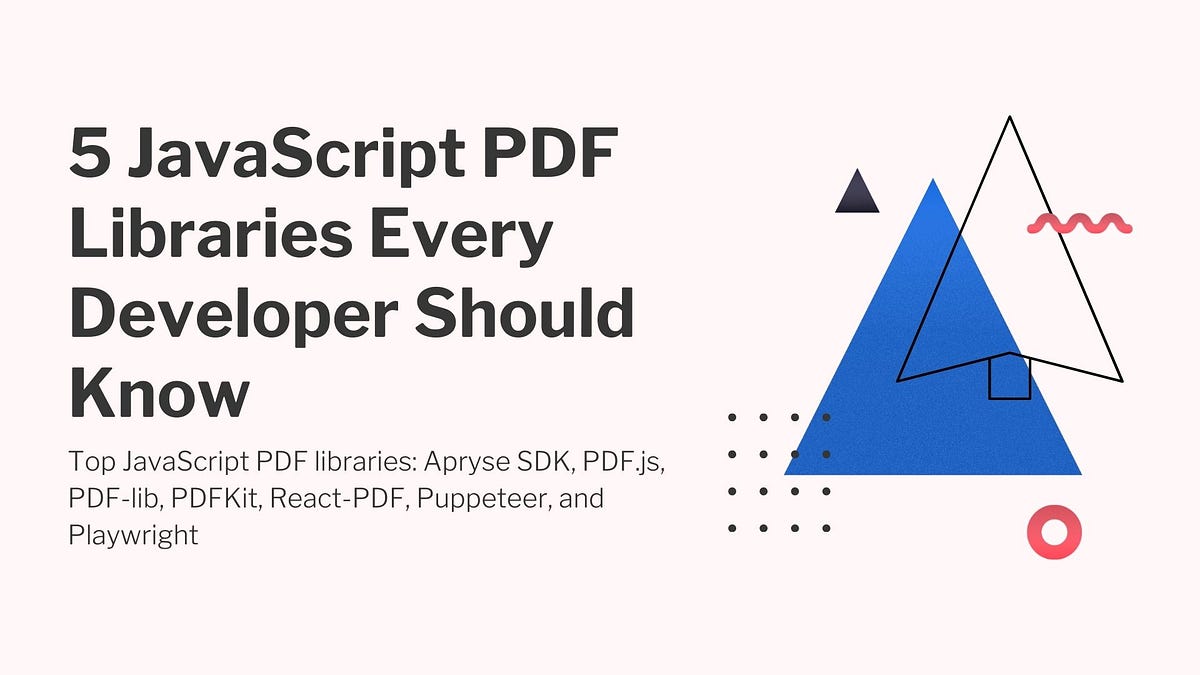
Working with PDFs in web apps can sometimes be a hassle. Whether you’re trying to generate reports, process documents on the fly, or display PDFs cleanly, you need the right tools to make it smooth and efficient.
Luckily, we’ve found some standout libraries that can take care of the heavy lifting, and do it right.
In this post, we’ll dive into five top PDF libraries that bring speed, flexibility, and power to working with PDFs in JavaScript — so you can focus more on building and less on busywork.
TL;DR
- Apryse SDK is a commercial library that stands out from the pack for its enterprise-level features, including every PDF operation you can think of, broad format support (including Excel and CAD), digital signatures, redactions, annotations, and cross-platform support, ideal for large-scale or compliance-heavy projects.
- PDF.js excels at rendering PDFs in the browser, making it great for applications needing nothing more than fast, client-side PDF viewing without a dedicated server.
- PDF-LIB is a simple, lightweight choice for client and server-side creation and editing of PDFs, great for both basic tasks like adding text or images, or splitting and merging PDFs.
- PDFKit is a formidable option for PDF generation and layout control using just JavaScript, supporting encryption but involving an API with a steep learning curve.
- React-PDF is like PDFKit, but tailored for React developers, providing an easy way to create PDFs using primitives native to the React ecosystem.
Bonus: Puppeteer/Playwright is a valid option for developers who need to quickly convert dynamic HTML into PDFs, like turning a report’s HTML page into a PDF, for example.
Top 5 JavaScript PDF Libraries
1. Apryse SDK
The Apryse SDK is an all-in-one native toolkit (Windows, macOS, Linux, iOS, Android, client, or server) for developers who need to work with PDFs and other document formats. Whether you’re viewing, annotating, editing, creating, redacting, converting, or even digitally signing documents, this SDK has you covered — perfect for those building complex, enterprise-level applications no matter the platform.
It also ships with a powerful AI-powered search, extraction of text, images, fonts, metadata, and more from a document, and form creation (with autofill from data sources).
These powerful features, combined with top-notch security, and support for formats beyond just PDFs (MS Office formats, legacy formats, images, and even CAD.), Apryse lets you manage document life cycles programmatically without needing any third-party tools.
👉 Check out the official documentation
Key Features:
- Diverse Platform & Format Support: Provides high-quality PDF creation, viewing, and editing with native SDKs for desktop, mobile, client, and server, with support for PDFs, MS Office, legacy docs, images, and even CAD files.
- Collaboration & Annotation: Offers real-time collaboration with customizable markup, comments, and approval workflows, allowing seamless teamwork on documents.
- Page Manipulation & Redaction: Enables insertion, rearrangement, merging, or splitting of pages, along with secure redaction for sensitive information while keeping documents searchable.
- Form Creation & Template Generation: Supports dynamic form creation with autofill and template-based document generation for PDF, DOCX, and other formats using external data sources.
- Security & Compliance: Provides document security with password protection, digital signatures, role-based access, and ISO-compliant PDF/A conversion for standardized data exchange.
👉 Learn more about Apryse SDK’s features.
Why Choose Apryse?
With native SDKs for every dev platform you can think of, a robust API with extensive documentation, compatibility with any JS framework, and an embeddable WYSIWYG client-side document viewer/editor that lets you add native in-app PDF/DOCX editing, digital signature creation, redaction, side-by-side comparison, and document generation — with no external software or server dependency, it’s hard to find a use-case that Apryse doesn’t excel at.
The catch being, of course, that it’s a commercial solution, unlike the others on this list.
👉 Take the free trial to test its features
2. PDF.js
PDF.js, developed by Mozilla, is one of the most popular open-source libraries for rendering PDF documents directly as <canvas> elements in the browser using JavaScript. As a pure client-side library, it requires no server interaction, which can significantly boost the performance of your web applications. It comes with a built in, user-friendly Viewer UI, with basic search, rotation, annotation, and more out of the box.
Key Features
- Client-side Rendering: PDF.js renders PDFs entirely in the browser using the HTML5
<canvas>element, eliminating the need for server-side PDF processing. - Cross-browser Compatibility: Optimized for all major browsers, including Chrome, Firefox, Safari, and Edge.
- Lightweight & Fast: Despite being a client-side solution, PDF.js is designed for quick loading and smooth performance.
- PDF interaction capability: Enables basic PDF interaction via its Viewer layer, including text search, navigation, zoom, rotation, annotations, form filling, and bookmark navigation.
PDF.js is ideal for applications where users need to view PDFs without downloading them or where server resources are limited. It’s especially useful for web apps that need a fast, responsive way to display PDFs without needing a backend. The Viewer layer it ships with is particularly useful for quickly adding baseline PDF viewing capabilities to any web app with minimal effort. For that reason alone, it serves as the base many PDF libraries (and most on this list) build on, and it comes integrated with the Firefox browser.
Why Choose PDF.js?
Choose PDF.js if you’re looking for a lightweight, browser-based solution that excels at rendering PDFs quickly and efficiently on the client side, with basic viewer functionality that’s a ‘good enough’ default.
However, it is entirely unsuited as a document editor, or for applications needing high-performance or advanced PDF functionality (e.g., digital signatures, multi-modal elements like interactive forms, latest PDF spec support, etc.). For those, a specialized PDF library like Apryse is always going to be more suitable.
3. PDF-lib
PDF-lib is another open-source library for creating, modifying, and customizing PDF documents in-browser or server-side without dependencies, making it lightweight and highly portable.
Key Features:
- Create & Modify PDFs: Build new PDFs from scratch, or edit existing ones by adding content such as metadata, text, images, shapes, and custom embedded fonts (UTF-8 and UTF-16 charsets).
- Embed Fonts & Images: Include custom fonts and images (including watermarks) in your PDFs, giving you full control over document appearance.
- Split & Merge: Can add/insert/remove pages, split a PDF into multiple pages, or merge multiple PDF documents seamlessly.
- Forms Support: Can create and fill forms, with checkbox, button, radiogroup, dropdown support to boot.
- Great Compatibility: No external dependencies, and runs on anything JavaScript — browser, Node, Deno, or even React Native — making it easy to integrate into any project.
Why Choose PDF-Lib?
PDF-lib is perfect for developers who need a robust solution to create or edit PDFs just as easily on any JavaScript platform. Its featureset is excellent — whether you’re building forms, adding annotations, or generating documents dynamically, PDF-lib provides the flexibility to create or manipulate PDFs in-browser without explicitly needing a dedicated backend.
However, PDF-lib was never designed to be a PDF viewer. It might just be worth using PDF.js if that’s your goal. This is a purely dev-centric tool. Also, PDF-Lib’s lack of support for encrypted documents is going to be a deal breaker for many.
4. PDFKit
PDFKit is a powerful tool for creating PDFs using only JavaScript. Its robust API allows developers to generate complex documents with text, embedded images, vector graphics, annotations, and more. It can be used on both the browser and on Node.js, and supports encryption and access control, too.
Key Features
- PDF Generation using JS: Create PDFs on the fly with just JavaScript, complete with text, embedded images and fonts, vector graphics, annotations (links, notes, highlights, etc.) and more.
- Browser Support Via Streaming PDFs: Generate large PDFs efficiently in the browser by streaming them to the client (piping the document to a HTML5 blob) as they are created, meaning you can then view them in an iframe, trigger a userland download, or just upload to a server.
- Well-maintained: PDFKit is open-source and actively maintained by the community, ensuring continuous improvements and regular updates.
Why Choose PDFKit?
If you’re building an app within the JavaScript ecosystem that generates complex reports, invoices, or other documents on-demand — and requires encryption and access control — PDFKit offers a flexible and granular API to create professional-quality PDFs with JS alone (including complex vector graphics like gradients and transforms).
The downside is no support for creating tables, or making more complex layouts. Also, compared to other libraries (like React-PDF below, for example), it involves a steeper learning curve and requires a solid understanding of its API for even the simplest tasks, though they do have extensive docs to help.
5. React-PDF
React-PDF is a lightweight library that enables you to create PDF documents from React components. Built specifically for React applications, it integrates seamlessly into your frontend, and includes an option to save to PDF on a Node.js layer, too.
Key Features
- Easy Integration: Exports a number of React Primitives for rendering components like
<Page>,<Text>,<Image>,<Link>,<Note>and so on, to enable React devs to intuitively build a PDF the same way they build a UI. - Client-side & Server-side Rendering: Can render PDFs on the client-side with the aforementioned React Primitives (and the previously mentioned PDFKit under the hood), but can also save PDFs to a file on a Node.js layer (like an API Route/Route Handler for NextJS), providing flexibility.
- Flexible Customization: Comes with a styling API, and each component can be styled using a specialized style prop.
- React Compatibility: Fully integrates with React’s ecosystem, supporting hooks, context, and other React features.
- Strong Community Support: With nearly 800K weekly npm downloads, React-PDF boasts a large community, offering ample resources and examples.
Why Choose React-PDF?
If you’re already working within the React ecosystem (framework or not) and need a simple, “idiomatically React” solution for PDF creation, React-PDF provides a lightweight and efficient way to do just that. It doesn’t get simpler for React devs than creating PDFs as they do UIs, with React Primitives with CSS and Flexbox styling.
However, there are some drawbacks worth noting — notably that this is a purely React dev-orientated solution. React-PDF lacks a built-in user interface or anything resembling WYSIWYG, meaning you’d have to build a UI from scratch with code alone; and rendering large or multi-page documents may impact performance, especially in resource-limited environments.
Summing Up
Here’s a table that summarizes the points in the article:

Bonus Mention: Puppeteer/Playwright
While not exactly PDF libraries, Puppeteer and Playwright are headless browsers that allow you to automate web interactions on the server, and are thus perfect for converting entire webpages or app views into PDFs — useful for reports, invoices, receipts, or any documents where pixel-perfect styling is needed.
Why Choose Puppeteer/Playwright?
They’re great for applications that need to convert web content into PDFs, such as exporting reports, capturing web pages, or automating PDF generation from HTML templates.
But Puppeteer and Playwright are resource-intensive for PDF generation, cannot easily be a solution for serverless environments, offer no customization options, and might not easily capture the dynamic content you want without additional scripting to get around blocks, CAPTCHAs, and so on.
So certainly consider them for quick-and-dirty HTML-to-PDF conversions but these aren’t really suitable for anything more.
👉 Check out Puppeteer and Playwright.
Conclusion
From client-side PDF rendering with PDF.js to enterprise-level PDF processing with Apryse SDK, these JavaScript libraries offer powerful solutions for every type of PDF requirement.
Whether you need simple in-browser rendering, server-side generation, or complex document manipulation, these tools will enhance your development workflow and improve the user experience in your applications.
For enterprise-grade solutions with advanced features like redactions, digital signatures, and form filling, Apryse SDK stands out as the most comprehensive option.
👉 Learn more about how Apryse SDK can streamline your PDF workflows and take your app to the next level.
Comments
Loading comments…