
I use PyCharm Professional every day at work and would not be without it, but I do relay on a few plugins which makes things easier.
So I thought I would share these with you guys, so lets get to it.
1. Rainbow CSV
Rainbow CSV is a CSV file reader which colour codes each column for easy viewing inside of PyCharm. This saves having to load any CSV files into Excel or Numbers, you can do it all from PyCharm.
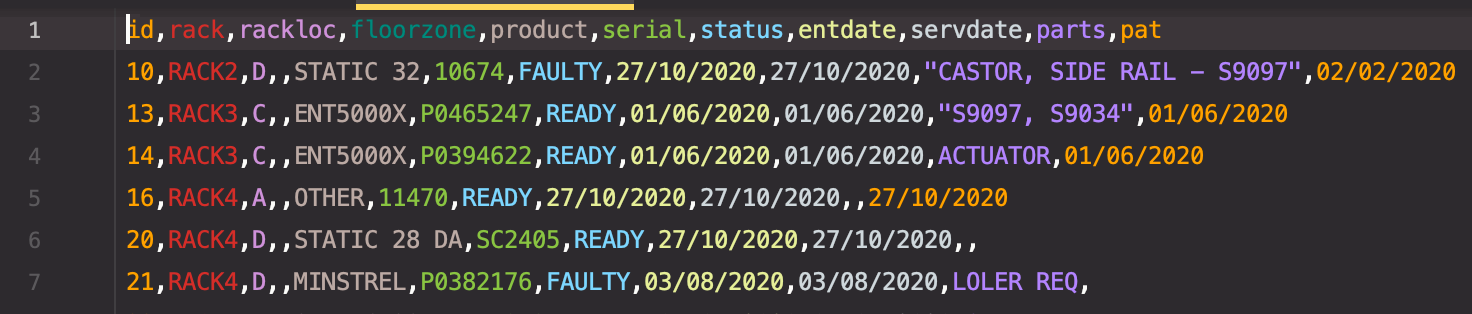 Rainbow CSV
Rainbow CSV
2. Rainbow Brackets
Rainbow brackets does as you would think, it colour codes your brackets, just like Rainbow CSV does for CSV’s. This is really handy to see if you have missed a bracket at the beginning, middle or end of a line.
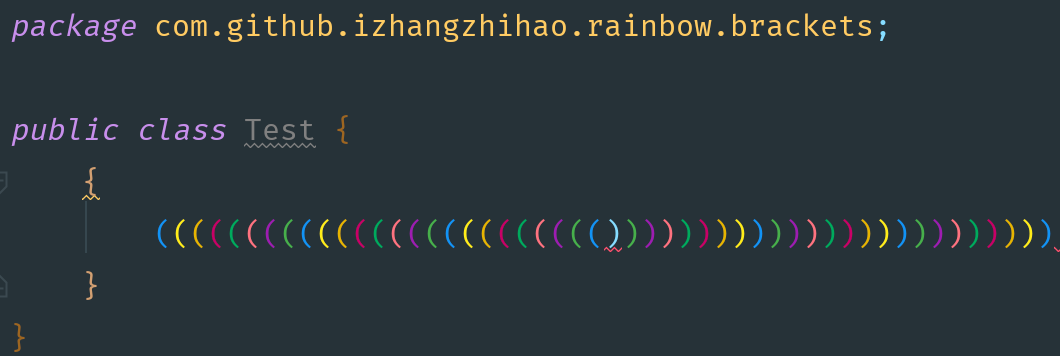 Rainbow Brackets
Rainbow Brackets
3. Indent Rainbow
Indent Rainbow is yet another rainbow colour plugin but this time it colours your indentations.
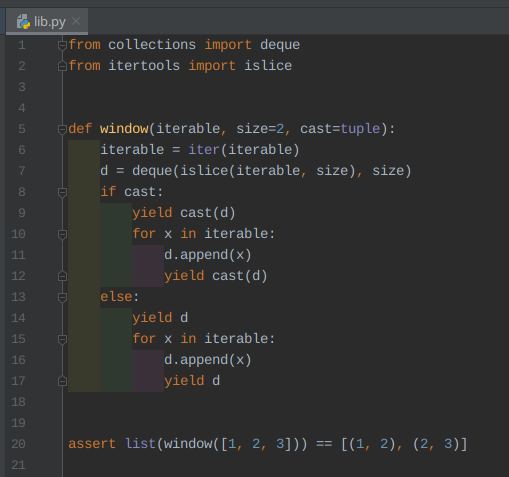
4. Tabnine
Tabnine is a AI driven auto code completion plugin, this is scary accurate and has even taught me some things! I use the free version which is limited but the Pro version is not much a month if you fancy the Pro.
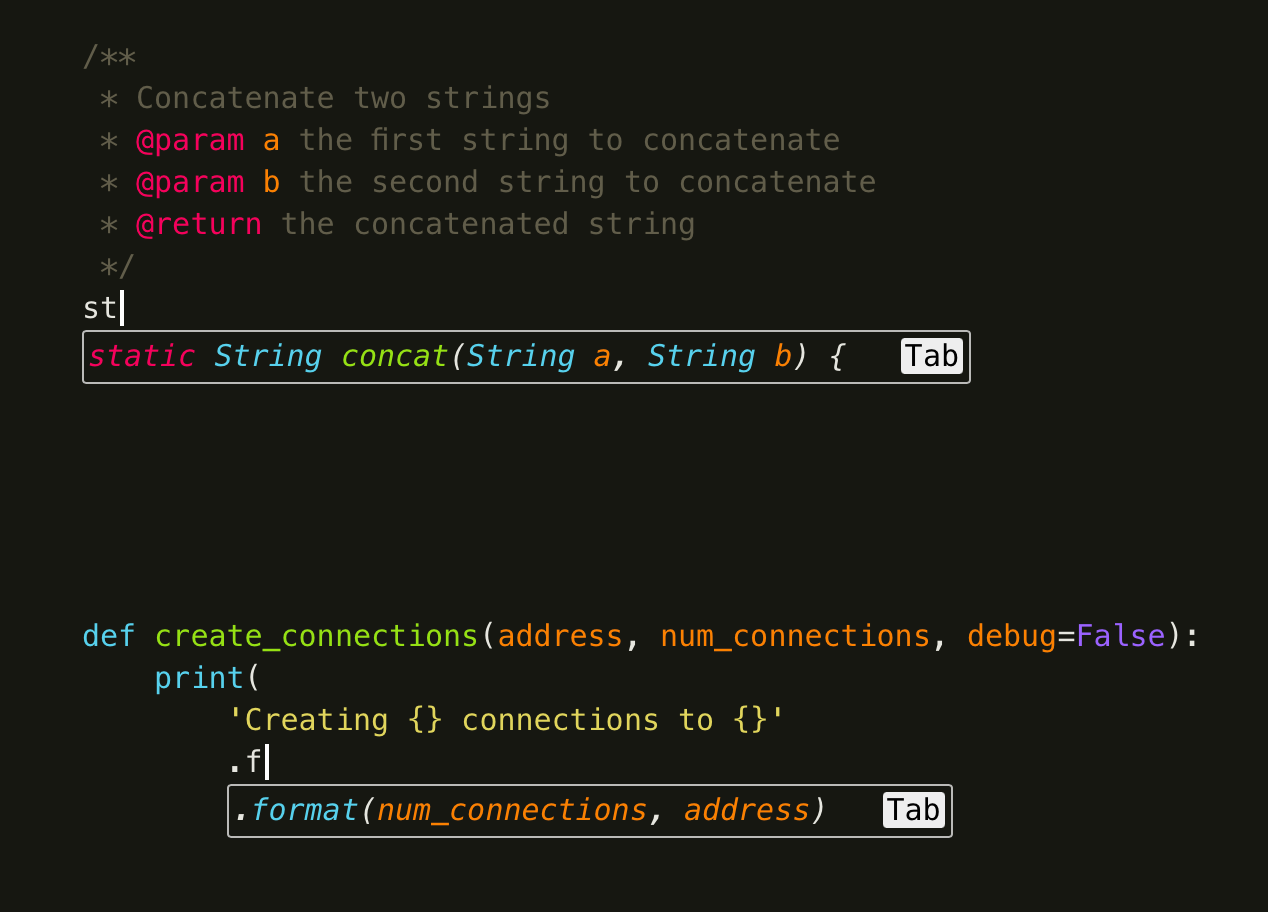 TabNine Auto Complete
TabNine Auto Complete
5. CodeGlance
CodeGlance gives you a visual sidebar of your code, and makes navigating your code a lot easier.
 CodeGlance
CodeGlance
6. Material Theme
The material theme is a selection of themes for PyCharm, these themes make coding in different lighting situations a little easier. My personal favourite is Monokai Pro, I love the code syntax colouring.
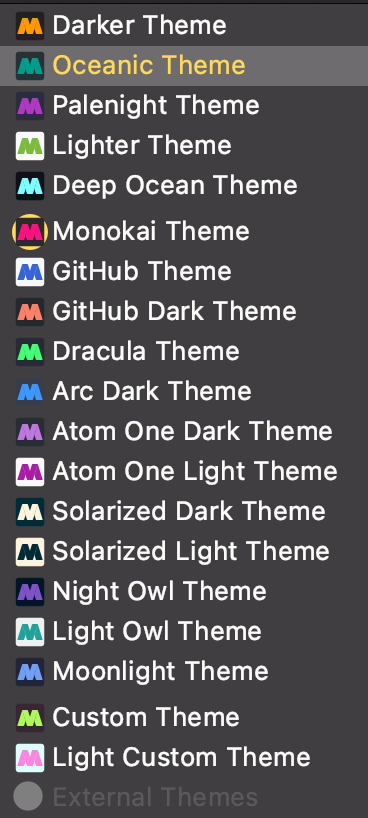
To install these plugins go to Preferences then click the Plugins option from the right side bar.
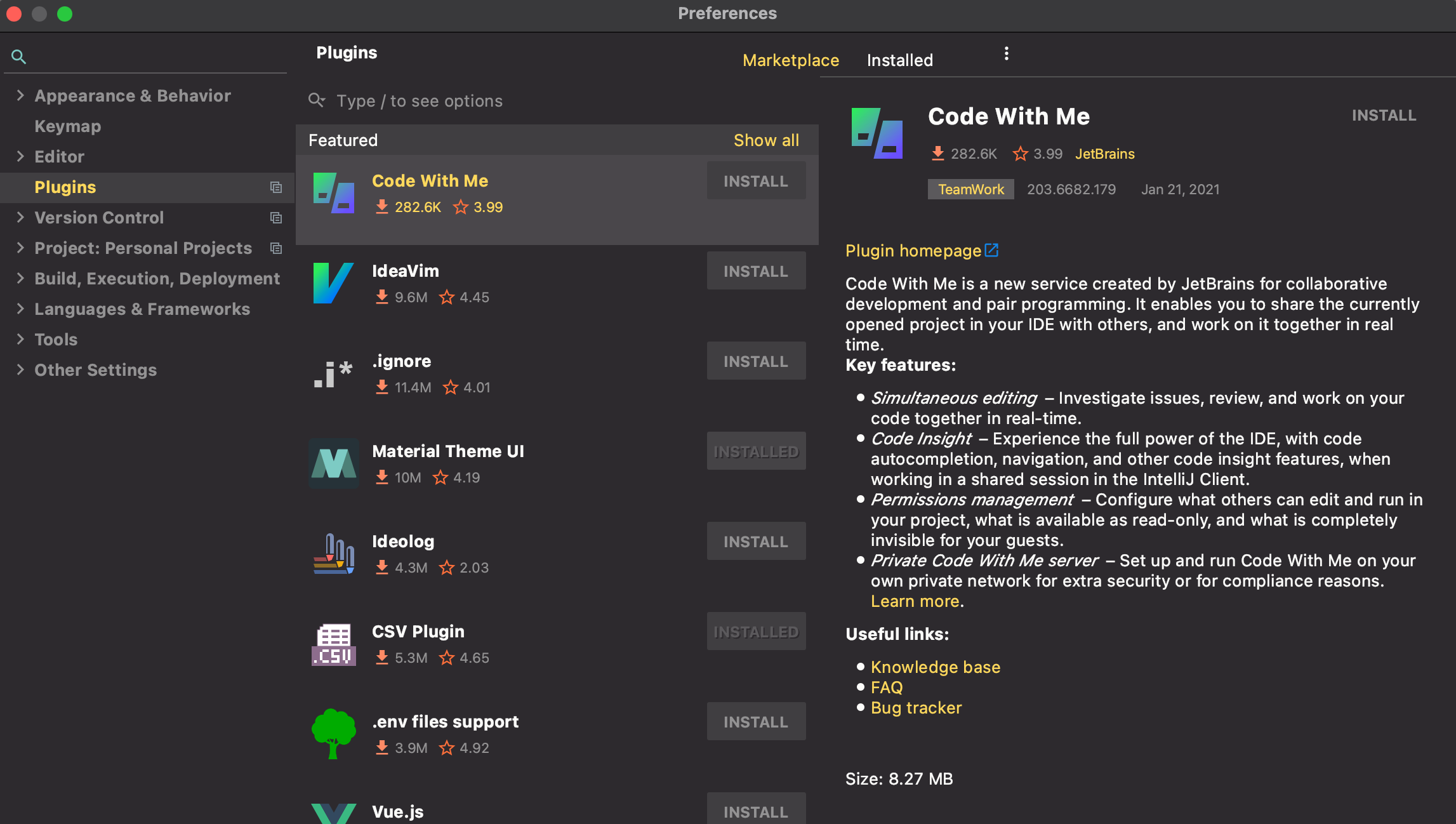 Plugins
Plugins
Use the search bar to search for any plugins you are interested in. Once you find one then just click install, it’s that easy.
Conclusion
I really hope you find this helpful, be sure to follow me on Twitter and on here
Happy Plugging-in!
Comments
Loading comments…