Photo by Karl Pawlowicz on Unsplash
As a developer, most of our time goes by looking to IDE. A beautiful IDE is not only a pleasure for your eyes but also increases your productivity.
VSCode is one of the best IDE a developer can have. Though the definition of beautiful depends on one’s perspective, Here I have compiled 7 top installed VSCode themes that will make your life more pleasant.
1. Material Icon Theme

This is the one I am using right now. It is one of my favorite. I think you have already understood that this theme provides file and folder icons based on Google’s material design. This theme has lots of functionality like Folder and Icon color customization, changing icon opacity, etc. It is also one of the most installed themes with more than 12.5M installation. It also has 5 stars rating. So I believe you will like it and I strongly suggest this.
Material Icon Theme - Visual Studio Marketplace
2. One Dark Pro
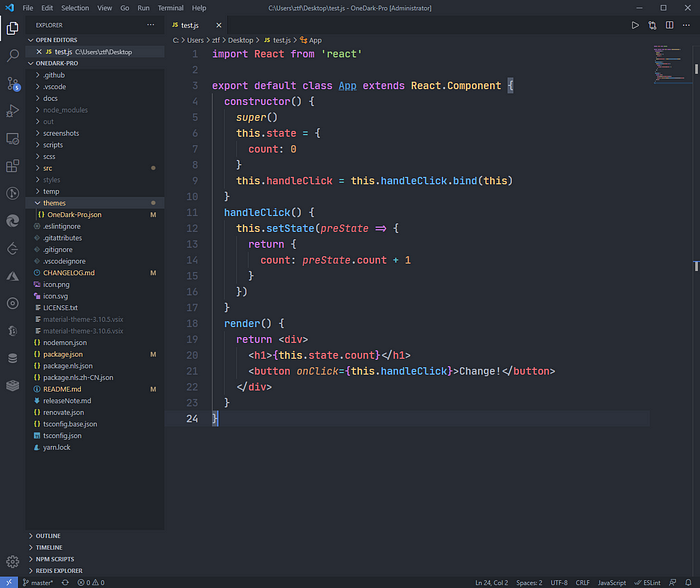
I think the black theme is an essential thing for developers. This is one of the best dark themes you can get for your beloved IDE. It provides lots of themes like Retro, Gnome, Terminal, etc. It is also another most installed theme with more than 5.5M installation. It’s rated 4.5 in the marketplace.
One Dark Pro - Visual Studio Marketplace
3. GitHub Theme

I believe Everyone uses Github. If you also want to feel the Github in your IDE then this theme is the best option for you. It provides different kinds of themes like GitHub Dark Colorblind, GitHub Light High Contrast, etc. It has more than 4M installations and a rating is 4.5 in the marketplace.
GitHub Theme - Visual Studio Marketplace
4. Night Owl
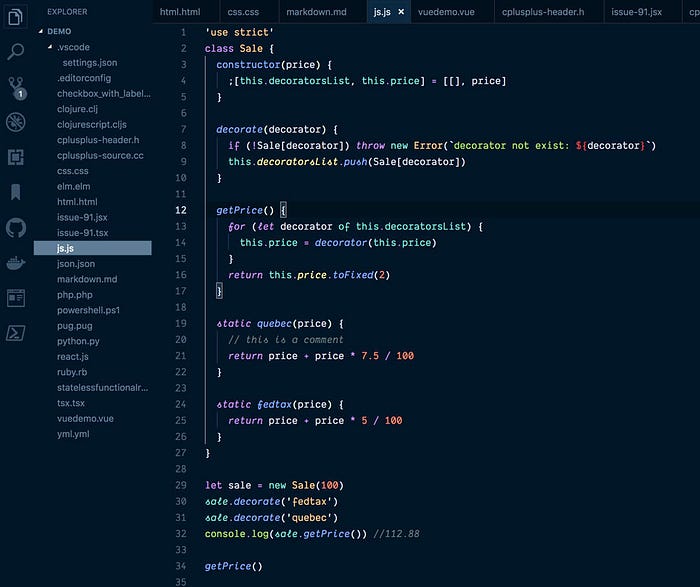
As a developer, I like to work at night. I believe my brain works well at night. If you are the one like me then I think you will like this theme also. It’s been fine-tuned for us, late-night coders. Colors were chosen with colorblind people and low-light situations in mind. For reading comprehension and optimal razzle-dazzle, decisions were also based on meaningful contrast. It has more than 1M installation and a rating is 5.
Night Owl - Visual Studio Marketplace
5. Shades of Purple
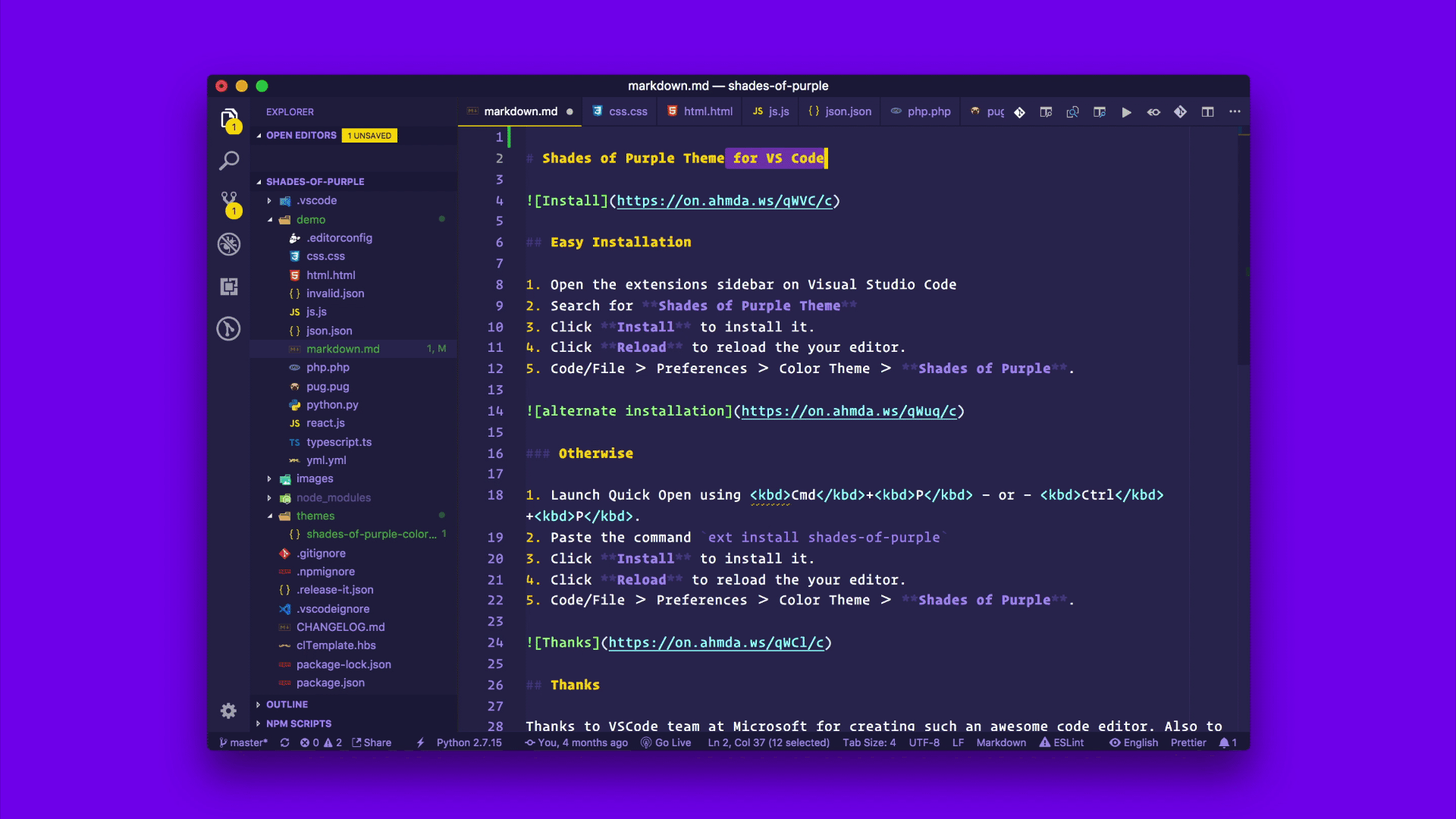
This is a professional theme for your beloved VS Code editor and terminal, with hand-picked and bold purple shades. It has an installation of more than 1M. It also has a rating of 5.
Shades of Purple - Visual Studio Marketplace
6. SynthWave ‘84

If you literally want to make your code glow then this is the theme you are looking for. The music and the cover art of modern Synthwave bands like FM-84, Timecop 1983, and The Midnight have influenced this color scheme. It has an installation of more than 885k and has a rating of 5.
SynthWave '84 - Visual Studio Marketplace
7. Tokyo Night
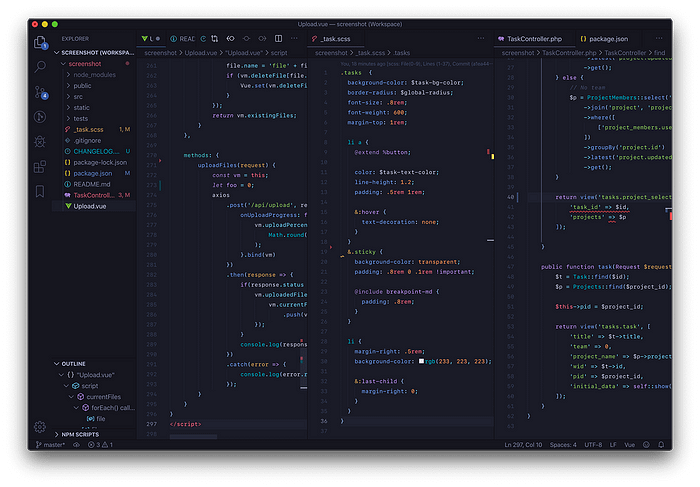
Do you like Tokyo nightlife? If you do you will like this. If you don’t I believe you will also like this. This is a minimalist theme inspired by the lights of Downtown Tokyo at night. It has more than 485k installations and a rating of 5.
Tokyo Night - Visual Studio Marketplace
That’s all for today. I hope these themes will help to make the development journey pleasant.
Cheers!
Further Reading
Comments
Loading comments…