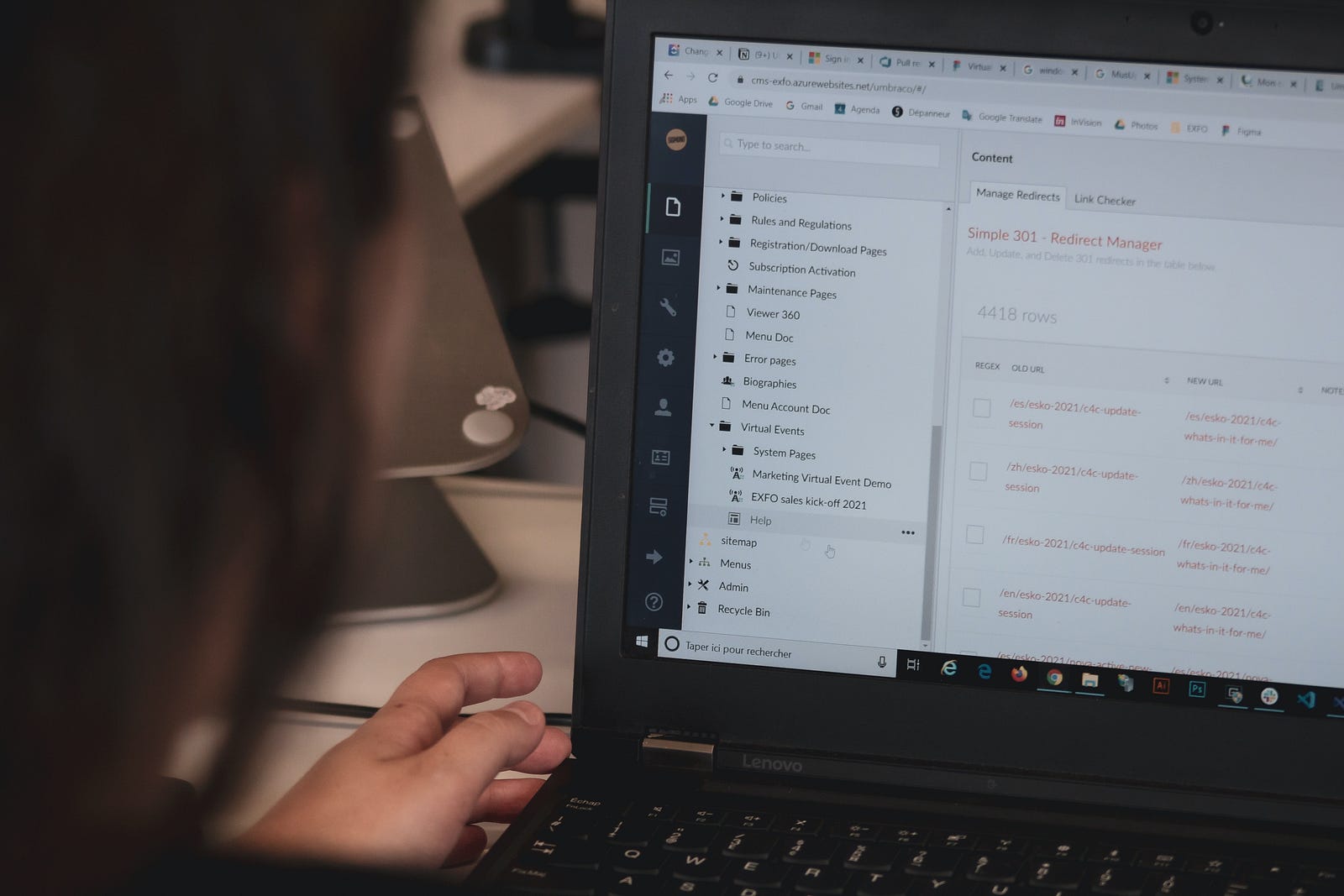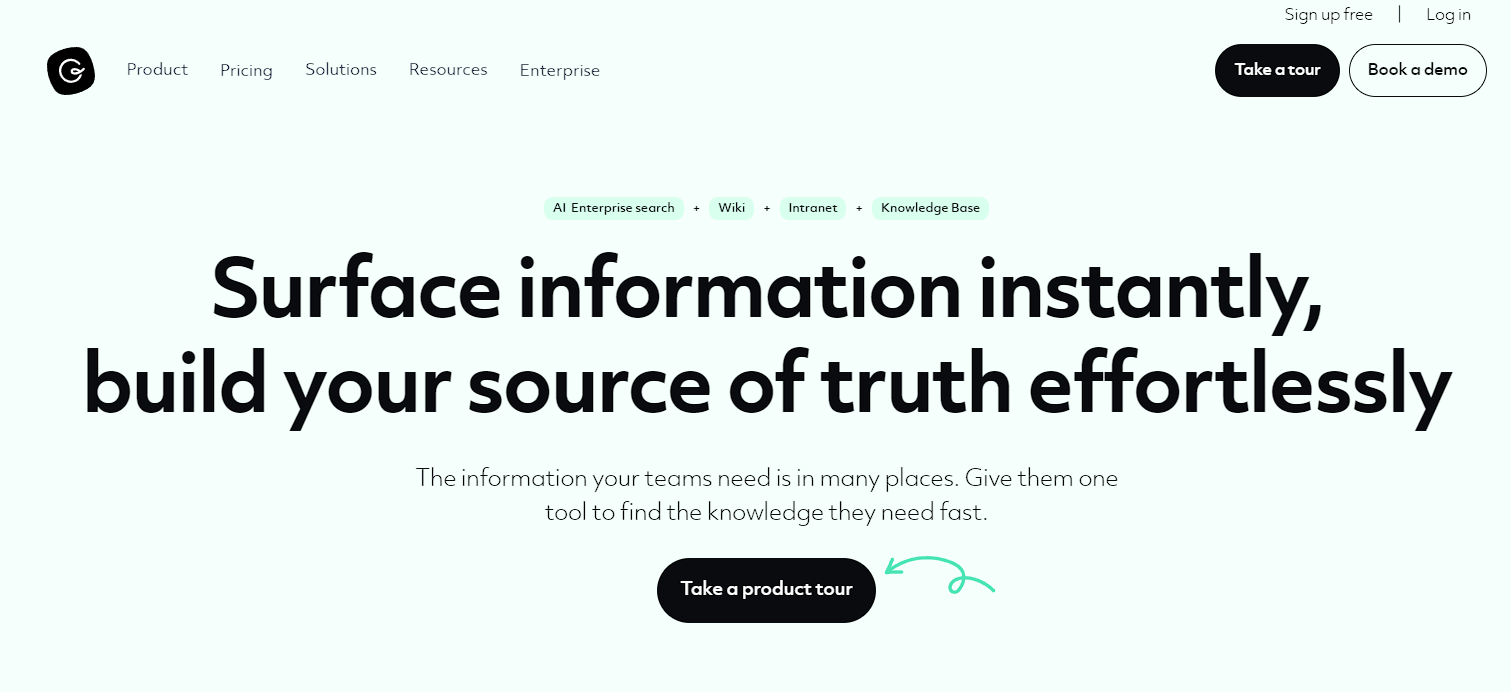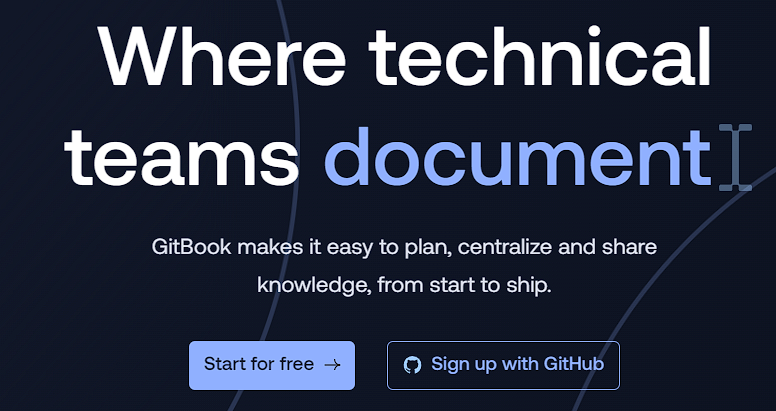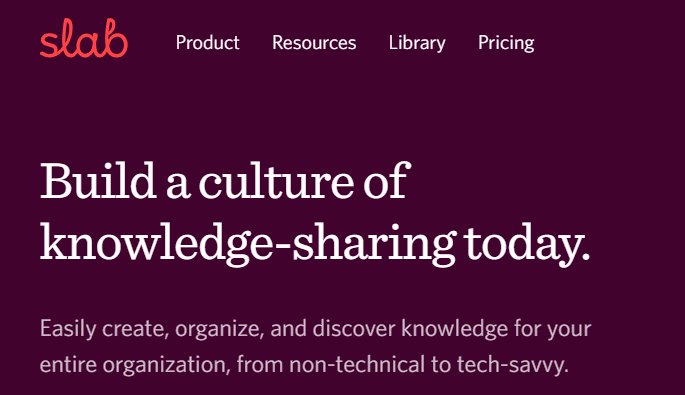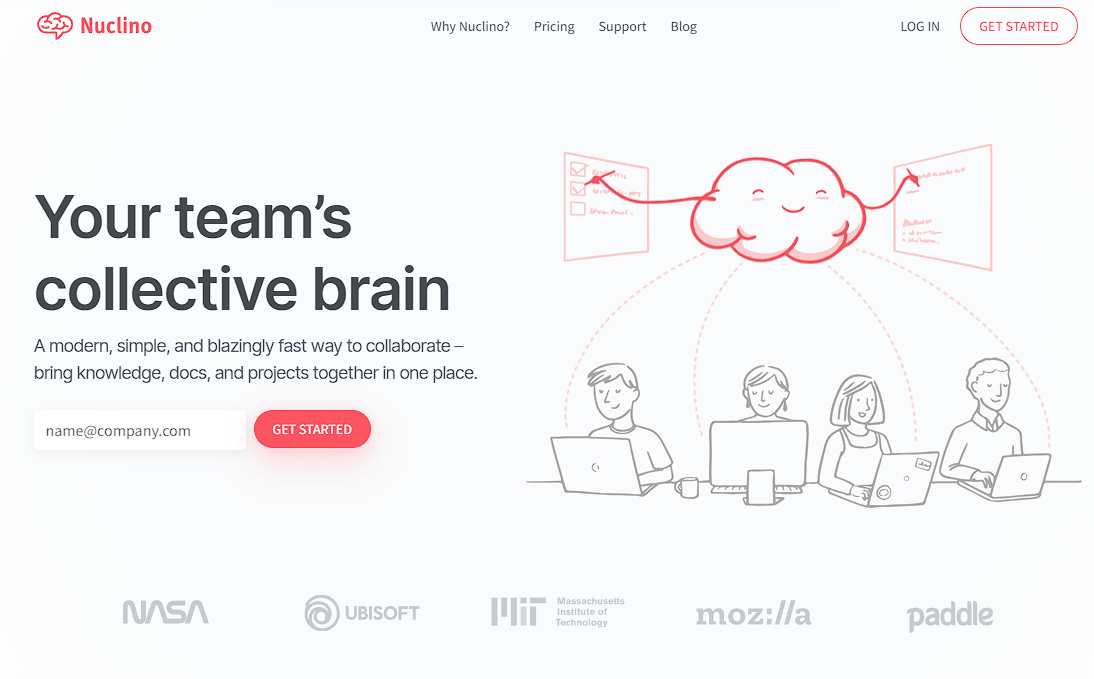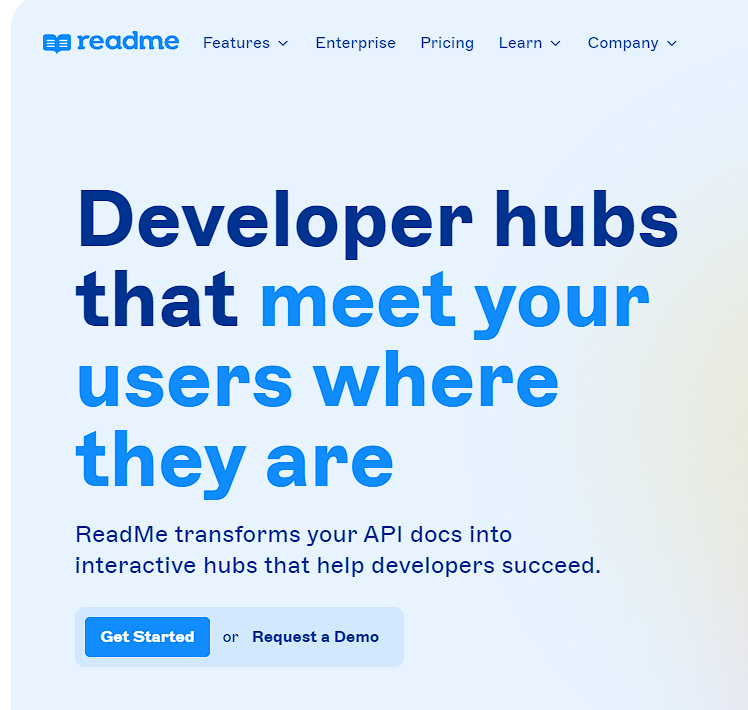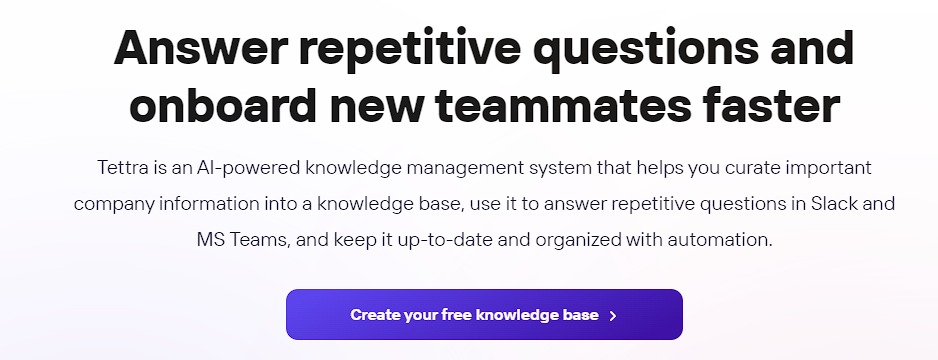Internal documentation is the organization's knowledge base - it provides information about various aspects of the organization's engineering processes, systems, tools, best practices, or project-related information.
For engineering teams, creating good internal documentation is very different from creating public-facing docs. You aren't just addressing one need, but several, and for very different people - you need to create and maintain a knowledge base that needs to be:
- Useful to your developers for their day-to-day work.
- Useful to new hires, for onboarding.
- Useful to executives, decision-makers, and legal teams, by providing context behind decisions with a historical record of said decisions.
- Useful for customer support.
And so on. This is a complex process, but one that can pay off tenfold when done right. For example, IMGE recently created an extensive employee training program that combined all of its onboarding documentation in one place.
In this article, we explore eight of the best tools for creating internal documentation. These tools are designed to streamline the documentation process, enhance collaboration among team members, and ensure that valuable information is readily available to those who need it. From comprehensive collaboration platforms to specialized note-taking apps, we'll uncover a range of options that cater to different organizational needs and preferences.
Without further ado, let's dive right in.
1. Guru
The first tool on our list is Guru, an internal documentation tool designed to build knowledge wikis for your organization.
It helps teams capture, organize, and share knowledge within an organization in the form of Cards, and provides a centralized platform for creating and managing internal documentation, ensuring that employees have access to the information they need when they need it. With the use of AI, it also recommends relevant info to employees while still having a search feature that gives you instant answers from your connected tools.
Darren N. (Sales Manager, APJ)
Guru Features
- AI-powered: Most of Guru's features is powered by an advanced AI. Employing a sophisticated machine learning model, Guru delivers precise information to individual employees based on their ongoing tasks and projects and also identifies the right experts on your teams to answer questions and verify content is correct.
Guru also uses an advanced AI- and ML-powered search that allows users to quickly find the information they need, ensuring easy retrieval of knowledge. The best part? The AI gets better the more you use it. - Browser extension: The Guru browser extension allows users to access the documentation seamlessly from any website, eliminating the need to switch between applications. It is compatible with any website, enabling you to access your complete knowledge base without the need to switch to a separate application.
- Integrations: Guru integrates with popular tools such as Slack, Salesforce, and Zendesk, enabling users to access knowledge directly within their workflow and collaborate efficiently.
2. Swimm
Next on our list is Swimm, a code-coupled internal documentation tool designed specifically for developers. Swimm allows teams to create and access their documentation directly from the IDE, and its GitHub app allows CI/CD integration, blocking merges if a PR doesn't have docs, intelligently detecting when PRs add features and suggesting docs for them, and scaffolding doc outlines from PRs.
For developers, Swimm helps you write better docs, faster, in markdown, enhanced with images, Mermaid diagrams, videos, hyperlinks and - Swimm's killer feature - code-coupled documentation, meaning you directly use live code snippets to explain data flows, interactions, and anything else you want to document. You'll no longer need to worry about giving repeated tours to new employees or having undocumented legacy code they'd struggle with.
And using Swimm's IDE plugin, devs can create and consume documentation right where they work, without having to Alt-Tab out.
IDE Plugin: Streamlined documentation. Right from your IDE.
With Swimm's patented Auto-sync feature, those live code snippets are seamlessly updated to reflect code changes, making sure the docs are always up to date, and there's never a drift between the docs and the code. If there are too many changes, though, Swimm promptly notifies you and prompts you to take manual action, whether that's updating code snippets used, or writing new docs to replace the old one. This ensures that your documentation remains synchronized with your code.
Swimm is specifically designed for software development teams, so you may find that it's less generalized than other tools in this list.
"Swimm was extremely useful for us when we were onboarding remotely at the height of the COVID-19 outbreak. It was especially helpful to us in walking our engineers through the code hands-on, showing patterns, and demonstrating a complex edge case. We now have a ready-to-use structured training program for future onboardees."
Swimm Features
- Code-coupled documentation: Swimm integrates directly with your codebase, establishing a two-way link between code and its docs. With the IDE plugin, devs can see relevant docs from the IDE itself and can navigate between the two with a single click.
- Templates: Swimm makes it easier to get started, with templates covering the usual types of documentation - technical reference, design docs, data flows and process diagrams, incident reports, and more.
- Playlists: Swimm allows you to create Playlists - a collection of documents, links, videos, Markdown files, and images in a particular order. This can be particularly useful for onboarding employees or explaining an extensive topic that has to be consumed as a collection.
- Version control integration: Swimm is an extension of the Docs-as-code philosophy. Documentation created with Swimm lives in the same repository as your code, as markdown files, and you can use version control systems like Git to keep your documentation in sync with code changes and provide a historical record of documentation updates.
- Integrations: Swimm works natively with Github, and integrates with popular development tools (Atlassian Compass), IDEs (VS Code and all JetBrains IDEs), and communication platforms (Slack), ensuring that documentation is accessible within existing workflows.
- Powerful search functionality: Swimm allows users to find the documentation right in the IDE next to the relevant code, so need to go hunting for docs in five different places.
3. Gitbook
GitBook is a comprehensive documentation platform that allows individuals and teams to create, collaborate on, and publish internal documentation. It has great UI and a range of features specifically tailored for documentation purposes, although most of these features are locked behind a paywall.
One of the key features of GitBook is its seamless integration with Git, making it effortless to synchronize your documentation with a repository. This integration enables you to leverage Git's versioning capabilities and collaborate using familiar workflows. The only real drawback of Gitbook is a lack of advanced formatting options, which limits the customization of content and makes it challenging to create complex layouts.
Gitbook is still used by major companies like Snyk to create great documentation, and it helped them solve their documentation bottlenecks and improve their overall workflows.
"GitBook was a huge upgrade from our legacy platform. We went from a confusing bottleneck to over 90 employees using the system regularly. Even better, pageviews have increased every month with our latest at 300,000!"
- Owen Morril, Technical Writer @ Snyk
Gitbook Features
- Live previews and local development: GitBook provides live previews of your documentation as you write, allowing you to see how it will appear to readers. It also offers a local development environment for offline editing.
- Git Sync: With Git Sync, technical teams can effortlessly synchronize GitHub or GitLab repositories with GitBook, enabling the transformation of Markdown files into visually appealing and user-friendly documentation. Users can conveniently edit their content within GitBook's robust editor while ensuring that it stays in sync with their codebase on GitHub or GitLab.
- Multilingual support: GitBook supports the creation of documentation in multiple languages, facilitating localization and catering to a global audience.
- SSO & SAML: GitBook provides the functionality to invite users using either email domains or a preferred identity provider of your choice. This allows you to conveniently onboard and grant access to users based on their email domain or through integration with a specific identity provider, ensuring a seamless user management experience.
- **Integrations **: GitBook integrates with various third-party tools and services, such as GitHub, Slack, and Google Analytics, enabling you to enhance your documentation workflow and track usage analytics.
- Templates: GitBook offers a range of customizable themes and templates, allowing you to create a visually appealing and personalized documentation site.
4. Notion
Everyone knows Notion, the versatile all-in-one workspace. Due to its range of features and customizable templates, it allows users to create a hierarchy of pages and sections, enabling the organization and categorization of documentation. With Notion, you can add text, images, tables, and other content types to create detailed and comprehensive documentation, and you can also assign tasks, leave comments, and track changes with Notion, ensuring that documentation remains up to date.
Notion's customizable templates provide a foundation for different types of internal documentation, such as knowledge bases, wikis, employee onboarding guides, and project documentation. You can tailor these templates to fit specific organizational needs and workflows. Collaboration is also a key aspect of Notion, making it easy for team members to contribute, edit, and provide feedback on internal documentation in real time.
Notion is used for internal documentation by companies like Duolingo, CodeAcademy, and Blinkist, and recently Chipper used Notion for a more intentional workflow in the company.
"Having all project decisions written down and shared across the organization doesn't eliminate the need for questions, but it's so much easier to find answers."
Maijid Moujaled, Co-founder and President @ Chipper
Notion Features
- Version history and revisions: Notion keeps a detailed version history of your documents, allowing you to track changes over time. You can revert to previous versions if needed, ensuring document integrity and providing a historical record.
- Collaboration and teamwork: Notion provides real-time collaboration, allowing multiple team members to work on the same document simultaneously. You can leave comments, assign tasks, and track changes, fostering effective teamwork.
- Rich multimedia support: Notion supports various media types, including text, images, videos, files, tables, and more. You can embed media directly into your documentation, making it visually engaging and interactive.
- Flexible content organization: Notion allows you to organize your documentation using a hierarchical structure of pages, subpages, and nested folders. You can easily create a customized system that fits your organization's needs.
5. Slab
Slab has a great UI and a host of features that make it an ideal solution for internal documentation needs, including a unified search feature that allows you to search for find relevant information across all integrated tools, without leaving the application. It offers powerful search filters, including tags, authors, and keywords, helping you locate specific content efficiently.
Slab is fully designed to be used as a knowledge base or a wiki, so collaboration is a key focus of Slab. Multiple team members can work on documents simultaneously, and changes are synced in real-time. You can leave comments, mention team members, and track revisions, facilitating seamless collaboration and feedback.
"Everybody at Fivetran has the autonomy to do their work because Slab empowers them with the information they need and removes blockers so that they can achieve their goals."
Xander Bennett, Internal Communications Lead at Fivetran
Slab Features
- Integration : Slab integrates with various tools commonly used in workflows, such as Slack, Google Drive, Jira, and GitHub. This allows you to access and reference documentation directly within your existing tools and streamline your workflow.
- Admin insights: Slab gives you actionable insights into which parts of your docs have been most helpful to your team and which are getting stale, allowing you to use this data to keep your docs from becoming stale.
- Content organization and categorization: Slab offers a flexible structure for organizing your documentation, including categories, subcategories, and tags. With Slab, you can show your team what's important to read, in what order, and who to ask for more info if you get stuck.
- Team collaboration: Slab facilitates collaboration among team members with features such as commenting, @mentions, and reactions. You can collaborate in real-time, ask questions, and provide feedback within the document itself.
- Lightning-fast search: Slab's search engine is optimized for speed, and allows users to quickly find specific information within your documentation. It indexes content, making it easy to locate relevant articles, documents, or snippets.
- Profiles: Slab allows admins to create custom user templates that present relevant content to specific individuals. For instance, salespeople can have their sales playbook prominently displayed upon signing into Slab, while engineers can be greeted with their production deployment guides.
6. Nuclino
Nuclino is a streamlined tool for creating, organizing, and sharing internal documentation in a user-friendly and intuitive way. Designed to be fast and easy to use, Nuclino allows you to structure your documentation using nested hierarchies, making it easy to create well-organized internal documentation. You can embed various content types, including text, images, tables, code snippets, and more, enabling you to create rich and comprehensive documentation.
The best thing about using Nuclino is its interconnectedness. Nuclino uses a wiki-style approach where each page can be linked to other pages, creating a web of interconnected documents.
Christopher Wilson, Technology Researcher @NASA
Nuclino Features
- Quick search and navigation: Nuclino offers powerful search functionality that allows you to find specific information within your documentation quickly, with flexible filters to make the process even faster.
- Easy to use editor: Nuclino provides a versatile editor that supports rich content creation. You can add formatted text, images, code snippets, embedded videos, files, and more, making your documentation visually appealing and interactive. It's keyboard friendly, so you can also work more efficiently with hotkeys, slash commands, and Markdown.
- Real-time collaboration: Nuclino enables real-time collaboration, allowing team members to add notes, assign tasks, embed files, and work together on documents simultaneously. Changes are instantly synced, facilitating efficient teamwork and eliminating version control issues.
- Activity Tracking: Nuclino offers flexible access control, allowing you to define who can view, edit, or comment on specific documents or workspaces. You can set permissions at the individual, team, or organization level, ensuring data privacy and security.
- AI Sidekick: With Nuclino's Sidekick, you can supercharge your team's productivity by turning a few keywords or messy notes into clear and concise content. From emails and blog posts to marketing copy, Sidekick can help you craft all of those, fast.
7. ReadMe
ReadMe is an API documentation platform that helps developers create clear, comprehensive, and interactive documentation for their APIs and developer tools.
It supports code snippets, interactive API explorers, and rich media like images and videos, allowing you to provide detailed explanations, examples, and usage instructions for your APIs.
ReadMe's standout feature, however, is its interactive API explorer. This allows developers to test API endpoints directly from the documentation, making it easier to understand how the API works and experiment with different parameters and responses. Additionally, ReadMe's powerful versioning and changelog management capabilities let you document changes, track API versions, and keep developers informed about updates and deprecations.
Avery LaBerge, Head of Solutions Architect @Gusto
ReadMe Features
- API Explorer: ReadMe provides an API Explorer feature that allows developers to test and experiment with API endpoints directly within the documentation. This interactive tool helps developers understand how to interact with your API effectively.
- Multi-Project Management: ReadMe allows users to centralize multiple project documentation in one group. In this setup, multiple projects can share design customizations, have global search and navigation, and share other resources in one developer hub.
- Integrations: ReadMe integrates with popular developer tools, such as GitHub, GitLab, and Slack, enabling seamless integration with your existing workflows.
8. Tettra
Tettra is an internal documentation tool designed to help teams capture, organize, and share knowledge within their organization. Tettra is AI-heavy, allowing you to automate much of the documentation process and save time while keeping your document up to date.
The best part of Tettra is its search functionality. With Tettra, you can store questions and their answers so your teammates can find answers quickly, solving the repetitive questions problem. Tettra also allows you set Knowledge experts, so your team knows who to go to if they have more questions about a part of the document.
"Tettra has taken our shared knowledge to the next level. Honestly, I can't imagine trying to replicate what we've done with Tettra in any other way."
Jessica Vionas-Singer, Senior Director of Marketing @SmartBug
Tettra Features
- Document templates: Tettra offers pre-built document templates for common use cases such as employee onboarding, project management, and meeting notes. These templates provide a starting point and structure for creating consistent and standardized documentation.
- Automated documentation: Tettra allows users to automate repetitive tasks, so you can automatically turn weekly standups and sprint planning into instant documentation. You can also customize the content on the page, select the recurring day and time for the page to publish, and set up a Slack notification, so no one forgets to add more details when necessary.
- Integration: The Tettra Slack integration supports the creation and editing of documentation directly from Slack, allowing users can create new documents, update existing ones, and collaborate on the documentation without having to switch between platforms.
- In-Content Feedback: Tettra allows employees to leave comments or feedback on any errors in the document directly in the affected area.
- Page Analytics: Tettra provides analytics and insights on document usage, allowing you to track metrics such as views, edits, and engagement.
Conclusion
Good internal documentation ensures that important information, processes, and best practices are recorded and accessible to all team members, and also aids scalability and growth while improving risk mitigation and problem-solving.
The above-mentioned tools offer lots of benefits and are all good in their own way, but Swimm is a clear standout because of how easy it makes creating and updating internal documentation, even as code changes, right from the developer's IDE. It champions the philosophy of 'Continuous Documentation'.
As you consider the best tool for your organization, remember to evaluate each one based on your specific requirements. Take into account factors such as collaboration needs, customization options, developer focus, and integration capabilities. The right tool will empower your teams to create, organize, and access internal documentation efficiently.