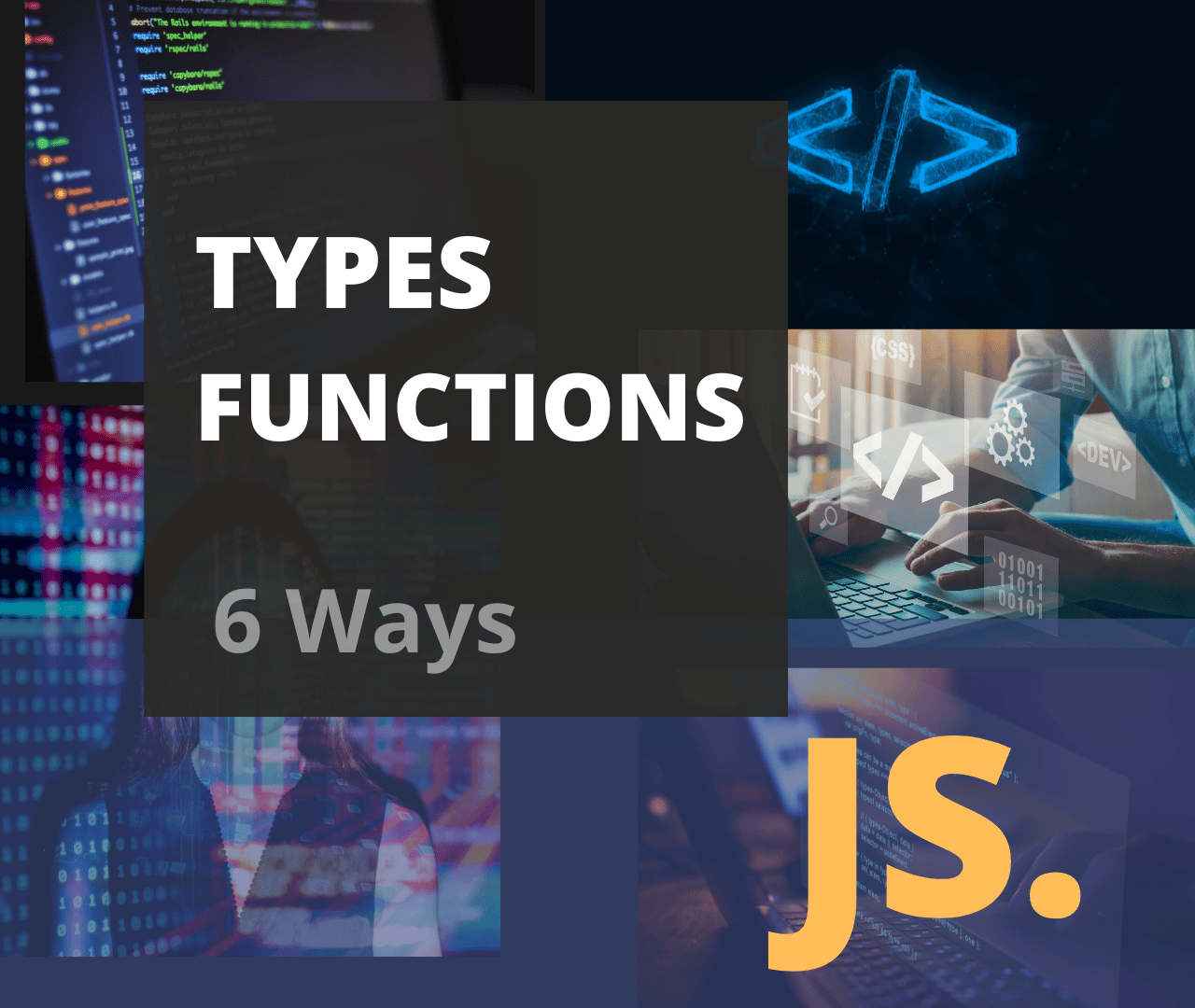
JavaScript is a powerful, versatile language that has become an essential part of web development. One of the most important features of JavaScript is its ability to create and use functions.
Functions are blocks of reusable code that can be called by other parts of the script to perform specific tasks.
In this article, we'll explore eight different types of JavaScript functions and how they can be used to write efficient and organized code.
Function Declarations
Definition and syntax
Function declarations are the most common way to define a function in JavaScript. They start with the function keyword, followed by the function name, a list of parameters enclosed in parentheses, and a block of code enclosed in curly braces:
function functionName(parameters) {
// function body
}
Usage
Function declarations are hoisted, meaning they can be called before they are defined in the code:
greet("John"); // Output: "Hello, John!"
function greet(name) {
console.log("Hello, " + name + "!");
}
Function Expressions
Definition and syntax
A function expression is a way to define a function within an expression. It uses the function keyword, followed by an optional function name, parameters in parentheses, and a block of code enclosed in curly braces:
const functionName = function (optionalName, parameters) {
// function body
};
Usage
Function expressions are not hoisted, meaning they must be defined before they can be called:
const greet = function (name) {
console.log("Hello, " + name + "!");
};
greet("John"); // Output: "Hello, John!"
Anonymous Functions
Definition and syntax
Anonymous functions are functions without a name. They are typically used in function expressions and as arguments in other functions:
function(parameters) {
// function body
}
Usage
Anonymous functions are often used in event handlers, like this:
document.getElementById("myButton").onclick = function () {
alert("Button clicked!");
};
Named Function Expressions
Definition and syntax
Named function expressions are similar to function expressions, but they include a name after the function keyword.
This name can be used for recursion or debugging purposes:
const functionName = function namedFunction(parameters) {
// function body
};
Usage
Named function expressions can be useful for debugging, as the function name will appear in the call stack:
const greet = function greetWithName(name) {
console.log("Hello, " + name + "!");
};
greet("John"); // Output: "Hello, John!"
Immediately Invoked Function Expressions (IIFEs)
Definition and syntax
An Immediately Invoked Function Expression (IIFE) is a function expression that is defined and executed immediately after its creation. It is wrapped in parentheses to make it an expression and followed by an additional set of parentheses to invoke it:
(function (parameters) {
// function body
})(arguments);
Usage
IIFEs are often used for creating a new scope to avoid polluting the global namespace:
(function () {
const message = "Hello, world!";
console.log(message);
})(); // Output: "Hello, world!"
Arrow Functions
Definition and syntax
Arrow functions are a concise way of writing function expressions. They use the => syntax and have a shorter syntax than regular function expressions:
const functionName = (parameters) => {
// function body
};
Usage
Arrow functions are particularly useful for short, one-line functions and have an implicit return when the curly braces are omitted:
const greet = (name) => "Hello, " + name + "!";
console.log(greet("John")); // Output: "Hello, John!"
Generator Functions
Definition and syntax
Generator functions are a special kind of function that can be paused and resumed during execution. They are defined using the function* keyword:
function* functionName(parameters) {
// function body with yield statements
}
Usage
Generator functions are typically used for creating iterators or generating a series of values on the fly:
function* idGenerator() {
let id = 1;
while (true) {
yield id++;
}
}
const gen = idGenerator();
console.log(gen.next().value); // Output: 1
console.log(gen.next().value); // Output: 2
Async Functions
Definition and syntax
Async functions are used for writing asynchronous code in a more synchronous manner using the async keyword and await expressions:
async function functionName(parameters) {
// function body with await expressions
}
Usage
Async functions are often used when dealing with promises or any asynchronous code, making it easier to read and understand:
async function fetchUserDetails(userId) {
const response = await fetch(`https://api.example.com/users/${userId}`);
const userDetails = await response.json();
console.log(userDetails);
}
fetchUserDetails(1);
Conclusion
We have explored eight different types of JavaScript functions and their use cases. Understanding these function types and when to use them can help you write more efficient and organized code. With this knowledge in hand, you are better equipped to tackle various programming challenges in JavaScript.
Comments
Loading comments…