Since October 4, 2021, the new Python (version 3.10) has been released. It is stated to bring you a better, faster, and more secure Python.
Python 3.10 brings several changes which you can find them all here. For example, it gives you more precise and constructive error messages, Structural Pattern Matching, Parenthesized Context Managers, and much more.
However, this version still lacks the ability to run under docker as of October 4, 2021, so you might have to wait until the minor update this support it.
This article will show you a tutorial on how to update your Python to 3.10 in an easy way for **Windows, Mac, and Linux (Ubuntu) **operating systems.
Window OS
You can download and install the Python 3.10 installer from the Python download page. And you are not sure which version is for you. I would recommend going for the Windows installer (64-bit) executable installer version or you can simply click this link.
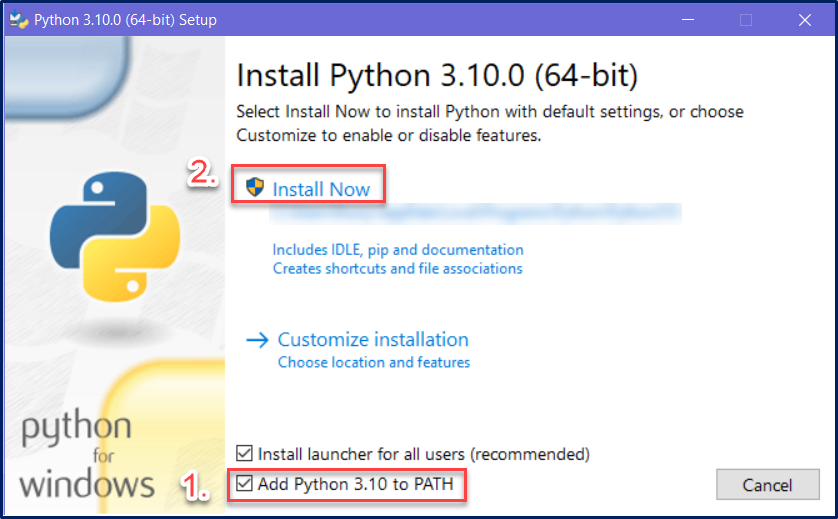 *Python 3.10.0 (64-bit) installer (Screenshot by Author)*
*Python 3.10.0 (64-bit) installer (Screenshot by Author)*
Then, you can check your python version by open Powershell or Command Prompt and use python --version command
**$ python --version**
Python 3.10.0
MacOS
For macOS, you may do the same by downloading from the Python download page and select macOS 64-bit universal2 installer. Just open the package and install it on your Mac.
 *Install Python 3.10.0 (64-bit) using macOS 64-bit universal2 installer (Screenshot by Author)*
*Install Python 3.10.0 (64-bit) using macOS 64-bit universal2 installer (Screenshot by Author)*
And then you can check your python version as example commands below:
**$ python --version**
Python 2.x.x
**$ python3 --version**
Python 3.10.0
LINUX (Ubuntu)
In Ubuntu, installing Python 3.10 to your Linux OS can be done easily with the custom PPAs.
**$ sudo apt install software-properties-common -y
$ sudo add-apt-repository ppa:deadsnakes/ppa -y
$ sudo apt install python3.10 -y**
And then you can check your python version as example commands below:
**$ sudo python --version**
2.x.x
**$ sudo python3.10 --version**
3.10.0
I hope you enjoyed it and found it useful for your daily work or projects. Please, feel free to contact me if you have any questions.
Be safe and healthy! Thank you for reading. 👋😄