As you probably already know, your Mac comes with a pre-installed version of Python.
- Run the
python3 --versioncommand to find your system's default version. - Run the
which python3to see where the Python has been installed.
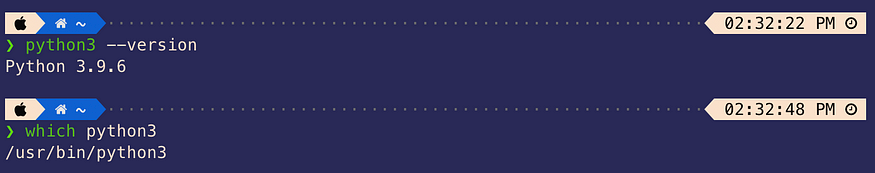
🚨 Do not tamper with your system’s default Python installation. If you do, there is a good chance that you will break something.
Path
The Path environment variable is why you can run python3 ... from anywhere. Your system checks every directory listed in the Path (separated by a : ), from left to right, for the python3 interpreter. The first that contains python3 is the one that gets used.
- Run the
env | grep PATHcommand to see the contents of your Path.
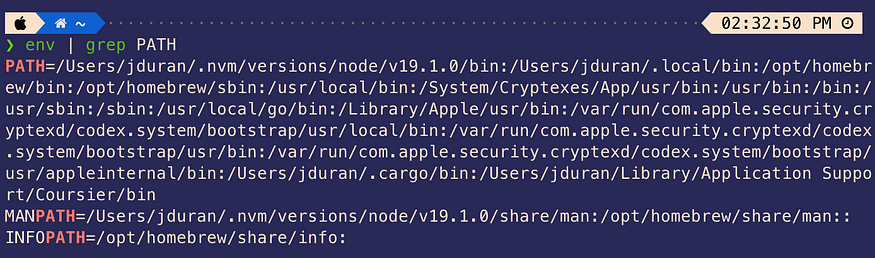
In my system, the only directory that contains python3 is /usr/bin .
Multiple Python Versions
I suggest installing different Python versions with Homebrew. You can easily do this with a command like brew install python@3.8 , brew install python@3.10 , etc.
Homebrew typically installs all Python interpreters in the /opt/homebrew/bin .
- Run
ls /opt/homebrew/bin | grep python3to view which interpreters you have installed.
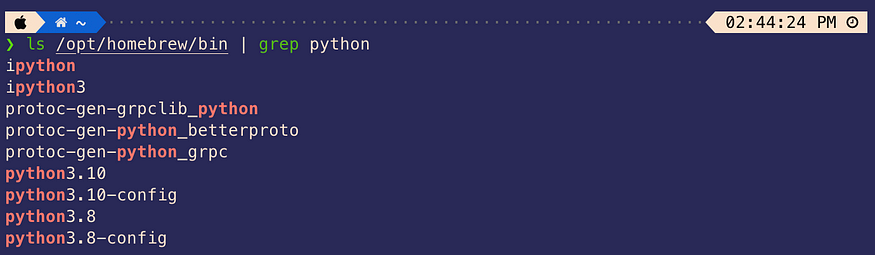
In my case, I have versions 3.8 and 3.10 .
💡 Learn how to configure your environment to work with Python in VS Code using WSL from Microsoft:
Work with Python in VS Code using WSL from Microsoft
👉 To read more such acrticles, sign up for free on Differ.
Using Symlinks and The Path To Switch Python3
Taking a look at the path again, notice that the opt/homebrew/bin directory comes before /usr/bin .
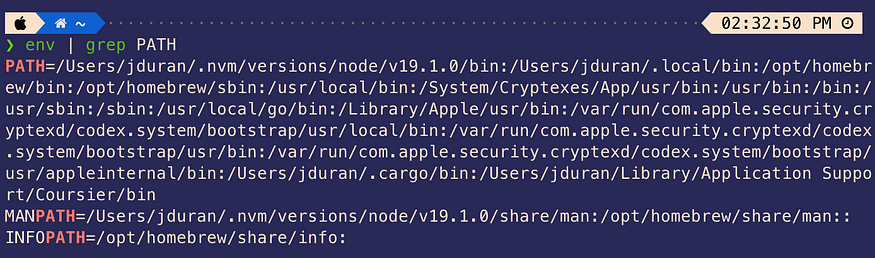
Run the export PATH=/opt/homebrew/bin:$PATH command if this isn’t the case on your machine. You should also append this command to the end of your ~/.zshrc file.
Say we want to make it so that python3 points to version 3.8 .
- Run
cd /opt/homebrew/binto change into the directory containing the desired interpreter. - Create a symlink to the
python3.8interpreter and call itpython3using theln -sf python3.8 python3command.

- Confirm the symlink by listing the contents of the directory using
ls -l /opt/homebrew/bin | grep python3.
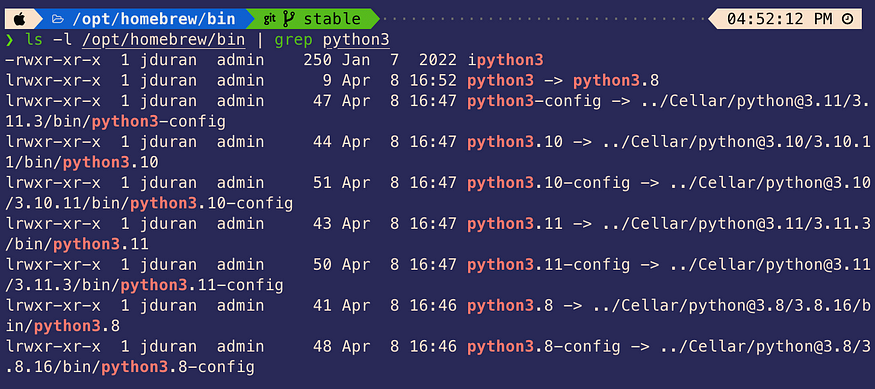
Note the second entry python3 -> python3.8 .
Confirming The Python3 Version
Let’s execute the same commands we used at the beginning of this article.
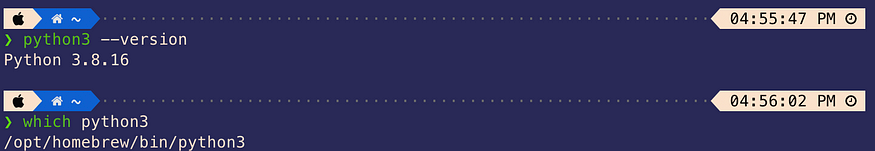
Perfect! python3 now points to the version 3.8.16 . Remember, this only happens because /opt/homebrew/bin comes before the /usr/bin in the Path environment variable.
To switch to another version, you remove the link by navigating to the /opt/homebrew/bin directory and running the rm python3 command. Then create a new link with any other version you have available (e.g. ln -sf python@#.# python3 ).