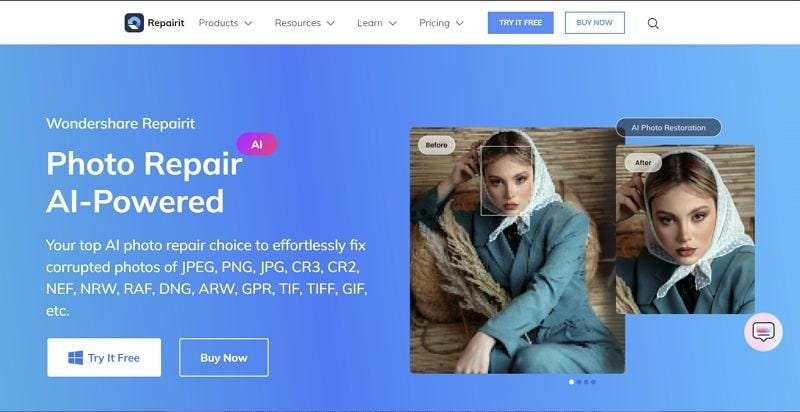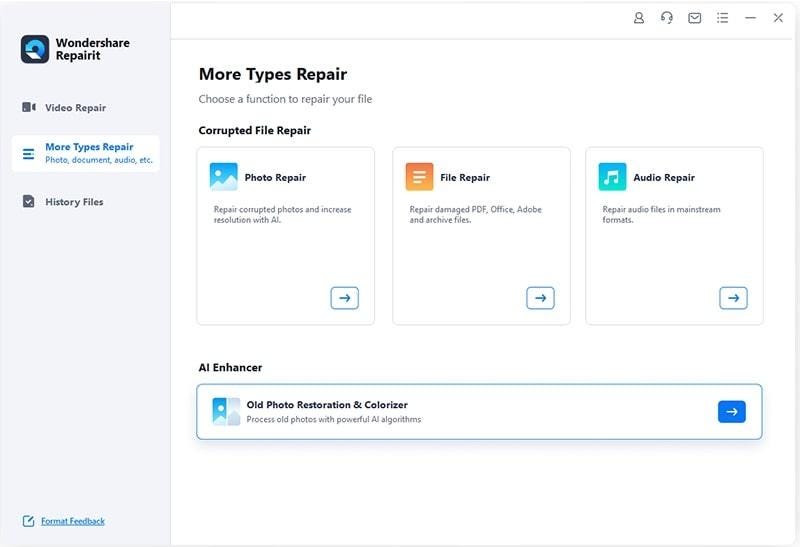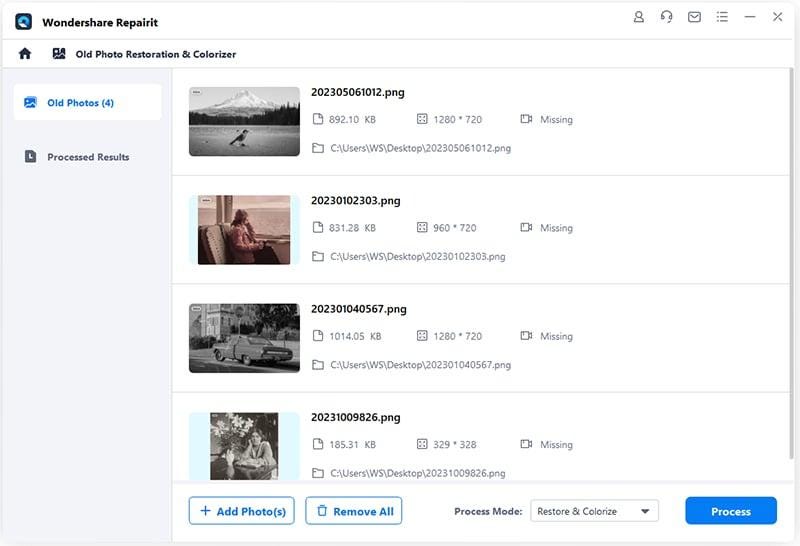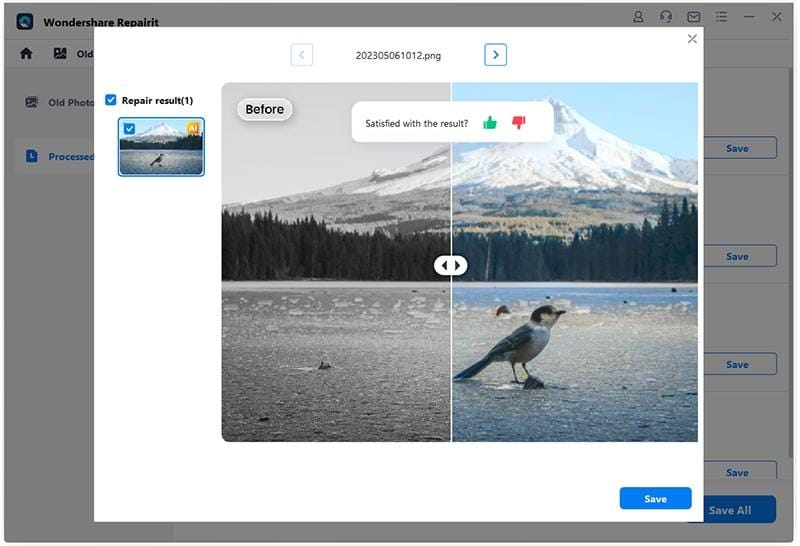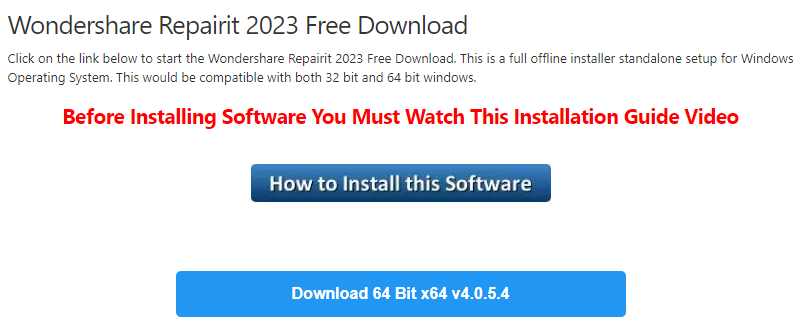We all have our childhood stored in the form of old manual pictures, and most of the 90s kids have their images in black and white. Everyone wishes to share their childhood on social media in the form of digital pictures. Yes, you can capture manual photographs and convert them into digital photos, but what about their quality? You need to use a picture restoration tool to enhance the overall quality of images.
To repair photos and to bring life to them, you can trust the most recommended tool named Wondershare Repairit. This quality-oriented tool has everything you need to add life to old pictures. This article aims to guide you through this thoroughly. Thus, scroll and get to the information that can help you in *photo restoration.
Part 1: What is Photo Restoration and Why Do You Need It?
The procedure through which you can enhance the overall quality of old pictures is known to be the photo restoration procedure. The digital tools hold advanced algorithms which help in improving the quality of images. Whether your photographs are stained, blurred, or black and white, these tools can help you with everything.
There are endless scenarios in which you need to restore old pictures. It may include memory revival, enjoying sentiments, and historical photo preservations. You can also face the need to restore photos because of marketing values, artistic projects, and personal reasons. Thus, the need for photo restoration can vary per the person's motive.
Part 2: Wondershare Repairit - The Best and Innovative Photo Restoration Tool of 2023
Wondershare Repairit is a photo restoration tool that integrates capabilities to make your poor-quality pictures clear. Through its photo repair algorithms, you can get the desirable visual clarity and sharpen the details of the pictures. It also comprehends the AI powers, which can upscale the image resolution without impacting the overlays of the images.
If you are working with photos with blurred faces, Repairit can automatically refine the facial details to give the studio quality results. Moreover, it also encompasses satisfactory security metrics so you can work with your photos. One of the best things is it can work with several image formats, such as PNG, WEBP, GIF, JPG, and more.
Key Characteristics of Wondershare Repairit
- Video Repair: This fantastic tool can work on videos of more than 17 formats and restore them to enhanced quality. Whatever device, format, and scenario your videos are in, this effective tool can fix them flawlessly.
- File Repair: If somehow your important PDF, Excel, Word, or PPT files got corrupted or damaged, this software can repair it back. You can also repair the ZIP files or file larger them 1GB. Moreover, you can work on multiple files at once with this.
- Audio Repair: Besides photo and video repair, this fantastic tool can also help repair corrupted and damaged audio files. With this optimistically impressive tool, you can work on audios of many formats. This includes MP3, WAV, AAC, FLAC, and more.
> Get AI-Powered Wondershare Repairit Today to Repair Photo in High-Quality and Efficiently
How to Repair Old or Damaged Photos with Wondershare Repairit
Wondershare Repairit is an easy-to-use tool, so you don't have to worry about the complexities. The instructions through which you can repair the old photos and add life to them are given here:
Step 1: Add the Old or Damaged Pictures
To get started, install Repairit on your device and open it. From the main interface, go to "More types of Repairs" and select the "Old Photo Restoration and Colorizer" feature. Next, hit the "Add" button and upload the photos you want to restore to their original quality.
Step 2: Restore the Old Pictures
Once the photos are uploaded, hit the "Process" button. The AI algorithms of this tool will be activated and start adding life to the colorless pictures.
Step 3: Preview and Export Restored Pictures
After a few moments, your photos will be restored to their original condition. To check the results, hit the "Preview" button and check the quality of the picture. Once satisfied, tap the "Save" button and select the destination folder to export them to your system.
Part 3: What Are the Tips That Can Help In Successful Photo Restoration
Even with the best-in-class tool, you can face difficulty achieving desirable results. To cater to this issue, here are the following tips which you should pay attention to:
- Optimized Adjustments: Before anything else, avoid adjusting everything manually and let the tool do its work. You have to trust the capability and innovativeness of the tool because manual adjustments do not always derive desirable results.
- Pay Attention To Details: After restoring the old photos, you have to pay precise attention to the details. You can also target specific points of the pictures and notice their incorporated improvements.
- Fix-Up Images: Don't just capture the photos mindlessly but try to give them a proper shape. If the picture is torn apart, mend it with the help of tape. Moreover, clean the dust away by using a clean cloth.
- Select a Reliable Tool: Ensure to select a quality-oriented tool with diversified compatibility support. An excellent photo restoration tool will make your work easy and automatically enhance the overall quality of your old photos.
Conclusion
In context to the above discussion, it can be said that you can trust Wondershare Repairit to repair old pictures flawlessly. Repairit is one of the most innovative and quality-oriented old photo restoration tools. From the introduction of this data recovery tool to the procedure of improving photographs with it, you can find everything above.
If you need to know why you have to do image repair, the above discussion will help you. Moreover, the factors through which you accomplish successful photo restoration are also listed in this article.