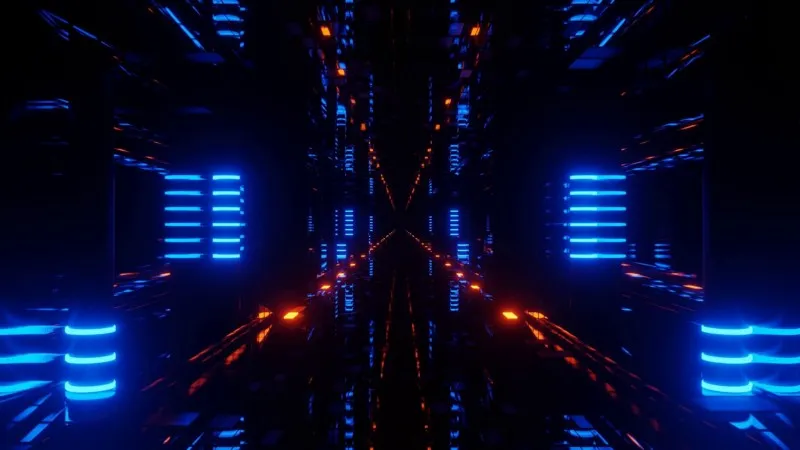
What is a Data Center Migration?
Data center migration is the process of migrating selected assets from one data center environment to another. When all assets in the data center are being migrated, this process is known as data center relocation. There are many drivers for data center migration, including organizational growth, mergers and acquisitions, and regulatory requirements.
Beyond these traditional business drivers, digital transformation is creating new motivations for data center migration. As part of a digital transformation initiative, organizations might shift existing applications to new infrastructure, move workloads to the cloud, or develop new cloud-native applications. All these typically involve data center migration.
What are the Main Types of Data Center Migrations?
Consolidation Migration
A consolidation migration is primarily focused on reducing the number of physical data centers or servers. This type of migration is often fueled by mergers and acquisitions, unchecked server sprawl, and a desire to cut costs. The overall goal is to achieve higher levels of data center density and reduce the physical footprint of server infrastructure.
A common example of a consolidation migration is the consolidation of two existing on-premises data centers into one. Another example is switching from bare metal servers to virtualization or containers, which makes it possible to run more workloads on the same server infrastructure. Both types of migration can reduce operational costs and increase efficiencies.
Colocation or Relocation Migration
A colocation or relocation involves moving infrastructure from one physical location to another. The goal might be to improve workload performance by colocating dependent workloads together, or by moving workloads nearer to their users. Another goal is to reduce costs by moving infrastructure to a more cost effective environment. Migration options include physical to physical, physical to virtual, virtual to virtual, physical to cloud, and virtual to cloud.
Cloud Migration
Cloud migration involves moving applications, infrastructure, systems, and workloads to the cloud. Cloud migration can also include migration from one cloud solution provider to another, which offers businesses a wider range of options. For instance, if your company is based in San Francisco, a provider of small business IT solutions that include cloud-related services would be a suitable option. Cloud migration can serve several goals, including improved agility to support DevOps work processes, reduced cost, and the ability to develop cloud native workloads with improved scalability and resiliency.
Hybrid Migration
Most companies today already have a hybrid operating environment. These environments include a combination of on-premises data centers, private and public clouds, colocation facilities, and edge locations. Hybrid cloud environments provide more flexibility in configuring and migrating applications to optimize performance, security, and cost. However, they also introduce complexity and can be difficult to manage, monitor, and secure.
Why Is Data Center Migration Important?
For many organizations, data center migration can drive significant benefits. Examples of these are:
- Improved return on investment (ROI) - reducing operational costs by optimizing the use of available resources.
- Increased capacity - gaining access to more computing resources to enable scalability of workloads.
- Improved agility - modern development organizations use a DevOps work process. To support high development and frequent releases, organizations need modern data center technology that supports automation, scalability, and self-service.
- Improved resilience - adopting new data center technology or moving to virtualized or cloud environments can improve workload resilience, reduce downtime and improve business productivity.
- Better security - each data center model has its own security benefits. On-premise data centers were traditionally thought to be more secure than the cloud, but today it is understood that each environment can serve different security and compliance requirements. The goal is to move each workload to the most appropriate environment.
Data Center Migration Risks
Unplanned Downtime
Unplanned downtime is a common problem in enterprise data center migrations. Application disruption can negatively impact customers and employee productivity and result in business losses. To avoid this, businesses must migrate applications and data in stages, always have a rollback plan and use specialized tools to enable fast failover.
Data Loss
Data migration is a very important part of the migration process. It impacts the likelihood of downtime, and can result in compatibility and performance issues that might negatively affect data center operations. Before migrating, it is important to ensure that all data is backed up. The migration team must create a viable data migration strategy taking into account the volume of data to be transferred, its sensitivity, and the ability to tolerate application disruption.
Network Latency
Network latency, a factor often underestimated when addressing data center migration challenges, presents a considerable risk to the smooth relocation of servers. As servers undergo the migration process, the possibility of heightened latency raises concerns for both applications and end users attempting to access them, ultimately impacting the overall customer experience. To proactively tackle this issue, it is imperative to integrate strategic measures into a comprehensive data center migration plan to alleviate potential latency issues. Underscoring the significance of a robust solution, the inclusion of leading SD-WAN providers becomes a crucial step in optimizing network performance, fortifying connectivity, and ensuring a seamless transition throughout the migration process.
One such step could be deploying a reliable SD-WAN.
A critical step is to determine which applications work together, and aim to migrate them together. Software defined wide area network (SD-WAN) technology can be instrumental in allowing direct access from remote locations to the cloud without back-hauling connections through a central data center. Other strategies to reduce latency include segmenting network traffic, setting up private cloud links, and offloading Internet bandwidth at the edge.
Unexpected Costs
Data center migration is often aimed at saving operational costs, but in many cases might have the opposite effect. To avoid unexpected costs during a migration, organizations need to define the baseline cost of the current architecture and build their business case for cost reduction.
During the migration, it is important to evaluate resources used, monitor actual costs, and continuously optimize use of resources. Especially in the cloud, data-driven optimization can go a long way towards cost reduction.
Security Risks
When moving data and applications to a new data center, many security concerns arise, including non-compliance, breach of contract, insecure APIs, third-party risks, security misconfigurations, external attacks, and insider threats. Investigate the potential impact of the data migration of the security posture of your mission-critical applications. Adopt security technologies and practices appropriate to your target data center architecture - whether single cloud, multi-cloud, hybrid, virtualized, or containerized.
Data Center Migration Strategy and Best Practices
Discovery
During the discovery phase, businesses need to understand and document their current data center footprint. This means understanding existing hardware mappings, operating systems, software applications, storage layers, network configurations, security requirements, licensing and compliance requirements, and other related considerations.
Migration Planning
Migration planning includes physical infrastructure, the relocation process, project management aspects, follow-up setup, and risk mitigation. Key elements of planning include:
- Timeline - when is the migration happening and how long is it expected to take.
- Architecture - what is the current data center architecture vs. target architecture (for example, moving from physical to cloud-based infrastructure).
- Equipment - which equipment is moving vs. equipment that already exists at the target data center? Will the equipment be self-owned, outsourced, or fully managed by an external provider?
- Scalability - does the target environment support elastic scalability? If not, plan for at least 15--20% overhead per server rack to allow for future expansion.
- Feedback and approvals - identifying key stakeholders related to the data center migration, sharing the plan with them, obtaining feedback and getting final sign off from decision makers.
Execution
In the execution phase, the organization moves workloads and infrastructure components to the new data center environment. At this point IT teams verify that critical components like identity and access management (IAM), networking, firewall rules, and service accounts are configured correctly. Key applications must be tested and any issues urgently resolved.
To reduce the risk of the execution phase, a common strategy is to move only a few non-critical workloads, ensure they are fully operational, and then use the lessons learned to migrate mission critical workloads. This strategy is more appropriate for cloud migrations (where it is possible to use only a fractional part of the target data center) and might not be applicable to physical data center migrations (because the organization is paying for the entire target data center).
Optimization
The final step in a data center migration project is optimization. Even after workloads are successfully migrated and everything is working as expected, IT teams should conduct regular reviews and work continuously to optimize the workloads and related operational processes.
Optimization typically includes the following activities:
- Machine type and disk sizing.
- Leveraging infrastructure as code (IaC) to automate workload provisioning and reduce operational overhead.
- Use cloud provider automation capabilities such as auto scaling to improve workload efficiency.
- Improve integration with logging, monitoring and alerting tools to identify production problems and respond faster.
- Leverage managed services to further reduce operational overhead (for example, transitioning from self-managed databases to cloud database services).
Conclusion
In this article, I explained the basics of data center migration and provided four best practices that can help make your migration a success:
- Discovery - understanding the current topology of your data center and what needs to be migrated.
- Migration planning - considering all aspects of the migration project including timeline, architecture, available equipment, and future scalability.
- Execution - carrying out the actual migration, preferring a gradual approach to minimize risk.
- Optimization - ensuring resources in the target data center are optimally used, continuously monitoring and improving utilization.
I hope this will be useful as you plan your next migration project.
