
AutoCAD logo. Source
AutoCAD is a computer-aided design (CAD) software application used for creating and editing 2D and 3D drawings, models, and designs. It was first released in 1982 by Autodesk, and it has since become one of the most popular CAD software applications in the world.
PyAutoCAD is a Python library that provides a way to interact with AutoCAD software through Python. It allows Python developers to automate tasks and create scripts to work with AutoCAD. The official documentation is here.
pip install pyautocad
In order to use AutoCAD with PyAutoCAD, you must of course have licensed AutoCAD software. It should also be noted that LT versions do not support the use of PyAutoCAD.
AutoCAD needs to be running in the background. So run AutoCAD before sending any commands.
import pyautocad
acad = pyautocad.Autocad()
acad is an instance of the AutoCAD application. This instance is used to interact with the software using Python code.
# Draw a line
x1 = 0
y1 = 10
x2 = 10
y2 = 10
p1 = pyautocad.APoint(x1,y1)
p2 = pyautocad.APoint(x2,y2)
line = acad.model.AddLine(p1,p2)
A line (Image by the author):
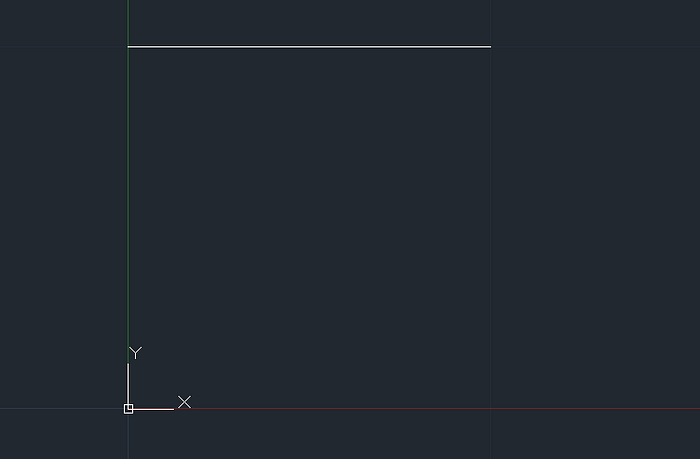
APoint() method creates a new AutoCAD point object with the specified x and y coordinates.
AddLine() method creates a new line object taking two point objects.
# clear space
x = acad.ActiveDocument.ModelSpace
for object in x:
object.Delete()
💡 Speed up your blog creation with DifferAI.
Available for free exclusively on the free and open blogging platform, Differ.
In AutoCAD, the ModelSpace object represents the drawing space where objects are placed and arranged. The ActiveDocument property is a reference to the current AutoCAD document, and the ModelSpace property is a reference to the ModelSpaceobject in that document. We can iterate through the objects in the space and remove them to clean the document.
# add text
p = pyautocad.APoint(x1, y1)
text = "Hello World"
acad.model.AddText(u'{}'.format(text), p, 2.5)
Text (Image by the author):

AddText() method adds a text object. The first parameter is the string of the text. The second parameter defines the insertion point of the text object in the drawing. And the third parameter is the height of the text object.
# save file
path = "drawing.dwg"
doc = acad.ActiveDocument
doc.SaveAs(path)
SaveAs() method saves the drawing file in .dwg format.
PyAutoCAD can be used for a wide range of applications, including architecture, engineering, construction, and manufacturing, as well as for creating custom tools and workflows in AutoCAD. It can also be used in combination with other Python libraries such as NumPy and pandas for data analysis and visualization.
Read More
Optimization of Pandas Performance on Large Data
Introduction to Python Web Scraping Libraries: Selenium, BeautifulSoup, and Scrapy
Sources
Welcome to pyautocad's documentation! - pyautocad 0.2.0 documentation