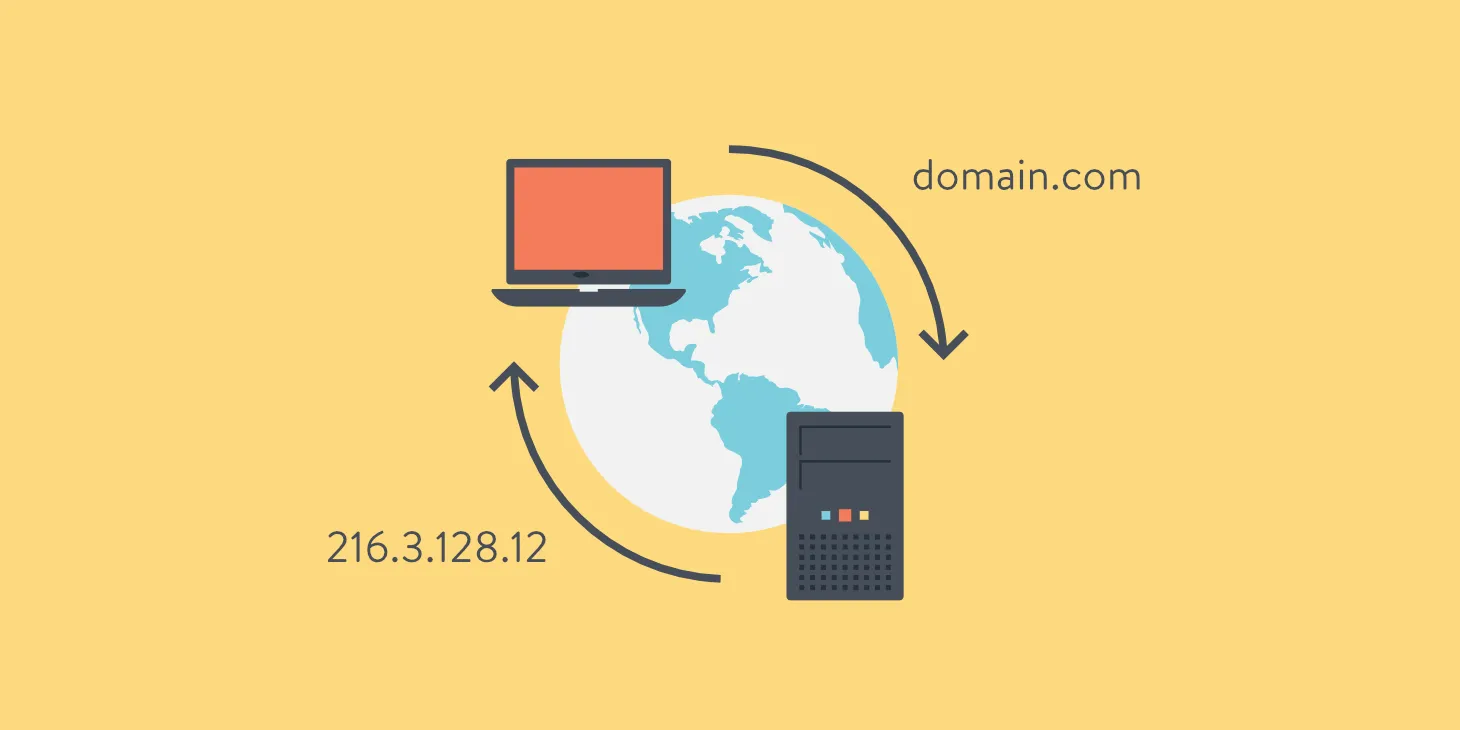
When you enjoy browsing through internet pages, you never think about how it all works. The device you use has a particular address that can only be identified by computers. The DNS is responsible for the part that tracks the requested pages and displays them back to you. If you enter an invalid address, the DNS will return nothing.
DNS in Simple Words
What is a domain? DNS, or the Domain Naming Service, is a huge database where the internet keeps all the IP addresses. Each website has a particular name, but the computer cannot read it. All it understands is numbers, which is why DNS converts and stores all those names in the form of numbers to track their locations.
In simpler words, an IP address that belongs to a particular device can be compared to a mobile phone number, whereas DNS is to a phone book that contains these numbers. DNS is a domain name system that has a clear structure and provides the link between a website name and its numeric address.
The DNS fulfills two significant functions:
- It stores the data indicating the correspondence of a specific IP address with a particular name;
- It caches the records of other DNS servers. When accessing any resource, they check the connection between the domain and the IP address.
The second function increases the speed of displaying pages on your device. The presence of servers across different countries or regions increases the page loading speed, which is why some websites open faster.
Revealing the Way It Operates
The abbreviation URL stands for Uniform Resource Locator. It is a part of the internet address and has a domain name in it. And what is a domain? It is a part of that name that has different hierarchies. Basically, it consists of a combination of alphabetic and numeric characters followed by .com or .org or other common endings.
Here is how the DNS works:
- Users enter the website address, which usually starts as HTTPS;
- The browser obtains a request from the user and sends it to the network's DNS. The latter starts looking for a match between the name and the network address. If the answer is found, the website loads immediately;
- If the data is not found, the server will further send the request to the root server or TLD;
- The root server forwards the request to the first-level server, which directs it to the second-level ones until the address is found;
- The browser receives a response to its request, forwards it to the host, and the page, and you see a webpage displayed.
The process presents a chain of queries to servers of different levels. It all happens quite quickly, so if you have an excellent internet connection, you receive a result in seconds.
Layout and Features
Domain structures are very well-managed. They include top-level and subdomains. Here is a list of three levels:
- TLD
- Second-level
- Sub-domains
The first one belongs to the highest level of the hierarchy and is identified as org., com, and other endings. The second one shows the name of the company or a website. The IETF, or Internet Engineering Task Force, contains rules regulating the internet's naming procedure, so everything is structured.
DNS and Server Variations
The server is a program or another computer that processes DNS queries. There are several variants of DNS servers:
- Recursive. It receives queries from the browser and starts looking for an IP address, and sends requests to other servers. It is the only one that can return an actual web page to the user;
- Root. It can directly respond to requests for records stored or cached in the root zone. It also is capable of routing other requests to the appropriate top-level server;
- TLD. Its primary purpose is to find the information stored in the highest-level directories, like .com and .org;
- Authoritative. It is the last check directory because this server knows everything about a particular zone.
Any IP address is a unique combination of numbers that allows the DNS to allocate it and return it to the user in the form of a webpage. Basically, the whole network consists of constant request exchange. Strict instructions allow the technology to send and get the addresses of websites that we type into our browsers.
Final Accent
All the DNS explained levels allow us to understand these processes in simple words. DNS technology is constantly developing and enhancing. DNS is a popular target for internet scammers; it is, at times, susceptible to hacker attacks. That is the primary reason why transference to some unfamiliar websites can harm the data stored on the device.
Only reliable software can protect you from any information leakages. Remember this when trying to open an unknown web resource.
