
Image from Tome.app website
Creating effective presentations can be a challenging task for many individuals and businesses. From crafting a compelling narrative to designing visually appealing slides, there are many factors to consider. The pressure to make a lasting impression on an audience can be overwhelming, and it can be difficult to know where to start. Additionally, traditional presentation software can be cumbersome and time-consuming to use, making it difficult to create a polished final product in a short amount of time. The need for a solution that simplifies the presentation creation process and enhances storytelling has never been greater. Businesses and individuals require a tool that can help them create visually stunning and engaging presentations with ease, and that is where Tome.app comes in. (Disclaimer: I don’t work for Tome.app and there are no partnerships. I present you Tome.app because I love the solution and I want to share with you the benefits that such an application can bring. Also, a referral link is present in this article to allow you to win 50 extra credits to test the application. This link does not allow me to earn money. ) Tome.app is a game-changer in the world of presentations. With its AI-powered features and intuitive drag-and-drop interface, this application makes it easy to transform any speech into a captivating story through storytelling. Available on both the web and iOS, Tome offers a variety of classic options, such as adding visuals or text with just one click, making the creation process effortless and streamlined.
How Tome.app’s AI technology works
Tome.app offers several key features that make it a powerful tool for creating effective presentations. One of the most notable features is its AI-powered slide creation. This feature utilizes artificial intelligence to automatically generate slides based on the user’s input, making it easy to create a polished final product in a short amount of time. The AI can also suggest design elements, layouts, and images that match the context of the presentation, which can save time for the user.
Another key feature of Tome.app is its automatic formatting capabilities. The app automatically applies design elements, such as font, color, and spacing, to ensure that slides are visually appealing and professional-looking. Users can also choose from a variety of pre-designed templates to quickly create a cohesive look for their presentation.
The app also allows for intuitive drag-and-drop operation, making it easy to add and edit elements on the slides, such as images, text, and videos. Additionally, it offers a variety of classic options like adding visuals or text with just one click, making the creation process effortless and streamlined.
Moreover, Tome.app gives the ability to collaborate with other team members, allowing to easily share the presentation, review and make changes together, this feature can save even more time and effort.
Overall, Tome.app’s AI-powered slide creation and automatic formatting capabilities, make it a powerful tool for creating visually appealing and engaging presentations with ease.
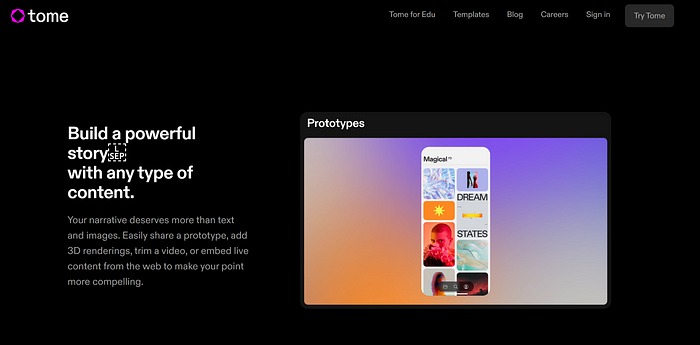
Screenshot from the author of Tome.app website
Together, these features make it easy for users to create visually appealing and engaging presentations that will capture the attention of their audience. Additionally, the time-saving features of Tome.app can help users to focus more on crafting their message and story, which will further enhance audience engagement.
Tome.app uses the power of AI to generate professional quality images that can be used in presentations. One of the key tools used by Tome.app for this function is DALL-E, an AI-based image generator developed by OpenAI.
DALL-E allows Tome.app to generate images using keywords or phrases describing what is to be represented in the image. For example, if a user enters the keyword “cat” into Tome.app, DALL-E can generate an image of a cat using advanced machine learning techniques.
By using DALL-E, Tome.app can not only generate professional quality images, but also ensure that the generated images match the theme of the presentation and are consistent with the user’s message. This allows Tome.app users to create visually appealing and professional presentations in record time.
Finally, Tome.app allows live and interactive integration of content from the Internet. This feature allows users to embed any type of content from the Internet, all in one place. Users can also embed their favorite tools such as Figma live to show their existing work as a connected part of their story.
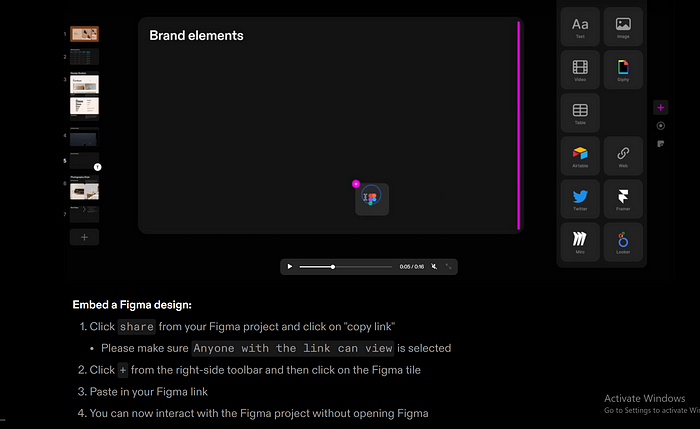
Screenshot from the author of Tome.app website
The benefits of using Tome.app for presentations
Using Tome.app offers several benefits for both businesses and individuals. One of the most significant benefits is improved audience engagement. Tome.app’s AI-powered features and storytelling capabilities can help to create a captivating narrative that will keep your audience engaged throughout the presentation. Additionally, the automatic formatting and slide creation capabilities of the app make it easy to create visually appealing and professional-looking slides, which can further enhance audience engagement.
Another benefit of using Tome.app is increased productivity. The app’s drag-and-drop interface and one-click options make it easy to quickly create and edit slides, saving time and effort. Additionally, the app’s AI-powered capabilities can help to take care of formatting and design elements, freeing up users to focus on crafting their message and story.
Tome.app also offers the ability to collaborate with other team members, allowing to easily share the presentation, review and make changes together, this feature can save even more time and effort.
Overall, Tome.app offers a comprehensive solution for creating effective presentations that can help to improve audience engagement and increase productivity for businesses and individuals alike. To facilitate the use of the tool, templates are also made available. These templates allow users to quickly get to grips with the application and to progress more efficiently in the creation of their presentations.
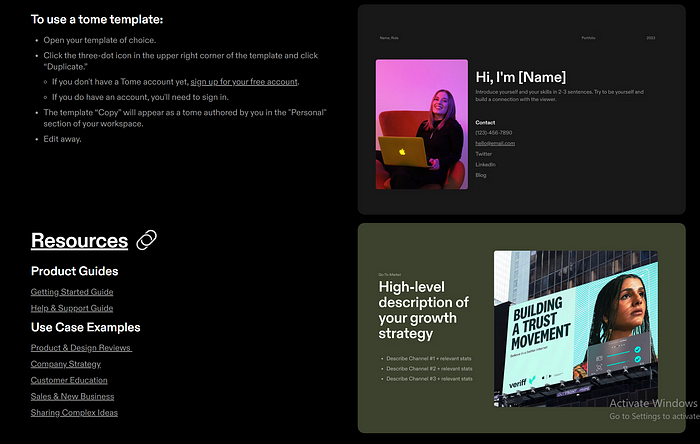
Screenshot from the author of Tome.app website
Conclusion
In summary, Tome.app is a revolutionary new app for creating effective presentations through storytelling. It offers several key features such as AI-powered slide creation, automatic formatting, intuitive drag-and-drop operation and classic options like adding visuals or text with just one click. These features make it easy for users to create visually appealing and engaging presentations with ease. Using Tome.app offers numerous benefits, such as improved audience engagement through its storytelling capabilities and increased productivity through its time-saving features. If you’re looking for a powerful tool to create effective presentations and enhance your storytelling skills, then look no further than Tome.app. It makes it easy to create visually stunning and engaging presentations with ease. I highly encourage you to try out the app for yourself and see the difference it can make in your presentations and storytelling. Whether you’re a business professional looking to make an impact on your audience or an individual looking to improve your communication skills, Tome.app can help you to achieve your goals. It’s available on the web and iOS platforms, you can use it from anywhere and at any time. Don’t miss out on this opportunity to take your presentations to the next level with Tome.app.