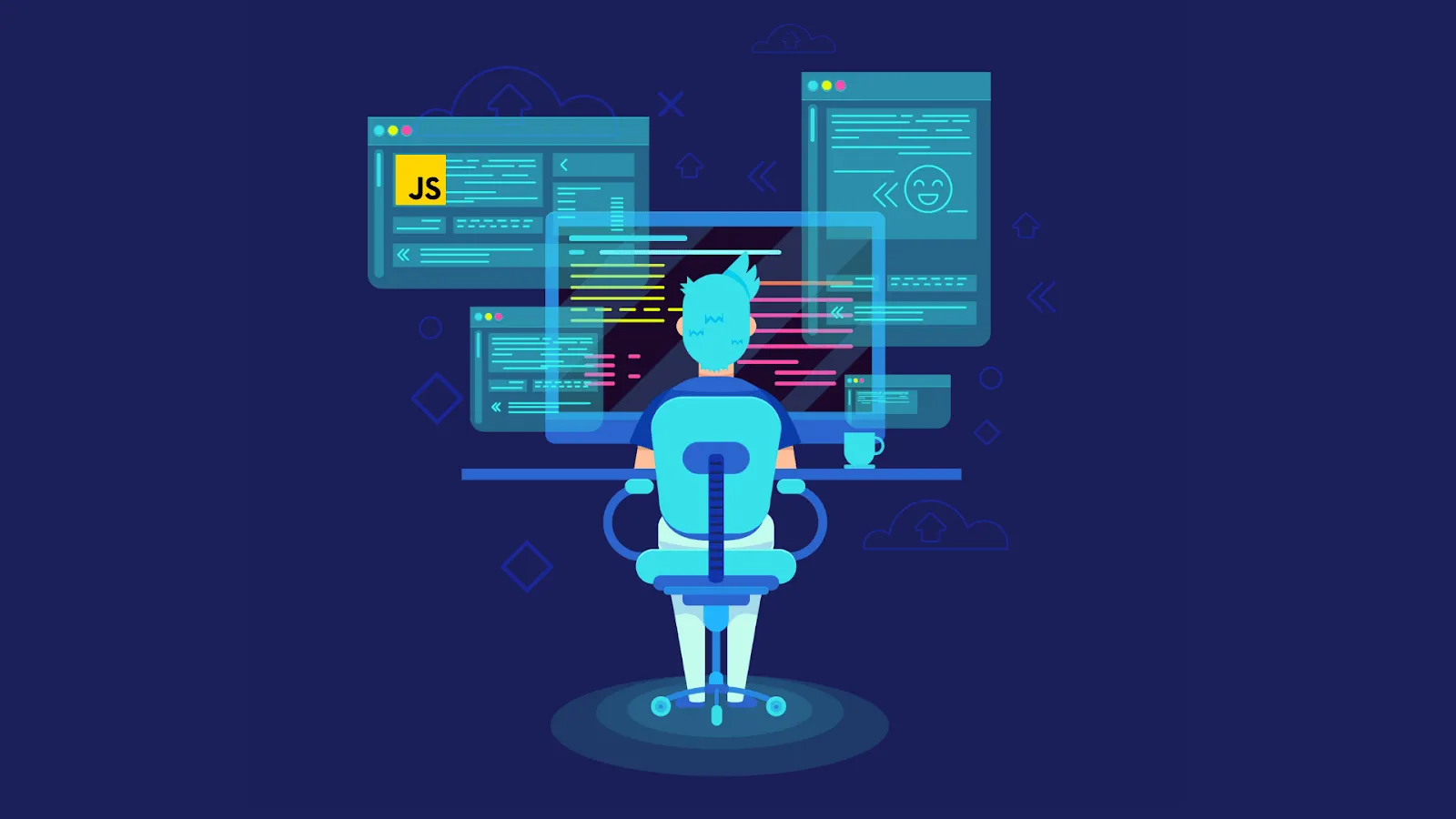
In this article, we will first understand what Snowflake and Microsoft Azure SQL Database are and then will move into exploring the distinctions between these two. Get this online Snowflake Training course from industry specialists will teach you how to work with Snowflake products. The course covers the architecture of snowflakes, SQL commands, loading and transforming data, data sharing in snowflakes, using semi-structured data to execute the best measures, keeping track of and managing your snowflake account, and more which assists you in mastering the Snowflake. Now, let's begin with understanding what Snowflake is.
What exactly is a Snowflake?
Snowflake tells: "Snowflake is the only cloud-based data platform that can handle all of your data and users. Use data to propel your business forward."
Snowflake is a firm that uses its cloud data platform to facilitate essential data workloads.Snowflake's data cloud allows users to exchange real-time data with customers, clients, and colleagues, allowing them to interact with thousands of data providers, data consumers, and data service providers. Snowflake is a cloud-based data warehouse that can manage both structured and unstructured data.
Snowflake is a significantly newer database than SQL Database (and Azure), having been released in 2014. However, it has developed a loyal user base. Users may store all of their data on one platform, allowing them to run a variety of data operations from a single location. Instead of using multiple storage options, this makes it simple to exchange and collaborate on data projects.
Snowflake works with three different cloud providers: Google Cloud Platform, Amazon Web Services, and Microsoft Azure.
What exactly is a Microsoft Azure SQL Database?
Microsoft tells: "Azure SQL Database is a relational database service that is intelligent, scalable, and developed for the cloud and is part of the Azure SQL family. It is evergreen and always up to date."
The Microsoft Azure SQL Database is a cloud database that is administered as part of the Microsoft Azure package. Microsoft provides database access as a service. It is Microsoft SQL Server compatible.
SQL Database is a dependable and secure database that can be used to create data-driven apps and websites in a variety of programming languages and without the need for costly infrastructure.
Microsoft Azure SQL Database vs Snowflake
1. Speed
It's a common misperception that Snowflake is significantly faster than SQL Database, but this isn't true. Snowflake is faster than SQL Database, according to one reviewer, but it's "just on par or slightly better than what we were receiving in our standard SQL." Moreover, the reviewer did not test SQL Database to its full potential since "to obtain the whole value of the system, you really have to re-design your database to take advantage of it," according to the reviewer.
You must adapt SQL Database to fit your business, just like any other system. This is where a trustworthy partner can help. Microsoft's entire array of technologies, including Dynamics 365 and Power Platform, may be tailored to benefit your organization by Dynamic Consultant Group (DCG). Schedule a meeting to learn why so many organizations chose DCG as their Azure partner of choice.
2. Integrations
Without a doubt, SQL Database is the winner. SQL Database, as a Microsoft product, works well in a low-code environment with hundreds of other Microsoft services. Users can utilize SQL Database as a starting point for creating PowerApps that are connected to tables in any database. Microsoft Dynamics 365 users may also import data to help with customer management, supply chain management, and financial tasks.
There are no built-in native tools in Snowflake.
3. Skills Required
Even both SQL Database and Snowflake require some training, if you are familiar with other Microsoft products, you may find the latter to be easier to use.
4. Additional Features
Snowflake
- Data table structures are Optimized.
- Semi-structured data support.
- Pipelines for continuous data.
Microsoft Azure SQL Database
- Tuning the Performance (ensuring that the database is as quick as feasible).
- Elastic pools for resource management. Receive notifications when you require to scale.
- Security is enhanced. Microsoft's privacy protocols will keep your data safe.
- Scale. It's simple to increase data management as your company expands.
5. Support
Snowflake
- Community
- Education and training
- Documentation
Microsoft Azure SQL Database
- Documentation and guides
- Microsoft Learn
- Knowledge center
- Community
- How-to videos
6. Costs
Snowflake
Snowflake has a number of costs, which vary depending on the size of the firm and the amount of data it wants to store.
- Monthly storage fees start at $23 per TB (accrued daily).
- Costs of a virtual warehouse (to load data and execute queries).
- The cost of using cloud services.
- Costs of not having a server.
Users pay for resources using "credits," which start at roughly $2 and vary depending on the user's location and cloud provider preference.
As you can see, many businesses find Snowflake costs complicated. Depending on the business and resources required, SQL Database could work out significantly cheaper.
Microsoft Azure SQL Database
The pricing structure for SQL is quite simple. Currently, the costs are as follows:
- $0.5218 per vCore hour
- $0.115 per GB per month
There are extra data fees. Backup storage costs $0.20 per GB per month for customers who require point-in-time restore, and $0.05 per GB per month for users who require long-term preservation.
Conclusion
In this article, we have successfully discussed major distinctions between Snowflake and Microsoft Azure briefly. We hope that reading this article grabbed the attention and interest for the readers in providing the relevant information.