Everything you need to know to ace an EC2 interview
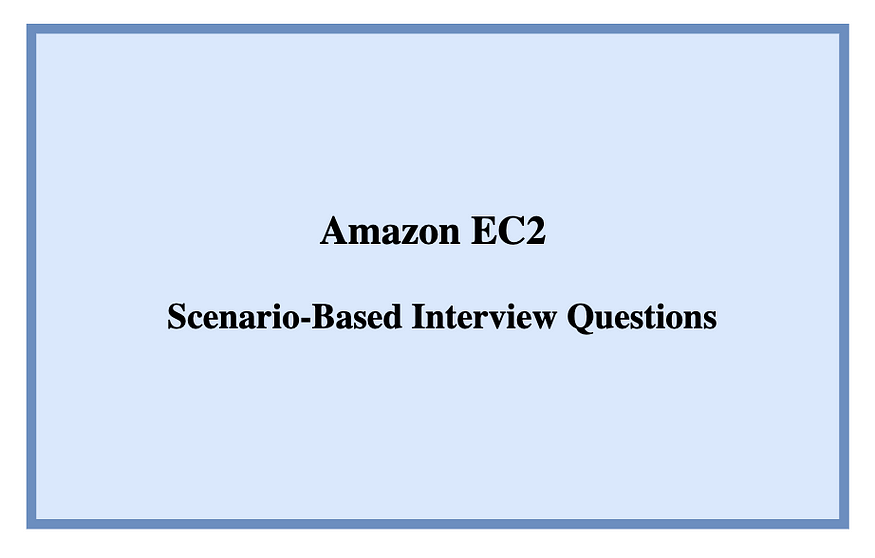
Welcome to the world of scenario-based questions in cloud computing! Discover practical insights and interview questions on Amazon EC2. Let’s explore together for cloud excellence!
Q : Your website experiences varying levels of traffic throughout the day. How can you ensure that your Amazon EC2 instances automatically scale up and down based on demand?
You can use Amazon EC2 Auto Scaling to automatically adjust the number of instances based on predefined scaling policies. Define scaling policies based on metrics like CPU utilization or network traffic. When traffic increases, EC2 Auto Scaling adds more instances, and when traffic decreases, it removes instances, ensuring optimal performance and cost efficiency.
Reference Links:
Mastering Amazon Auto Scaling: Practical POCs and Use Cases
Q : You have an application that requires extremely low-latency communication between instances. How can you achieve this on Amazon EC2?
To achieve low-latency communication between instances, you can use EC2 Placement Groups. Placement Groups enable instances to be placed in close proximity within the same Availability Zone (AZ). There are two types of Placement Groups: Cluster Placement Groups for low-latency and High-Performance Computing (HPC) workloads and Spread Placement Groups for critical instances that require maximum separation to minimize the risk of simultaneous failure.
Q : Your application needs to store sensitive data, and you want to ensure that the data is encrypted at rest on EC2 instances. How can you enable this encryption?
To encrypt data at rest on EC2 instances, you can use Amazon Elastic Block Store (EBS) volumes with encryption enabled. When creating or modifying an EBS volume, you can specify the use of AWS Key Management Service (KMS) to manage the encryption keys. Data written to the EBS volume is automatically encrypted, and it remains encrypted at rest.
Q : Your team is developing a containerized application and wants to deploy it on EC2 instances. Which service can you use to manage the containers on EC2 efficiently?
You can use Amazon Elastic Container Service (ECS) or Amazon Elastic Kubernetes Service (EKS) to manage containers on EC2 instances. ECS is a fully-managed service for running containers at scale, while EKS provides Kubernetes management capabilities for container orchestration. Both services simplify the process of deploying, managing, and scaling containerized applications on EC2 instances.
Q : Your application requires GPU capabilities for machine learning or graphics-intensive workloads. How can you launch EC2 instances with GPU support?
You can launch EC2 instances with GPU support by selecting an instance type that offers GPU resources. Examples of such instances include the “p3” and “g4” instance families. These instances are optimized for different GPU workloads, and you can choose the one that best fits your specific use case.
Q : You need to ensure that your EC2 instances are running in a private network and are not directly accessible from the internet. How can you achieve this?
To run EC2 instances in a private network without direct internet access, you can place them in an Amazon Virtual Private Cloud (VPC) with private subnets. To access the instances securely, you can set up a bastion host (jump host) in a public subnet, which acts as a gateway for connecting to the private instances through SSH or RDP.
Q : You want to enhance the security of your EC2 instances by restricting incoming traffic only to specific IP addresses. How can you implement this security measure?
To restrict incoming traffic to specific IP addresses on EC2 instances, you can configure security group rules. Security groups act as virtual firewalls and allow you to control inbound and outbound traffic. By specifying the desired IP ranges in the inbound rules, you can ensure that only traffic from those IP addresses is allowed to reach the instances.
Q : Your organization needs to store and share data files across multiple EC2 instances. What service can you use to achieve scalable and durable file storage?
You can use Amazon Elastic File System (EFS) to achieve scalable and durable file storage for multiple EC2 instances. EFS provides a managed file system that can be mounted concurrently by multiple instances within a VPC. It supports the Network File System (NFS) protocol and automatically scales capacity as data grows.
Q : Your team wants to minimize the cost of running EC2 instances for non-production environments (e.g., development and testing). How can you achieve cost savings without compromising availability?
To minimize costs for non-production environments while maintaining high availability, you can use EC2 Spot Instances. Spot Instances allow you to bid on spare EC2 capacity, and they can significantly reduce costs compared to On-Demand Instances. However, keep in mind that Spot Instances can be terminated when the Spot price exceeds your bid, so they are best suited for stateless and fault-tolerant workloads.
Q : Your application requires the ability to quickly recover from instance failure and ensure data durability. What type of Amazon EBS volume is recommended for such scenarios?
To ensure data durability and quick recovery from instance failure, you can use Amazon EBS volumes with the “io1” (Provisioned IOPS) type. “io1” volumes provide the highest performance and reliability and are ideal for critical workloads that demand consistent and low-latency performance.
Q : Your organization needs to control the launch permissions of Amazon Machine Images (AMIs) and prevent accidental termination of EC2 instances. What AWS service can help you manage these permissions effectively?
You can use AWS Identity and Access Management (IAM) to manage launch permissions for AMIs and control who can launch instances from specific AMIs. IAM allows you to define policies that restrict or grant permissions for different users or groups. Additionally, IAM roles can be used to control what actions EC2 instances are allowed to perform, reducing the risk of accidental terminations.
Q : Your organization needs to host a web application that requires consistent CPU performance and low latency. Which EC2 instance type would you recommend, and why?
For applications requiring consistent CPU performance and low latency, I would recommend using an EC2 instance from the “c5” or “m5” instance families. Both families are designed for compute-intensive workloads, with the “c5” instances offering higher CPU performance and the “m5” instances providing a balance of compute and memory resources.
Q : Your application involves batch processing of large datasets. How can you optimize the EC2 instances for such a workload?
For batch processing of large datasets, you can use EC2 instances from the “r5” instance family, which is optimized for memory-intensive workloads. By choosing an instance with sufficient memory, you can avoid performance bottlenecks caused by frequent disk swapping, enhancing the efficiency of your batch processing.
Q : You need to create a cost-effective, scalable, and fault-tolerant web application architecture. How can you achieve this with EC2?
To create a cost-effective, scalable, and fault-tolerant web application architecture, you can use EC2 instances with Elastic Load Balancing (ELB) and Auto Scaling. ELB distributes incoming traffic among multiple EC2 instances, while Auto Scaling automatically adjusts the number of instances based on demand, ensuring optimal performance and cost-efficiency.
Q : Your team is developing a microservices-based application and wants to deploy it on EC2 instances. What are some best practices to ensure the scalability and maintainability of the microservices architecture?
To ensure the scalability and maintainability of a microservices-based application on EC2, consider the following best practices:
- Deploy each microservice on separate EC2 instances to achieve isolation.
- Use containerization technology like Docker to package and deploy microservices consistently.
- Implement an orchestration service like Amazon ECS or Amazon EKS to manage the containerized microservices efficiently.
- Design microservices with loosely coupled communication to enable independent scaling and deployment.
Q : Your organization needs to run a Windows-based application on EC2 instances. How can you ensure that the instances are automatically updated with the latest Windows patches?
To automatically update Windows-based EC2 instances with the latest patches, you can use AWS Systems Manager Patch Manager. Patch Manager simplifies the process of managing Windows updates by automating patching and providing insights into compliance and patching status.
Q : Your application requires low-latency access to a relational database. How can you optimize EC2 instances to minimize database response times?
To minimize database response times and achieve low-latency access, you can deploy EC2 instances in the same AWS Region and Availability Zone as the database. Additionally, consider using Amazon RDS Read Replicas to offload read traffic from the primary database, reducing the load and improving overall database performance.
Q : Your application must handle spikes in traffic during seasonal promotions. How can you ensure that the EC2 instances scale up automatically during peak times and scale down during off-peak times?
To automatically scale EC2 instances during peak and off-peak times, you can use Amazon EC2 Auto Scaling with scheduled scaling policies. Set up a schedule to increase the desired capacity before the expected peak traffic and decrease it afterward. EC2 Auto Scaling will adjust the number of instances based on the schedule, ensuring you have the right capacity when you need it.
Q : Your organization is migrating a legacy application to AWS EC2. The application requires direct access to the underlying hardware. What EC2 feature can you use to fulfill this requirement?
To gain direct access to the underlying hardware, you can use Amazon EC2 Dedicated Hosts. EC2 Dedicated Hosts provide dedicated physical servers to run your instances, allowing you to launch instances on specific hardware for compliance, licensing, or regulatory requirements.
Q : Your team is running multiple applications on EC2 instances, and you want to optimize costs by leveraging unused compute capacity. What EC2 pricing option should you choose?
To optimize costs and leverage unused compute capacity, you can use Amazon EC2 Spot Instances. Spot Instances allow you to bid on spare EC2 capacity, typically providing significant cost savings compared to On-Demand Instances. However, be aware that Spot Instances can be terminated when the Spot price exceeds your bid.
Q : You need to migrate an on-premises virtual machine (VM) to AWS EC2. What service can you use to simplify the VM migration process?
To simplify the migration of on-premises VMs to AWS EC2, you can use AWS Server Migration Service (SMS). SMS allows you to automate, schedule, and track incremental replications of VMs from your data center to AWS, reducing the complexity of the migration process.
Q : Your application requires frequent changes and updates, and you want to test new features without affecting the production environment. How can you achieve this with EC2?
To test new features and changes without affecting the production environment, you can create an Amazon Machine Image (AMI) of the existing production EC2 instance. Launch a new EC2 instance using the AMI in a separate testing environment. This isolated environment allows you to experiment and validate changes before applying them to the production instance.
Q : You want to implement data encryption in transit for communication between your EC2 instances and Amazon S3. How can you achieve this security measure?
To implement data encryption in transit between EC2 instances and Amazon S3, use Amazon S3 Transfer Acceleration with SSL/TLS encryption enabled. By enabling Transfer Acceleration, data is transferred over an optimized network path with encryption, improving upload and download speeds while ensuring data security.
Q : Your application relies on stateful connections between clients and servers, and you need to preserve these connections even if an EC2 instance fails. What service can you use to achieve this?
To preserve stateful connections even if an EC2 instance fails, you can use Elastic IP addresses (EIPs) in combination with Auto Scaling. Associate an EIP with an EC2 instance to create a static public IP address that remains associated with the instance even if it is terminated. Auto Scaling will automatically replace any failed instances and associate the EIP with the new instance, preserving the client connections.
Q : Your development team needs to share sensitive data securely between EC2 instances. How can you set up a secure communication channel for this purpose?
To set up a secure communication channel between EC2 instances, you can use Virtual Private Cloud (VPC) peering or AWS PrivateLink. VPC peering allows you to connect VPCs within the same AWS account privately. AWS PrivateLink enables secure and private communication between VPCs and supported AWS services without traversing the internet.
Q : Your organization requires on-premises resources to communicate securely with EC2 instances within a VPC. How can you establish a secure connection between your on-premises network and the VPC?
To establish a secure connection between your on-premises network and an EC2 instance within a VPC, you can use AWS Site-to-Site VPN or AWS Direct Connect. Site-to-Site VPN creates an encrypted tunnel over the internet, whereas Direct Connect provides a dedicated connection through a private network link.
Q : Your team wants to ensure that only authorized personnel can access the EC2 instances via SSH. What security measure should be implemented?
To ensure that only authorized personnel can access the EC2 instances via SSH, you should configure the security group rules to allow inbound SSH access only from specific IP addresses or ranges associated with authorized personnel. Additionally, you can manage SSH access using IAM roles and AWS Systems Manager Session Manager for secure remote management.
Q : Your organization wants to ensure that EC2 instances are protected against common security threats and vulnerabilities. What service can you use to monitor and assess the security posture of your instances?
You can use Amazon Inspector to monitor and assess the security posture of your EC2 instances. Amazon Inspector automatically assesses instances for vulnerabilities and security deviations based on predefined rulesets, providing you with detailed findings and recommendations to enhance the security of your environment.
Q : Your application requires high network performance and low latency communication between EC2 instances in different Availability Zones. What service can you use to achieve this requirement?
To achieve high network performance and low latency communication between EC2 instances in different Availability Zones, you can use Enhanced Networking with Elastic Network Adapter (ENA). ENA optimizes network performance for EC2 instances, allowing for faster and more reliable inter-instance communication.
Q : Your team wants to automate the process of managing EC2 instances and their configurations. Which AWS service can you use for this purpose?
You can use AWS Systems Manager to automate the process of managing EC2 instances and their configurations. Systems Manager provides a unified interface for managing EC2 instances, including tasks like patch management, configuration management, and instance inventory.
Q : You need to run Windows-based applications on EC2 instances, and your team requires remote desktop access for management purposes. How can you enable remote desktop access to Windows EC2 instances?
To enable remote desktop access to Windows EC2 instances, you need to configure the Windows Firewall and EC2 Security Groups to allow Remote Desktop Protocol (RDP) traffic (port 3389). Additionally, ensure that you have the necessary credentials to log in to the instances remotely.
Q : Your team wants to monitor the performance of EC2 instances and set up alerts for abnormal behavior. What AWS service can help you achieve this?
To monitor the performance of EC2 instances and set up alerts, you can use Amazon CloudWatch. CloudWatch provides a comprehensive set of monitoring and alerting capabilities, allowing you to collect and track metrics, set alarms, and automatically react to changes in your EC2 instances’ performance.
Q : You want to deploy your web application to multiple regions to ensure high availability and low latency. What AWS service can you use to automate the deployment process across regions?
You can use AWS Elastic Beanstalk to automate the deployment process of your web application across multiple regions. Elastic Beanstalk simplifies application deployment by automatically handling capacity provisioning, load balancing, scaling, and application health monitoring.
Q : Your organization needs to ensure data privacy and compliance by restricting access to EC2 instances based on user roles. How can you achieve this?
To restrict access to EC2 instances based on user roles, you can use AWS Identity and Access Management (IAM) to manage user permissions. Define IAM roles with specific permissions and assign them to users or groups. Users can access the EC2 instances based on the permissions associated with their roles.
Q : Your application requires a mix of Linux and Windows instances to handle different tasks. Can you use the same security groups for both Linux and Windows instances?
Yes, you can use the same security groups for both Linux and Windows instances. Security groups are a stateful firewall that controls inbound and outbound traffic based on rules you define, regardless of the operating system.
Q : Your team wants to ensure that your EC2 instances are accessible over the internet while still being protected from unauthorized access. What security measure can you implement?
To ensure that your EC2 instances are accessible over the internet while being protected, you can use a combination of security groups and Network Access Control Lists (NACLs). Security groups control inbound and outbound traffic for EC2 instances, while NACLs control traffic to and from subnets, providing an additional layer of security.
Q : Your application requires persistent data storage that survives instance termination. What storage option can you use on EC2 for this purpose?
For persistent data storage that survives instance termination, you can use Amazon Elastic Block Store (EBS) volumes. EBS volumes are durable, block-level storage devices that can be attached to EC2 instances and persist independently of the instance lifecycle.
Q : Your organization wants to ensure that EC2 instances are launched only within specific AWS Regions. How can you enforce this policy?
To enforce the launching of EC2 instances within specific AWS Regions, you can use AWS Service Control Policies (SCPs) with AWS Organizations. SCPs allow you to set permissions that apply to the entire organization or specific organizational units, ensuring that instances are launched only in approved regions.
Q : Your application processes a large number of data records, and you want to distribute the workload efficiently across multiple EC2 instances. What AWS service can you use for this purpose?
To distribute the workload efficiently across multiple EC2 instances, you can use Amazon Elastic MapReduce (EMR). EMR is a managed service that simplifies the processing of large datasets using popular data processing frameworks like Apache Hadoop and Apache Spark.
Q : Your team is designing a solution for disaster recovery and business continuity. How can you replicate EC2 instances and data across AWS Regions?
To replicate EC2 instances and data across AWS Regions for disaster recovery, you can use AWS Disaster Recovery Solutions such as AWS Backup, AWS Database Migration Service (DMS), and AWS Lambda functions to automate the replication process.
Q : Your application requires instances with large amounts of storage for database backups and archiving. What EC2 instance family is best suited for this use case?
For applications that require instances with large amounts of storage, you can use EC2 instances from the “i3” or “d2” instance families. These instance families are optimized for storage-intensive workloads, with “i3” instances offering high-performance local NVMe SSD storage, and “d2” instances providing cost-effective HDD storage.
Q : Your application needs to support both IPv4 and IPv6 traffic. How can you ensure that EC2 instances can handle both types of traffic?
To ensure that EC2 instances can handle both IPv4 and IPv6 traffic, you need to enable dual-stack networking on your VPC. With dual-stack enabled, EC2 instances can communicate with both IPv4 and IPv6 addresses.
Q : Your organization needs to run a highly regulated workload that requires strict access control and monitoring. What AWS service can you use to enforce fine-grained access permissions and logging?
To enforce fine-grained access permissions and logging for a highly regulated workload, you can use AWS Identity and Access Management (IAM) with AWS CloudTrail. IAM allows you to manage user access to AWS resources, while CloudTrail provides detailed logs of API calls made by users and services.
Q : Your organization wants to reduce costs for development and testing environments, which are only required during specific hours of the day. How can you achieve cost savings?
To reduce costs for development and testing environments, you can use EC2 Instance Scheduler. EC2 Instance Scheduler allows you to automatically start and stop EC2 instances based on a defined schedule, ensuring that instances are only running when needed.
Enjoyed the scenario-based questions on Amazon EC2?
Follow me on Medium for more engaging content on AWS, Azure, GCP, and beyond.
Let’s connect on LinkedIn for the latest updates.
Your encouragement matters, so give this blog a clap if you found it helpful. Let’s keep learning and excelling in the world of cloud ☁️ together!
Happy reading and stay tuned for more! ❤❤❤
_ Srija Anaparthi 💗🐥