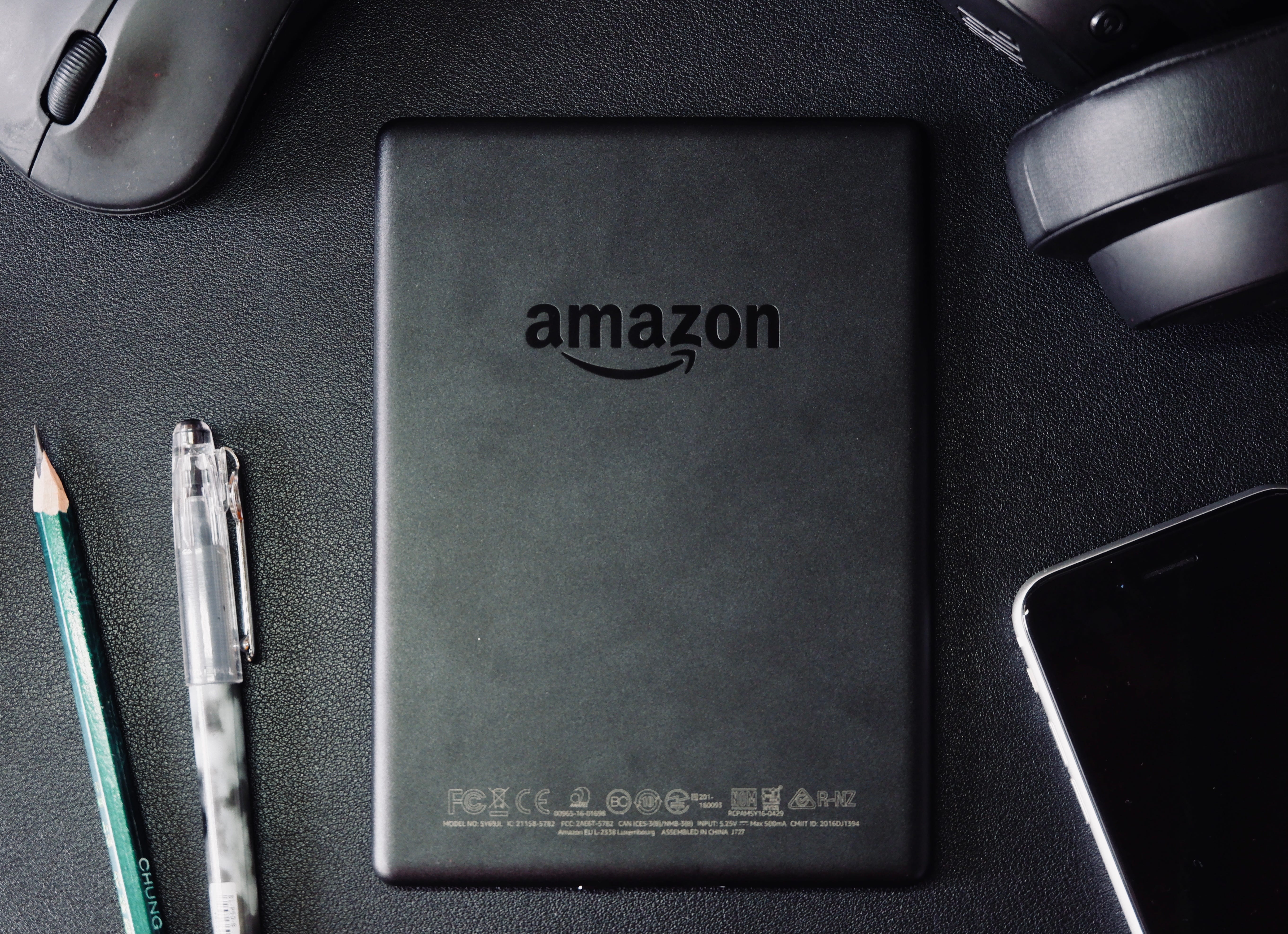Big businesses run and operate all their operations and infrastructure on AWS and it has become a really core part of the internet. And when something is mission-critical, you need plans. Plans like these need clear diagrams that help you communicate and collaborate around the designs.
A great AWS resource that is very useful for documentation, whitepapers, PowerPoint presentations, datasheets, posters, or any technical material is called** AWS Icons** and it is a completely free resource that gives you access to high-quality icons for all of your AWS projects. Architecture diagrams are a great way to communicate your design, deployment, and topology.
Customers and partners are permitted by AWS to use the resources below to create architecture diagrams. The icons are designed to be simple so that you can easily incorporate them into your diagrams.
These icons are all up-to-date with the modern AWS style and help you built professional architecture diagrams or PowerPoint Presentations. I personally use them in all of my presentations daily that have to say they have added a certain level of professionalism to my content. So there are a couple of things that I want to share with you regarding these icons. These icons are available on the website
AWS Architecture Icons Link: https://aws.amazon.com/architecture/i...
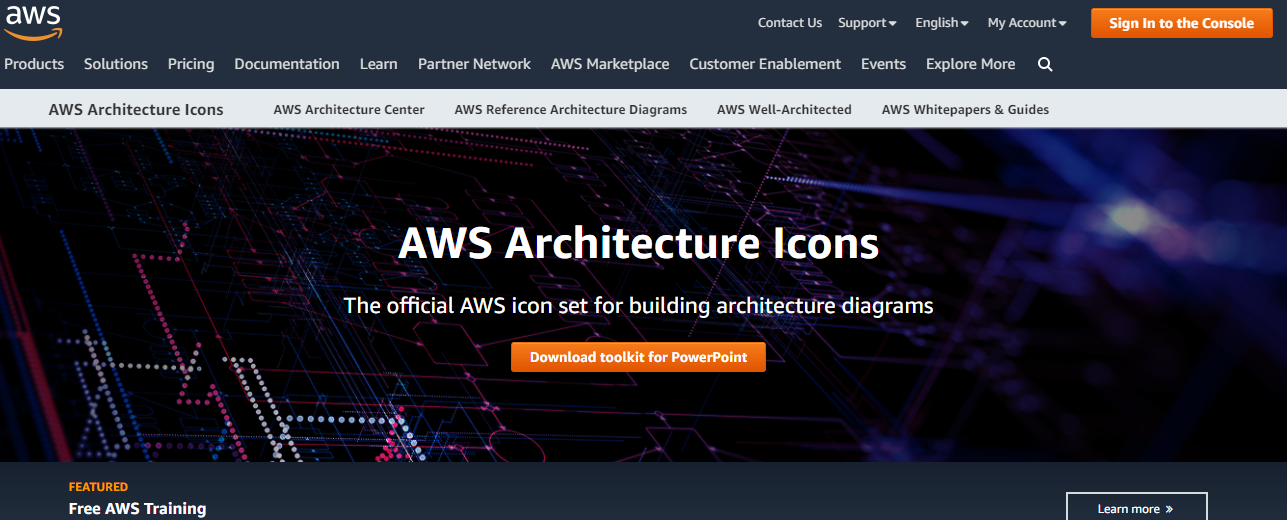
On this page, you will find an official collection of AWS Architecture Icons (formerly Simple Icons) that contain AWS product icons, resources, and other tools to help you build diagrams. There are over 450 AWS architecture icons (though this includes some duplicates). They’re split into multiple categories, such as analytics, computing, storage, and content delivery.
Before we move, I just want to show you some really cool things about these icons and how you can leverage them to help you built some co-architecture diagrams and professional presentations.
So, if we go to the website and scroll down, we can see there are a couple of different toolkits that are available to us. We can download Microsoft PowerPoint a kind of template player and all the icons are available to you so we can download in the form of light and dark background.
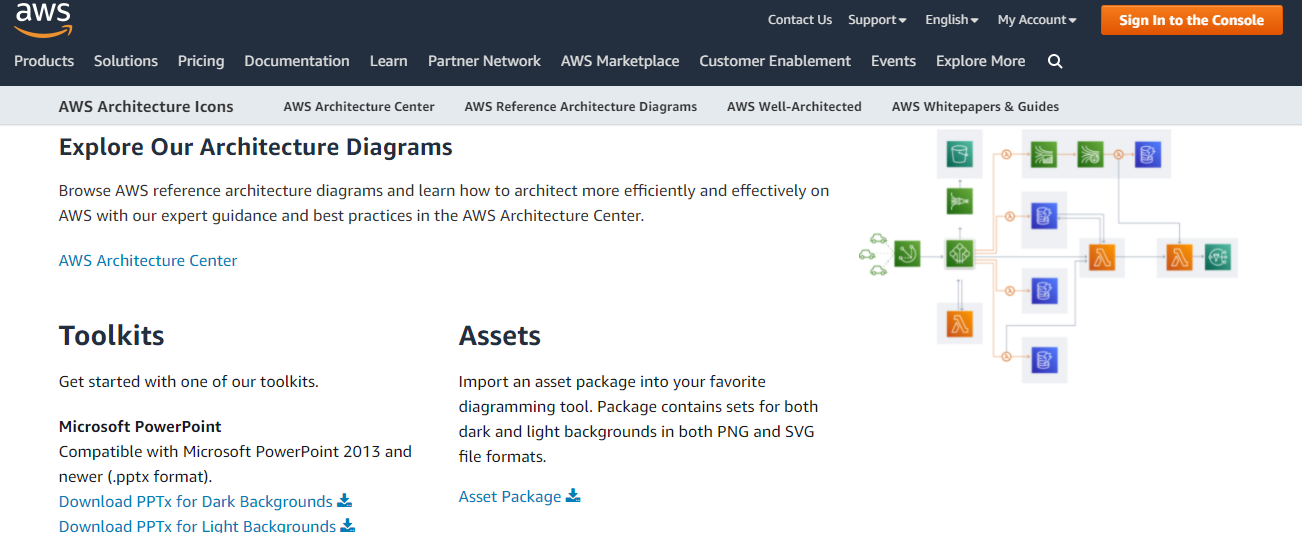
We can also download a toolkit such as** sketch **and if you are not happy with that you can also download in raw PNG format files and incorporate them directly into your presentations or using something that Photoshop.
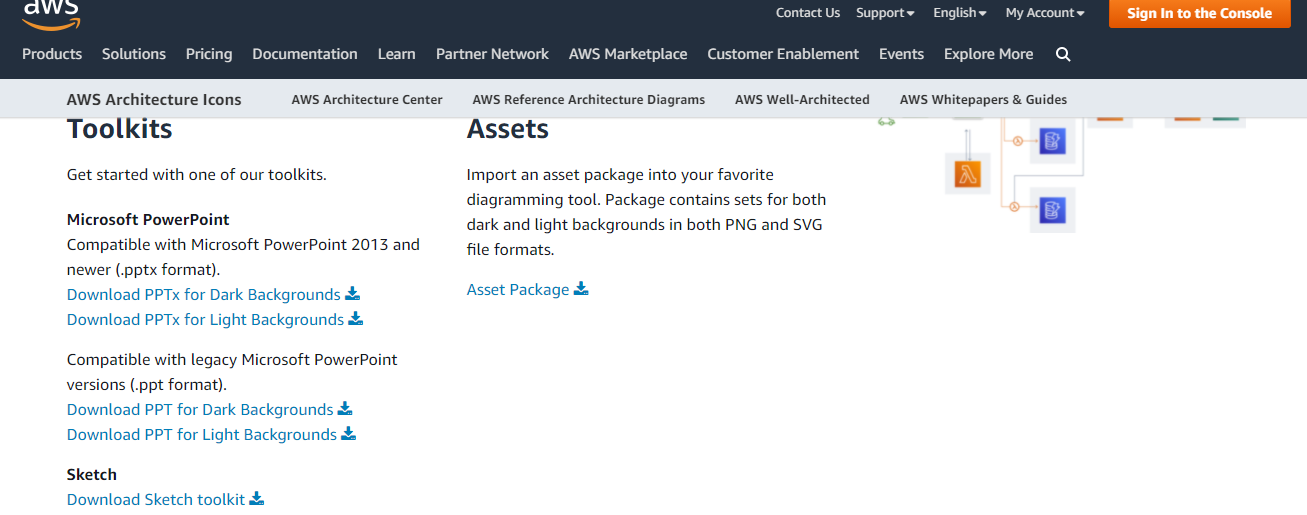
We keep scrolling the AWS icon page that comprises of these architecture icons that we can integrate with a lot of common tools that we use on a daily basis to build architecture diagrams. So these are some of the most popular ones and I personally use a lot** draw.io **for my architecture, built with pre-existing libraries on third-party tools. Some libraries may contain legacy icon sets.
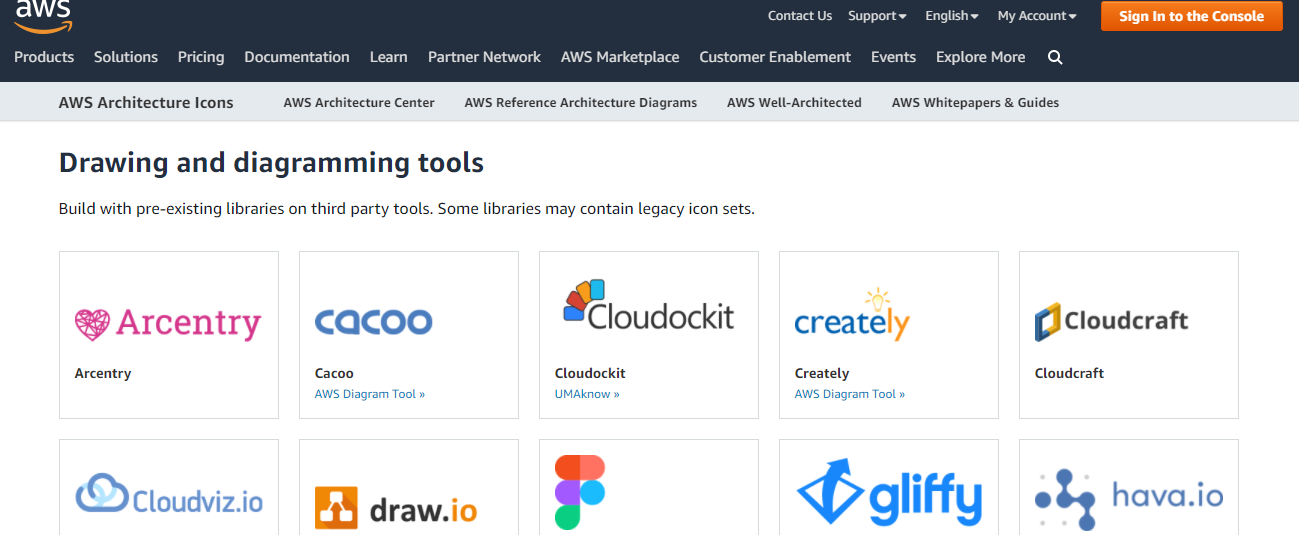
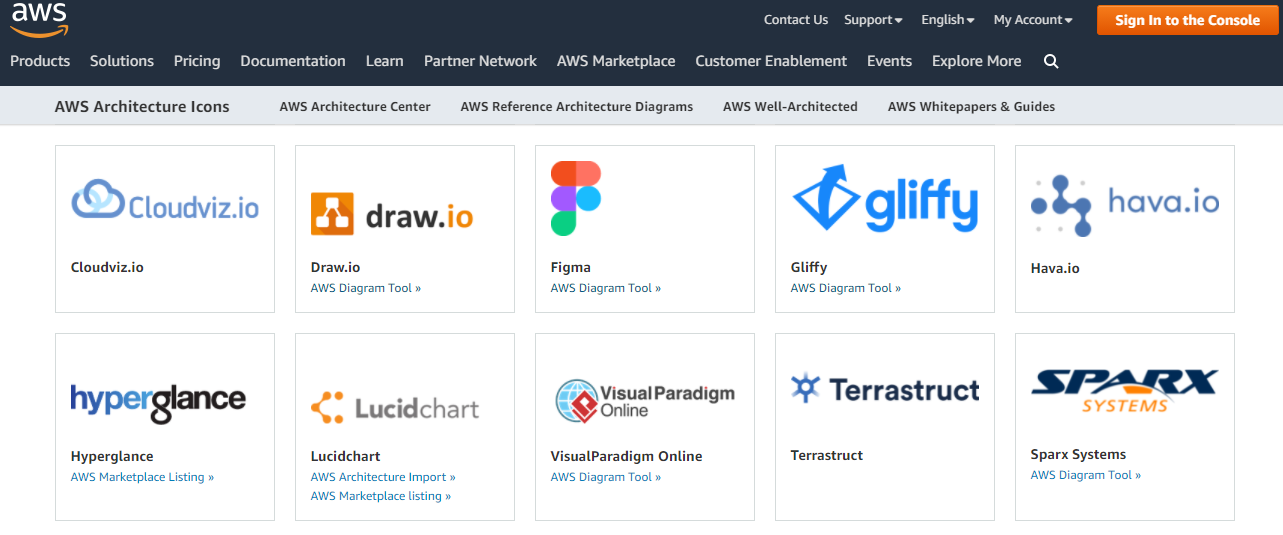
Draw your Amazon Web Services (AWS) infrastructure with diagrams.net/draw/.io for free. You don’t need to register or sign-up, and you can store your diagrams in your favourite cloud storage platforms, like Google Drive, One Drive, and Dropbox.
In the left panel, in draw.io/ diagram.net there are different shapes according to your uses like analytics , groups, Integrations and many more. At the bottom, click on More Shapes to open the shape library selection dialog. Go to this and try some hands-on.
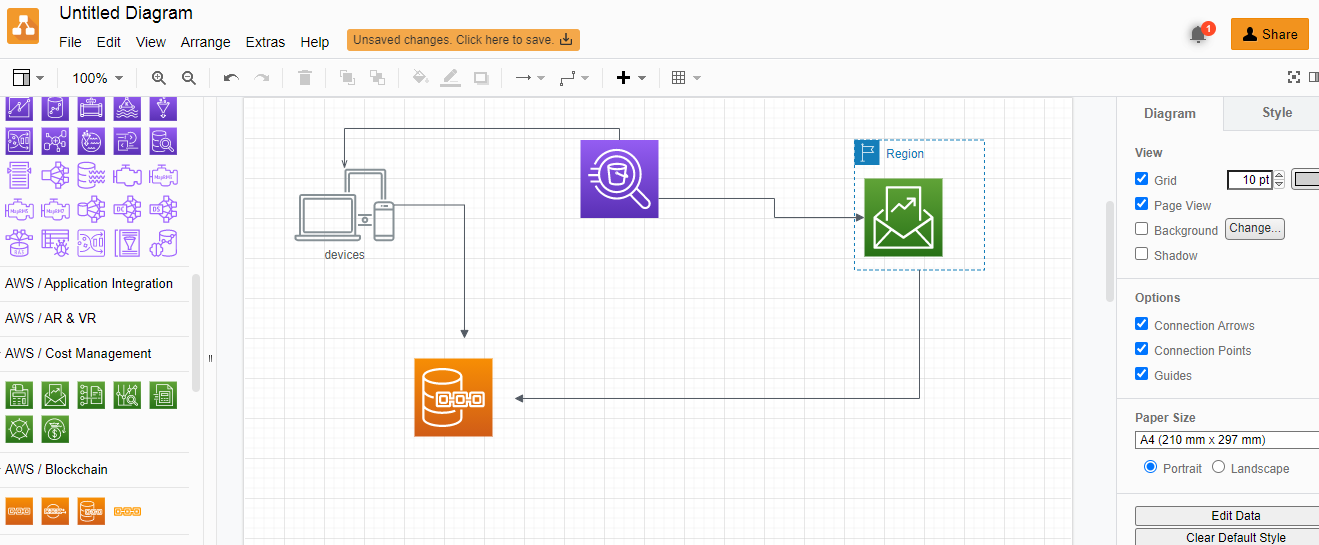
And after that when you download the AWS architecture icons deck it comes with a lot of great style guides to make a very consistent and concise presentation which just looks really really cool so they give you a lot of resources is that you can come here and copy icons and move into on your presentations and I used typically templates, they have also options of Do’s and Don’ts so for example that you should do and shouldn’t to create a good professional looking AWS architecture or diagrams that you incorporate into your PowerPoint presentations.
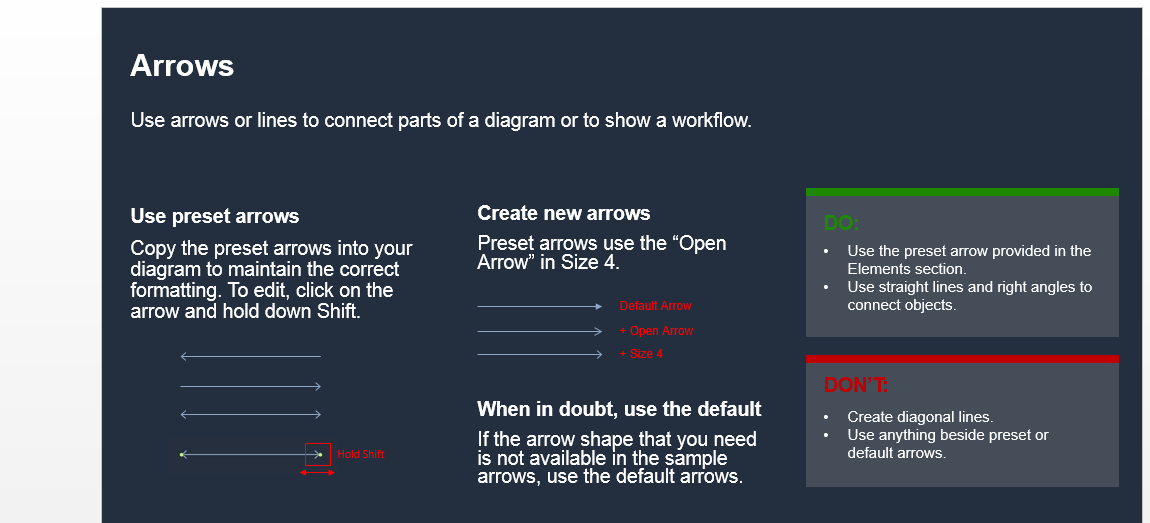
So there are a lot of details in AWS icon decks which you can learn from. And you can also use them in your presentations.
Suggestions, improvement and queries are welcome.
References:
https://aws.amazon.com/architecture/icons/
https://app.diagrams.net/?splash=0&libs=aws4
Author Linkedin:
https://www.linkedin.com/in/ankit-gupta2/
I hope this blog helps and save your precious time so that you can spend with your loved ones. Keep Smiling and show some love !!!
Thank you for reading!