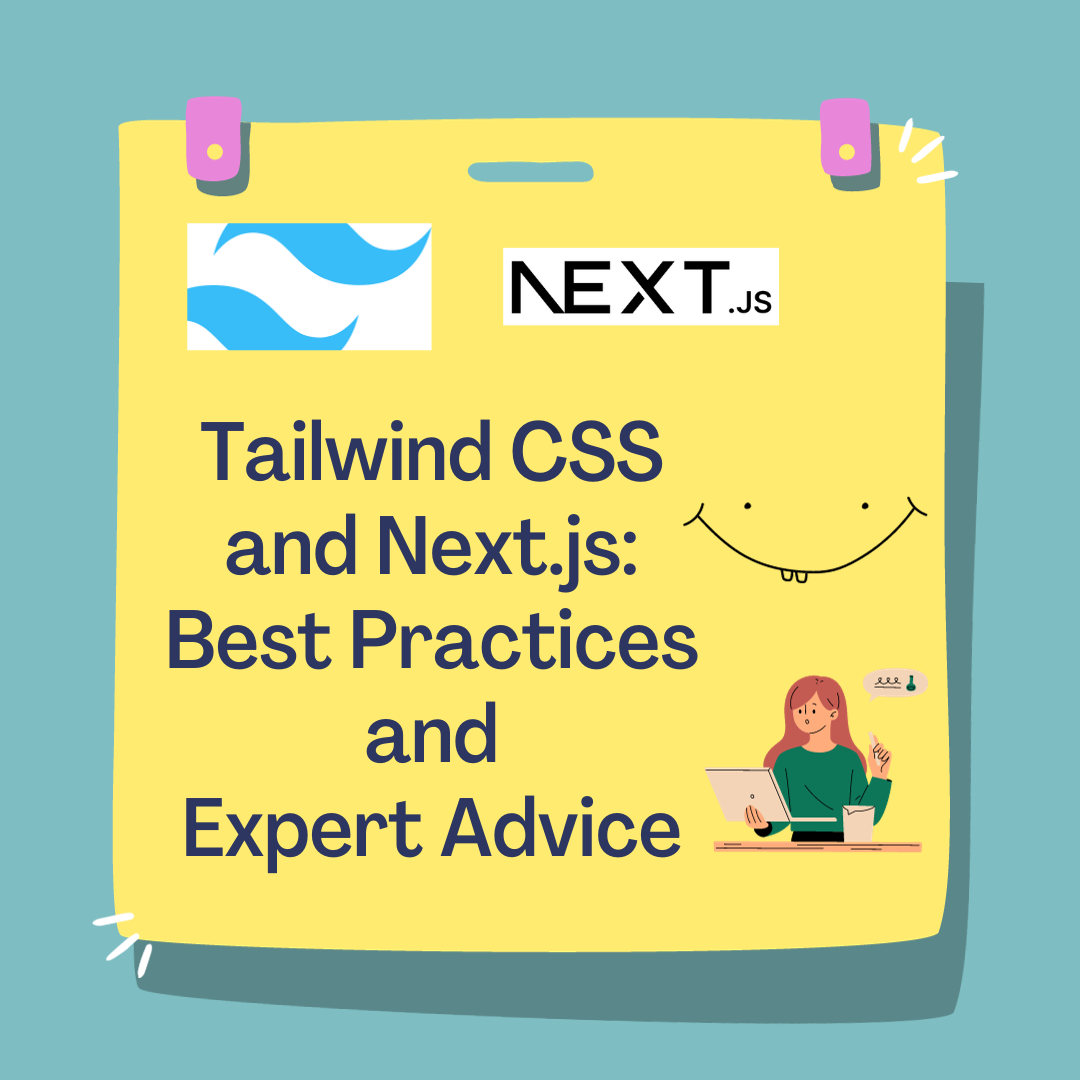
Tailwind CSS Next.js Tips
Introduction:
In this tutorial, I am going to discuss and explain some expert tips and advice for developers and development teams which will help them while working with Tailwind CSS Next.js technologies.
Tips for developers and development team
- Keep Your Components Small and Focused: Firstly while working on the project you can divide your app into reusable and small components and this strategy will help you to maintain the principles of the component-based UI design.
- Leverage Server-Side Rendering (SSR): Secondly, Next.js excels are server-side rendering(SSR) and basically, it is a kind of backend framework. You can use this approach for pages that help you from it like if the content is required to implement dynamic generated on the server.
// src/pages/index.js import React from 'react';
function HomePage({ data }) { return (
{" "}
This is Server-Side Rendered Page(SSR)
{data}
export async function getServerSideProps() { // Fetch data from an API / database const data = "Data has been fetched on the server"; return { props: { data }, }; }
export default HomePage;
3. Lazy Load Images: You have to be sure to use built-in Image component to optimize image loading in Next.js because it can automatically apply lazy loading and responsive image loading for improved performance.
// src/components/ImageLazy.js import Image from 'next/image';
function ImageLazy({ src, alt }) {
return ;
}
export default ImageLazy;
4. Optimize for Performance: It is important to check regularly app performance and in this case, you can use tools like Lighthouse or Google PageSpeed Insights. Make ensure to purge unused CSS in production while using the Tailwind CSS utility-first approach because sometimes results in larger CSS files. You can also add the following code in next.config.js the file.
const withAllImages = require('next-images');
module.exports = withAllImages({ webpack(config, options) { // You can add performance optimizations here // ................... return config; }, });
5. Avoid Overusing Utility Classes: We know that Tailwind CSS is great for using styling components faster but be careful please, do not overuse these utility classes. If you want more unique and complex styles you can create custom CSS classes for your app so that it would help you to maintain your project codebase.
6. Version Control: You can use version control like Git and Mercurial so that it will be easy for you to track your code commit and the latest changes by other developers. It is most important while working with a team and deploying to different environments.
7. Test Your Application: Make sure to get by writing unit and integration test cases in your project to catch any errors or issues before performing any deployments. We can use it to test component tools like Cypress, Jest, Enzyme and React Testing library.
8. Continuous Integration/Continuous Deployment (CI/CD): It will be if you implementCI/CD pipelines to automate testing and deployment processes because services such as Vercel, Netlify, Gitlab pipelines, or GitHub Actions can be used to set up these pipelines.
9. Environment Variables: It is most important to store sensitive user data and configuration variables in environment variables. Do not hardcode and sensitive secret keys of the project directly in the repo, use .env the file to store them.
API_KEY_PRIVATE=your-private-api-key
Now you can able to access your code:
const apiKeys = process.env.API_KEY_PRIVATE;
10. Documentation: You can maintain and write clear and updated documentation for your project so that newcomers to your project can easily understand. Suppose, you can use code comments, README files, and user guides if your project has an open and wider audience.
11. Community Resources: Always follow and get involved in Next.js and Tailwind CSS communities, such as documentation, forums, and GitHub open-source repositories. You can gather a lot of resources use them on your project and find solutions for your common problems.
12. Stay Informed: Remember, always keep up to date with the latest resource changes of Next.js and Tailwind CSS because both technologies are actively developing. This will help you take benefits of new features and optimizations which is a best practice.
13. Design Responsively: You can create a great mobile-first design by using Tailwind CSS's responsive classes. It is better to test your app on various screen sizes like web, mobile desktop, tablets etc to ensure it is working well or not.
14. Accessibility: Please, make sure that, your app is easy to access for all your users and clients. In this case, you can use semantic HTML, provide alt text for images, and follow accessibility.
15. Regular Code Reviews: Code review is a most important part of catching errors and addressing issues and this process also helps to maintain code quality while working in the development team.
16. Project structure requirements: If your project app architecture focuses on monolith-based and small to mid-size projects then using Tailwind CSS Next.js will be a great technology to use. But if your software architecture focuses on microservice-based please, do not use those technologies because a development team will face a lot of issues while working.
Conclusion
To wrap up**,** developing a Next.js app using Tailwind CSS is an effective and dynamic process. This helps with essential best practices like reusable components, leveraging server-side, and optimizing app performance and accessibility. Developers can carefully manage utility classes to maintain code readability. If there is any necessary then they can also apply custom styles, implement version control like mercurial or git, automated testing like unit testing, integration testing, UI testing, API testing and so on as well as CI/CD pipelines to streamline development and deployment. Lastly, regularly reviewing code and documenting workflow as documentation helps a team to make better collaboration and manage codebase quality. In the project, these strategies would help a team to maintain and ensure a well-structured approach.
Resources to follow Tailwind CSS Cheatsheet and Next.js:
GitHub - just214/tailwind-cheatsheet: A printable one-page cheatsheet for TailwindCSS.
GitHub - umeshmk/Tailwindcss-cheatsheet: A very elegant and helpful Tailwind CSS cheat-sheet.
GitHub - emanuelefavero/next-js: A Next.js cheat sheet repository
Thank you for reading. Follow me for more on Twitter X and Pinterest!