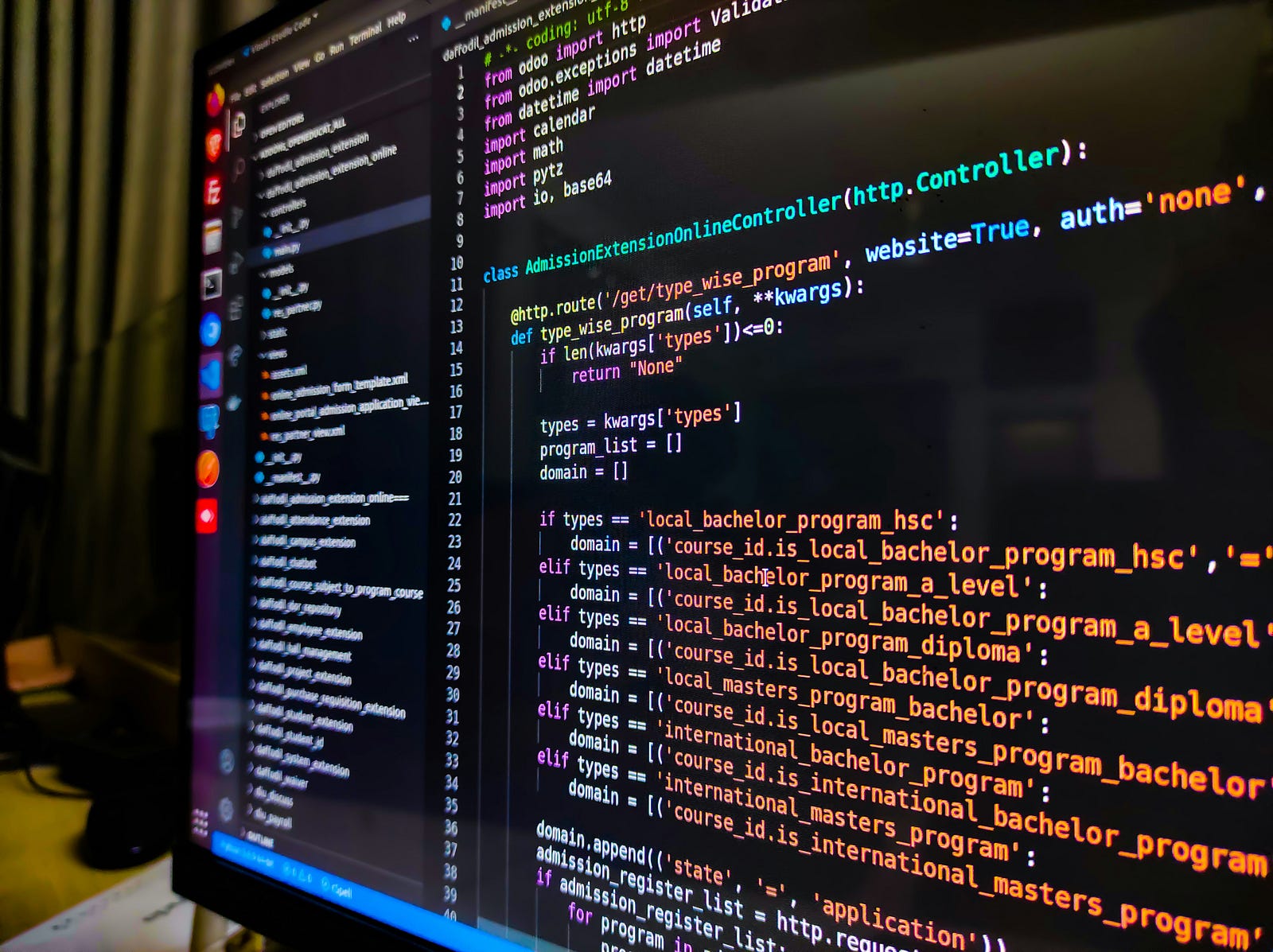In 1996, Bill Gates popularized the phrase "Content is king" with his essay of the same title. In the essay, he outlined how he expected that content would be the moneymaker of the internet era. Two and a half decades out, Gates’ proclamation has been proven right. The internet, along with modern technological tools such as smartphones, has democratized the creation and distribution of content.
Consumers are faced with an unending stream of content, and to capture consumer attention, businesses have to produce engaging high-quality content. While there are many forms of content, such as text, image, audio, and video, video content is the [most popular and effective](https://digitalmarketinginstitute.com/blog/the-importance-of-video-marketing) for creating user engagement. This makes video content and video marketing a core strategy for businesses that need to reach an online audience.
Video analytics are crucial to understanding the effectiveness of video content and the content consumption patterns of users. Video analytics help you monitor, record, and analyze various metrics that measure demographic information, user engagement, and video viewing experience. Insights gained from this metric can be used to improve both the quality of the content and the overall viewing experience for consumers. Video analytics is an essential tool in the modern digital business arsenal.
Many analytics platforms focus solely on user engagement metrics, and don't attempt to measure user experience metrics, which are important for developers. These metrics include considerations such as bandwidth wastage, buffer frequency, playback error, player load delay, and seek latency. While often overlooked, these factors have a significant effect on user engagement. When users experience multiple payback errors or a high buffer rate, they're likely to move on to the next thing.
Video experience metrics are an important tool for improving user engagement. In this article, you will learn what to look for in a video analytics tool, as well as take a look at the top video analytics tools available for developers.
Choosing a Video Analytics Tool
Choosing the right tool for video analytics is an important decision for your business. You need to consider various factors that are relevant to your business and requirements before going ahead with a tool. Some of the common factors you need to consider while selecting a video analytics tool are discussed in the following sections.
Business Objectives
Video analytics tools are used to improve the quality and optimization of video content to meet different business objectives. Business objectives with analytics tools are the most important factor in choosing the video analytics tool for your stack. Some of the business objectives you require from your video content might be increased brand awareness, improved website traffic, or increased sales.
You need to analyze the current business goals, and future requirements, and prioritize them to understand the analytics goals. Each analytics tool may not meet all your requirements. Prioritizing your business goals helps you choose the tool that satisfies the most critical requirements. A video analytics platform that does not align with your business objectives is just some code, not a tool.
User Interface
The analytics tool you choose might measure and track all the metrics you require, but if you cannot meaningfully access the information, it is of no use. The user interface of the analytics tool you choose is an important consideration. Users of all technical levels should find the platform easy to use, and be able to find the information and analysis that they need. You should prioritize tools that help you create automated reports and draw meaningful insights from your data.
Customization
The analytics tool you choose needs to work towards your business goals, and you should be able to customize the tool to make your operations smoother. The tool needs to be accessed by different people in your organization, such as developers, product managers, and marketers, and each of these groups will have their own specific needs and purpose for using the tool. Users should be able to customize the tool to achieve their individual tasks. For example, if your business only focuses on unique users and watchtime for your videos, you should be able to customize the tools to measure only those metrics. You need to investigate the ability of the video analytics platform to align with your business requirements and users.
Pricing
All video analytics tools will have some cost associated with them. This could be upfront cost, set up cost, maintenance cost, development cost, or subscription fees. An open-source tool is free to use but frequently requires substantial overhead for setup and maintenance. SaaS offerings have a service fee attached but are typically easily integrated and require little, if any, maintenance.
It is not always easy to change platforms once you start to use an analytics tool, so it's important to be cognizant of the costs and tradeoffs before you decide which video analytics tool to use.
Integration
The video analytics tool you choose will not work in a silo. It has to work with your existing and future digital infrastructure. You need to consider the difficulty of integrating the tool with your existing systems before choosing an analytics platform. Some tools may require a complete overhaul of your systems and code, while others will work as a plug-and-play module. Some tools will work well with your existing system, while other tools will always be siloed. How the analytics tool you choose integrates with your systems is another important factor to consider before you make a decision.
Top Video Analytics Tools
Video analytics tools help you make data-driven decisions to improve viewer engagement and video experience. Many metrics can be measured to gain insights. Some of those metrics, bundled under three broad categories discussed briefly in the following sections.
Engagement Metrics
These engagement metrics help you understand how viewers are interacting with your content. Some common user engagement metrics are:
- Playing time
- Playback completed
- Unique users
- Total views
- Watch time
- Shares
- Conversions
User and Device Information
These metrics give information specific to the user and the devices they use. Information like this can be used to create more content that caters to a specific demographic or to optimize video content for the devices users tend to view it on. Some of the common user and device information tracked are:
- Devices and browsers
- Geography
- Geographical filters
- Video players and viewports
- User demographics
Video Experience Metrics
These metrics provide objective measurements of the quality of the video streaming experience. This information can be used to understand the causes of poor video streaming experience to improve upon them. Some of the common video experience metrics that can be tracked are:
- Playback fails
- Buffering frequency
- Upscaling instances
- Bandwidth wastage
- Player load delay
- Video start times
- Seek latency
- Rebuffer metrics
Your business requirements may not necessitate all of these metrics or may require additional metrics to meet your objectives. The section is a compendium of all the major video analytics tools and features of each of them.
Gumlet
Gumlet Analytics is a complete analytics solution that serves as a single source of truth for all video engagement and experience data. The service offers analytics on all the engagement metrics, user data, and video experience metrics defined earlier. For example, Gumlet allows you to track a playback error, and identify the device, browser, and viewport from which the user accessed the video. This helps you to perform root-cause analysis on issues and improve the video experience for each individual user.
Gumlet is an end-to-end analytics solution for conducting video analytics and can be used to track multiple properties you have. Using Gumlet video analytics is as simple as creating a new property on the Gumlet dashboard and integrating the SDK with video players. The service has JavaScript plug-ins for popular web-based players such as video.js, HLS.js, and React player, as well as SDKs for iOS and Android video players.
Gumlet integrates with your existing infrastructure and manages all of your video analytics. The best part is that Gumlet Analytics is free for unlimited analytics usage.
Mixpanel
Mixpanel is a sophisticated product analytics solution that helps you better understand user behavior. The software solution is beneficial to get deeper insights into user engagement than simple metrics such as page views and unique users. The tool has an intuitive interface and custom dashboards that can be created to align with your business needs. The platform also supports analytics on user journeys and conversions.
While Mixpanel makes it easier to track engagement and user information, it's difficult to measure video experience metrics. You can customize the platform to measure some of the video experience metrics, but it takes significant developer effort to implement them. Mixpanel is an incredible solution for general analytics purposes, but video experience analytics are not supported out of the box. The base version of Mixpanel is free to use but offers very limited functionality. For most use cases, you will need to have a paid plan, which starts at $25 USD a month.
Google Analytics
Google Analytics is one of the most popular analytics tools to collect and analyze user data. It is also a general-purpose analytics tool for a broad set of users, as the platform can track general information on traffic on websites and apps. It does not have specific tools for video analytics.
Though video analytics isn't the focus of Google Analytics, it can be customized to track some data related to video. To do this, though, you'll need Google Tag Manager, in which you'll need to tag each video property, configure the tags, and connect it with the Google Analytics platform.
Even with the combination of these two tools, you will not be able to measure video experience metrics. You can use additional Google products, such as PageSpeed Insights to get more information, but there's no way to get the complete set of metrics required to perform video analytics. Another factor to consider is that Google will have access to data from your properties. This is used to improve their products and potentially can be used to create competing products.
Amplitude
Amplitude is a product analytics platform that focuses on driving conversions and increasing engagement. Amplitude can be customized and tailored to suit your business requirements. You can configure dashboards on the platform to track custom metrics, and Amplitude can also be used to run experiments like A/B tests. The platform also has features that support audience management and analyzing user behavior, and integrates easily with your existing digital infrastructure.
Video analytics is not a core competency of Amplitude. While the platform can be customized to measure and track users and engagement metrics for video content, it lacks the ability to measure metrics related to user experience. Amplitude can be used for your video analytics requirements, but only if you're interested exclusively in engagement metrics. A basic version of Amplitude can be used for free, but this doesn't include tools for video analytics. Feature-rich versions need a paid subscription, which must be purchased through the sales team.
Mux Data
Mux Data is an analytics tool built to create great video experiences with the help of analytics. The platform covers both engagement metrics and performance metrics and has a real-time streaming dashboard to monitor critical metrics and help you understand the experience of users viewing the content.
Mux Data also has many features that help you gain insights to improve viewer engagement and the viewing experience. The platform is an excellent dedicated tool for video analytics, but the pricing leaves much to be desired. While the base plan is free, the platform charges based on the number of views. If you have more than 100,000 views a month, you'll need a paid subscription, which costs $199 USD per month when billed annually.
Conviva
Conviva is a streaming analytics platform with a number of offerings, including one for tracking viewer insights, one for advertising insights, and one for experience insights. The platform is a good tool for performing video analytics, but you will have to patch together multiple products from Conviva to build a complete analytics solution, and each tool you use will have to be purchased separately. Managing all the different solutions to perform video analytics can be difficult, not to mention expensive. Conviva requires that you use a number of tools for comprehensive video analysis, and only the social engagement tool is available for a free trial. The more specific analytics tools from Conviva don't offer free trials, and can only be purchased from their enterprise sales team.
NPAW
NPAW is a video intelligence tool for streaming services. The platform is capable of performing video analytics, app analytics, user analytics, and infrastructure analytics, and includes a CDN balancer as part of the tool. NPAW can be used to track user journeys and generate insights to improve conversions. It is an end-to-end video analytics platform to improve video content experience for consumers.
While it offers robust analytics, the implementation of NPAW is complex and requires significant developer expertise. Due to this, their service is available only through their sales partners. This makes the cost, implementation, and support dependent on the vendor you choose to purchase the solution from.
Seeking to the End
Video content has a significant role in improving user engagement and conversion. Performing video analytics is critical in improving the quality of video content and the video experience for users. While selecting an analytics platform, you need to consider your business requirements, the user interface of the platform, available customizations, pricing, and the platform's ability to integrate with your existing infrastructure.
In this article, you've looked at some of the top video analytics platforms, including their feature sets and pricing. Gumlet video analytics is a standout due to the ease of integration, intuitive user interface, and affordable cost. Gumlet allows you to deliver optimized video with ease, and at the same time gain insights into viewer engagement and experience.