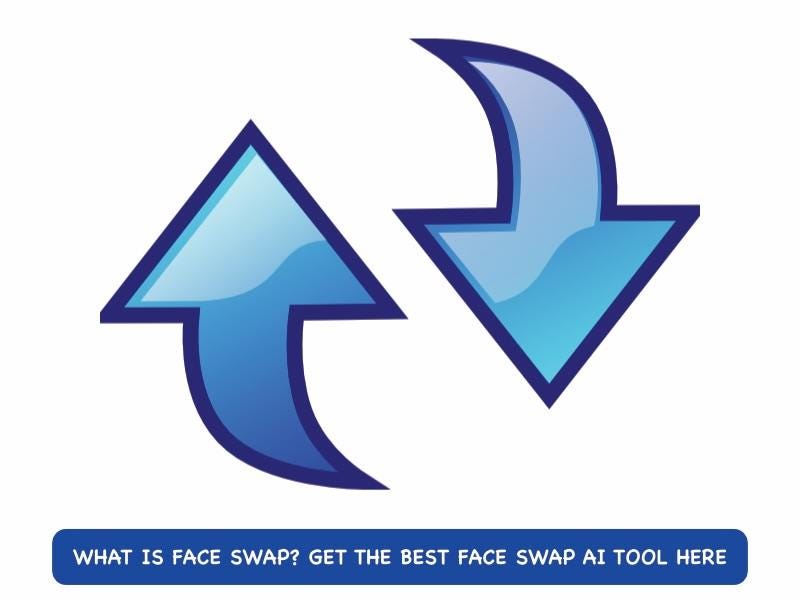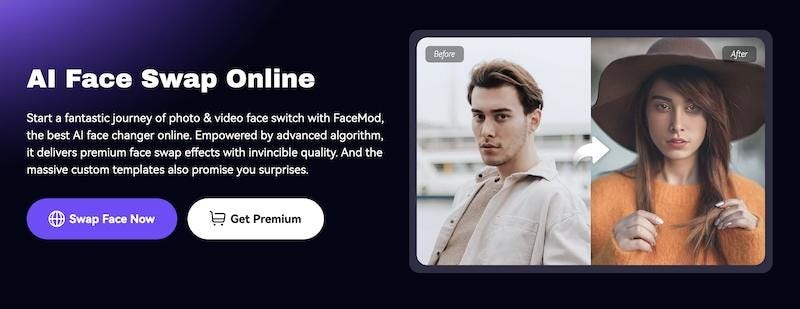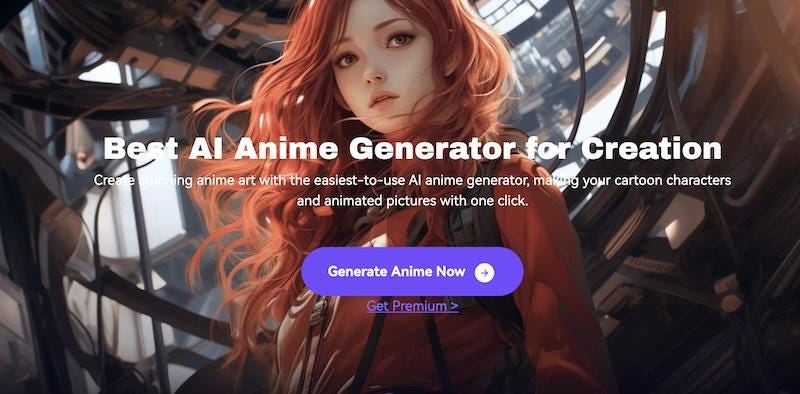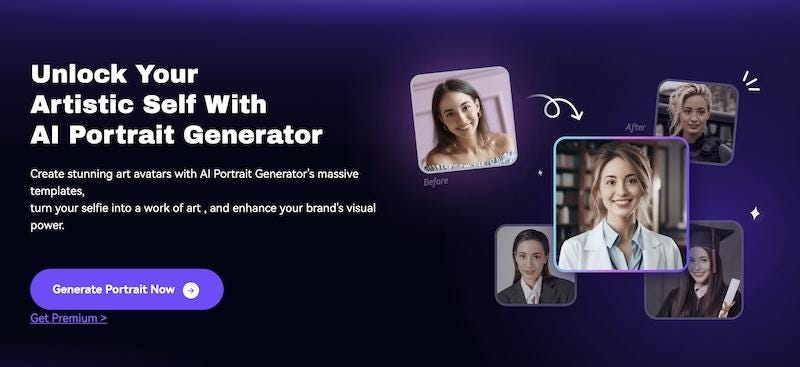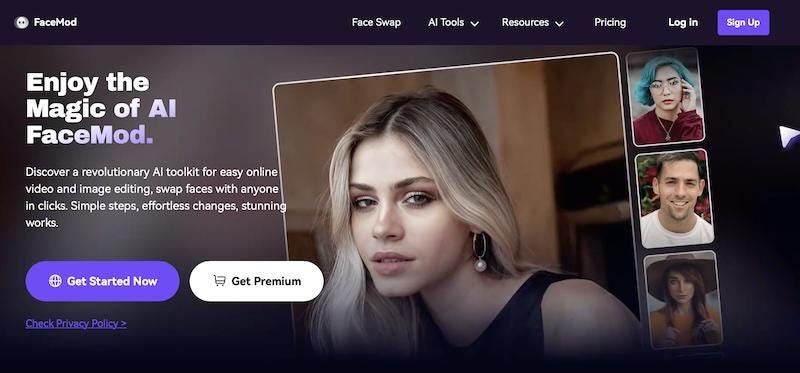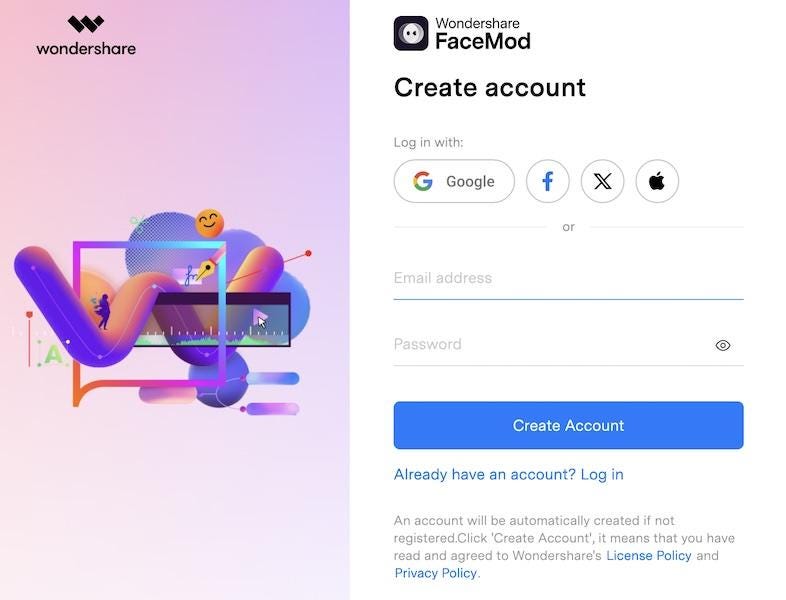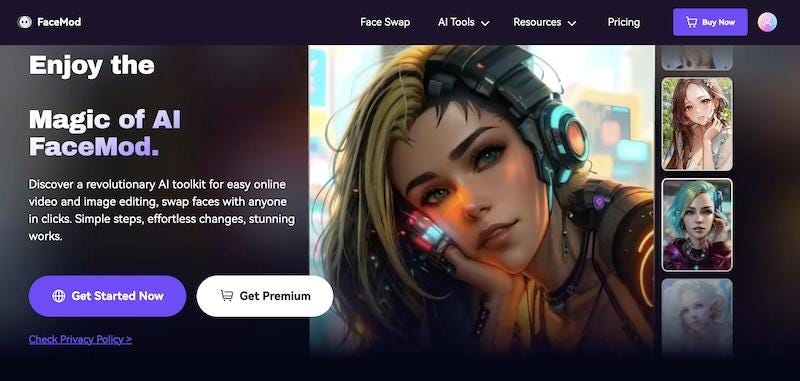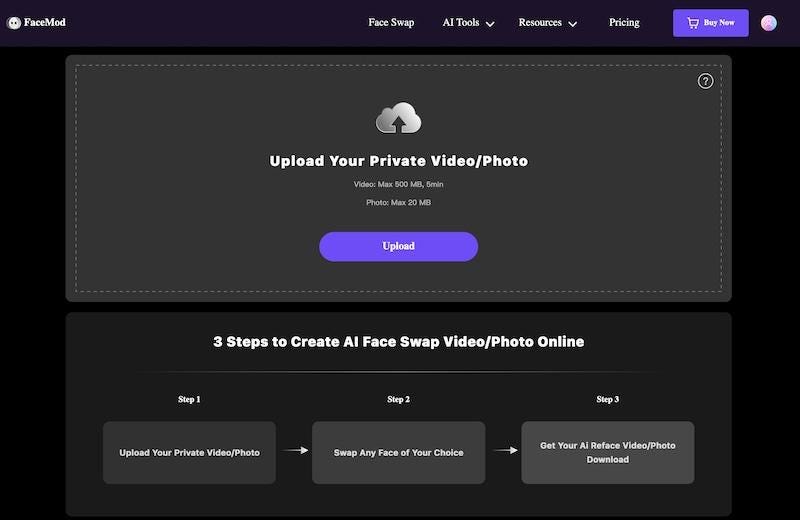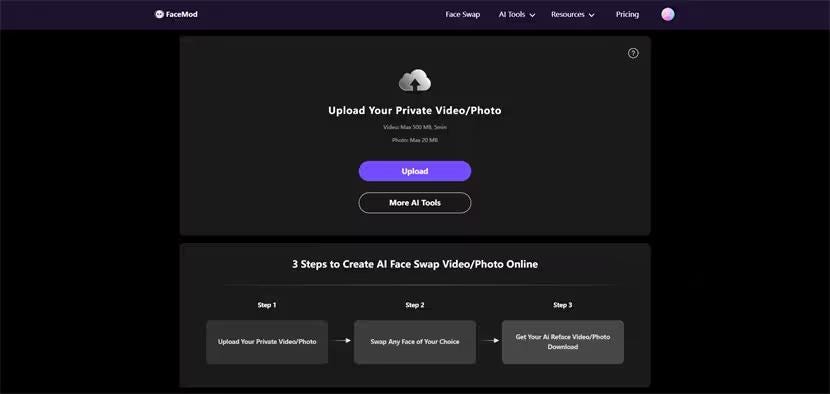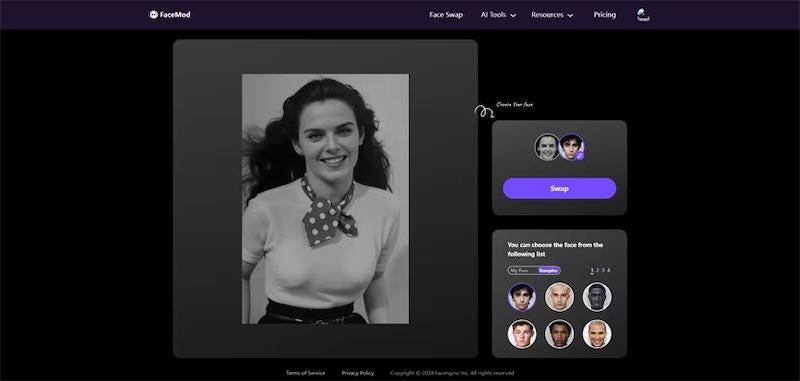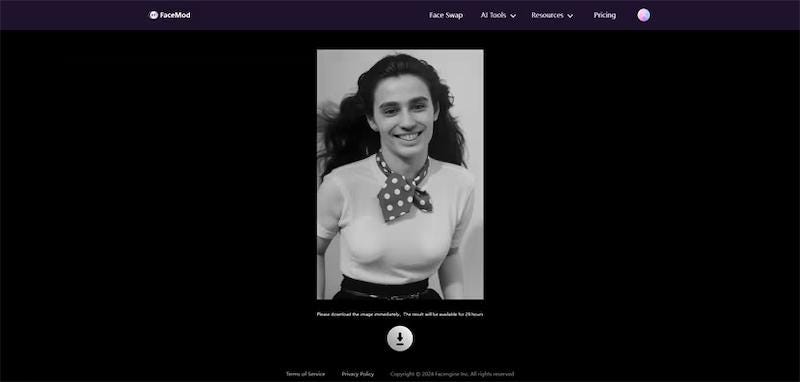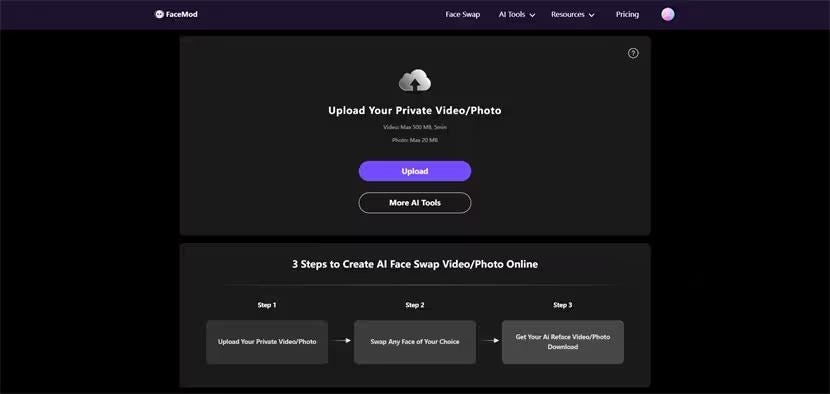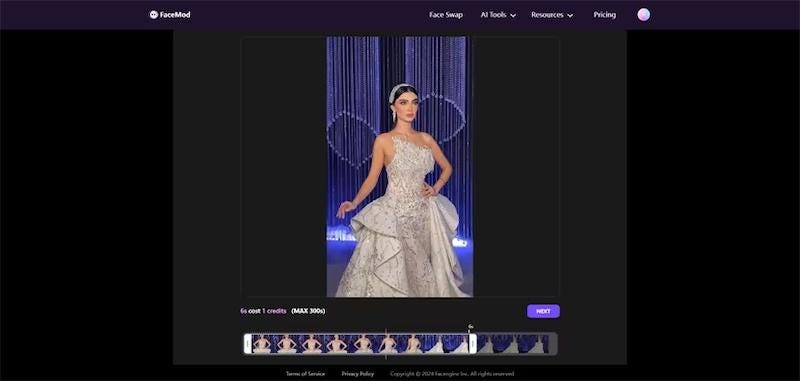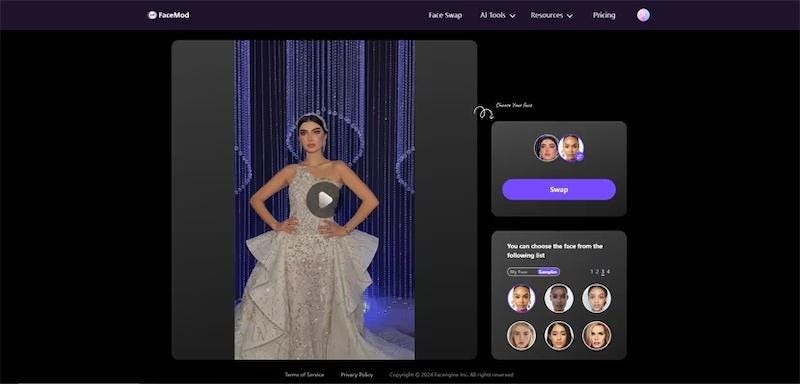Artificial intelligence has emerged as the hottest buzzword in recent years, so much so that Collins dictionary named AI as word of the year in 2023. With AI come a slew of new uses, with face swap being one of them. What is face swap, you might ask? Read on to find out what is face swapping, how you can face swap on your own and which tool is the best face swap AI tool in the market!
Part 1: What is Face Swap?
Face swapping is the mere act of juxtaposing one face over another to make it look like some other person. Why is this done? This is usually done just for kicks, for example, making it look like you were enthralling the family with those guitar chops when it was really your brother. More absurdly, how cool would it be if we were to swap our cat's face with a rat's?
Note Regarding Misuse and Abuse of Face Swapping Technology
Most of us use face swapping for fun, but the tech can also be used by malicious vectors for scamming people of their money or embarrassing them in public on social media. Even when proven otherwise, the damage to reputation is done and can never be undone. Therefore, face swapping should always be done for personal use and never with malicious intent. Face swapping a celebrity or other famous people is certain to land you on the wrong side of law, and prosecution is all but guaranteed.
Part 2: Finding The Best Face Swap Tool
Now, how to get started with face swapping? You need a face swap tool. Will any tool do? Certainly not! Here are pointers to help you pick the perfect face swap tool easily.
Privacy First
AI face swap tools are, how should we put it, a dime a dozen. And, if you know about Zao deepfake app, you know how it raised serious privacy concerns. When dealing with face swap AI tools, you need a face swap tool that has a privacy-first approach so that you know that what you create using that tool is safe.
Ease of Use
Most face swap tools are easy to use, but the interface can be clunky, suggesting that the developer did not put much thought into it. Look for a face swap tool that is not only easy to use but looks beautiful, too. This suggests that developers pay attention to all aspects of their tool and are not just in it as the newest hobby.
Feature Set
Face swapping tools will, obviously, allow you to face swap video/face swap photo, but what else can they do? If you have a tool that can do more than just face swap, that's a bonus, and this means that the tool is more versatile than the one without those features, and you are twice as likely to continue using that tool and have a greater level of satisfaction.
Is there a face swap tool that combines these three aspects?
Part 3: The Ultimate Face Swap AI Tool: FaceMod
In the sea of face swapping tools, one stands out for ease of use, features and putting user privacy first. That tool is FaceMod.
FaceMod is not only the easiest tool to use for swapping photos, requiring just 3 steps, but it is arguably the safest, allowing users the freedom to delete the content they create with FaceMod. Plus, FaceMod is not just a face swapping tool, it is so much more. Users can tap into the power of generative artificial intelligence for features such as the ability to create AI Anime and AI Portrait apart from the regular ability to create AI face swap photos and AI face swap videos.
The FaceMod Advantage: Why is FaceMod Better Than Others?
FaceMod makes face swapping as easy as 1--2--3, literally! It takes just three steps. Here are few reasons why FaceMod is the most popular face swap tool on the internet today:
- FaceMod does not require consulting a user manual to learn how to swap faces. All it takes is 3 steps!
- FaceMod is not just a face swapping tool. There are other features in FaceMod such as AI Anime and AI Portrait that increase the diverse use cases of this tool.
- FaceMod respects user privacy by allowing them to delete their content whenever they wish.
- FaceMod goes all in to promote responsible use of face swapping technology so that users can enjoy cutting-edge technology without causing harm to others or themselves, knowingly or unwittingly.
Face Swap Photo/ Face Swap Video in One Tool
Some tools allow users to create ai face swap photos. Some tools allow users to create ai face swap videos. But FaceMod allows users to create both face swap videos as well as face swap photos in one tool. No more do you require multiple tools for photos and videos!
FaceMod is not just for swapping faces. It also features an AI anime generator that you can use to create beautiful, sophisticated AI-powered cartoon characters and animated pictures for use anywhere.
Along with the power to swap faces on both photos and videos in one tool and offering the best AI anime generator, FaceMod goes further and provides an AI portrait generator, too! Users can now generate avatars of themselves in one click or turn their selfies into works of art to help make them stand out! The possibilities are limitless!
Part 4: Getting Started with FaceMod --- Creating a User Account
And it is time! Let's get started with creating face swap photos and face swap videos online with FaceMod. But first, we need a user account, and here is how to create one:
Step 1: Click the Sign Up button. Alternatively, if you already have a user account, click Log In and go to step 3.
Step 2: You can login with your existing Twitter/ Facebook/ Google Account/ Apple ID credentials, or you can type an email address and create a new account.
After the creation/ logging in process, you will be redirected to the homepage.
Step 3: Click Get Started Now and you will be taken to the FaceMod online tool.
Now, you can face swap photo or face swap video, as per your choice. The next two parts show you how to face swap photo/ face swap video online with FaceMod ai face swap tool.
Part 5: How To Use FaceMod to Create AI Face Swap Photo Online
Step 1: Click Upload and add a photo.
Step 2: Use a face of your choice by adding it under My Face > Add Face or simply pick one from the hundreds of templates already provided in the app. Then, click Swap.
Step 3: The face swap photo will be shown, and you can download it to your device using the Download button.
Face swap photo can be managed in the Manage section where users can download their ai face swap photos again or delete them if they so wish.
Part 6: How To Use FaceMod to Create Face Swap Video Online
Step 1: Click Upload and add a video instead of a photo.
Step 2: After loading, use the timeline to drag and select the duration for which you want the face swapped and click Next.
Step 3: Add a face from your computer using the My Face tab or pick one from the provided template faces and click Swap.
You will now see your face swap online video and it will be saved under My Creations automatically. Click Download to download it to your device or go to My Creations to manage your creations including the ability to download them again or delete them altogether.
Closing Words
Creating a face swap is exciting and fun, even. Done harmlessly, we all get a few laughs out of it. Face swap tools used to be difficult to use and required a learning curve, but with AI dominating the scene, face swap tools have become as easy as 1--2--3, and FaceMod is leading the face swap game. Not only can you use FaceMod to face swap online, you can also use FaceMod to create AI portrait and AI anime as well, making FaceMod the most versatile face switch online tools ever!